Imagine waking up to find your WordPress site hacked, your business's reputation tarnished, and revenue plummeting.
Scary, right?
Maintaining a high level of security is essential to running a successful WordPress website. Failure to do so may lead to your website being hacked – causing immense damage to your business’s reputation and potentially resulting in lost revenue.
One key component of WordPress security that is often overlooked is user privileges.
Privileges are the features that each WordPress user has access to. Accidentally giving low-level users access to the wrong rights can lead to a security breach or data loss.
This post will discuss the Principle of Least Privilege (POLP), a security principle that ensures users do not gain access to functionality they do not require.
By the end of this article, you will better understand the principle of least privilege and how to implement it on your WordPress site.
Let’s get started!
What is the Principle of Least Privilege?
The Principle of Least Privilege (POLP) is a fundamental concept in information security that advocates for minimal access rights in computer systems and organizations. POLP states that users should only have access to the information and resources necessary for their legitimate purposes.
This principle ensures that individuals are not granted excessive permissions that could be misused, intentionally or unintentionally, thereby reducing the risk of security breaches and data compromises.
For example, in user account management, POLP dictates that each type of user account, whether an administrator, subscriber, or author, should be granted only the essential privileges required to perform its intended function.
For instance, an Author role in a content management system should allow users to view, create, modify, and delete their posts. However, it should not grant access to high-level administrative functions such as changing the system's configuration or modifying other users' accounts.

Furthermore, POLP also states that access should only be granted when needed. For example, if a guest author is brought in to write a single blog post, their Author privileges should be revoked once the task is completed.
This time-bound approach to access management further minimizes the potential attack surface and reduces the risk of unauthorized access over time.
Key Components of POLP
When implementing the principle of least privilege, there are three main things that you need to be aware of – let’s examine each of them.
Access Control
Access control is the fundamental component of POLP. It involves regulating who can view or use resources in a computing environment. This ensures that users only have the minimum access necessary to perform their job functions.
For example, in a hospital information system, a nurse might access patient medical records but not the hospital's financial data. Similarly, a billing clerk would have access to financial information but not to patient medical histories.
This granular approach to permissions reduces the risk of data breaches and unauthorized actions. There are two ways to implement this in practice:
Role-based access control (RBAC)
RBAC assigns access rights based on predefined roles within an organization, simplifying permission management and reducing the risk of excessive privileges. For example, in a content management system, you might have roles such as "Editor," "Author," and "Viewer," each with specific permissions tailored to their job functions.
Attribute-based access control (ABAC)
ABAC determines access rights based on user, resource, and environment attributes, allowing for more granular and context-aware access decisions. For example, an ABAC system might grant access to sensitive financial data only if the user is in the finance department (user attribute), accessing from a company device (resource attribute), or during business hours (environmental attribute).
Separation of Duties
Separation of duties is a principle that divides critical functions among different individuals to prevent fraud and errors. It's an essential aspect of POLP because it ensures no individual has excessive control over sensitive operations.
For instance, the person who approves purchases in a financial system should differ from the person who reconciles bank statements. This separation prevents a single individual from creating and approving fraudulent transactions.
Another example is in software development, where the developer who writes code should be different from the person who approves and deploys that code to production. This separation helps catch errors and prevents malicious code insertions.

Just-in-Time Access
Just-in-time access is a dynamic approach to privilege management in which access is granted only when needed and for a limited time. Minimizing the duration of elevated privileges significantly reduces the probability of attack.
For example, a database administrator might need root access to perform system maintenance but doesn't always need this level of access. In this case, they could request elevated privileges for a specific task, which would be automatically revoked after a set period or when the task is completed.
Another example is in cloud environments, where developers might need temporary access to production systems for troubleshooting. Instead of having standing access, they request it when needed, and the access is automatically revoked after a few hours.
If you are using Patchstack, a great example of this is the login time restrictions functionality, which allows users to access the WordPress admin dashboard only during certain hours of the day.
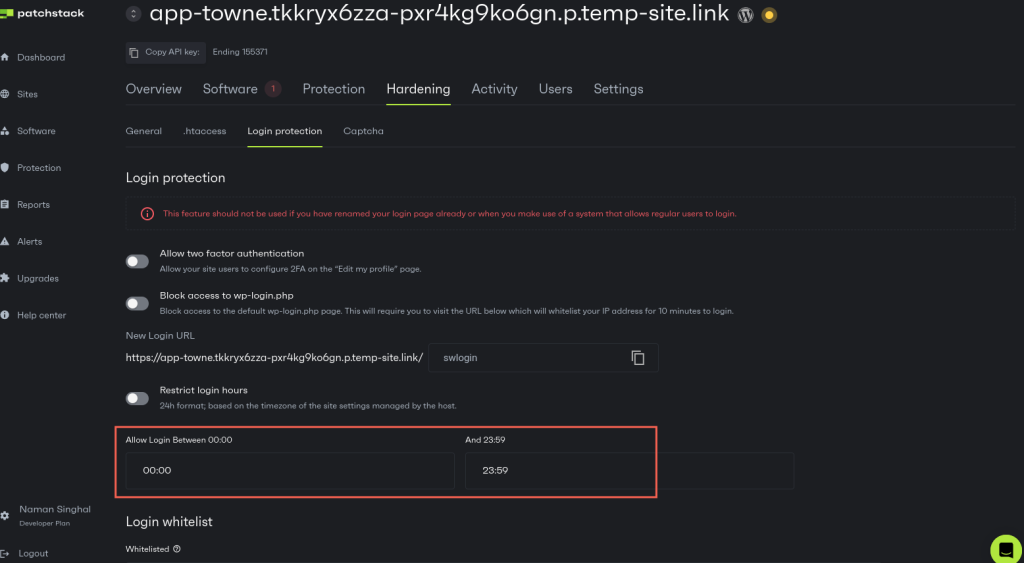
Principle of Least Privilege vs Zero Trust Architecture
The Principles of Least Privilege and Zero Trust are two complementary security frameworks used to secure an organization's networks. PoLP focuses on restricting user access to only the necessary permissions to perform their job functions, thereby minimizing potential damage from attacks.
Zero Trust, on the other hand, operates on the principle of "never trust, always verify." It assumes that threats can come from inside and outside the network and requires continuous verification of every access request. This model mandates strict identity verification and access controls, ensuring that only authenticated and authorized users can access resources.
By now, you might be wondering, “Which one should I pick?”.
You don’t have to choose one or the other. When combined correctly, PoLP and Zero Trust can create a very effective security strategy. PoLP limits the scope of access and ensures that users have only the permissions necessary for their roles, while Zero Trust continuously verifies and monitors these permissions. This integration helps organizations protect sensitive data, reduce the attack surface, and respond swiftly to potential threats, significantly improving their overall security posture.
Using roles to implement POLP in WordPress
Roles effectively implement the Principle of Least Privilege (POLP) in content management systems such as WordPress. They provide a structured approach to assigning privileges, speeding up the process while ensuring users access only the necessary functions.
WordPress has six predefined roles, each with a specific set of privileges to align with different user responsibilities. Let’s take a look at each of these roles:
- Administrator Role: The Administrator role is typically assigned to the person who installs WordPress and has unrestricted access to all functions. Administrators can manage users, content, themes, and plugins and perform system upgrades. Due to its extensive capabilities, this role should be limited to very few trusted individuals.
- Network Administrator Role: This role is exclusive to WordPress multisite installations. Network Administrators can manage multiple websites within a single WordPress instance. They can add or remove administrators, manage blogs, rename the network, and control themes and plugins available to site administrators.
- Editor Role: Editors function as content managers. They can write, edit, and delete posts by any user and manage comments and categories. While they have extensive control over content, they cannot modify site settings, themes, or plugins. The Editor role suits trusted content managers who need broad control over site content but not technical aspects.
- Author Role: Authors can create, edit, publish, and delete their own content, upload files, and manage their user profiles. They cannot modify other users' content or access higher-level administrative functions. This role is ideal for regular content creators who need autonomy over their work but shouldn't have broader site control.
- Contributor Role: Contributors can write and edit their posts without publishing or uploading files. Importantly, they cannot delete their published posts, making this role useful for guest writers or situations where content retention is crucial. This role provides a good balance between allowing content creation and maintaining editorial control.
- Subscriber Role: The Subscriber role has limited capabilities, allowing users to manage their profiles and leave comments only. This role will primarily enable users to leave comments or view paywalled content while restricting access to content creation or site management features.

Applying the Principle of Least Privileges to WordPress
There are several things that you need to consider when applying POLP to your WordPress site:
Proper Role Assignment
One common mistake website owners make is giving everyone the administrator role. They may see it as the easiest way to let everyone get their work done. Unfortunately, this makes it possible for a disgruntled employee to damage the site and makes the hacking of user accounts much more dangerous.
This also means that users can cause much more damage if they make a mistake in the administration section. Apply POLP by assigning each user a WordPress role appropriate for the kind of work they will be performing.

WordPress Database User Privileges
Apply POLP to the database permissions granted to the WordPress application itself. Post-installation, WordPress typically only needs the ability to read, write, update, and delete data from the database without requiring permission to add users, drop databases, or alter the database structure.
Restricting these permissions helps maintain database integrity and security. For example, if your website is victim to an SQL injection attack, having these restrictions in place would make it inconvenient for the attacker to exploit it.
File and Directory Permissions
Implement appropriate server-level restrictions on WordPress files and directories to prevent specific malicious attacks, including malicious file inclusions. Follow our guide on hardening WordPress, which provides detailed information on setting correct file permissions to enhance security while maintaining functionality.
FTP Access Management
Use FTP user roles to control who can access sensitive folders on your server. This means users only get access to what they need for their job.
For example, if you have a website with sections such as “Admin,” “User Uploads,” and “Public Files,” you can set up FTP roles so that admins can access all folders, users can only upload files to “User Uploads,” and the public can only view files in “Public Files.” This setup helps prevent unauthorized changes or uploads.
For more details on securing your server, check our previous post on restricting directory browsing and PHP execution in WordPress.
Final thoughts
In this post, we’ve covered the Principle of Least Privilege (POLP) in detail, explained its importance, and discussed how to implement it effectively. We’ve also provided details of different WordPress roles that will help you apply POLP to your site.
But if you’re serious about securing your WordPress site, you need to use Patchstack.
Patchstack offers advanced security features that go beyond basic measures, ensuring your site remains protected against threats. In addition to vulnerability scanning and automatic updates, it provides an effective firewall that automatically filters malicious traffic and allows you to block users from specific regions/countries with a single click.
Sign up for Patchstack today and take your WordPress security to the next level!





