Instantly fix vulnerable plugins in WordPress sites
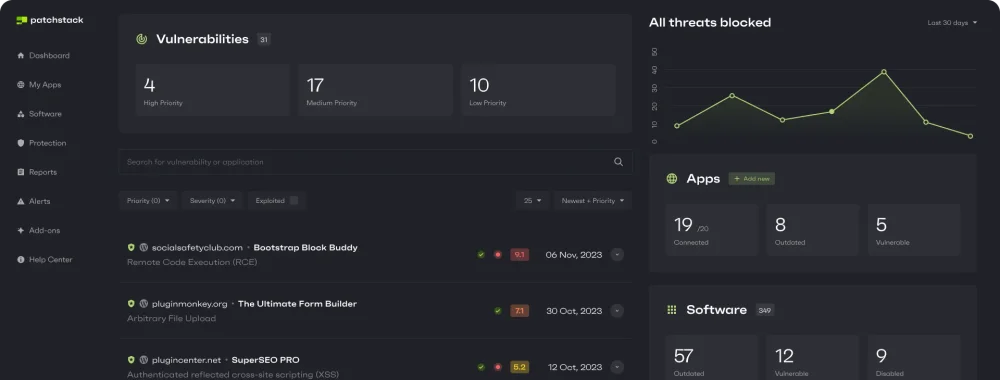
In 2022, we disclosed and reported 4528 new security vulnerabilities for WordPress users.
99.4% of security vulnerabilities in the WordPress ecosystem originate from third-party plugins
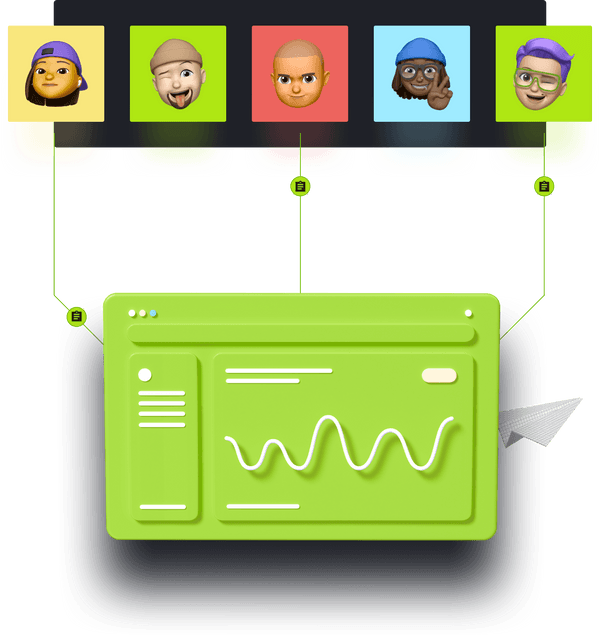
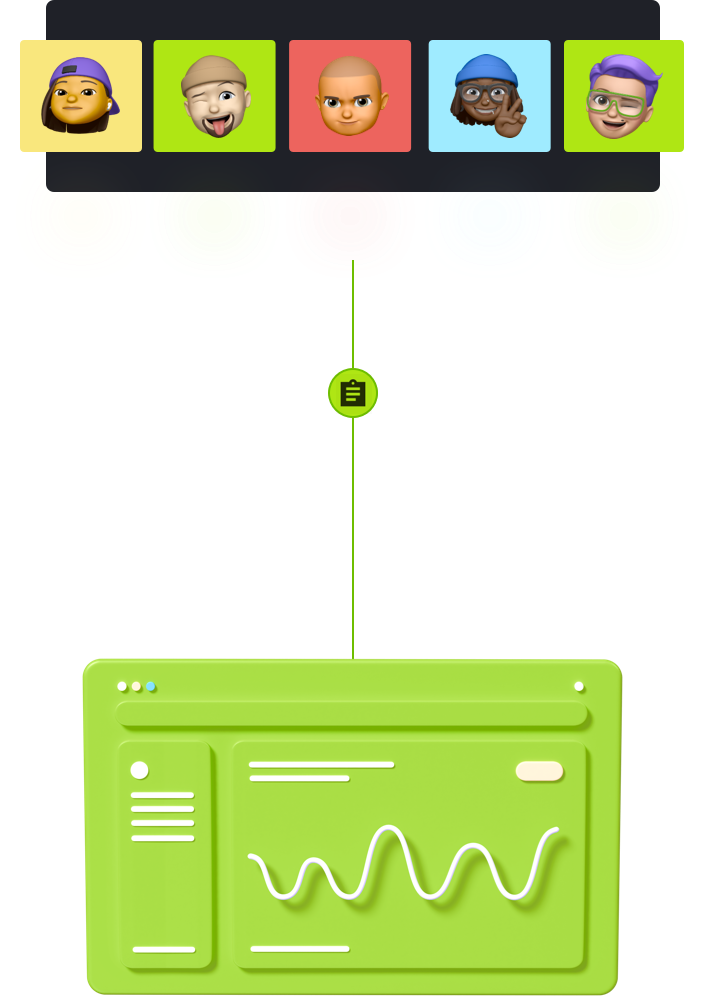
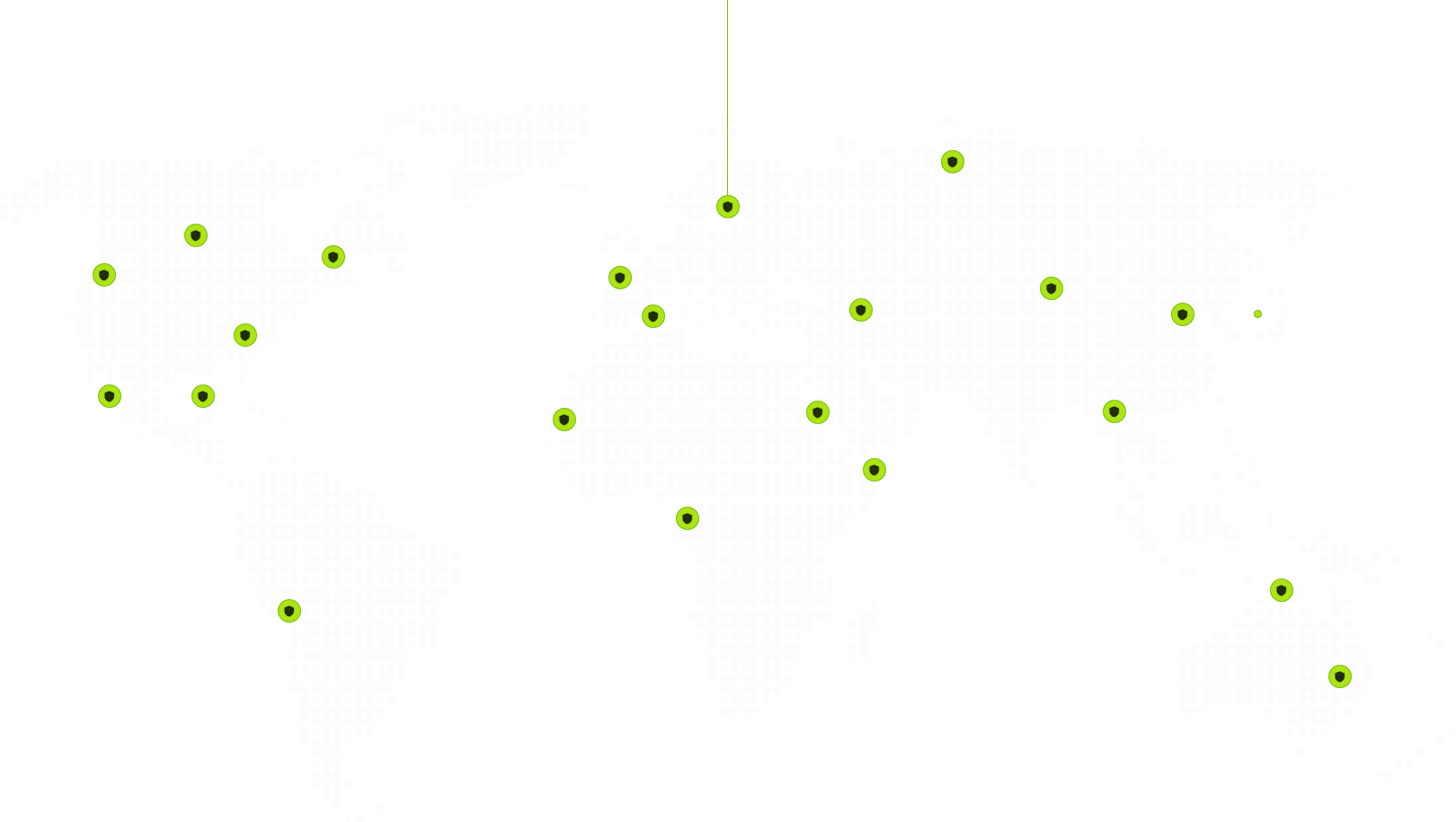
Detect new vulnerabilities and prioritize mitigation
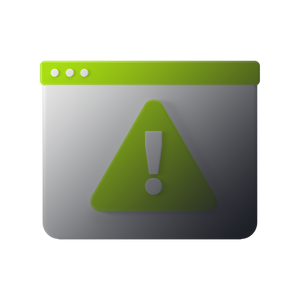
Automated protection with vPatches and security hardening

In 2022, 26% of WordPress plugins with critical security bugs did not receive a fix.
vPatches help prevent vulnerabilities from being exploited
A plugin becomes vulnerable
Protection is instantly deployed
Attack attempts are blocked
A security update removes the vulnerability
A plugin becomes vulnerable
Hacking attempts are NOT blocked
The already installed malware is now found
The malware needs to be manually removed
The website is still vulnerable to new attacks
A security update removes the vulnerability
Remote manage software and updates with automations


Reported up to 10x lighter than competitors
vPatches are highly targeted and effective compared to bloated malware scanners running in the background.

Share website security and protection data with clients
So how to get started?
What the FAQ?
Yes, Patchstack also prevents malicious actors exploiting known vulnerabilities in WooCommerce and plugins for WooCommerce.
The Patchstack plugin can help, but patching is up to you. The plugin will inform you if your website(s) are running any known insecure components and allow you to be sure your sites are running secure versions before your test or auditing date.
Encrpyted connections are important, but are handled at the hosting layer. You will need to communicate with your hosting provider for help setting up HTTPS (e.g.. SSL/TLS)
We encourage pairing Patchstack with other security tools, such as WPVivid or UpdraftPlus for backups and WPUmbrella or ManageWP for uptime monitoring. You may also check with your hosting service provides whether they offer pluginless server-side backups.
Malware is most commonly injected by exploiting security vulnerabilities. Patchstack detects those vulnerabilities and automatically applies vPatches that provide highly targeted, lightweight and effective way to hold off attacks to prevent any malware to get inside.
Malware scanners in the other hand scan for already injected malware which means the website has already been compromised and infected which also requires a thorough clean-up. While having regular malware scans is important to cover your back, it’s always better to prevent malware infections in the first place.
WAF stands for Web Application Firewall, which is a firewall that inspects web traffic and blocks malicious requests. WAFs typically run on the web server software itself, and have limited knowledge of the websites they are protecting. WAFs tend to include and run all firewall rules against all requests, even if it does not apply to the underlying software.
vPatching, works a lot like a WAF: blocking known malicious requests but runs within the website itself. vPatching goes a step further, and can take into context information that only the website (such as WordPress) itself is aware of, like user authorization, software versions, etc… vPatches tend to be more efficient, and cause less resource usage in the website compared to a WAF because the only rules that are enabled are the ones applicable for each website.
Since Patchstack is focused on prevention in the first place, it does not scan your files like a malware scanner and won’t help you in finding existing malware on your website. We recommend reaching out to your hosting provider or a professional.
Attackers automatically target all websites to build large bot nets to perform more complex attacks against lucrative targets. Even a basic website gives attackers one more node for future attacks. We believe better web security is a community effort.
We have not had issues with Patchstack conflicting with other security services, but we do recommend using as few different tools on your WordPress site as possible. If you do use another security plugin, it is recommended to not enable similar features as it could cause site-breaking issues. If you have any issues with other security tools, please contact our support so we could investigate the issue.
The free version of Patchstack does not run anything aside from scheduled tasks on your website, so there will be no noticeable difference. The paid version does run several tasks on each page load but based on tests from us and from our customers we have seen that Patchstack does not affect your website’s performance in any significant or noticeable way. In fact, a test done by one of our users indicated that Patchstack is up to 10x lighter than competing security services.
Setting up Patchstack takes no more than a few minutes per installation. The data might need a few minutes to show up after a successful installation.

If you have questions, don't hesitate to reach out to Sander via live chat.


