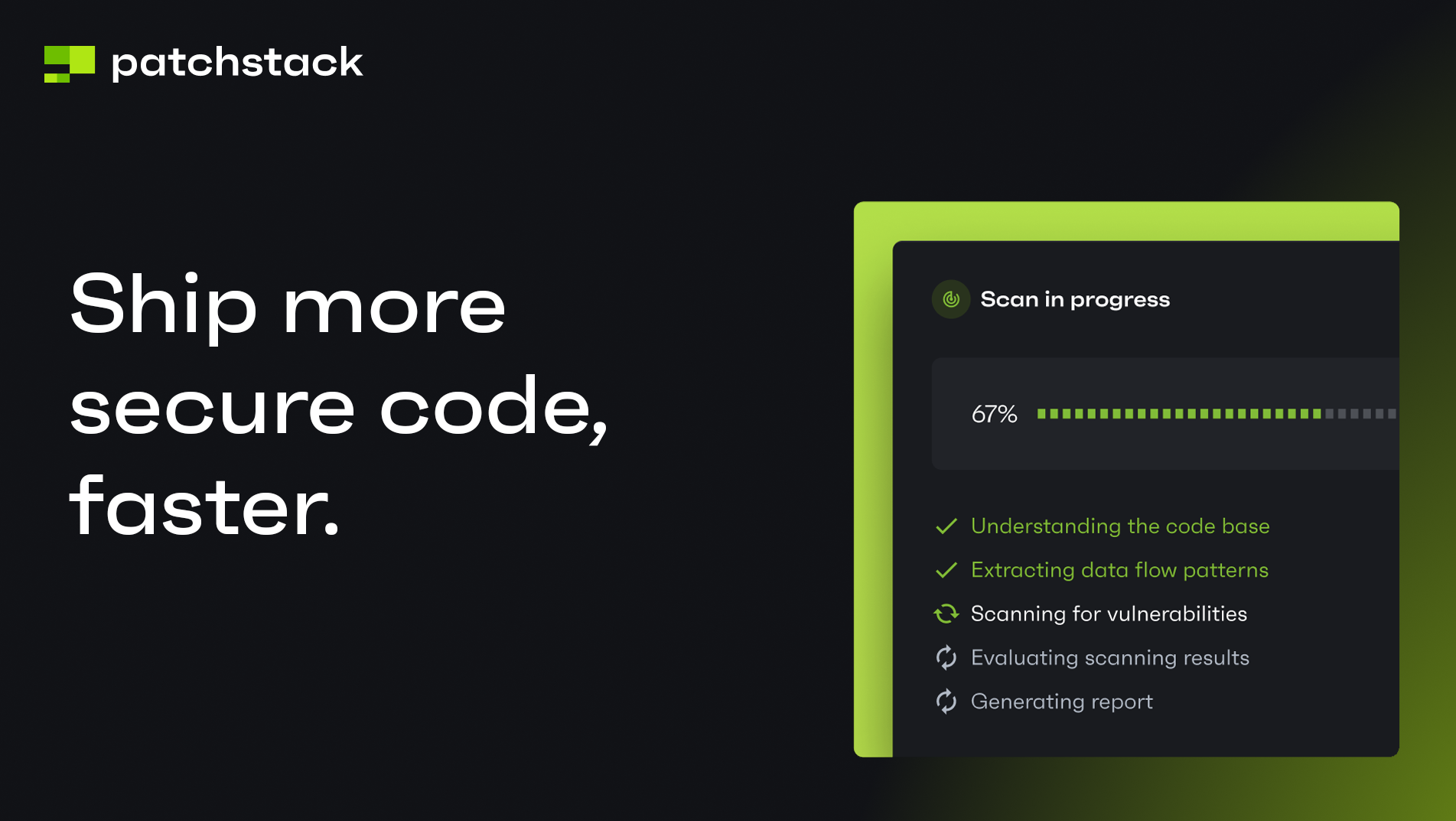There are thousands of “WordPress security plugins” listed on the official WordPress plugin repository, which claim to offer some security-related functionality and serve some purpose related to securing WordPress.
This is not surprising. In our state of WordPress security report, we highlighted that nearly 42% of WordPress sites have at least one vulnerable software component. That means almost half of all WordPress sites risk being hacked due to outdated or insecure plugins. This is very concerning as more than half of the vulnerabilities don't require any kind of authentication.
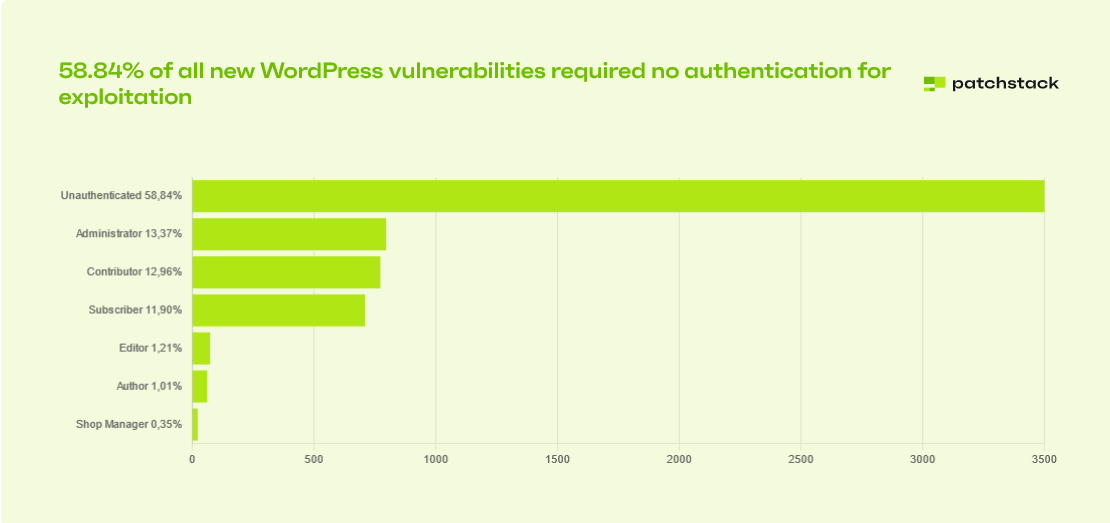
WordPress security is something many people are interested in, but – whenever there’s a significant amount of interest, you can expect a good amount of misinformation.
For starters, the questions you should ask yourself are:
- Do you really need a WordPress security plugin?
- What can even be considered a WordPress security plugin?
In short, #1 – for certain specific threats, you can and should use a security plugin
And #2 – unfortunately, the definition of what can even be considered a security plugin is very loose. Too many plugins claim to help you secure and harden your WordPress websites, so a traditional roundup and comparison won’t cut it in this category.
Without further ado – let’s dive in.
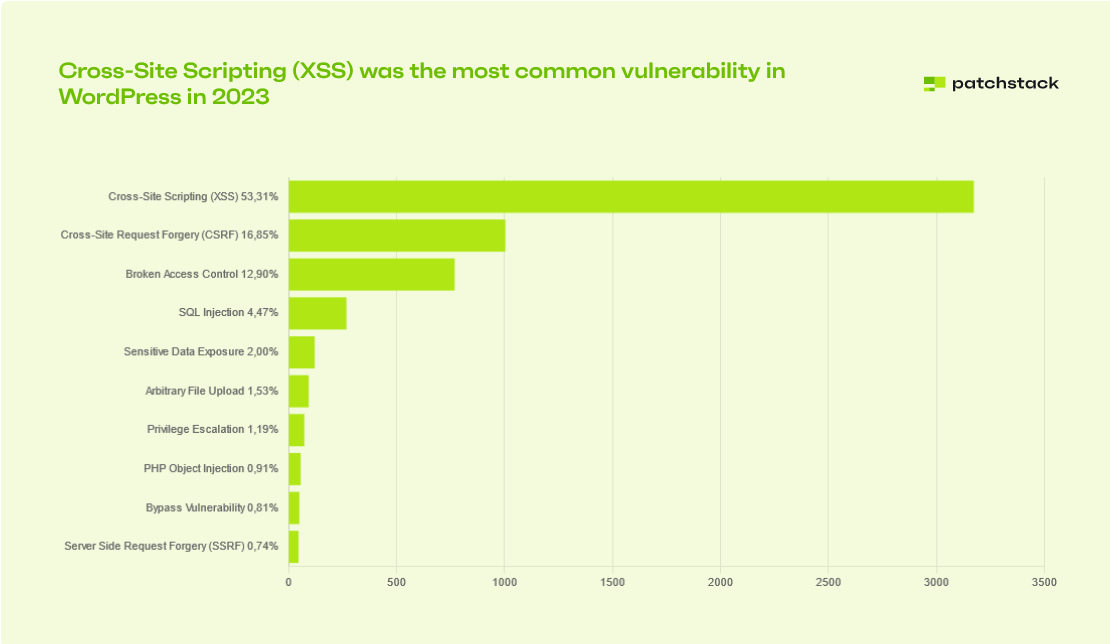
What should a good WordPress security plugin cover?
A good WordPress security plugin should provide comprehensive protection across multiple layers of your website's infrastructure. Here's what it should ideally cover:
- Vulnerability Management: The plugin should continuously scan WordPress core, themes, and plugins for known vulnerabilities. More importantly, it should offer immediate mitigation strategies, such as virtual patching, to protect against these vulnerabilities even before official fixes are available.
- Proactive Threat Prevention: A good security plugin should actively prevent threats instead of just detecting threats. This includes implementing a Web Application Firewall (WAF) with regularly updated rules to block common attack vectors such as SQL injection, cross-site scripting (XSS), and remote code execution attempts.
- Automated Hardening: The plugin should automatically implement WordPress security best practices. This includes disabling file editing in the admin area, protecting sensitive files, and managing user permissions to reduce potential attack surfaces.
- Login Protection: Features such as two-factor authentication, login attempt limiting, and strong password enforcement help prevent brute-force attacks and unauthorized access.
- Real-time Monitoring and Alerts: The plugin should provide real-time monitoring of all site activities and send instant alerts for suspicious actions, allowing for a quick response to potential security incidents.
- Traffic Monitoring and IP Blocking: Analyzing incoming traffic patterns and maintaining an up-to-date blocklist of known malicious IP addresses can prevent many attacks before they even reach your site.
- Security Auditing and Logging: Comprehensive logs of all security-related events on the site and regular security audits help in post-incident analysis and ongoing security improvements.
A WordPress security plugin can cover all these aspects, giving website owners and developers the peace of mind to focus on growing their online presence.
Security plugins vs malware scanners
Regarding WordPress security, many site owners immediately think of malware scanners as their first line of defense. While these tools can be helpful, they shouldn't be your sole security measure. Malware scanners are reactive tools – they can only detect threats already on your site. By the time a scanner finds malware, the damage may already be done.
Additionally, plugin-based malware scanners aren't foolproof. Sophisticated attackers constantly develop new ways to evade detection, meaning that even the most up-to-date scanner might miss the latest threats. Relying solely on malware scanning is like locking your front door but leaving your windows wide open – it gives a false sense of security while still leaving you vulnerable.
While plugin-based malware scanners for WordPress have limitations, website owners can still effectively protect their sites from malware using server-level scanning solutions. These tools operate at the hosting environment level and provide more comprehensive malware removal.
At Patchstack, we recommend using Monarx Security and Imunify360 for your malware scanning needs. These server-level scanners can continuously monitor your entire hosting environment, including all websites and file systems, for any malicious code and suspicious activities.
In addition to server-level solutions, we advocate for a more comprehensive, proactive approach to WordPress security. That’s why we recommend focusing on the server as well as the network security of your website. For more information on this topic, read our post, Cheese, Cake, and Cybersecurity: Your Quick-Start Guide to Protecting Your WordPress Website.
While server-level measures, network firewalls, and humans who manage your website all play a role in protecting your website, a large number of attacks can also be thwarted by using a security plugin for vulnerability mitigation. This strategy focuses on preventing vulnerabilities and attacks before they can occur rather than simply reacting to threats after they've infiltrated your site.
Regularly updating your WordPress core, themes, and plugins is a good practice, especially when combined with solutions such as virtual patching to reduce the risk of exploits significantly.
Check out our latest blog posts for a security breakdown of your favorite WordPress plugins (more coming soon, so stay tuned!).
Are there any security plugins worth using?
Instead of putting random security plugins head-to-head as if they all solve the same problem – we’ve hand-picked security plugins that we can recommend, along with why and how they help you protect your WordPress websites:
Patchstack
Patchstack is a WordPress security solution that helps you create better, more secure websites. It monitors your WordPress core, plugins, and themes for vulnerabilities, and automatically prevents attacks against these.
It also has a centralized dashboard where you can see the security status of all your sites and their components, along with options to directly manage updates, delete unused components, etc.
One of Patchstack's standout features is its virtual patching capability. This innovative technology allows Patchstack to protect your site against known vulnerabilities even when developers do not have official fixes. By implementing custom firewall rules and code adjustments, Patchstack effectively "patches" the vulnerability without altering your core files; this ensures your site remains secure while you wait for official updates.
In addition to vulnerability protection, it includes a regular OWASP firewall module and advanced hardening settings to cover other common threats.
Most website administrators can only block malicious traffic when an attacker tries to attack them. However, Patchstack offers a “Community IP Blocklist“feature that blocks known attacker IP addresses. This dynamically updated list protects Patchstack users who have enabled this feature.
Best for: Patchstack is best for WordPress protection and vulnerability management in WordPress core, themes, and plugins. It helps you detect and mitigate WordPress vulnerabilities with ease and efficiency.
Target audience: Patchstack is designed for developers and agencies who build and manage WordPress websites for their clients. It helps them save time and money by automating the security process and providing comprehensive reports.
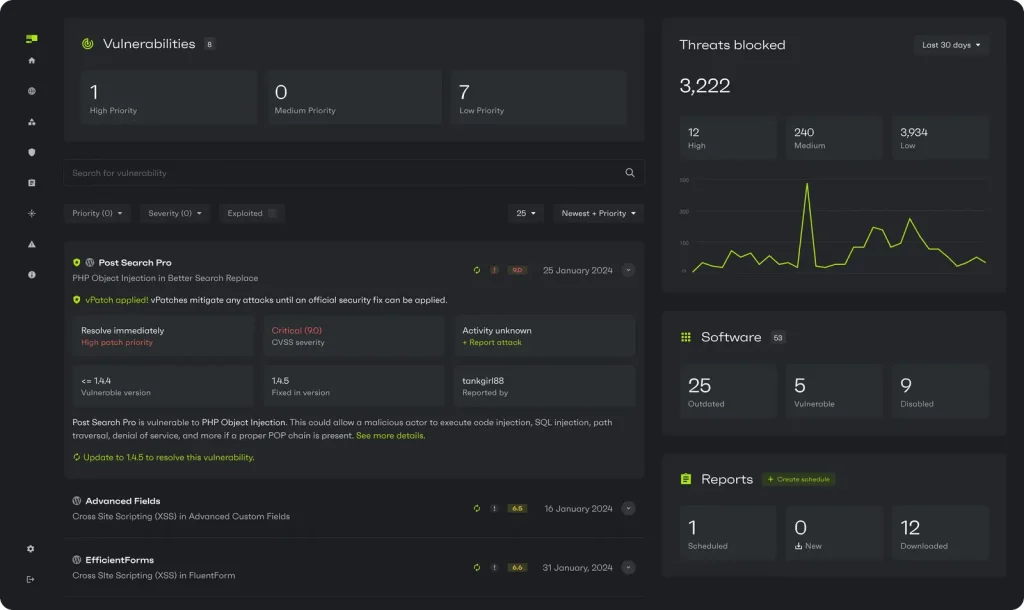
Key Features:
- Vulnerability detection: Patchstack alerts you about real-time security issues in your WordPress applications. You also get a 48-hour early warning for new vulnerabilities found by the Patchstack Alliance security research community.
- Automatic vulnerability protection: Patchstack protects your websites from hackers by applying vulnerability-specific virtual patching rules that prevent exploits without affecting website code or performance.
- Vulnerability prioritization: Patchstack helps you focus on the most critical issues by ranking vulnerabilities based on their likelihood of exploitation.
- Security reports: Patchstack generates customized security reports that you can share with your customers to showcase your security efforts and increase your trustworthiness.
Solid Security
Solid Security (formerly known as iThemes) is a WordPress security plugin that seamlessly integrates with the Solid suite of products and helps you harden your WordPress site. It is a reliable option for safeguarding your e-commerce data and blocking bad bots from attempting to breach your website.
Best for: Solid Security is best for real-time security and comprehensive and up-to-date vulnerability management.
Target audience: Solid Security is ideal for developers who want a one-stop solution for all their WordPress security needs. It’s recommended for people who want the vulnerability management features of Patchstack but also want to take advantage of other SolidWP tools.
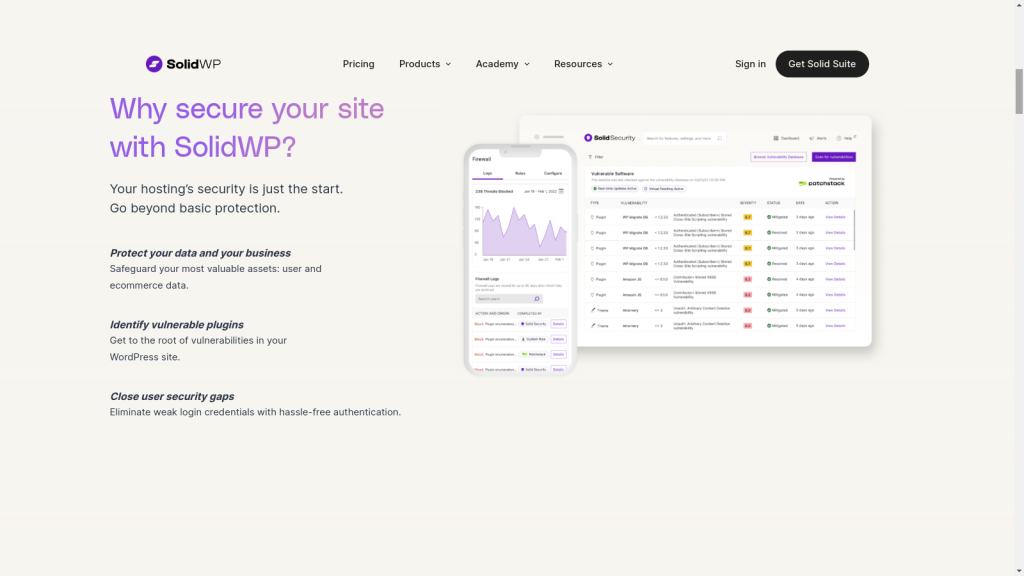
Key features:
- User login security: This feature makes SolidWP stand out because it offers passkeys for login protection. This means you can log in to your site using your biometric credentials – such as fingerprint or facial recognition. Moreover, you can customize your user login security policy and limit login attempts with brute force protection.
- Threat intelligence: Solid Security can scan WordPress vulnerabilities with ease and efficiency. Under the hood, Solid Security uses Patchstack to provide you with the most comprehensive and up-to-date vulnerability database and virtual patching rules.
- Integration with Solid Suite: Solid Security integrates with other solutions from SolidWP, such as:
- Solid Backups: Allows you to back up your WordPress site to the cloud, restore it, and schedule automatic backups.
- Solid Central: Allows you to update, monitor, and optimize your WordPress sites with features such as bulk updates, uptime monitoring, performance reports, etc.
Defender Security
Defender is a WordPress security plugin that provides you with a comprehensive security solution for your WordPress sites. It uses Patchstack under the hood to inform you about vulnerabilities in the WordPress core, plugins, and themes.
Best for: Defender is best for advanced threat detection, prevention, and multi-layered security. It helps you scan, monitor, protect, and report WordPress vulnerabilities easily and efficiently.
Target audience: Defender is designed for developers who want to purchase hosting, domains, and WordPress plugins from one place. It automates the security process, helping them save time and money.
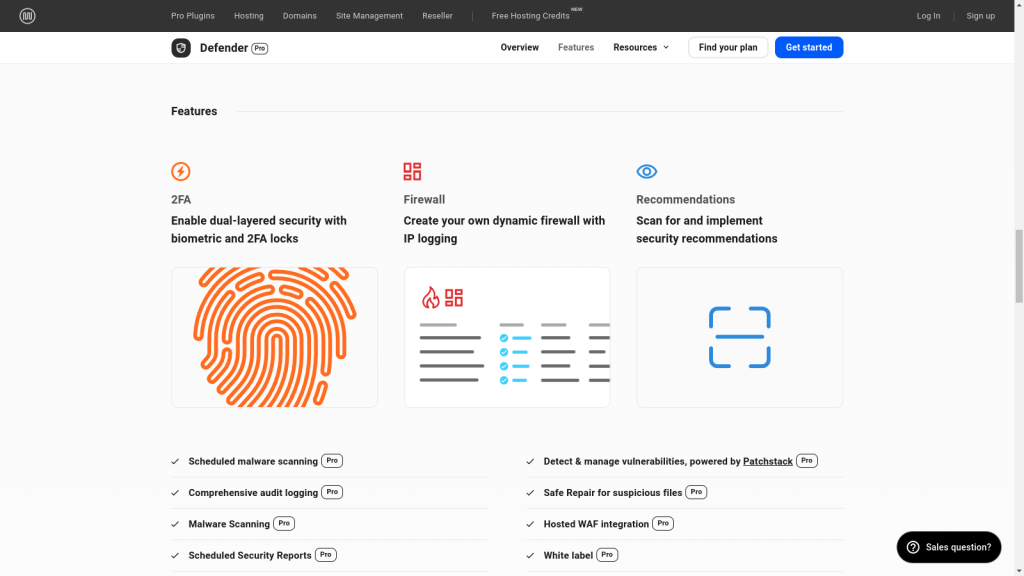
Key features:
- Scheduled malware scanning: You can scan your WordPress core, plugins, and themes for malware and vulnerabilities and be notified as soon as a threat is discovered.
- Audit logging: Defender allows you to monitor your website activity and track user actions with audit logging. It also helps you restore and repair changed files, which helps reverse any modifications made by malware.
- Hosted WAF integration: You can integrate your website with WPMU DEV's hosted WAF (web application firewall) to filter out unwanted traffic and prevent common attacks such as SQL injection and cross-site scripting.
- Additional integrations: A Defender Pro license includes all WPMU Dev Pro plugins at no extra cost. This includes image optimization, performance optimization, form builder, SEO, branding, migration, analytics, backup, video tutorials, marketing, link checker, and more.
Snicco Fortress
Snicco Fortress is a WordPress security solution that addresses critical security threats and cyber-attacks. It is designed to serve a large number of customers and is built for scale.
For example, one of the creator’s intentional design choices is lazy-loading the codebase, i.e., no code is executed if it is not explicitly required to serve a request.
Best for: It's best for WordPress site owners seeking enterprise-grade security without needing an entire in-house security team. Snicco Fortress offers robust protection against vulnerabilities and attacks most effectively handled at the plugin level.
Target audience: If you are a WordPress developer, agency, or business managing mission-critical websites that require top-tier security measures, then you should try this plugin.
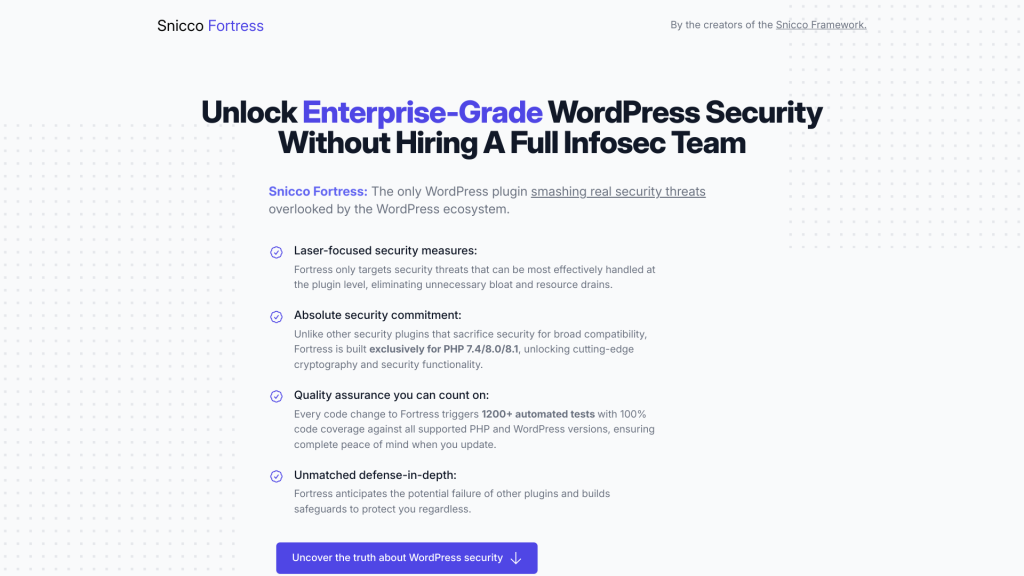
Key features of Snicco Fortress include:
- Advanced Two-Factor Authentication (2FA) with unique defense-in-depth measures
- Fortune 500-level session hijacking and cookie-theft protection
- Argon2-based password hashing for enhanced password security
- Custom rate-limiting to prevent distributed brute force attacks
- Comprehensive WP-CLI integration for automated tasks
- Rigorous quality assurance with 1200+ automated tests and 100% code coverage
Two-Factor
Two-Factor is a comprehensive WordPress plugin that adds an extra layer of security to your WordPress login process by implementing various two-factor authentication methods.
Best for: It's best for WordPress site owners who want to enhance their website's security beyond traditional username and password authentication.
Target audience: It is aimed at WordPress administrators, developers, and security-conscious website owners looking to protect their sites from unauthorized access.
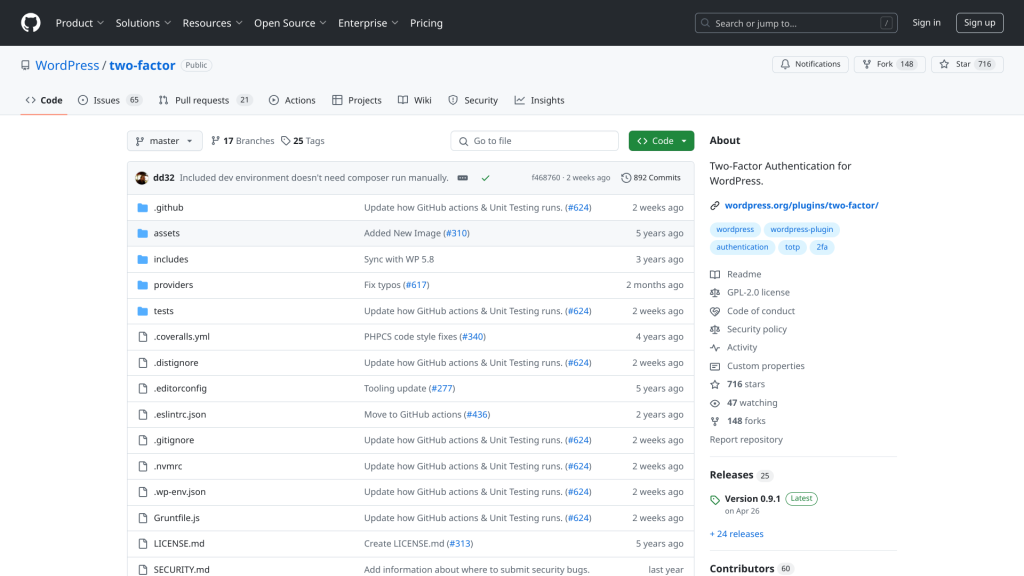
Key features of Two-Factor include:
- Multiple two-factor authentication providers:
- Email codes
- Time-Based One-Time Passwords (TOTP)
- FIDO Universal 2nd Factor (U2F)
- Backup Codes
- Dummy Method (for testing purposes)
- Flexibility to enable one or multiple authentication methods per user
- Open-source development with community contributions
- Available in multiple languages
Cloudflare
Cloudflare as a company focuses on four core pillars:
- Control: Regain visibility and control of IT and security.
- Security: Improve security and resilience while reducing your attack surface, vendor count, and tool sprawl.
- Speed: Accelerate application and network performance while rapidly developing new applications.
- Cost: Reduce cost and complexity.
In short, you can use Cloudflare to protect the first layer your incoming traffic will hit (the network layer). This helps you:
- Mitigate DDoS attacks
- Filter out bot traffic
- Force SSL/TLS encryption
- Ensure all traffic is only able to make requests over HTTPS
Cloudflare is a great tool for this as it can do all of the above before traffic hits your origin server – which is what you want. Your server shouldn’t have to process any requests originating from bot traffic.
They have a free plugin that makes setting up and configuring Cloudflare for your WordPress website easier – especially if you wish to enable their Automatic Platform Optimization feature.
Best for: It's best for WordPress site owners looking to significantly improve their site's speed, protect against threats, and optimize their overall web presence.
Target audience: The target audience includes WordPress developers, businesses, and website owners of all sizes who want enterprise-level performance and security solutions.

Key features of Cloudflare include:
- Automatic Platform Optimization (APO) for up to 300% faster WordPress site speed
- Web Application Firewall (WAF) with WordPress-specific security rules
- Free DNS management and automated SSL certificates
- DDoS mitigation to protect against attacks
- Intelligent HTML caching at Cloudflare's edge for improved performance
- Header rewrite functionality to prevent redirect loops with Universal SSL
- Built-in analytics for visitor stats, bandwidth savings, and threat-blocking
After action report: are security plugins a solution or a band-aid?
Many popular security plugins offer malware-scanning functionality to help you check your website for malicious code, such as viruses, worms, trojans, backdoors, shells, and more.
Although this sounds impressive, this is a double-edged sword.
Patchstack has worked with reputed security professionals in the WordPress community and found that plugin-based malware scanners can be bypassed.
Our security experts found that malware scanning is not 100% effective, especially if a plugin does it.
Plugin-based malware scanners can be bypassed by hackers who can hide their malicious code in different locations or obfuscate it to avoid detection. Plugin-based malware scanners can also have false positives or false negatives, which can either alarm you unnecessarily or leave you vulnerable to attacks.
Therefore, it is essential to use a security plugin that can block threats even before a security vulnerability can be exploited…
…and this is where Patchstack comes in.
Patchstack is the ultimate WordPress security solution, giving you a 48-hour early warning and notifying you immediately about any security vulnerabilities in WordPress core, plugins, and themes.
These vulnerabilities are discovered by the WordPress ecosystem's most active community of ethical hackers, who are rewarded for reporting new vulnerabilities to Patchstack’s managed vulnerability disclosure program.
Get started with Patchstack for free today and see for yourself!