Every day, countless WordPress websites face automated login attempts from malicious bots.
In 2023 alone, thousands of WordPress sites fell victim to successful brute-force attacks, leading to data breaches, malware infections, and significant business disruptions.
But what exactly is a brute force attack, and how can you protect your WordPress site against these persistent threats?
In this comprehensive guide, we'll explore how brute force attacks work and share proven strategies for protecting your WordPress login security.
Let’s get started!
Understanding Brute Force Attacks
A brute force attack is one of the most straightforward threats in cybersecurity. It's a simple attack technique that attempts to gain unauthorized access to a system by systematically testing every possible combination of credentials until the correct one is found. Think of it as a digital version of trying every possible key on a keyring until one fits the lock.
Unlike more sophisticated cyber attacks that exploit system vulnerabilities or use social engineering, brute force attacks rely purely on computational power and persistence. However, modern brute force attacks have evolved far beyond simple password guessing. Today's attackers employ sophisticated algorithms and distributed computing resources to make their attempts more efficient. Attackers often combine multiple approaches, for example:
- Dictionary-based attacks using common passwords and phrases,
- Hybrid attacks that mix dictionary words with special characters and numbers,
- And pure brute force attempts that systematically work through every possible combination.
What is Credential Stuffing?
Credential stuffing is somewhat similar to brute force attacks but with a key distinction. Here, the attacker already knows your password but doesn’t know the website where you used this password.
Let's break it down with a real-world example. Say your favorite pizza place gets hacked, and criminals steal their customer database. They now have the email and password that you used to order pizzas online. Instead of just targeting your pizza account, they'll try that same email and password combination on:
- Your Amazon account
- Your Netflix account
- Your bank website
- Your social media profiles
- Your email account
- Any other online service they can think of
Credential stuffing is surprisingly successful because most people use the same password across multiple accounts, and many people don't change their passwords even after hearing about data breaches.
If you haven’t already, we recommend you check to see if your account was leaked in a security breach.
Comparing Brute-force with Other Cyber Attacks
Although brute-force attacks are effective in certain scenarios, they're just one tool in a cybercriminal's arsenal. Let's see how they stack up against other common attack methods.
Brute-force vs. Dictionary Attacks
While brute-force attacks systematically try every possible combination, dictionary attacks are more selective and only use valid words in the dictionary. Dictionary attacks use lists of likely passwords, making them faster but potentially less thorough than brute-force methods. They're particularly effective against users who choose common words as passwords.
Brute-force vs. Password Spraying
You can think of password spraying as trying a single key on every single door of the entire apartment complex. Instead of hammering one account with many password attempts, attackers try a few common passwords across many accounts. This helps them avoid detection since they're not triggering account lockouts. It's often more successful than pure brute-force attacks against modern systems with good security measures.
Brute-force vs. DoS/DDoS
Brute-force attacks target access control and specifically attack the login forms, whereas Denial of Service (DoS) and Distributed Denial of Service (DDoS) attacks aim to overwhelm systems. Think of brute-force as picking a lock versus DoS/DDoS as blocking the entrance with a crowd. They serve different purposes: brute-force seeks to gain unauthorized access, while DoS/DDoS slows down the server and makes the website inaccessible to legitimate users.
Real-World Impact on WordPress
WordPress sites have become attractive targets for brute force attacks due to their widespread use and often predictable infrastructure. Attackers typically follow a systematic approach when attacking websites.
During the initial phase, they systematically identify WordPress installations across the web, enumerate valid usernames, and probe for default credentials that may have been left unchanged.
Once the reconnaissance phase is complete, attackers move into the execution stage with an arsenal of automated tools specifically designed for credential testing. These tools often utilize distributed networks to evade detection systems and bypass security measures.
After gaining access, attackers typically install backdoors that ensure persistent access, even if the initial entry point is discovered and closed. We have commonly seen attackers modify theme files to include carefully concealed malware.
Compromised sites are often used to insert malicious advertising, create spam email relays, and build extensive networks of interconnected compromised sites that can be leveraged for future attacks or sold to other malicious actors. Attackers also harvest sensitive user data for sale on dark web markets, deploy cryptocurrency miners to generate ongoing revenue, and establish botnet nodes for use in larger attack campaigns.
Weaknesses and Limitations of Brute-force Attacks
While brute-force attacks are a persistent threat, they face significant practical limitations that often make them less effective against modern security systems.
Time and Computational Constraints
The most significant limitation of brute-force attacks is the exponential increase in time required as password complexity grows. Consider these scenarios:
- An 8-character password using only lowercase letters (26 possibilities per character) requires checking 26⁸ (208 billion) combinations
- Adding uppercase letters, numbers, and special characters increases this to 95⁸ (6.6 quadrillion) possibilities
- Modern 12-character passwords with full-character sets would take years to crack, even with powerful hardware
Resource Requirements
Successful brute-force attacks often require substantial computation resources. Attacks need high-performance computing systems with extensive network bandwidth, which increases the cost. These requirements make sustained attacks expensive and often impractical for all but the most determined adversaries.
Detection and Prevention Mechanisms
Modern security systems implement various countermeasures that limit the effectiveness of brute-force attacks. For example:
- Account lockouts after failed attempts
- CAPTCHA systems
- Rate limiting
- IP blocking
- Multi-factor authentication
The next section will discuss how to implement these techniques on your WordPress website.
Preventing Brute-force Attacks
You can do many things to protect your website from a brute-force attack. Let’s see some of the most effective methods.
Network-Level Protection Measures
Firewall Implementation
Firewalls are your first line of defense against brute-force attacks. Modern firewalls can be configured to detect and respond to suspicious patterns of activity that typically indicate brute-force attempts.
You can set up intelligent rules that can distinguish between legitimate login attempts and automated attacks. Advanced firewalls can also detect patterns such as multiple failed login attempts from the same IP address or unusual traffic patterns that deviate from normal user behavior.
Fail2ban and Similar Tools
Fail2ban is a powerful tool for preventing brute-force attacks, particularly on Linux systems. It monitors system logs for suspicious activity and automatically updates firewall rules to block malicious IP addresses.
What makes Fail2ban particularly effective is its ability to adapt to different types of attacks and its configurable nature – administrators can set custom rules based on their specific security requirements and update them as needed. For example, you can configure Fail2ban to monitor Apache logs and automatically block any IP address that makes three unsuccessful login attempts within five minutes.
Content Delivery Networks (CDNs)
CDNs are a way to position your website closer to your end users by deploying on an edge server. However, CDNs offer more than just improved website performance; they provide an additional security layer against brute-force attacks. Modern CDN services include features such as:
- DDoS protection
- Traffic analysis and filtering
- Bot detection
- Rate limiting at the edge
These features work together to identify and block suspicious traffic before it reaches your servers, significantly reducing the risk of successful brute-force attacks.
Access Control Strategies
IP Whitelisting and Blacklisting
If your site only gets traffic from a certain geographic region, you can consider implementing IP-based access control to block other traffic. For example, if you run a website to book appointments for your barber shop in one part of the world, there is very little chance that someone from the other end of the globe would want to book an appointment.
In such cases, you can create a list of trusted IP addresses that are allowed and maintain dynamic blocklists of suspicious IPs. You can also consider implementing geographical IP restrictions to block unwanted traffic. If this seems difficult, you should check out our blog post, in which we explain how to block IP addresses on your website.
Rate Limiting
One very effective way to slow down brute-force attacks is to use rate limiting. You can count how many times each user visits your website and block any IP address that is creating too much traffic.
Instead of simply counting how many times someone tries to access your site, modern rate-limiting systems analyze patterns of behavior and adjust their response accordingly. The system becomes progressively stricter with suspicious users while maintaining smooth access for legitimate visitors.
Authentication Hardening
Password Policies and Management
Modern approaches focus on encouraging users to create longer passwords they can remember rather than forcing complex combinations that are often written down or reused.
If you manage a website, enforcing strong password policies would be a great way to stop many brute-force attacks. Modern password policies should:
- Encourage length over complexity
- Prevent the use of commonly used passwords
- Check against known compromised passwords
- Provide secure password reset mechanisms
Multi-Factor Authentication (MFA)
Multi-factor authentication adds an additional security layer that verifies visitors even after they've provided the correct password. By offering multiple verification options, such as SMS codes, email links, or authenticator apps, MFA makes it significantly harder for attackers to gain unauthorized access while keeping the process manageable for legitimate users.
CAPTCHA Implementation
Finally, if you want a quick and easy way to stop all brute force attacks, you can add the CAPTCHA challenge to your login forms. Modern CAPTCHA systems help prevent automated attacks while minimizing user friction.
Modern CAPTCHA systems adapt to user behavior and become more or less challenging based on suspicious patterns while remaining accessible to all legitimate users. This makes them great for blocking automated bots from accessing your website.
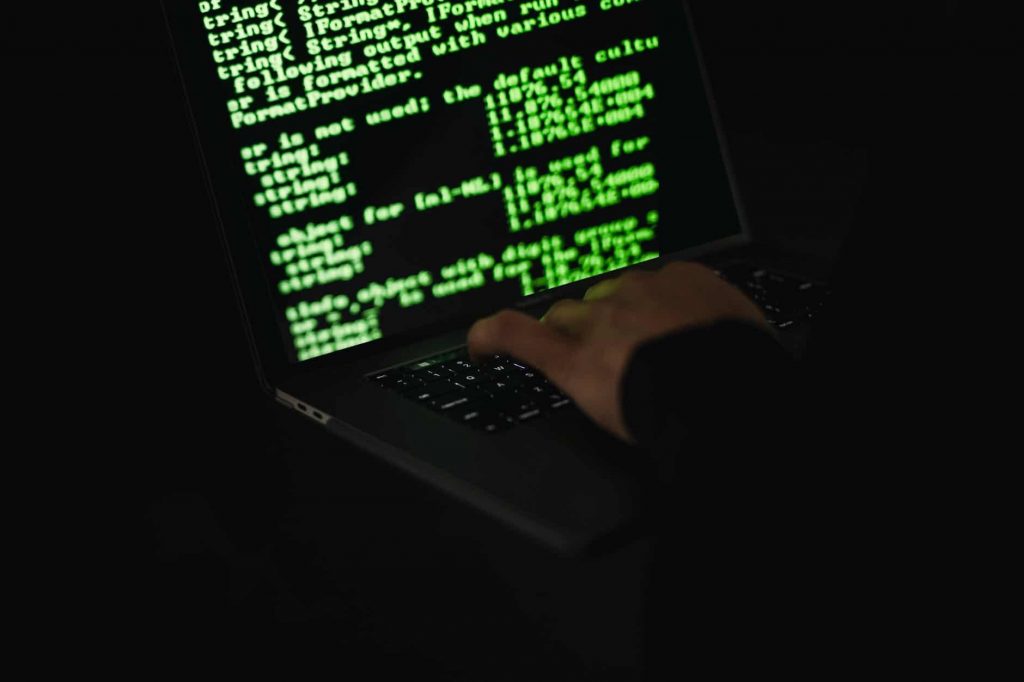
Wrapping Up
In this guide, we have explained brute-force attacks and how they differ from other common cyber attacks. We have also provided several tips and recommendations to help you block unwanted attacks. While no security approach is completely foolproof, layering these defenses creates a robust shield against automated login attempts.
However, following these tips is not enough; staying secure requires constant vigilance. New attacks emerge regularly, and keeping up with evolving threats can be overwhelming for busy site owners and developers. This is where Patchstack comes in.
Patchstack monitors your site 24/7, automatically blocks suspicious login attempts, and keeps you informed about potential security risks.
Ready to take your WordPress security to the next level? Sign up for Patchstack today!
Frequently Asked Questions About WordPress Brute-force Attacks
How do I know if my WordPress site is under a brute-force attack?
Check your login attempt logs for multiple failed attempts from the same IP addresses within a short time frame. Security tools such as Patchstack can automatically detect and alert you to suspicious login patterns, making it easier to identify ongoing brute-force attacks.
Can a brute-force attack crash my WordPress website?
Yes, a sustained brute-force attack can overload your server resources and cause your website to slow down or crash. Patchstack and similar security tools can prevent this by blocking suspicious IPs before they impact your site's performance.
What's the easiest way to stop brute-force attacks on WordPress?
Install a reliable security plugin with features such as login attempt limiting and IP blocking. Additionally, ensure you use strong passwords and two-factor authentication for all admin accounts.
How often do brute-force attacks happen on WordPress sites?
WordPress sites face brute-force attacks daily, with some studies showing hundreds of attempts per day on an average site. Small websites are particularly vulnerable as attackers often assume they have weaker security measures in place.
Should I hide my WordPress login page?
While hiding your login page can reduce automated attacks, it shouldn't be your only security measure. Combining a custom login URL with comprehensive security solutions provides much better protection against various types of attacks.
Will changing my admin username prevent brute-force attacks?
Changing your admin username from 'admin' to something unique can help reduce automated attacks, but it won't stop determined attackers. For complete protection, combine this with a security solution such as Patchstack, which provides real-time monitoring and protection.
How many login attempts should I allow before blocking an IP?
Most security experts recommend limiting login attempts to 3-5 tries within a 15-minute period. Patchstack automatically manages these limits and can adjust them based on your site's specific security needs.
Does my web host protect against brute-force attacks?
While many hosts offer basic security features, they typically don't provide comprehensive protection against brute-force attacks. Installing a dedicated security solution such as Patchstack adds additional layers of protection to your WordPress site.
Can brute-force attacks steal my customer data?
If successful, attackers can access your WordPress dashboard and potentially steal customer data, content, and other sensitive information. Patchstack's security features help prevent unauthorized access and protect your valuable customer data.
How do I unblock my IP if I get locked out accidentally?
Most security plugins provide ways to whitelist your IP or temporarily disable security measures through FTP access. Patchstack offers an easy-to-use interface for managing IP blocks and includes emergency access features.
Are WordPress brute-force attacks getting worse?
Yes, automated attacks are becoming more sophisticated and frequent with the rise of botnet networks. Modern security solutions such as Patchstack constantly update their defenses to protect against evolving attack methods.
What's the difference between brute-force and dictionary attacks on WordPress?
Brute-force attacks try every possible password combination, while dictionary attacks use common words and known passwords. Patchstack protects against both types of attacks by implementing smart detection and prevention mechanisms.
Should I be worried about brute-force attacks if I have a small website?
Small websites are often primary targets because attackers assume they have minimal security measures. Installing Patchstack provides enterprise-level security features that make your site a harder target, regardless of its size.
How can I monitor brute-force attempts on my site?
Security plugins such as Patchstack provide detailed logs and real-time monitoring of all login attempts and suspicious activities. The dashboard shows you exactly who's trying to access your site and what actions were taken to protect it.
Will blocking brute-force attacks slow down my website?
Modern security solutions such as Patchstack are optimized for performance and won't significantly impact your site speed. The protection happens at the server level, ensuring legitimate users don't experience any noticeable slowdown.
Can I stop brute-force attacks without a security plugin?
While some security measures can be implemented manually, managing them becomes increasingly difficult without a dedicated solution. Patchstack automates these security tasks and provides comprehensive protection without requiring technical expertise.
How do I protect my WordPress API from brute-force attacks?
Implement authentication tokens and rate limiting to secure your WordPress REST API. Patchstack includes built-in protection features that prevent unauthorized access while maintaining functionality for legitimate users.
What should I do after a successful brute-force attack?
Immediately change all passwords, check for unauthorized users/plugins, force users to log out, and scan for malware. Installing Patchstack after such an incident will help prevent future attacks and provide ongoing monitoring of your site's security.





