According to a report by Imperva Threat Research, bots accounted for 47% of all web traffic in 2022, with 27.7% of them being identified as malicious.
That means that one in four visitors to your site could be a hacker, a spammer, or a scraper, trying to steal your data, spam your comments, or copy your content.
That’s why you need CAPTCHAs: to protect your site from these harmful bots and ensure a safe and smooth experience for your human visitors.
You’ve probably seen those annoying puzzles that ask you to prove you’re not a robot by clicking on images or typing in letters. They’re called CAPTCHAs, and they’re everywhere on the internet. But do you know what they are, why they exist, and how they affect your website security and user experience?
In this post, we’ll explain everything you need to know about CAPTCHAs. We’ll also show you how to use Patchstack, a WordPress security plugin, to add CAPTCHAs to your site easily and effectively.
Let’s get started!
What are CAPTCHAs and How Do They Work?
CAPTCHAs are a type of challenge-response test that verifies if a user is human or not. The word CAPTCHA stands for Completely Automated Public Turing test to tell Computers and Humans Apart.
The basic principle and mechanism of CAPTCHAs is to generate random images, text, audio, or puzzles that are easy for humans but hard for bots to solve. For example, a CAPTCHA may ask the user to identify the letters or numbers in a distorted image, to select the images that contain a certain object, to listen to a voice and type what it says, or to solve a simple math problem.
Some common applications and use cases of CAPTCHAs are to prevent spam comments, fake registrations, brute force attacks, and other forms of automated abuse on websites. For example, a CAPTCHA may be used to verify that a user is not a bot before posting a comment, signing up for an account, logging in to a service, or accessing a sensitive resource.
What are the Benefits of Using CAPTCHAs on Your Site?
CAPTCHAs can help you protect your site from malicious bots and spammers that can compromise your data, performance, reputation, and revenue in several ways:
- Reducing spam: CAPTCHAs can filter out unwanted and irrelevant messages, comments, reviews, or submissions from bots and spammers, which can clutter your site, waste your resources, and annoy your users.
- Improving security: CAPTCHAs can prevent unauthorized access, login attempts, password resets, or data breaches from bots and hackers, which can damage your site, expose your information, and harm your users.
- Enhancing user trust: CAPTCHAs can demonstrate that you care about your site’s quality, safety, and privacy, increasing your users’ confidence, loyalty, and satisfaction.
- Complying with regulations: CAPTCHAs can help you comply with various laws and standards, such as the General Data Protection Regulation (GDPR), the Children’s Online Privacy Protection Act (COPPA), or the Web Content Accessibility Guidelines (WCAG), which can protect your site from legal issues, fines, or penalties.
How to Implement CAPTCHAs on Your WordPress Site
Patchstack is a WordPress security plugin that protects your WordPress site from all sorts of cyber attacks, including malicious bots and scanners.
One of the features that Patchstack offers is reCAPTCHA, which is a tool that verifies that the user is a human and not a robot. reCAPTCHA works by showing a challenge, such as a checkbox or an image, that the user has to complete before submitting a form or logging in. This way, reCAPTCHA prevents spam and abuse from automated programs.
By default, Patchstack does not enable the reCaptcha option. You can choose which pages you want to apply the reCAPTCHA to: login, register, forgot password, and comments.
Remember that Patchstack's reCaptcha only applies to WordPress's native forms and not to other plugins (e.g e-commerce registration forms).
The captcha feature in Patchstack is extremely easy to set up and doesn’t require a lot of work. You just need to follow these simple steps:
- If you haven’t already, sign up for Patchstack and install it on your WordPress site - it’s FREE.
- Go to the Patchstack plugin settings in your WordPress dashboard. You can configure the reCAPTCHA feature under the ‘Hardening’ tab.
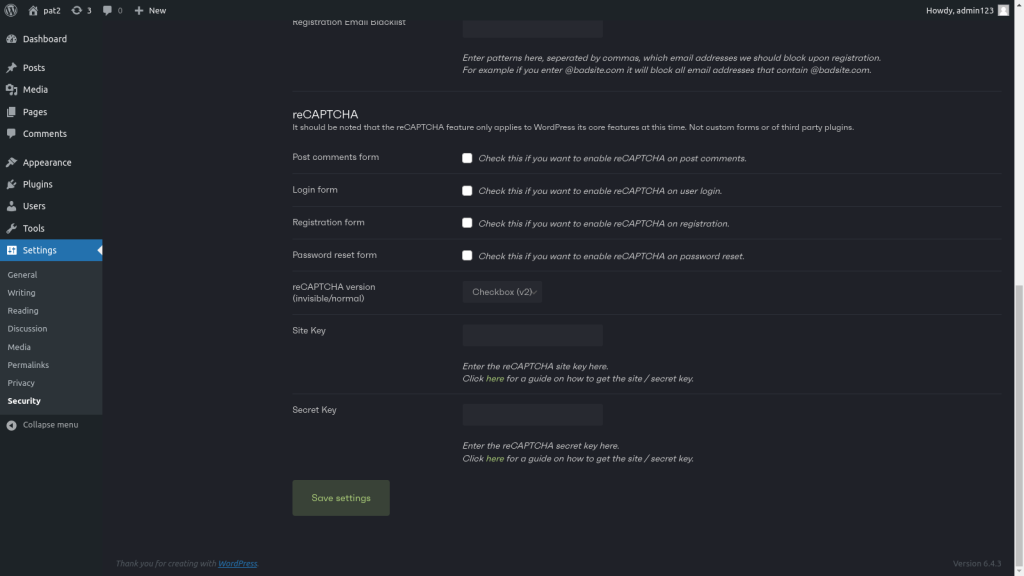
- Choose which forms you want to add reCAPTCHA to: post comments, login, registration, or password reset. You can select any or all of them.
- Choose which version of reCAPTCHA you want to use: checkbox (v2) or invisible (v3). The checkbox version requires the user to click on a box that says, “I’m not a robot”. The invisible version runs in the background and only shows a challenge if it detects suspicious activity.
- Next, you need to enter your Site Key and Secret Key. You can generate these keys from the Google reCAPTCHA dashboard. These codes identify your site and allow you to use the reCAPTCHA service.
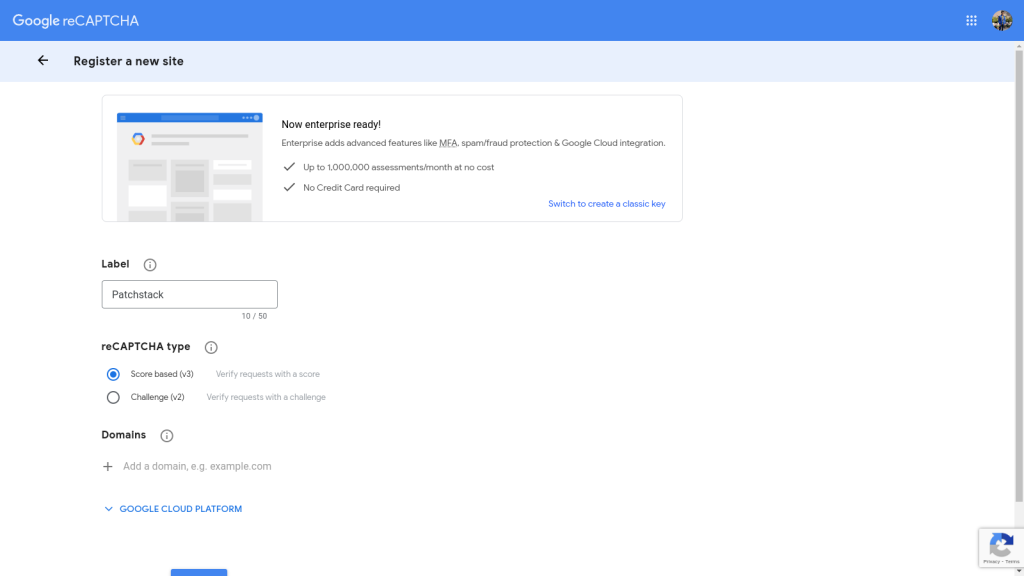
- Simply enter the name of your site, select the type of captcha that you want to use, and provide the domain name of your website. Once you fill in these details, Google will automatically generate keys for you.
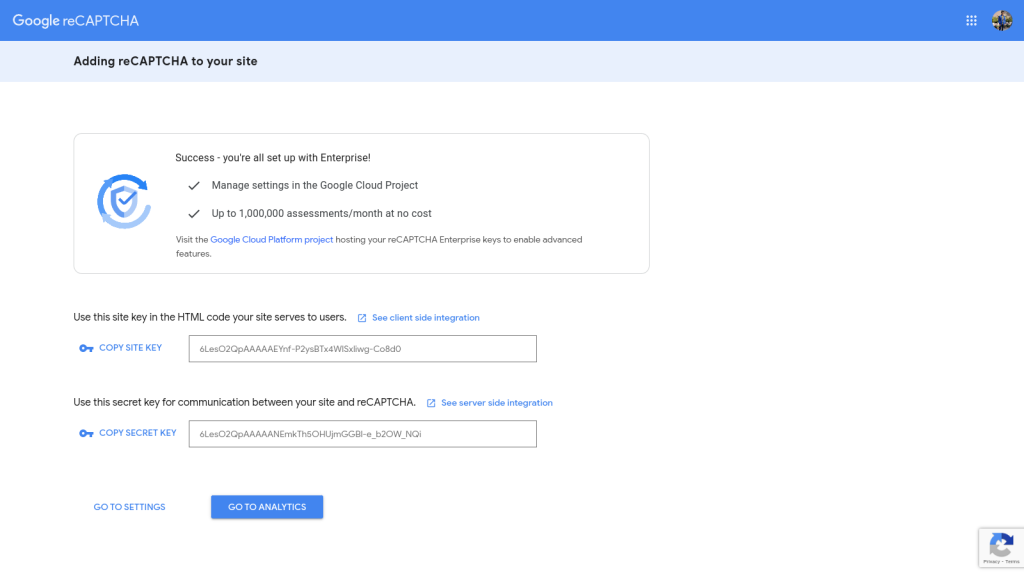
- On the next screen, you will see the keys. Enter the Site Key and the Secret Key in the Patchstack plugin settings and save the changes. Once you hit ‘Save’, your changes will be applied immediately.
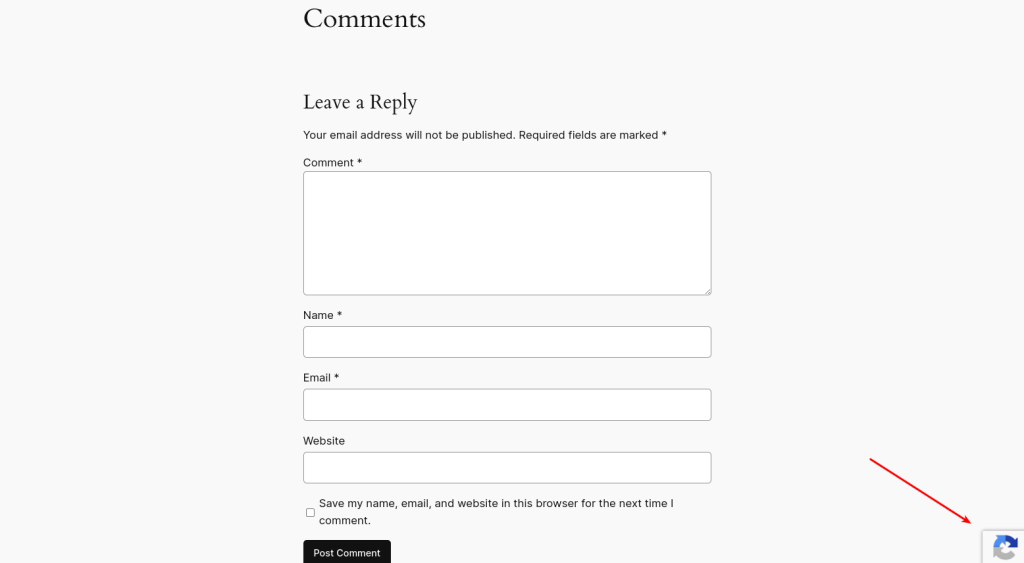
That’s it! You have successfully added reCAPTCHA to your WordPress site using Patchstack. Now you can enjoy a more secure and spam-free site.
Wrapping Up
CAPTCHAs prevent spam and abuse from malicious bots, and ensure a safe and smooth experience for your human visitors. However, not all CAPTCHAs are created equal. Some CAPTCHAs are too easy to bypass, too hard to solve, or too annoying to use. That's why you need to choose the right CAPTCHA variant for your site, and use a reliable and effective service like Google reCAPTCHA.
But how can you add reCAPTCHA to your WordPress site without any hassle or coding? That's where Patchstack comes in. Patchstack is a WordPress security plugin that makes it easy to secure your site from bots and scanners.
Patchstack also offers other security features, such as firewall, vulnerability monitoring, automated reports, and more. Patchstack is the ultimate security solution for your WordPress site, and it's affordable and easy to use.
So what are you waiting for? Get Patchstack now and enjoy a more secure and spam-free site.





