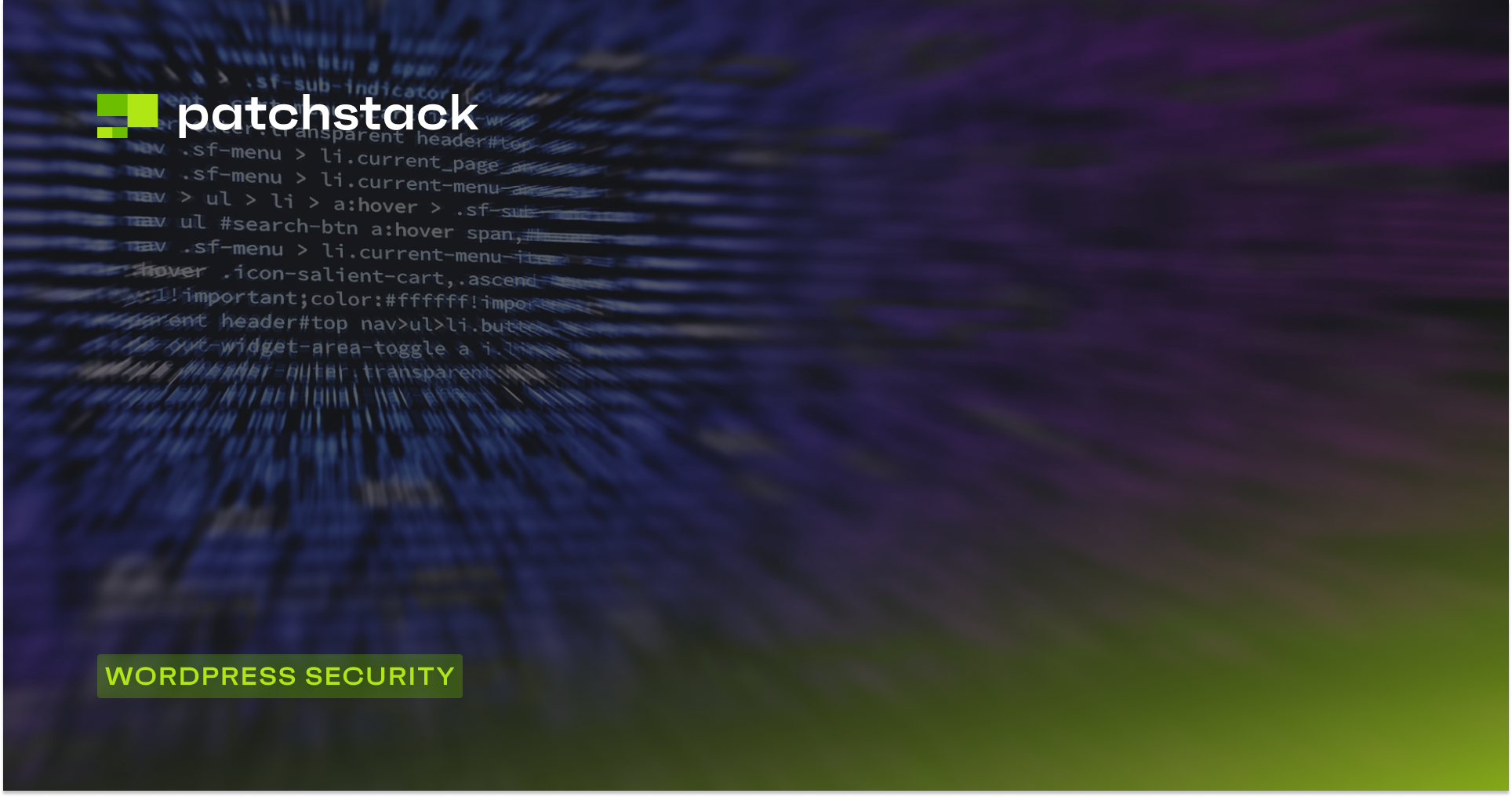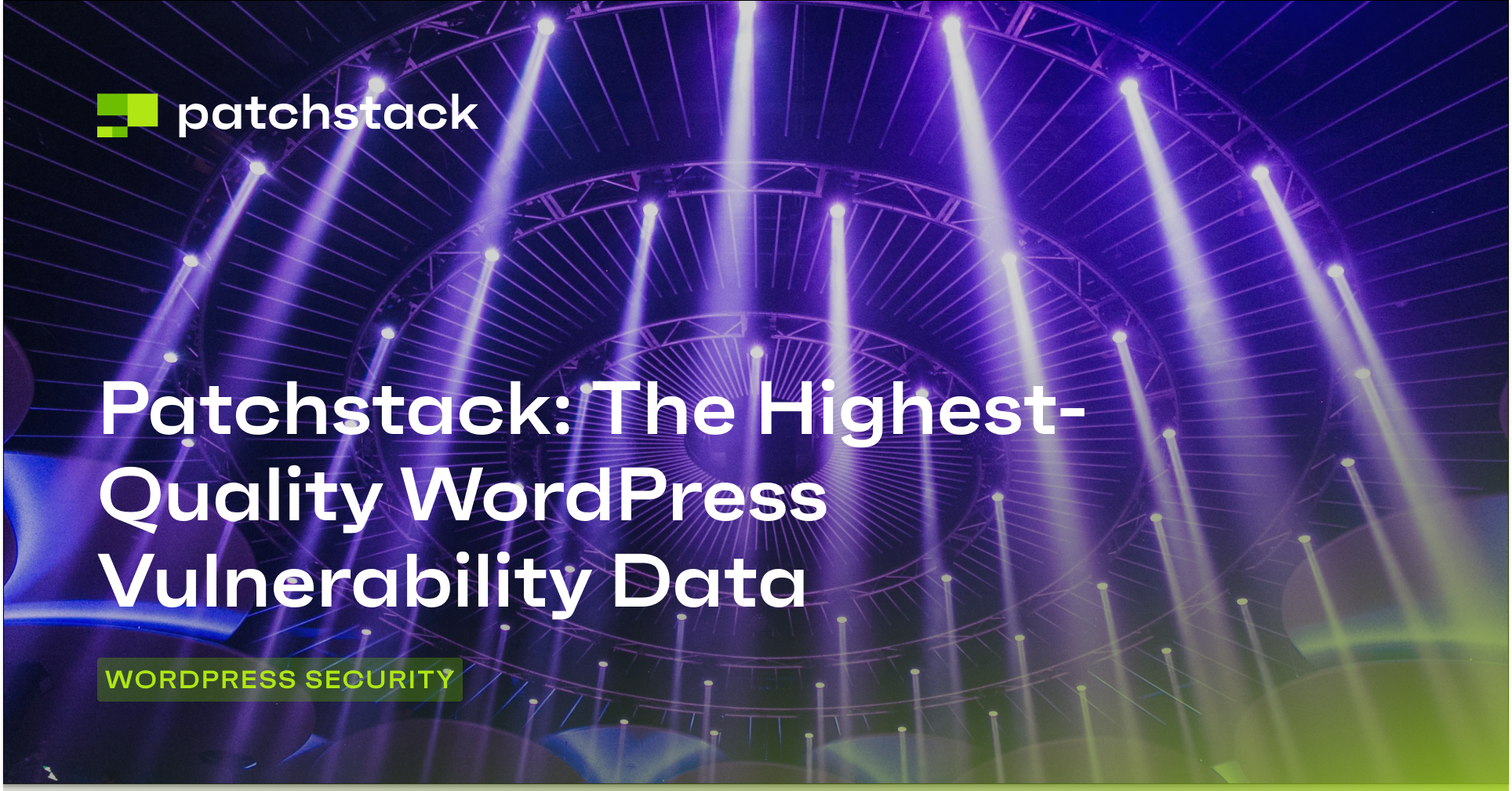If you manage a WordPress website, you may have heard of SQL injection (also known as SQLi), a type of cyberattack.
If so, you’ll probably know how ludicrously simple they are - and how devastating.
Whether you’re familiar with this type of attack or you need to learn more, in this article, we’ll cover exactly how to prevent SQL injection attacks in WordPress.
With WordPress powering hundreds of millions of websites worldwide, this very popularity makes such sites prime targets for cyberattacks – including SQL injection attacks. These attacks can easily compromise sensitive data, manipulate content, and even take control of the entire website.
In this guide, we'll explore essential strategies and best practices to safeguard your WordPress site against SQL injection attacks.
What is SQL?
SQL, or Structured Query Language, is a standardized language for managing and manipulating relational databases. SQL allows websites to interact with their databases efficiently, performing tasks such as retrieving, updating, inserting, and deleting data. This functionality is essential for dynamic websites, such as WordPress sites, which rely on databases to store and manage a vast array of content, user information, and settings.
For instance, when a user logs in to a WordPress site, SQL queries are executed to verify their credentials against the stored user data. Similarly, when new content is published, or existing content is updated, SQL commands are used to insert or modify the database entries accordingly.
Without SQL, managing modern websites' complex and dynamic data requirements would be cumbersome and inefficient.
Understanding the wpdb class in WordPress
WordPress relies on MySQL or MariaDB as its primary database management system. These relational database systems efficiently store, manage, and interact with the content and configuration data that powers WordPress websites.
When a WordPress site is installed, it creates a set of tables within the MySQL database, each serving a specific purpose. These tables include wp_posts for storing content, wp_users for user information, wp_comments for discussion data, and other specialized tables.
The wpdb class provides efficient methods to interact with these tables, allowing developers to perform complex queries with minimal direct SQL writing. For instance, instead of crafting raw SQL statements, developers can use methods such as $wpdb->insert(), $wpdb->update(), and $wpdb->delete() to manipulate data safely and consistently.
By using wpdb, WordPress ensures that database interactions are more straightforward and inherently protected against common security vulnerabilities like SQL injection.
It automatically handles query preparation, escaping, and sanitization, significantly mitigating potential SQL injection risks. Developers can prepare statements with placeholders, allowing WordPress to handle the safe insertion of variables into queries.
What are SQL injection (SQLi) attacks?
SQL injection is a security exploit in which malicious actors manipulate input mechanisms to insert unauthorized SQL code into database queries. This effectively tricks the application into executing unintended database operations.
Attackers can infiltrate applications through multiple entry points, not just traditional input boxes. A skilled attacker can use web forms, URL parameters, comment sections, search fields, and even HTTP headers as potential gateways for SQL injection attacks.
By carefully crafting input strings, an attacker can bypass authentication mechanisms, retrieve sensitive data, modify database contents, or even execute administrative operations on the server.
The unauthorized access gained through an SQL injection attack can then be used to retrieve, manipulate, and destroy your database, which is the heart of any WordPress website.
How do SQL injection attacks work?
An SQL injection attack exploits security vulnerabilities in poorly developed software. For example, when you log in to a website, the backend server runs an SQL statement to retrieve the password hash of a particular username. It then matches this against the hash of the value provided by the user to allow logging in.
SQL injection attacks primarily work by inserting SQL code fragments into user input boxes (such as contact forms). These SQL code fragments are then automatically concatenated (joined) with the SQL commands generated by the website and executed. A malicious actor can enter the username and password values to manipulate the SQL statement.
For instance, the attacker could add the following snippet at the end of their email:
' OR '1'='1
Additionally, an attacker can use the -- symbol to create an SQL comment. This allows attackers to strategically suppress or comment out subsequent parts of a database query, which can be used to neutralize subsequent authentication or validation checks by bypassing login or access controls.
For example, if the original query was SELECT * FROM users WHERE username='input' AND password='input', then the attacker can inject admin' -- in the input box.
This will result in the following modified query: SELECT * FROM users WHERE username='admin' -- ' AND password='input'
This transforms the query to check only the username, bypassing password validation. The -- comments out everything after the injected input, creating a potential authentication bypass by making the password check irrelevant.
The technique exploits poorly constructed SQL queries where user inputs are directly concatenated into the query string without proper parameterization or sanitization.
This method is particularly effective against login systems, allowing unauthorized access by manipulating the query's logical structure through strategic commenting.
Let’s consider the following code snippet to understand how an SQLi query is constructed:
select * from user_table where
username = 'admin' and
password = 'password' or 1=1 limit 1;The third line results in an SQL query that requests admin access if EITHER the admin’s password is ‘password’ (unlikely!) OR the value of 1 is equal to 1. Since 1 does always equal 1, the SQL query will ignore the validity of the admin account’s password and grant access to the attacker at the administrative level.
This is such a simple method, but it could potentially be devastating to any business with a website that still includes this kind of vulnerability.
SQL injection on WordPress websites
WordPress sites are, by default, designed with strong security measures that safely mitigate the risk of SQL injection attacks. A dedicated security team regularly updates and maintains the core WordPress software to ensure any vulnerabilities are quickly addressed.
However, the security of a WordPress site can easily be compromised if third-party plugins are used, particularly if they are poorly coded or not regularly updated.
If a third-party plugin is vulnerable to an SQL injection attack, it can easily allow attackers to execute malicious SQL queries against your database. This can lead to severe consequences, including unauthorized access to sensitive information, data corruption, or even complete site takeover.
Such plugin vulnerabilities can completely undermine the security provided by the core WordPress software, making it critical to select third-party plugins with great care and maintain them diligently.
As a website owner, ensuring the security of your WordPress site involves protecting against SQL injection attacks, actively monitoring for vulnerabilities, and applying necessary patches.
Patchstack is an invaluable tool for helping any WordPress website swiftly identify and mitigate risks or vulnerabilities associated with third-party plugins.
Providing a 48-hour alert of any vulnerabilities ahead of public release, as well as a highly effective virtual patching system that safely addresses any risks discovered, Patchstack allows website owners to feel confident in the security of their website and the safety of their data and business’s reputation, 24 hours a day.
Common signs of an SQL injection attack
Identifying an SQL injection attack on a WordPress site can be challenging, as these attacks are often designed to be stealthy. However, several common signs may indicate your site has been compromised.
1. Unusual database errors
One of the most noticeable indicators is the appearance of unusual database errors. If you start seeing strange database error messages on your website, it could be a sign that someone is attempting to inject SQL into your database. These error messages often reveal information about your database structure that attackers can exploit further.
Additionally, unexplained entries in your database logs can indicate injection attempts. Regularly monitoring these logs for any anomalies can help in the early detection of such attacks.
2. Unexpected data appearing on the site
Another telltale sign of an SQL injection attack is the presence of unexpected data on your site. These attacks can cause unexpected changes in your website content, such as new users with administrative privileges or alterations to existing pages that you did not authorize.
Data leaks, where sensitive information that should be secure appears publicly on your website, can also result from an SQL injection exploit. These unauthorized changes and leaks often indicate that an attacker has manipulated your database.
3. Slow website performance or crashes
A sudden slowdown in website performance might be caused by an attacker using your server resources to perform an SQL injection attack. SQL injection can create heavy database queries that consume significant server resources, leading to decreased performance.
Frequent crashes are another symptom; if your site crashes more often than usual, it could be under the strain of repeated SQL injection attempts. These crashes occur because malicious SQL queries can overwhelm your database, causing it to become unresponsive or unstable.
How to protect WordPress against SQL injection attacks
To safeguard your WordPress site against SQL injection attacks, consider the following preventative measures:
- Keep WordPress and plugins up-to-date: Ensure that your WordPress core, themes, and plugins are always updated to the latest versions, as updates often include security patches for vulnerabilities.
Sign up for Patchstack to get notified as soon as a vulnerability is discovered in your WordPress sites.
- Use secure WordPress hosting: Choose a hosting provider specializing in WordPress and offering robust security features to protect against SQL injection and other threats.
- Restrictive access: Only grant database access to users and applications that need it. The fewer an account's privileges, the less damage an SQL injection attack can do.
Six tips for developers on writing secure PHP code for WordPress
Ensuring the security of your WordPress site starts with writing secure PHP code. Here are six essential tips to help developers protect their sites from common vulnerabilities:
1. Escape output
One of the primary ways to prevent injection attacks is by escaping output. When outputting data to the browser, always use functions such as esc_html(), esc_attr(), and esc_url().
These functions sanitize the data by converting special characters into their HTML entities, which prevents malicious scripts from being executed in the user's browser.
2. Validate and sanitize input
Never trust user input. Both validation and sanitization are crucial steps to ensure the integrity of data.
- Validation: Validation involves checking if the input data meets specific criteria before it is processed. For example, you can verify if the input is a number, falls within a specific range, or matches a specific pattern. Functions such as is_numeric(), preg_match(), and filter_var() with appropriate filters can all be used for validation.
- Sanitization: Sanitization involves cleaning the input data to remove or neutralize any harmful content before it is used in your application. WordPress provides a range of sanitization functions, such as sanitize_text_field(), sanitize_email(), and sanitize_key(). These functions help ensure that input data is safe for processing and storage.
3. Use prepared statements
Prepared statements ensure that SQL queries are correctly escaped, and that user inputs are treated as data rather than executable code. This method separates SQL logic from user input, making it much harder for attackers to inject malicious SQL code.
Here's an example of how to use the prepared statements:
$post_id = 10;
$metakey = sanitize_key('Patchstack Security Key');
$metavalue = wp_kses_post('WordPress security insights');
$prepared_statement = $wpdb->prepare(
"INSERT INTO $wpdb->postmeta
( post_id, meta_key, meta_value )
VALUES ( %d, %s, %s )",
$post_id,
$metakey,
$metavalue
);
$wpdb->query($prepared_statement);In this example:
- The code uses WordPress's $wpdb global database object to securely insert metadata into the wp_postmeta table.
- $wpdb->prepare() creates a parameterized SQL query, which prevents SQL injection by separating SQL logic from user-supplied data.
- WordPress sanitization functions (sanitize_text_field() and wp_kses_post()) are used to clean and validate input data before database insertion.
- The prepared statement uses type-specific placeholders (%d for integers, %s for strings) to ensure data type safety and protect against potential SQL injection attacks.
4. Use parameterized queries
Parameterized queries use placeholders in the SQL statement for input values, which are then replaced with actual values at runtime. This method prevents SQL injection attacks, improves query performance, and makes code easier to read and maintain.
In SQL Server, you can declare parameters using the DECLARE statement, define parameters in a stored procedure, or manually prepare an SQL statement.
To use parameters in your SQL queries, you can reference them with the @ symbol followed by the parameter name. For example:
DECLARE @SubscriberID INT;
SET @SubscriberID = 1001;
SELECT * FROM Subscribers
WHERE SubscriberID = @SubscriberID;In the following example, @SubscriberID is a parameter that allows you to pass an integer value to the stored procedure.
CREATE PROCEDURE GetSubscriberByID
@SubscriberID INT
AS
BEGIN
-- SQL query using the parameter
SELECT * FROM Subscribers WHERE SubscriberID = @SubscriberID;
END;After creating the statement, you can call it using PHP in your WordPress application. For example, consider the following code snippet:
<?php
function {plugin_prefix}_call_stored_procedure() {
global $wpdb;
$wpdb->query('CALL GetSubscriberByID(42)');
$subscribers = $wpdb->get_results(null, ARRAY_A);
// Error handling
if ($wpdb->last_error) {
error_log('Stored Procedure Error: ' . $wpdb->last_error);
return null;
}
return $result;
}These methods allow you to dynamically create new SQL statements without risking an SQLi attack. When you use these methods, all the values are automatically escaped when the statement is executed. This prevents SQL injection since the user input is treated as data, not code.
5. Remove Escape Characters
The wp_unslash() function is a built-in WordPress security function that removes potential escape characters from input data. Stripping out backslashes that might be used to manipulate SQL queries helps prevent SQL injection and other security vulnerabilities.
It neutralizes potential attack vectors where malicious actors could inject additional SQL code. The function provides an additional layer of input sanitization by ensuring that escape characters cannot be used to break out of query parameters or modify query logic.
Unlike deprecated methods such as strip slashes (), wp_unslash() is specifically designed for WordPress environments and offers more robust protection against complex injection techniques.
6. Use nonce fields
Nonces (numbers used once) are a WordPress security feature to protect against cross-site request forgery (CSRF) attacks. Using nonces in your forms can verify that the submitted data comes from your site. When creating a form, generate a nonce field using wp_nonce_field() and verify it with check_admin_referer() or check_ajax_referer() upon form submission.
7. Add CAPTCHA
Implementing CAPTCHA on forms helps prevent bots from automating submissions. CAPTCHAs require users to complete a simple test that is easy for humans but difficult for automated scripts. Various plugins are available to add CAPTCHA to your WordPress forms, ensuring that only legitimate users can submit data.
Final thoughts
SQL injection attacks seriously threaten WordPress websites, potentially allowing attackers to manipulate your database, steal sensitive information, and compromise your site's security. Protecting your website against SQL injection is crucial, but it is only one part of the equation.
To ensure comprehensive security, you must monitor for vulnerabilities and apply patches promptly. Hardening your website by implementing additional security measures and blocking bad-bot traffic is essential in creating a robust defense.
This is where Patchstack comes in.
Patchstack offers a robust suite of tools to protect your WordPress site from SQL injection attacks and other vulnerabilities. With Patchstack, you can easily monitor your site for security issues, receive timely alerts about new vulnerabilities, and apply patches seamlessly. Additionally, Patchstack helps you harden your site and block malicious traffic, keeping your WordPress installation secure and running smoothly.
Don't wait for an attack to happen – Sign up for Patchstack and secure your WordPress site today.