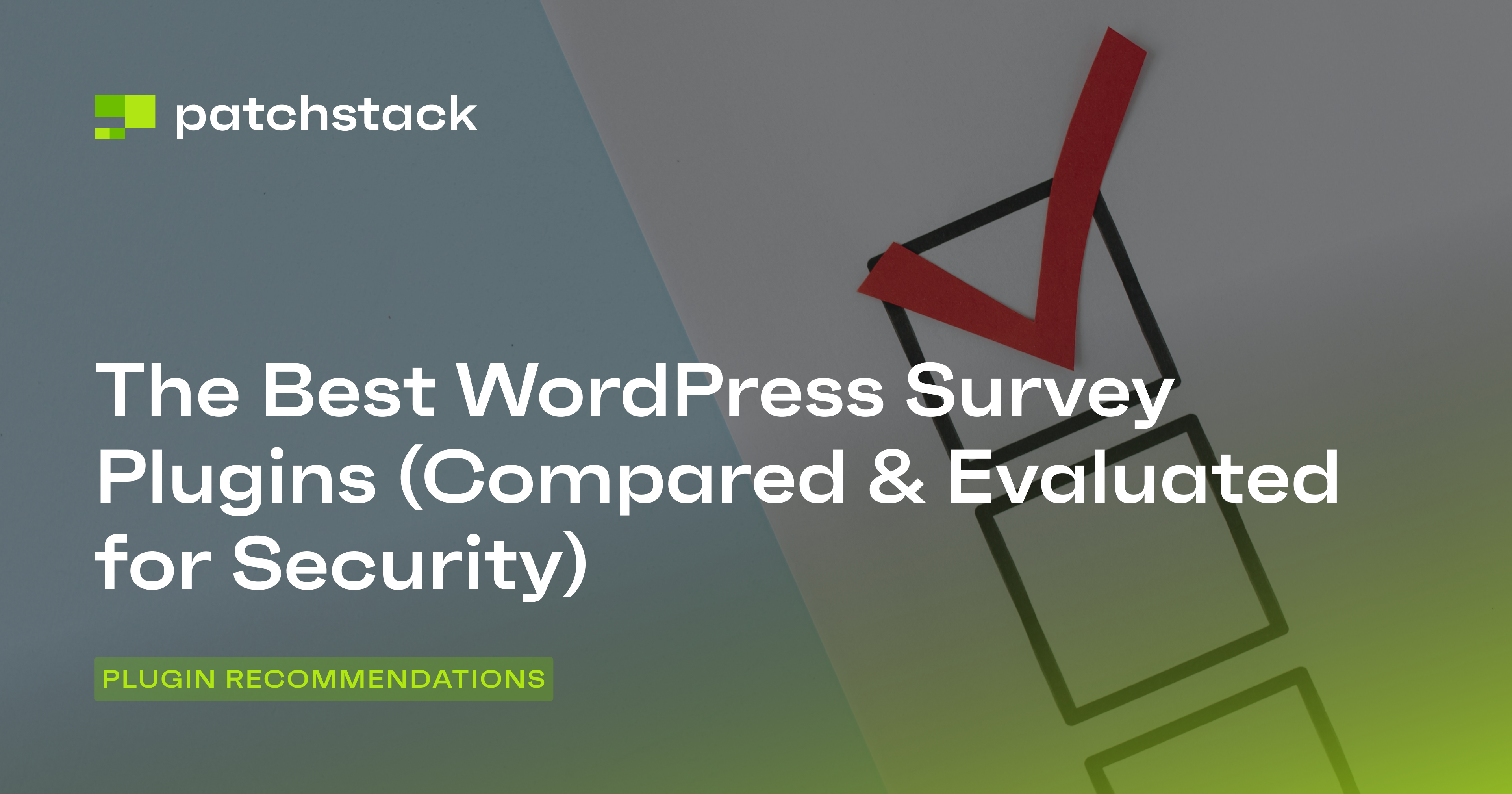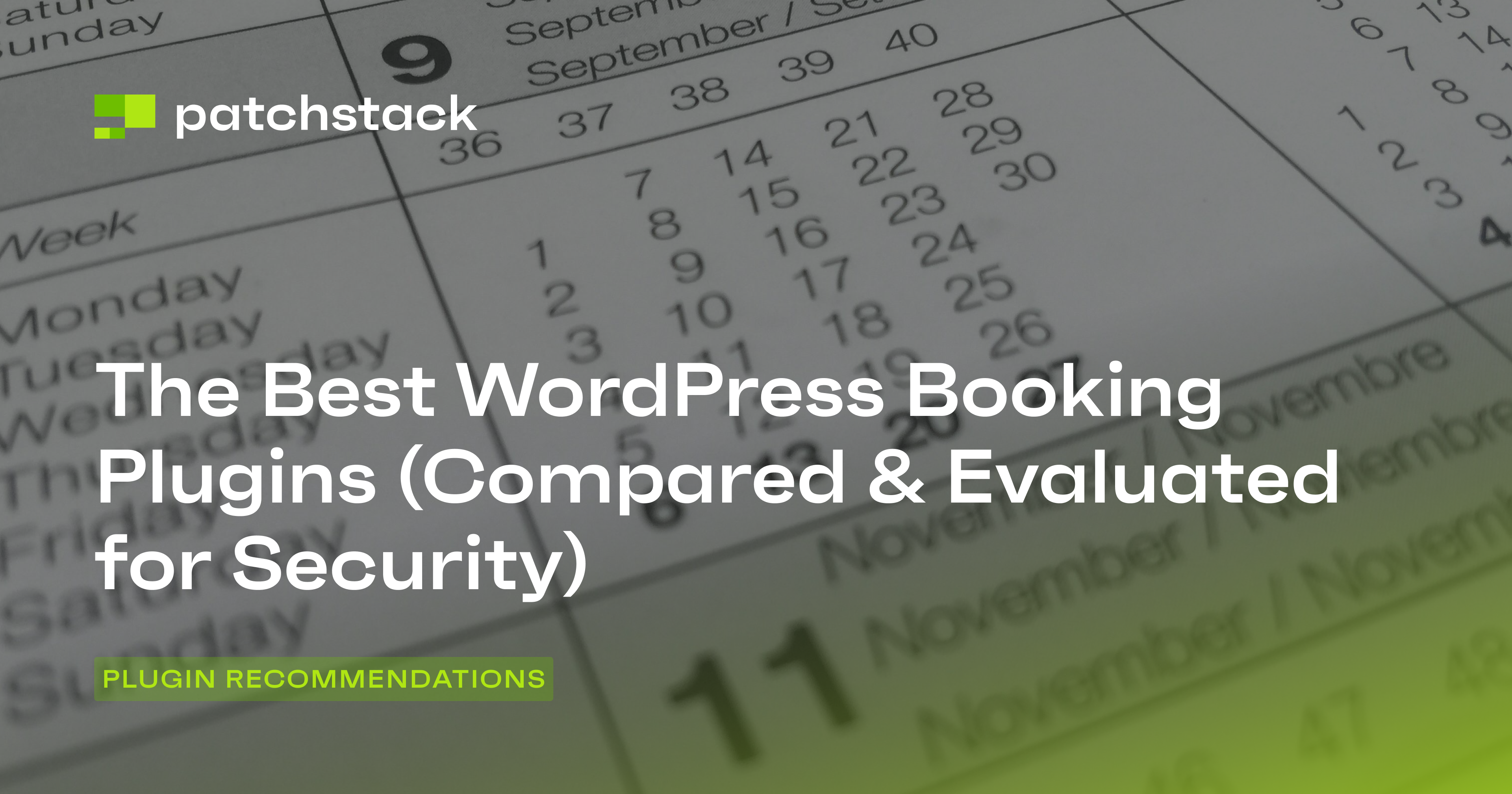Disclaimer: Please note that we always recommend to use backup services offered by your hosting provider. Plugin-based solutions should only be used for redundancy or when there is no other option.
With 46% of all websites running on WordPress, it’s a statistical fact that they’re going to see a great deal of hack attempts. In fact a WordPress website is attacked every six seconds – which means at least two have been attacked since you started reading this article.
But it’s not just malicious attacks to worry about a WordPress backup plugin or service could save your business and data after a range of potential issues, including attackers locking you out of your website, your server facing a power outage, or an improperly configured setting could render your website useless.
Because of this uncertainty, it's vital to make at least one backup copy of your website and all the data associated with it. Where backups are concerned, it's better to have a backup and not need it, than to need it and not have it.
In this article, we’ll take a look at 3 ways to back up your WordPress site:
- Using manual backups
- Using the backup service provided by your hosting provider
- Using WordPress plugins
We will also take a look at some of the most popular backup solutions available on the market, and compare them against each other to ensure you’re able to make a fully informed decision about which method will be best for keeping your website safe and secure.
Three ways to perform WordPress backups
1. Server-side WordPress backups
If you’re using a managed hosting service to host your WordPress websites, it’s likely that your host already provides some sort of backup solution to safely store all your important data. Look for any backup functionality provided by your hosting provider in their documentation, or ask their customer support.
This is probably the simplest and quickest way to perform backups as the service provided by your hosting company is guaranteed to work with a website that is hosted on their own infrastructure without any conflicts.
For example – Servebolt, RunCloud, and WPMU DEV (as random examples of hosting providers) all provide automated backup services that can take snapshots of your site, store them, and then delete them after a certain period of time has passed.
2. Perform manual backups
If you’re not running your website on a managed service, but have the technical know-how to navigate the command line, then you can also perform backups manually. We have an entire article that covers the step-by-step process of backing up a WordPress website, so we recommend reading that to learn more.
Depending on your cloud provider, you might have an additional way to back up your data. Many cloud providers offer a snapshot functionality that clones the entire disk of your virtual machine. This means that in the event of a catastrophe, instead of restoring a backup, you can just use the cloned copy that contains the entire operating system of your server – along with all of the installed programs, services, configurations, and data.
All leading cloud providers, such as Amazon Web Services and Google Cloud, provide this disk snapshot functionality. For exact instructions, refer to the documentation of your cloud platform.
3. Use WordPress backup plugins
Although using a plugin makes it easier to perform backups, you should only use extensions or plugins developed by trusted authors. It's tempting to use a service that offers many different features for an unbelievably low price. However, these might do you more harm than good.
Moreover, we strongly recommend against using nulled WordPress themes and plugins, because these are often infected with malware.
In previous posts, we have talked about the risk of vulnerabilities in All-in-One WP migration extensions, and discussed their impact on WordPress websites. As security researchers, we understand that producing software without any bugs or defects is impossible. However, we should strive to minimize them to the best of our ability.
At Patchstack, we maintain a database of vulnerabilities related to WordPress that is regularly updated.
Before installing any plugin on your website, we recommend you check it in our database and analyze how the plugin developers handle security issues.
A Quick Primer On How We Compare Plugins
All the plugins listed in this series are chosen by our team based on the criteria listed below. We will be checking plugin reviews and ratings on the WordPress Plugin Repository and verifying if the plugin is regularly updated. We are looking for a well-maintained support forum and checking for compatibility with the latest WordPress version. It is also important to assess the developer's reputation and track record.
We also analyze each plugin from a security perspective. Please keep in mind that a high rating in security doesn't mean the plugin has never had vulnerabilities or hasn't been exploited in attacks. Instead, we focus on how quickly plugins respond to security issues, and how well they communicate security updates to their users.
We use four categories to analyze a plugin:
- Functionality: scored out of 5
- Code quality: scored out of 5
- Security practices: scored out of 5
- Reputation: scored out of 5
We first rank all of the plugins based on the Community support criteria and then start counting points for all the others. Each criterion can give a maximum of 5 points.
By the end of this article, you will have a clear idea of which WordPress form plugin is the best fit for your site, and how to get started with it. To get a quick overview of all the plugins, scroll down to the bottom ->
The top 11 WordPress backup plugins
In this section, we will evaluate 11 WordPress backup plugins using the criteria set by our specialized security experts here at Patchstack.
Duplicator
Duplicator is a WordPress plugin that enables you to back up, restore, and migrate your WordPress site very quickly and easily. When performing off-site backups, you have the option to store them in your S3 storage, SFTP server, Google Drive, or OneDrive.

Functionality (+5)
Duplicator allows you to create a quick backup of your site that contains all your files and the database, and then download it as a zip file. It can also perform backups on a schedule, and notify you via email if anything goes wrong during the backup process.
When performing backups, you can take advantage of its multi-site backup functionality which allows you to selectively choose the files you want to preserve. For example, you can choose between Database-only, Media-only, or Custom backups. This is especially useful when migrating sites that are tens or even hundreds of gigabytes in size. You can also limit the number of backups stored to prevent filling up your local or cloud storage.
When restoring a WordPress site, some backup plugins require you to create a blank site and install their plugin first, but this is not the case here. When using Duplicator, you can place their installer in an empty directory and just click on it to restore your site.
- Does Duplicator have everything you need from a backup plugin? Yes
- Does Duplicator give you sufficient control & customization? Yes
- Is it clear which features in Duplicator are free and which are paid? Yes
Code Quality (+5)
Duplicator provides comprehensive documentation and reference materials for its users to guide them through various use-cases of this plugin. The documentation covers topics such as getting started, functionality, installation, troubleshooting, and more.
- Is their documentation up-to-date? Yes
- Does their codebase follow WordPress Codex & best practices? Yes
- Is their codebase readable (no “spaghetti code” + well-commented, etc.)? Yes
Security Practices (+4.5)
Although Duplicator does not have a bug bounty program, the developers have a history of addressing bugs and vulnerabilities promptly, which helps in protecting the users against a potential exploit.
If you want to report a security bug, you can easily do so using the contact form provided in the account dashboard on Duplicator’s website. These reported bugs are then promptly addressed and patched within a reasonable amount of time. All of the changes and security fixes are published in the changelogs, ensuring that users are informed about updates and patches.
Reputation (+5)
Duplicator, the WordPress Migration & Backup Plugin, has gained a strong reputation within the WordPress community, both for its functionality and its community involvement. The team behind it is known for their active participation in WordPress community events and talks as they are regular contributors to WordCamp and other WordPress community initiatives.
The plugin has received overwhelmingly positive feedback from users, and it has more than four thousand five star reviews on WordPress.org. With comments in multiple languages, it's clear that Duplicator serves a diverse, global audience. As a result, Duplicator stands out as a trusted and useful plugin for anyone looking to secure and migrate their WordPress sites with confidence.
Solid Backups
BackupBuddy has been a comprehensive backup solution for protecting WordPress sites since 2010, but it's now rebranded to Solid Backups and is offered as a part of Solid Suite – a set of WordPress management tools that allow you to perform routine tasks on WordPress websites at the enterprise level. It provides a set-it-and-forget-it secure backup solution, ensuring your WordPress site is always protected.
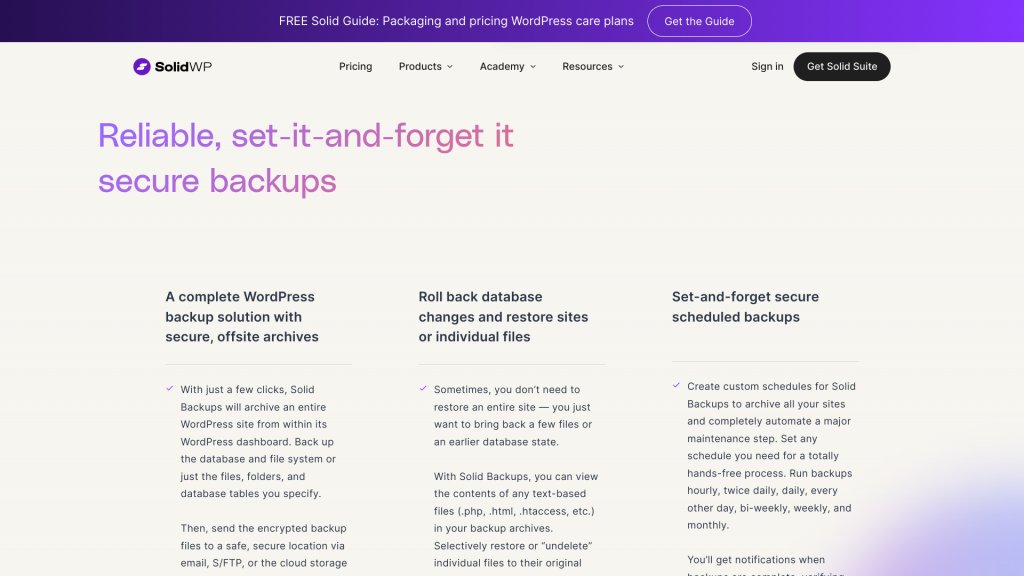
Functionality (+5)
Solid Backups creates secure, offsite archives of your entire WordPress site from within its WordPress dashboard. You can choose to back up the entire database and file system, or specify the files, folders, and database tables. These are then encrypted, and can be sent to a safe location via email, S/FTP, or your choice of cloud storage: Amazon S3, Google Drive, Dropbox, or Microsoft OneDrive.
The plugin allows you to view the contents of any text-based files (.php, .html, .htaccess, etc.) in your backup archives, which is useful for selectively restoring or “undeleting” individual files to their original location. You can also roll back your WordPress database to recover deleted content or altered settings.
If Solid Backups suspects your website has been infected with malware, it flags potentially infected backup archives for your review. It also has a useful feature that allows you to perform mass text replacements, which is useful when copying a blueprint to create a new site. And the best part is that the domains and URL references within your database are automatically updated for you – even if they appear within serialized data.
- Does Solid Backups have everything you need from a backup plugin? Yes
- Does Solid Backups give you sufficient control & customization? Yes
- Is it clear which features in Solid Backups are free and which are paid? Yes
Code Quality (+5)
Solid Backups has a good reputation for its excellent code quality and well-maintained documentation. In addition to documentation, the plugin’s developers have established a comprehensive ecosystem to support users, including a blog, support channels, tutorials, guides, and an academy. This wealth of resources ensures that users can easily understand and use the plugin to its full potential.
The codebase of Solid Backups is modular, well-structured, and regularly updated. The developers are committed to following best practices in software development, which includes writing clear comments within the code to explain functionality and decisions. This practice not only aids in maintenance, but also makes it easier for other developers to understand and contribute to the project.
- Is their documentation up-to-date? Yes
- Does their codebase follow WordPress Codex & best practices? Yes
- Is their codebase readable (no “spaghetti code” + well-commented, etc.)? Yes
Security Practices (+4.5)
The team behind Solid Backups ensures that any security concerns are addressed promptly, and that updates are communicated effectively to the user base. On their wordpress.org page, we can see that they often release small updates with minor fixes and patches. By separating security fixes from feature releases, they maintain a stable and secure environment for their users.
Although Solid Backups doesn’t have an active bug bounty program, it exemplifies a strong commitment to quality and security, which is reflected both in the positive feedback from the WordPress community, and their promptness in releasing fixes when a vulnerability is discovered. The plugin’s approach to code quality and security practices sets a high standard for backup solutions in the WordPress ecosystem.
Reputation (+5)
Solid Backups has a strong reputation as it's backed by some of the best minds in the WordPress community. The plugin developers are active within the ecosystem, regularly maintaining the plugin and providing frequent updates to ensure security and safety.
Moreover, SolidWP, the company behind this plugin, hosts community meetups and talks which shows their dedication and devotion to WordPress. Overall, Solid Backups is one of the popular choices for WordPress site protection and data management.
Jetpack VaultPress Backup
If you’ve any experience of using WordPress then you’ll almost certainly have heard about Jetpack – built by Automattic, the company behind WordPress.com and WooCommerce.com. Jetpack provides real-time and daily backups for WordPress sites with one-click restores.
One thing to note is that if your backup storage limit is reached, older backups will be deleted, and depending on your site’s size, the backup retention period (archive) might be reduced to just 7 days.
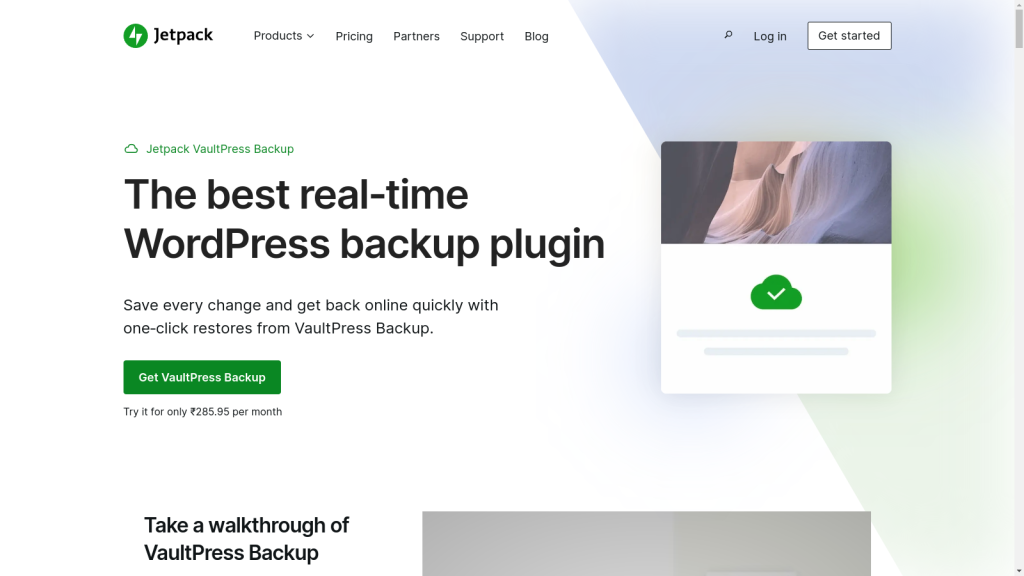
Functionality (+5)
Jetpack VaultPress Backup offers some interesting features, such as the ability to restore your website from any point via the Jetpack dashboard, or by using the Jetpack mobile app.
If you’re running a WooCommerce store, you might be required to store a copy of all transactions for a certain amount of time. Losing your data might get you in hot water with the law enforcement agencies. By using Jetpack, it’s possible to perform automated backups of all files and databases – including the WooCommerce customer and order data.
Instead of storing these backups on your server (which would consume storage), Jetpack encrypts your backup file and stores redundant copies over a global server infrastructure. This means you're less likely to lose your data even if a Jetpack server crashes.
- Does Jetpack VaultPress Backup have everything you need from a backup plugin? Yes
- Does Jetpack VaultPress Backup give you sufficient control & customization? Yes
- Is it clear which features in Jetpack VaultPress Backup are free and which are paid? No
Code Quality (+5)
One of the key strengths of VaultPress is its up-to-date documentation, which is crucial for any software product as it helps users understand how to use it effectively and troubleshoot any issues they may encounter. The documentation is regularly updated to reflect any changes or updates in the plugin, ensuring that users always have the most current information at their fingertips.
The code is well-structured and easy to understand as it has lots of comments that provide valuable context and explanation for what each part of the code does. This makes it easier for other developers to work with the code, whether they’re making modifications or troubleshooting issues.
VaultPress also adheres to the WordPress Codex, which is a collection of guidelines and best practices for developing with WordPress. Following these guidelines ensures that the plugin will be compatible with upcoming versions of WordPress, and can work seamlessly with other WordPress plugins.
- Is their documentation up-to-date? Yes
- Does their codebase follow WordPress Codex & best practices? Yes
- Is their codebase readable (no “spaghetti code” + well-commented, etc.)? Yes
Security Practices (+4.5)
Jetpack VaultPress Backup plugin incorporates several security practices to ensure the safety and integrity of WordPress sites. The plugin’s developers communicate security fixes to their users through changelogs. This transparency helps users stay informed about the security status of their plugin, and take any necessary actions.
This plugin is part of Automattic’s bug bounty program, which incentivizes researchers to find and report security vulnerabilities. This proactive approach minimizes the window of opportunity for potential exploitation.
These practices demonstrate Jetpack VaultPress Backup plugin’s commitment to maintaining a secure environment for WordPress sites. By addressing security proactively and transparently, they help build trust with their user base.
Reputation (+5)
The Jetpack VaultPress backup plugin is a well-regarded backup solution in the WordPress community, which can be seen from the fact that it has been installed on over 5 million websites to perform more than 270 million backups.
It's developed by Automattic, a well-known company in the WordPress community, responsible for WordPress.com and a frequent contributor to the WordPress open-source project.
UpdraftPlus
UpdraftPlus is a popular plugin that allows you to back up and restore your WordPress site very easily.
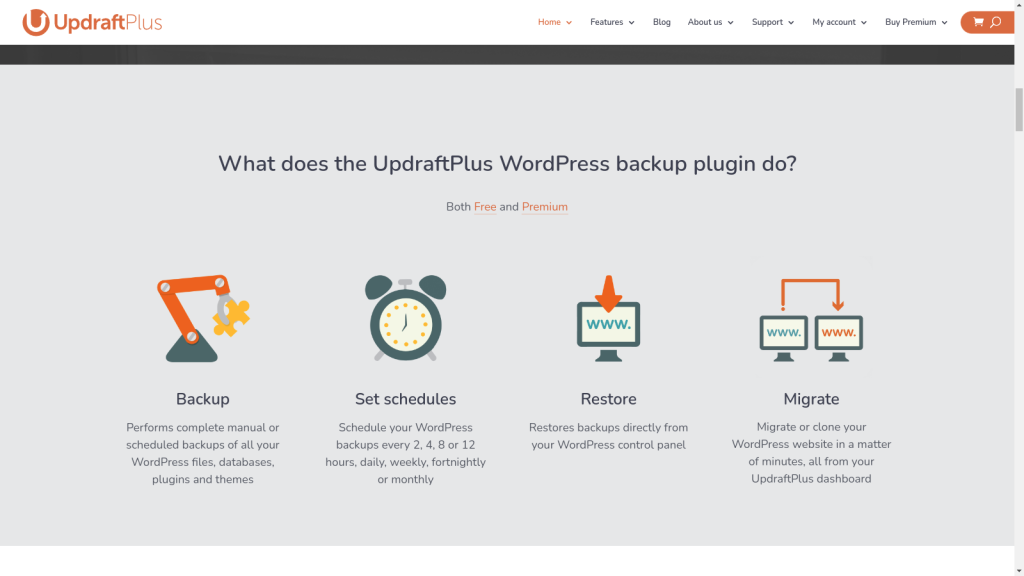
Functionality (+5)
UpdraftPlus comes with both cloud-based storage and remote storage options. This means that if you're already paying for any FTP or S3-compatible storage, then you can store your data there. But if you’re not using any other storage solution, you can just use the built-in cloud storage provided and avoid all the hassle.
In addition to remote storage features, and the ability to restore your site from the WordPress dashboard or via a standalone app, UpdraftPlus also comes with some unique features.
For example, you have the option to clone your site to a staging environment for testing purposes. This means you can mess around on your staging site without worrying about affecting the original site. It’s also compatible with WordPress Multisite Network installs.
You can access the backup/restore control panel in the network dashboard and use it to restore individual sites within the network. It's also possible to import single site installs into the network.
- Does UpdraftPlus have everything you need from a backup plugin? Yes
- Does UpdraftPlus give you sufficient control & customization? Yes
- Is it clear which features in UpdraftPlus are free and which are paid? Yes
Code Quality (+5)
UpdraftPlus adheres to the best practices of coding and uses well-structured code by dividing the code into modules. This approach of dividing the code into classes and objects makes the code easier to maintain and upgrade in the future. By using the right level of abstraction in the code, they have made their code more secure and robust.
If you're a novice WordPress developer, you will be delighted to know that it's fairly easy to get started with UpdraftPlus as they have very comprehensive and up-to-date documentation which supports users in understanding how to use the product effectively and troubleshoot any issues.
In addition to the basic documentation, they also have an FAQs section, a YouTube channel, and a support forum which can make your experience with UpdraftPlus much smoother and more enjoyable.
- Is their documentation up-to-date? Yes
- Does their codebase follow WordPress Codex & best practices? Yes
- Is their codebase readable (no “spaghetti code” + well-commented, etc.)? Yes
Security Practices (+3.5)
UpdraftPlus makes it easy for users to find security contact information, ensuring that any security concerns can be quickly addressed. When a new update is released, the plugin’s developers communicate security fixes through changelogs to keep users informed about the security status of the plugin.
We don’t like the fact that sometimes security fixes are released along with other fixes and tweaks, as this might mean that users may have to wait for the next release before getting the security patch.
If a vulnerability is discovered, UpdraftPlus acts promptly, often releasing updates before public disclosure or immediately after, to minimize potential exploitation. These practices demonstrate UpdraftPlus’s commitment to security and its proactive approach to protecting WordPress sites from potential threats.
Reputation (+5)
UpdraftPlus is one of the most popular WordPress backup plugins, with over 3 million active installations. Customer reviews on various platforms such as Trustpilot and the WordPress support forum indicate that UpdraftPlus offers fast and helpful support; some users have reported receiving timely assistance, even on weekends.
The developers behind UpdraftPlus acquired WP-Optimize in 2016 (a database optimization plugin), and merged it with their own backup solution. Now, UpdraftPlus stands out as a highly recommended backup solution for WordPress sites.
BlogVault
BlogVault offers a reliable and secure backup service for WordPress sites. Once you install the plugin on your site, you can configure it and get started in just a few minutes.
It's an easy-to-use tool and doesn’t require any technical knowledge about databases or security as it automatically configures the best security for your site without any manual effort.

Functionality (+4.5)
Blogvault enables you to perform real-time backups that capture every change on your site. It’s capable of backing up your complete WordPress site – including files, database, configurations, posts, pages, comments, and more.
All your data is automatically encrypted and stored on Blogvault servers; this is not a unique feature, since many plugins now offer this functionality. However, some of them charge separately for cloud storage, whereas Blogvault offers it at no additional cost.
Additionally, you also have the option to create staging environments for quick testing, or to migrate your site to a new host with zero downtime.
- Does Blogvault have everything you need from a backup plugin? Yes
- Does Blogvault give you sufficient control & customization? Yes
- Is it clear which features in WP Forms are free and which are paid? No
Code Quality (+5)
The developers at BlogVault adhere to the best practices of coding and follow the WordPress Codex, ensuring compatibility with the latest WordPress releases. This also has the benefit of providing the robustness and security that comes with these established standards.
The code is well-structured, making it easier for other developers to work with the code, whether they're making modifications or troubleshooting issues. However, while the code quality of BlogVault is commendable, its documentation could use some improvement.
The documentation is not well organized, making it difficult for users to navigate and find the information they need. The search functionality does not understand context, and sometimes returns results that aren’t useful, adding to the difficulty of finding relevant information.
- Is their documentation up-to-date? Yes, but poorly organized
- Does their codebase follow WordPress Codex & best practices? Yes
- Is their codebase readable (no “spaghetti code” + well-commented, etc.)? Yes
Security Practices (+4)
Blogvault adheres to good security practices, with a proactive stance on patching vulnerabilities, transparent communication with users, and a structured approach to releasing security updates. These measures contribute to maintaining the plugin’s integrity and trust within the WordPress community.
It's easy to report security vulnerabilities and bugs to the developers of Blogvault backup plugin, as the plugin’s website provides clear and accessible contact information that allows users to report issues directly to their support team.
When looking at the release history of this plugin, we were disappointed to see that the changelog messages are very brief, and don’t provide enough information about the updates and security patches.
Reputation (+5)
The BlogVault backup plugin has established a strong reputation in the WordPress community and is installed on over 450,000+ WordPress websites. It's trusted and endorsed by many reputable web hosts and companies, reflecting its status as a trusted partner in the WordPress ecosystem.
BackWPup
BackWPup is a renowned WordPress backup plugin developed by WP Media, a company with over a decade of experience in the market. BackWPup is available in both free and pro versions, with the pro version offering additional features such as storing backups in custom locations and premium support. With over 700,000 active users and more than 12 million downloads, BackWPup is one of the most popular WordPress backup plugins worldwide.

Functionality (+5)
BackWPup offers a comprehensive solution for WordPress backups and restoration. It provides a wide range of features, including automatic restore, encryption of backup archives, migration to a new domain, backup of WordPress network, and more.
Similar to many other backup solutions, it gives you the flexibility to store your files in a number of different locations, such as Microsoft Azure, Dropbox, Amazon Glacier, FTP(S), and OneDrive, amongst many others. You can use it to schedule automatic backup jobs, and receive notifications via email in case something goes wrong.
- Does BackWPup have everything you need from a backup plugin? Yes
- Does BackWPup give you sufficient control & customization? Yes
- Is it clear which features in BackWPup are free and which are paid? No
Code Quality (+4.5)
BackWPup provides documentation that covers essential aspects of the plugin. Although the current documentation is sufficient to get started, it's not exhaustive, largely focussing on basic use cases. This is helpful for beginners, but might not be as useful for someone who is facing a technical issue.
The developers at BackWPup write readable code with adequate comments and explanations. The presence of long descriptive comments help developers understand the reasoning behind specific code blocks.
- Is their documentation up-to-date? Yes, but there is room for improvement
- Does their codebase follow WordPress Codex & best practices? Yes
- Is their codebase readable (no “spaghetti code” + well-commented, etc.)? Yes
Security Practices (+3.5)
The BackWpUp plugin has a generic contact form at the top of the plugin’s website. However, there is no dedicated contact point for security researchers to report vulnerabilities. This isn’t ideal as this could cause security notifications to get lost in the middle of support requests.
Although the plugin’s developers don’t have a traditional changelog on their website, they used to publish a blogpost whenever a new version of the plugin was released, including all of the latest features and enhancements. However, the blog posts seem to have stopped as the last blog post was released in June 2022, whereas the plugin is still regularly updated.
Reputation (+4)
WP Media, the company behind the BackWPup Pro WordPress backup plugin, has carved out a reputable position in the WordPress community. WP Media's WP Rocket plugin has been installed on over 3.9 million websites and Imagify, another flagship product, has optimized over 13 billion images, serving 1.4 million users, further solidifying WP Media's reputation as a provider of efficient web solutions.
Although more than 80% of the reviews on wordpress.org are 5 star reviews, the total number of reviews are much less (about 1,000) compared to the number of installations (600,000) which is unusual.
WP Time Capsule
WP Time Capsule is a smart and efficient solution for backing up your WordPress website. It offers a unique approach, focusing on incremental backups rather than traditional full backups. This ensures a more optimal use of resources, making it a better alternative in this regard to traditional backup solutions.
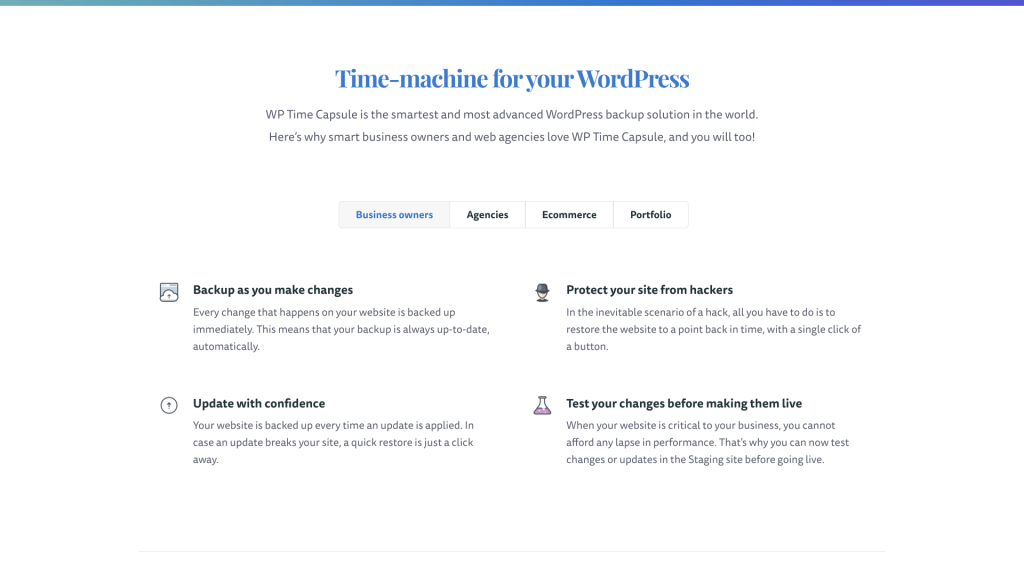
Functionality (+5)
The WP Time Capsule is designed to provide efficient and reliable backup solutions, primarily by using its incremental backup functionality. Unlike traditional solutions that back up all files and the database repeatedly every time, WP Time Capsule only backs up the files and database entries that have changed. This method is more efficient, using less server memory and disk space.
The process of creating backups with WP Time Capsule is light on server memory too, as it doesn’t involve compressing or zipping. This feature ensures that the performance of your website is not affected during the backup process. For instance, if a day’s worth of changes amounts to 10MB, a 30-day archive will only take an extra 300MB, instead of the traditional 15GB.
Additionally, WP Time Capsule provides a lot of flexibility in restoring files by allowing you to select specific files and database entries, or all changed files and database entries, making the entire process faster.
- Does WP Time Capsule have everything you need from a backup plugin? Yes
- Does WP Time Capsule give you sufficient control & customization? Yes
- Is it clear which features in WP Time Capsule are free and which are paid? Yes, everything is paid
Code Quality (+4)
The WP Time Capsule plugin follows the recommended WordPress codex and best practices for creating a WordPress plugin. Following these standards means this plugin will be compatible with a vast majority of other WordPress plugins and themes, and all future WordPress releases.
- Is their documentation up-to-date? Yes
- Does their codebase follow WordPress Codex & best practices? Yes
- Is their codebase readable (no “spaghetti code” + well-commented, etc.)? No
Security Practices (+3)
The WP Time Capsule WordPress backup plugin’s approach to security and transparency lacks effort. While there is a help email address provided in the footer of their website, a dedicated security contact or channel is not available. This could potentially limit the visibility of users who are specifically looking to report security issues.
Regarding the changelog, the details about new releases or updates are not readily available on the plugin’s website, and the descriptions on the WordPress.org repository are brief – often limited to just a few words. This lack of detailed communication may not provide users with sufficient information about what each update contains, particularly in terms of security fixes.
The absence of a bug bounty program indicates that there is no formal incentive for security researchers to report vulnerabilities – a common practice among many software providers to enhance their security posture. However, it's noted that the developers do release security fixes promptly, suggesting a proactive approach to resolving known issues.
Reputation (+3.5)
WP Time Capsule (WPTC) is recognized as a smart and advanced WordPress backup solution, with a reputation for its innovative features and user-friendly interface. It's brought to you by the same team behind InfiniteWP, which is known for its multi-site management services, and which powers over half a million websites.
With over 9,000 satisfied customers, WPTC is considered a reliable and efficient backup solution. However, it's worth noting that Revmakx, the web development studio behind these products, seems to have an outdated copyright notice on their site (at the time of writing in March 2024), last updated in 2021. This could indicate a lack of regular updates to their own website, which might be a point of consideration for potential users.
Migration, Backup, Staging – WPvivid
WPvivid offers a suite of WordPress tools centered around the theme of backups and duplicating sites. Its core features include an advanced backup engine designed for site owners, freelancers, and agencies, offering a good choice for users managing multiple websites.
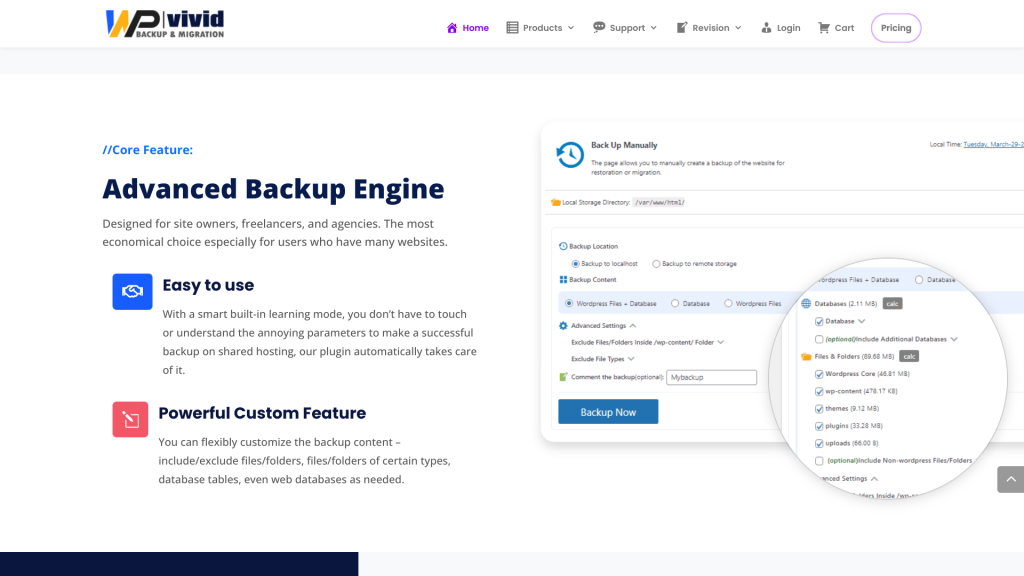
Functionality (+5)
WPvivid offers a wide range of features that cover both backup and migration. From include/exclude rules for backups, to scheduling options, and from export/import site workflows for easier migration, to cloud storage support, they have built a tool that covers a broad range of needs. They also offer automatic backup before updates are installed, flexible backup retention rules, roles & capabilities settings, white label options, multi-email notifications, and WordPress multisite support.
The backup plugin is easy to use and it comes with a smart built-in learning mode that takes care of the backup process on shared hosting. In addition to this, their advanced migration engine provides a clear migration workflow, saving developers significant time when building and migrating WP sites.
- Does WPvivid have everything you need from a backup plugin? Yes
- Does WPvivid give you sufficient control & customization? Yes
- Is it clear which features in WPvivid are free and which are paid? No
Code Quality (3)
The WPvivid plugin has documentation for explaining basic use cases, but it doesn’t go into detail about explaining the reasoning behind why a certain action is being performed in a particular way. Some documentation pages rely solely on the user looking at an arrow, or a highlighted section of a screenshot, and don’t provide sufficient information in the text itself.
While the plugin has well-structured and readable code, it doesn’t have enough comments in the code, which makes it hard to read and understand. This should concern you if you want to edit and tweak this plugin to suit your needs.
- Is their documentation up-to-date? Yes, but hard to navigate.
- Does their codebase follow WordPress Codex & best practices? Yes
- Is their codebase readable (no “spaghetti code” + well-commented, etc.)? Yes
Security Practices (+4)
WPvivid’s website provides clear contact information for support, with a form available to users to submit a ticket to their support system. This isn’t ideal as it requires security researchers to first sign up for an account on WPvivid’s website before submitting a vulnerability.
The plugin developers regularly release new updates, and publish informative changelogs on their website for keeping users updated. However, we couldn’t find even a single security related post in their changelog – meaning that either the developers at WPvivid write perfect software, or they don’t post about security incidents.
This plugin does not have an active bug bounty program, but in the past we have seen a few vulnerabilities in the WPvivide plugin, and they were patched promptly. This shows that developers do actively work on fixes when a bug is discovered.
Reputation (+3)
The WPvivid plugin has established a strong reputation in the WordPress community for its backup and migration capabilities. With an overwhelming majority of 5-star ratings, the plugin enjoys a positive reception from its user base, but the total number of reviews is not that high, so your experience may vary.
WPvivid is highly regarded for its robust backup and migration features, user-friendly interface, and exceptional customer support, making it a recommended choice for WordPress users looking for reliable site management tools.
WP Database Backup
The WP Database Backup plugin is a robust and user-friendly tool that provides a comprehensive solution for backing up your WordPress website’s data. Its wide range of features ensures that your data is securely backed up and easily restorable, providing peace of mind in the event of data loss.
Unlike other tools mentioned above, this plugin offers a lifetime payment option. However, the lifetime subscription only lasts for ten years!

Functionality (+5)
The WP Database Backup plugin offers a range of features that make the process of creating, storing, and restoring database backups simple and efficient. The Auto-Backup feature allows you to automatically back up your database based on a set time interval. This ensures that your website data is regularly backed up, reducing the risk of data loss. It also provides a one-click solution for adding or removing a table from the backup, allowing you to customize the backup process.
As we have seen with other backup options, this plugin supports multiple storage destinations, including Dropbox, Google Drive, Amazon S3, FTP, etc., which ensures that your backups are stored in a safe place, providing an extra layer of security.
Additionally, it allows you to exclude specific tables from your backups, providing flexibility in what you choose to save. You can sort and search from the dashboard to easily locate backups based on date or database size, and then easily recover them using a single click.
Upgrading to the PRO version unlocks additional features such as data anonymization, customizable backup times and scheduling, and fast, personal support.
- Does WP Database Backup have everything you need from a backup plugin? Yes
- Does WP Database Backup give you sufficient control & customization? Yes
- Is it clear which features in WP Database Backup are free and which are paid? Yes
Code Quality (+4)
The WP Database Backup plugin provides documentation for its users, but at the time of writing, this documentation only contained a total of fourteen posts. While it's possible to cover all necessary information in fourteen posts, this does not seem to be the case for WP Database backup – most of the documentation pages are only one or two paragraphs long.
The code follows the WordPress codex standards, and divides the code into relevant modules and submodules, which makes it easy to re-use existing code when adding new features. Each function has a code block above it to explain its functionality. However, some code blocks are extremely brief.
- Is their documentation up-to-date? The documentation is sparse
- Does their codebase follow WordPress Codex & best practices? Yes
- Is their codebase readable (no “spaghetti code” + well-commented, etc.)? Yes
Security Practices (+3.5)
The plugin website contains one contact form for all sorts of queries and questions. This means that if a security researcher reaches out with a security vulnerability, then instead of going straight to the developers, it might first be routed to the sales and marketing team.
There is no mention of any bug bounty program, but in the past, when a vulnerability was discovered, the developers promptly addressed it and released a new version with a fix. We couldn’t find a detailed changelog for each release, but the updates published on wordpress.org provide a one line summary of each change in releases.
Reputation (+2)
The WP Database Backup plugin is built by Magazine3 Technologies, which is headquartered in Hyderabad, India. The founders, Mohammed and Ahmed Kaludi, along with their team, bring a wealth of experience to the table. However, they are not very active in the WordPress community.
The plugin has been installed more than 40,000 times, and has an average rating of 4.6/5 stars on wordpress.org. Although it has a very good user rating, the total number of reviews are relatively low, so the average rating should be taken with a grain of salt.
Total Upkeep
BoldGrid is a comprehensive WordPress solution designed to help create beautiful and professional websites. It offers a suite of tools and plugins designed to help freelancers and agencies efficiently build and manage websites, and one of these tools is Total Upkeep –, a powerful WordPress backup, restore, and migration plugin.

Functionality (+4)
The Total Upkeep plugin by BoldGrid offers both automated and manual backups, allowing you to create a backup archive of your entire WordPress installation and its database. You can also customize settings based on your needs, choosing to backup only certain files, folders, and database tables.
Like many other plugins, Total Upkeep offers remote backups functionality, allowing you to safely store backups remotely via FTP / SFTP. The premium version also supports automatic uploads to Amazon S3 or Google Drive.
You can download, restore, or delete backups with a single click from the Total Upkeep Dashboard, or use the Site Check functionality to monitor your site at specified intervals for errors. If Site Check does detect an error, it will send you an email alert and auto restore your website using your latest backup. It also provides a tool to restore your website even if WordPress itself has been corrupted.
- Does Total Upkeep have everything you need from a backup plugin? Yes
- Does Total Upkeep give you sufficient control & customization? Yes
- Is it clear which features in Total Upkeep are free and which are paid? Yes
Code Quality (+4)
Total Upkeep does not provide a conventional documentation that explains each feature of their website and plugin, but they do have a support forum that explains frequently asked questions, and has tutorials for common use cases. This is less than ideal, as when a new update is released, users will need to go around hunting for information in different guides and tutorials, rather than having a single documentation post.
The code follows the WordPress codex standards, and is well-structured, which makes it easy to read and modify. The plugin developers have written a descriptive comment before each function that explains its functionality and why it's necessary. Having such information at hand is very valuable when working on someone else’s code.
- Is their documentation up-to-date? No
- Does their codebase follow WordPress Codex & best practices? Yes
- Is their codebase readable (no “spaghetti code” + well-commented, etc.)? Yes
Security Practices (+3)
We were unable to find a single contact form or email address to report security breaches or vulnerabilities to BoldGrid on their homepage. There is only one contact option which is prominently displayed, and it's to talk to a sales representative.
We have already mentioned that the Total Upkeep developers do not maintain any documentation for their plugin, so we were not surprised when we couldn’t find any changelogs or release messages either. The WordPress.org plugin page has a poorly maintained summary of changes, whereas the GitHub release history doesn’t provide any information at all (for most of the releases).
There is no bug bounty program for Total Upkeep, but in the past when vulnerabilities were discovered, the developers patched it in a reasonable amount of time.
Reputation (+3)
BoldGrid, the company behind Total Upkeep, also offers a free website builder that lets you instantly launch WordPress in the cloud, and test building a fully functional website. In addition to WordPress hosting, they also offer several other WordPress plugins and themes to enhance your WordPress experience.
BoldGrid stands out for its commitment to customer satisfaction as it offers a 30 day money-back guarantee on its premium services. You can sign up for a free trial of the community edition of Total Upkeep, which will allow you to test all of its powerful website protection features with no charge, commitment, or obligation required.
JetBackup
JetBackup provides data backup and migration software for WordPress. It was initially developed by JetServer LTD in 2013 as JetBackupManager, exclusively for their web hosting clients to provide “self-service” backup and restore functionality.
In 2014, due to its success and growing demand among other hosting providers, JetBackupManager was released to the public as a retail product.

Functionality (+4)
JetBackup offers a wide range of features that make it a reliable choice for website backup and restoration. For example, it allows you to create unlimited backups of your website, including both files and databases, and you can restore any backup file whenever needed.
The plugin also supports website migration, making it easy to move your website from one hosting/domain to another. You get the ability to store data in multiple remote locations such as Google Drive, Amazon S3, Dropbox, OneDrive, etc., and the flexibility to define the number of backups that you want to keep on your server.
JetBackup is easy to set up and use, the dashboard is intuitive, and the live progress feature provides precise progress of the current backup and restore process.
- Does JetBackup have everything you need from a backup plugin? Yes
- Does JetBackup give you sufficient control & customization? Yes
- Is it clear which features in JetBackup are free and which are paid? Yes
Code Quality (+2)
The JetBackup plugin has documentation that covers essential features and functionalities, but it doesn’t follow the WordPress Codex standard, and the design of the plugin seems to be poorly thought out.
While evaluating the codebase for JetBackup, we noticed that the developers have a habit of mixing HTML and PHP code. This is usually not a concern, but some parts of the code are heavily indented – excessive indentation can lead to line wrapping and hinder readability.
Also, the absence of comments and inadequate commit messages make it difficult to follow the code, and introduces additional challenges for developers (and future maintainers) of this plugin.
- Is their documentation up-to-date? Yes
- Does their codebase follow WordPress Codex & best practices? No
- Is their codebase readable (no “spaghetti code” + well-commented, etc.)? No
Security Practices (+4)
JetBackup does not provide a dedicated contact form for reporting security incidents. The only contact form that we could find was on jetapps.com, which is a completely different website from jetbackup.com.
The JetApps website has launched a bug bounty program for all its services, which covers JetBackup as well, but we do not like the fact that reporting an SQL injection vulnerability would only fetch researchers a meagre $15.
When researching this plugin, we noticed that instead of publishing the change-log, the developers just update a text file, which seems a bit odd. But the release notes do include detailed information about fixes and improvements, indicating a commitment to transparency.
Reputation (+3)
The plugin has only been installed 40,000 times, but has nearly a thousand reviews on wordpress.org with an average rating of 4.5 out of 5 stars. This high rating indicates that users find the plugin reliable and effective.
TL;DR – WordPress Backup Plugin Comparison
| Rating Criteria | Jetpack VaultPress Backup | UpdraftPlus | BlogVault | Duplicator | JetBackup | BackWPup | Migration, Backup, Staging – WPvivid | Total Upkeep | WP Database Backup | WP Time Capsule | Solid Backups |
| Functionality | 5 | 5 | 4.5 | 5 | 4 | 5 | 5 | 4 | 5 | 5 | 5 |
| Code Quality | 5 | 5 | 5 | 5 | 2 | 4.5 | 3 | 4 | 4 | 4 | 5 |
| Security | 4.5 | 3.5 | 4 | 4.5 | 4 | 3.5 | 4 | 3 | 3.5 | 3 | 4.5 |
| Reputation | 5 | 5 | 5 | 5 | 3 | 4 | 3 | 3 | 2 | 3.5 | 5 |
Final Thoughts
Having a well-defined backup strategy is essential to keep your website up and running without any hiccups. The WordPress ecosystem evolves at a fast pace and it would be impractical to list every tool in the market. In this post, we have only scratched the surface, analyzing some of the most well-renowned backup solutions available today.
WordPress is an incredibly powerful platform, and many talented developers create ingenious solutions to solve problems encountered by everyday users. However, due to its popularity, it's also a popular target amongst hackers.
Patchstack is the perfect solution to monitor the security of your WordPress websites. It's run by some of the most talented developers and white-hat hackers in the WordPress community. Install Patchstack on your WordPress site and get a 48-hour early warning whenever a vulnerability is discovered that affects your website, along with virtual patches to keep your site safe, protected, and running smoothly.