Protect your WordPress site against hackers
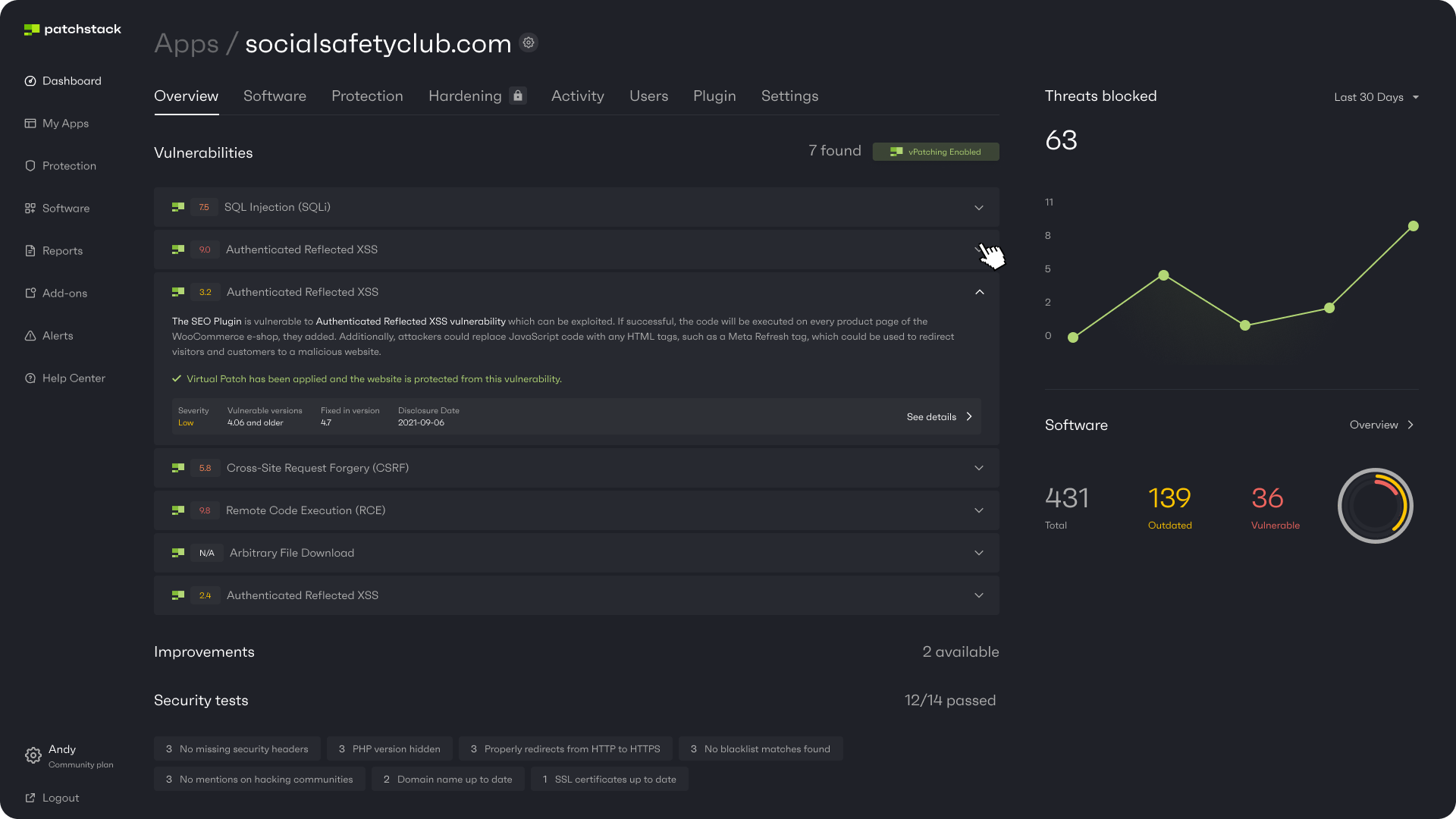
Peace of mind for up to 10 sites
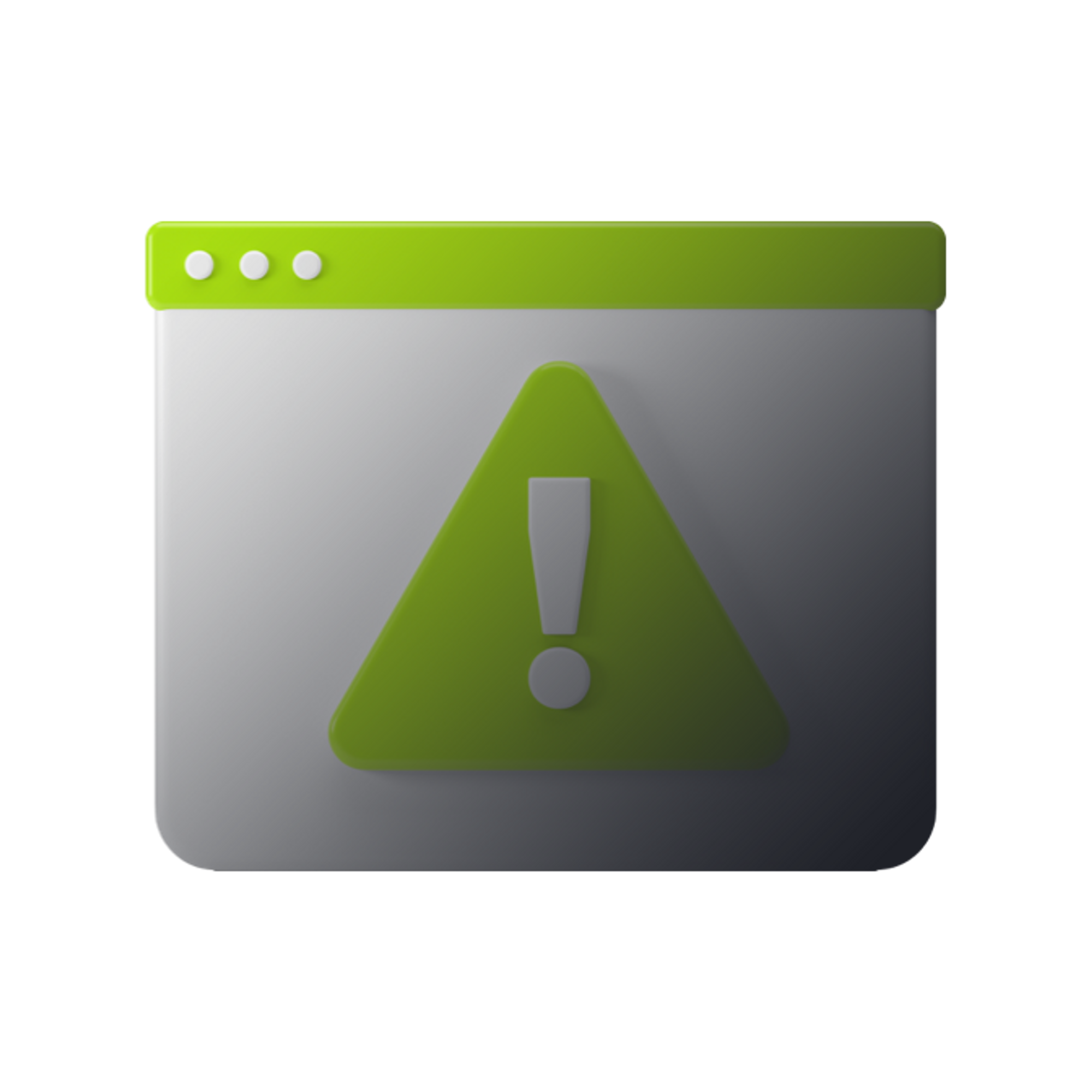
Lighter, smarter, better protection

How to get started?
Frequently asked questions
Malware is most commonly injected by exploiting security vulnerabilities. Patchstack detects those vulnerabilities and automatically applies virtual patches that provide highly targeted, lightweight and effective way to hold off attacks to prevent any malware to get inside.
Malware scanners in the other hand scan for already injected malware which means the website has already been compromised and infected which also requires a thorough clean-up. While having regular malware scans is important to cover your back, it’s always better to prevent malware infections in the first place.
Since Patchstack is focused on prevention in the first place, it does not scan your files like a malware scanner and won't help you in finding existing malware on your website. We recommend reaching out to your hosting provider or a professional.
Attackers automatically target all websites to build large bot nets to perform more complex attacks against lucrative targets. Even a basic website gives attackers one more node for future attacks. We believe better web security is a community effort.
We have not had issues with Patchstack conflicting with other security services, but we do recommend using as few different tools on your WordPress site as possible. If you do use another security plugin, it is recommended to not enable similar features as it could cause site-breaking issues. If you have any issues with other security tools, please contact our support so we could investigate the issue.
Patchstack runs several tasks on each page load but based on tests from us and from our customers we have seen that Patchstack does not affect your website's performance in any significant or noticeable way. In fact, a test done by one of our users indicated that Patchstack is up to 10x lighter than competing security services.
Setting up Patchstack takes no more than a few minutes per installation. The data might need a few minutes to show up after a successful installation.


