One of the major challenges in cloud development is how to protect your applications from DDoS attacks. In this article, you will learn practical strategies you can use to protect WordPress against DDoS attacks.
A Distributed Denial of Service (DDoS) attack is a malicious attempt to disrupt the regular functioning of a website, online service, or network by overwhelming it with a flood of traffic from multiple sources.
DDoS attacks are executed by a network of compromised devices, often referred to as a botnet, which simultaneously sends a massive volume of traffic to a target website or server.
Let’s begin by answering the question, “What is a DDoS attack?”, and then explore various strategies for protecting your website against DDoS attacks.
Understanding DDoS Attack
DDoS attacks operate by overwhelming a target server, network, or website. This often crashes the target devices or makes them unusable. Attackers create or gain control of a network of compromised computers and devices known as a botnet. These devices are often infected with malware that allows the attacker to remotely control them.
The attacker commands the botnet to send a massive volume of data packets to the target simultaneously. These packets overwhelm the target, saturating its resources and causing congestion.

The target server or network's resources, such as bandwidth, processing power, or memory, are quickly consumed by the incoming flood of traffic. Legitimate user requests are unable to get through because the system is overloaded.
As a result of the resource depletion, the target may experience service disruption, leading to downtime or severely degraded performance.
When a website is under a DDoS attack, it can suffer:
- Downtime: During an attack, websites become unreachable for legitimate users, resulting in downtime. Even if a website doesn't go offline entirely, a DDoS attack can cause it to become extremely slow or unresponsive, frustrating visitors.
- Financial Loss: Extended downtime or impaired performance can lead to financial losses, especially for e-commerce websites and online businesses that rely on continuous availability.
- Operational Costs: Mitigating and recovering from DDoS attacks can be costly in terms of investing in security measures and incident response.
Types of DDoS Attacks
DDoS attacks come in various forms, each with its methods and targets. The three primary types of DDoS attacks are
- Volumetric Attacks: These attacks aim to overwhelm a target's network infrastructure by sending an enormous volume of data packets. Common protocols used in volumetric attacks include UDP (User Datagram Protocol) and ICMP (Internet Control Message Protocol). The goal is to exhaust the target's available bandwidth, making it inaccessible to users.
- Application Layer Attacks: Application layer attacks, also known as Layer 7 attacks, focus on exploiting vulnerabilities in the application or web server itself. Attackers send a high volume of seemingly legitimate requests that require significant server processing. This type of attack is challenging to mitigate as it mimics genuine user traffic.
- Protocol Attacks: Protocol attacks, or state-exhaustion attacks, exploit weaknesses in network protocols and connections. These attacks aim to consume resources at the transport and network layers of the target. Examples include SYN/ACK floods, which exhaust the server's ability to establish new connections.
Two Approaches for DDoS Attack Prevention
Increasing Capacity
There are different techniques and tricks that you can use to boost your server capacity and handle traffic spikes.
Scaling Resources
When it comes to safeguarding your website against DDoS attacks, the simplest strategy is to increase your server's capacity to handle sudden spikes in traffic.
Dynamically adjusting your server's computing power, memory, and network resources based on demand would allow you to better handle traffic spikes.
Cloud platforms such as Amazon Web Services (AWS), Google Cloud, and Microsoft Azure are well-suited for resource scaling. These platforms provide cloud-based servers that can be easily adjusted to match your traffic patterns.
When your website experiences a surge in traffic, your server infrastructure can automatically expand to accommodate the increased load. When the traffic subsides, the resources can scale down.
Although this is a simple strategy, this is not very effective. Attackers use clever techniques such as NTP amplification, HTTP/2 Rapid Reset, etc. to launch extraordinarily large attacks - this means one server of the attacker can overwhelm dozens of your servers. This causes hosting costs to rise exponentially and makes this approach impractical.
Using Content Delivery Networks (CDNs)
For DDoS attack prevention, you can consider integrating Content Delivery Networks (CDNs) in your network. CDNs play a vital role in enhancing your website's performance and resilience because they act as intermediaries between your website's server and end users.
By using CDNs, you can simulate having multiple servers distributed across various geographic locations. When a user requests content from your website, the CDN delivers it from the server closest to the user, which reduces latency and accelerates content delivery.
CDNs excel at providing users with content faster by reducing the distance data needs to travel. In the event of a DDoS attack, the CDN can help absorb and mitigate the attack's impact by distributing traffic across its network. This not only reduces the strain on your origin server but also provides a protective buffer against the attack.
Using a CDN to serve cached copies of your website is much cheaper than scaling up your servers – but it is still not effective. Using a CDN might deter small-scale attacks, but it will not prevent sophisticated attacks.
Decreasing Traffic
When it comes to protecting your website from DDoS attacks, the simplest solution is to block all malicious traffic. Let’s examine different ways of doing that.
Rate Limiting and Blocking
If you are getting a large amount of traffic from a single user, consider implementing rate limiting - setting thresholds on the number of requests that can be made within a specific time frame. This approach helps prevent overwhelming your server with excessive traffic.
Furthermore, many DDoS attacks attempt to breach your login system. Implementing rate limiting and blocking for repeated failed login attempts can help safeguard your login page.
On WordPress, this can be achieved through Patchstack or by using custom scripts that monitor login attempts and block IP addresses after a predefined number of failures.
Geo-Blocking
Geo-blocking is the process of restricting access to your website from specific geographic locations. If you are getting a large amount of traffic from a certain region, you can consider blocking traffic from specific countries or regions.
If you’re using WordPress, you can do this easily using Patchstack, a security platform that allows you to block traffic from countries or regions with only a few clicks.
While geo-blocking can be somewhat effective in mitigating DDoS attacks, it's important to recognize that legitimate users from blocked regions may encounter access issues.
Specialized DDoS Protection Services
When it comes to safeguarding your website from the threat of DDoS attacks, relying solely on the above solutions may not be enough.
There are specialized DDoS protection services offered by many cloud providers. Let’s take a look at some of the more popular offerings:
#1 - AWS Shield
This is a proprietary solution from Amazon Web Services, designed to protect your cloud-based services.
AWS Shield offers two plans - Shield Standard provides automatic protection against common and more straightforward DDoS attacks. But if you want the highest level of security, you can use Shield Advanced for enhanced detection and mitigation capabilities.
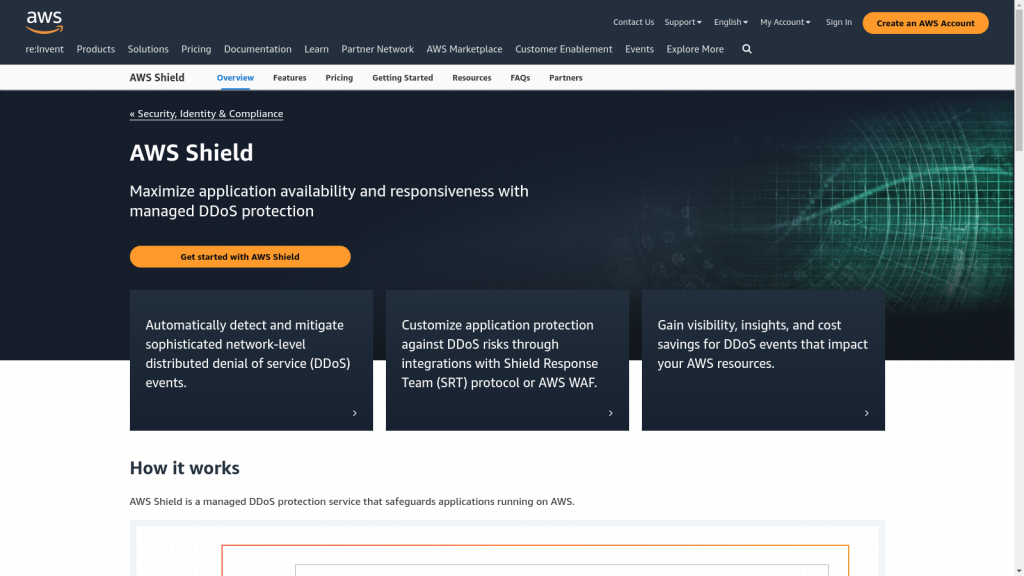
#2 - Cloudflare WAF
Cloudflare, known for its worldwide content delivery network, also offers a solution to protect against DDoS attacks – Cloudflare WAF.
This is a managed firewall service that offers protection against a spectrum of threats, including DDoS attacks. If you’re using Cloudflare WAF, you can take advantage of Cloudflare’s extensive global network along with real-time threat detection, and instant mitigation functionality.
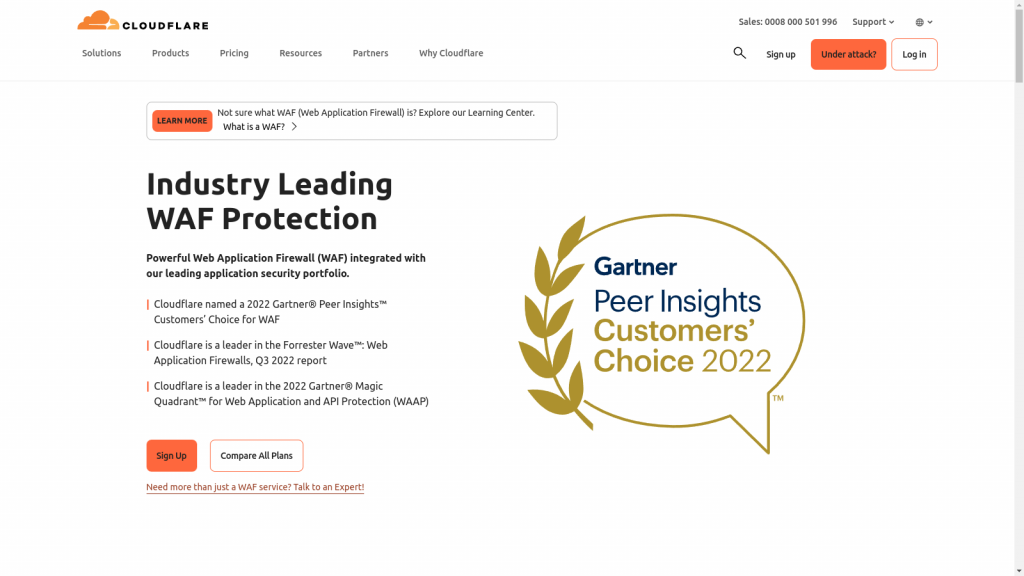
#3 - Azure DDoS Protection
Azure DDoS Protection is an offering by Microsoft for blocking denial of service attacks. If you’re using Azure to host your infrastructure in the cloud, then this is a great choice as it will be able to operate seamlessly with all of your Azure services and applications.
It has various protection tiers which allows you to tighten security as per your requirements. The best part is that this is the same technology that Microsoft uses itself to safeguard its critical infrastructure in the cloud. This dogfooding approach by Microsoft incites confidence in its capability to effective DDoS attack prevention.
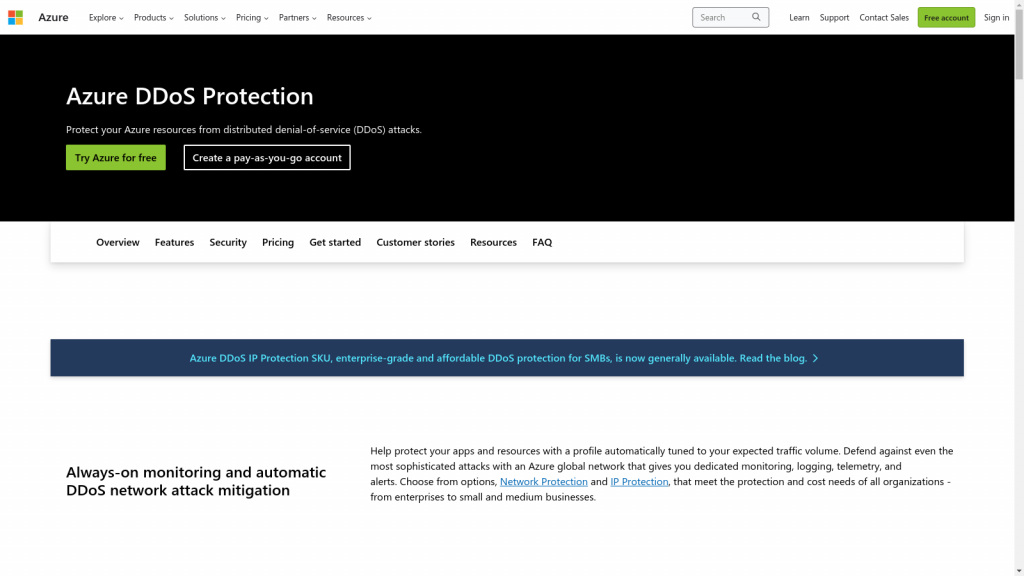
#4 - Akamai DDoS Protection
Akamai, a leading content delivery provider, also offers DDoS protection. Akamai provides a range of services, including Web Application Protector, Bot Manager, and Kona Site Defender.
The App & API Protector service is a combination of web application firewall, bot mitigation, API security, and Layer 7 DDoS protection. Akamai claims it can quickly identify vulnerabilities and mitigate threats.
Furthermore, you can use Prolexic, an advanced offering that can perform DDoS detection and provide protection. It can be used both in cloud networks or on your on-prem servers. This provides you with 20 Tbps of dedicated DDoS defense and 100% platform availability SLA – which is hard to beat.
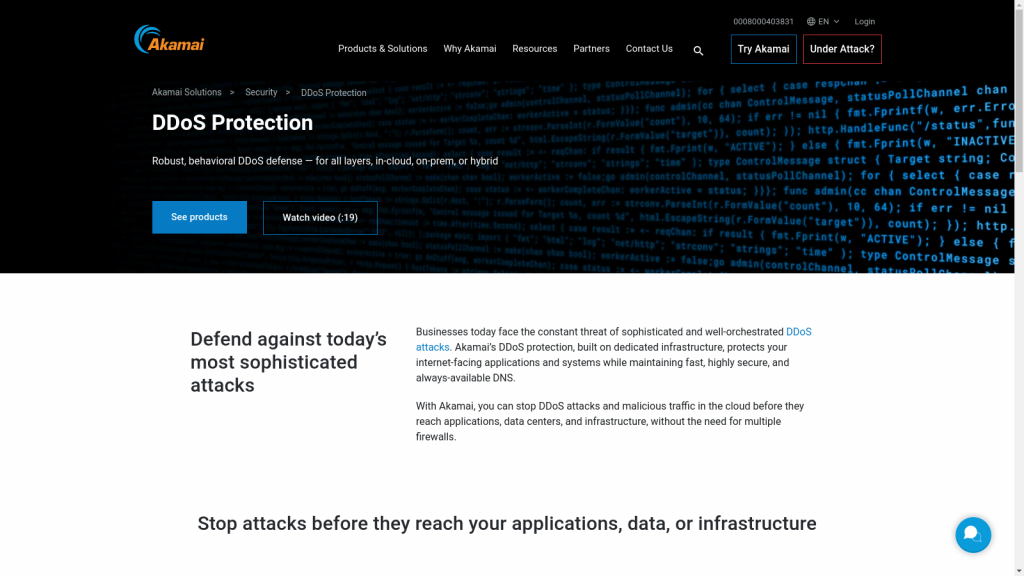
#5 - Google Armor
Google Armor focuses on protecting your applications and services running on Google Cloud. It offers granular control over traffic filtering and advanced threat detection capabilities, ensuring that your digital assets remain shielded from DDoS attacks.
The Adaptive Protection feature helps you protect your Google Cloud applications, websites, and services against L7 distributed denial-of-service (DDoS) attacks such as HTTP floods and other high-frequency layer 7 (application-level) malicious activity.
It uses machine learning to detect anomalous activity, generate a signature describing the potential attack, and then create a custom Google Cloud Armor WAF rule to block the signature. You can enable or disable rules as per your requirement, making it a flexible but advanced solution for demanding websites.
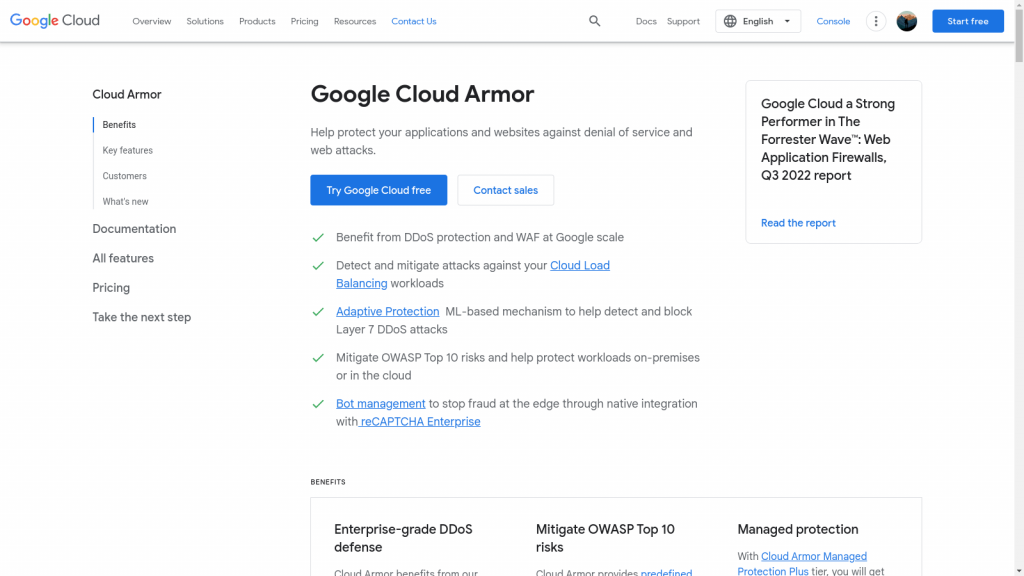
#6 - Imperva
Imperva is another respected player in the field of DDoS protection. Imperva offers solutions that cover various aspects of cybersecurity, including DDoS mitigation, application security, and data protection.
It offers always-on or on-demand protection for your entire network infrastructure to protect against DDoS attacks. You can also choose to enable the DNS protection functionality to protect your APIs and web applications from attacks that target domain nameservers.
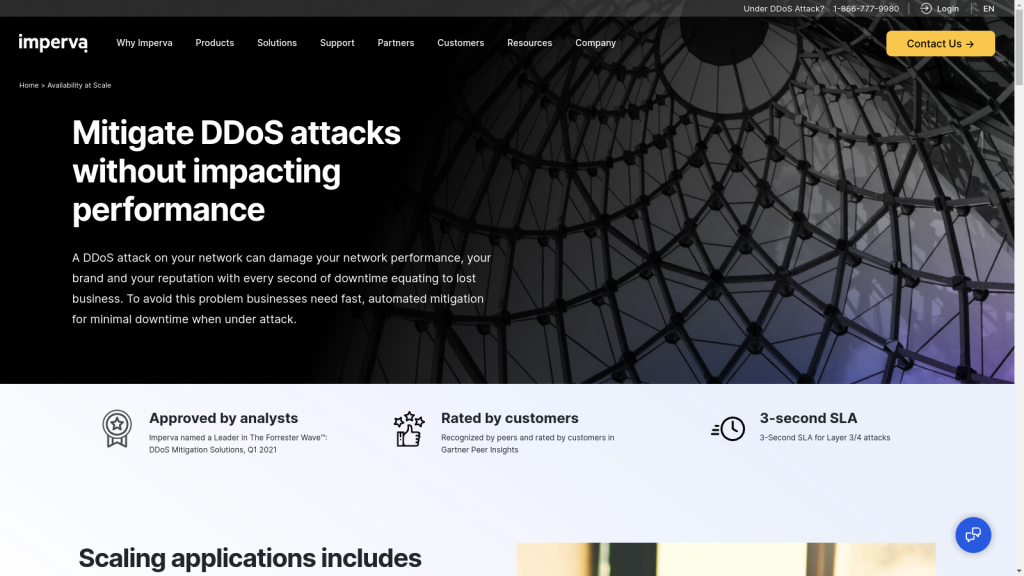
Conclusion
In a world in which cyber attacks are a common occurrence, implementing DDoS attack prevention measures is not merely a choice – it's a prerequisite. When it comes to DDoS protection, the simple solution is to increase your server capacity by using CDNs and implementing rate limiting to thwart attacks.
However, for bigger websites that suffer attacks regularly, the specialized services listed in this article provide an extra layer of security, often tailored to the unique demands of different environments. If you are interested in learning more about DDoS attacks, we recommend reading the excellent DDoS threat report from Cloudflare.
Don't wait for the next threat to strike.
Sign up for Patchstack today and fortify your WordPress website against vulnerabilities and cyberattacks. Sign Up for Patchstack and join the thousands of satisfied users who have taken control of their website security, and sleep a little better at night!





