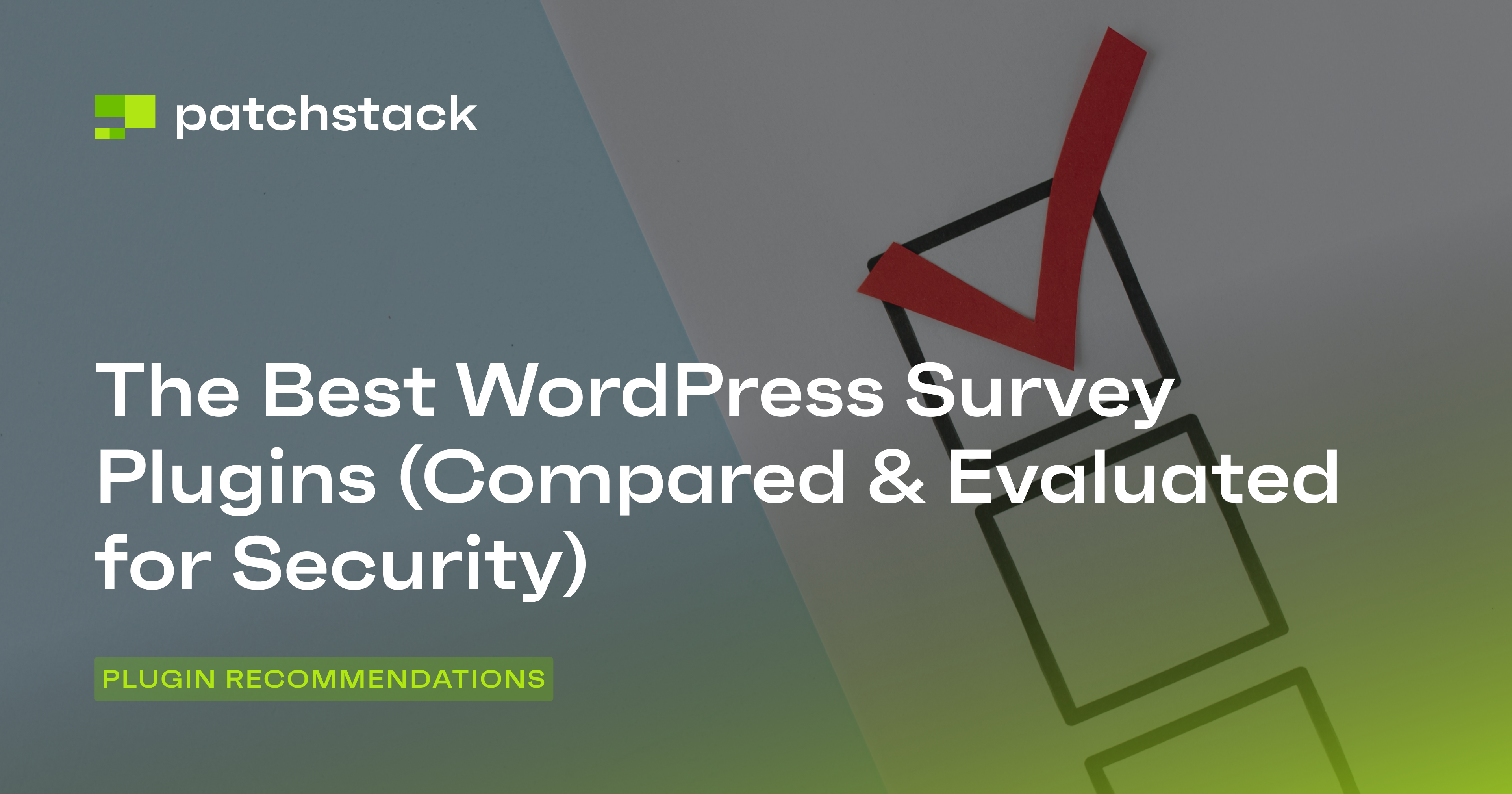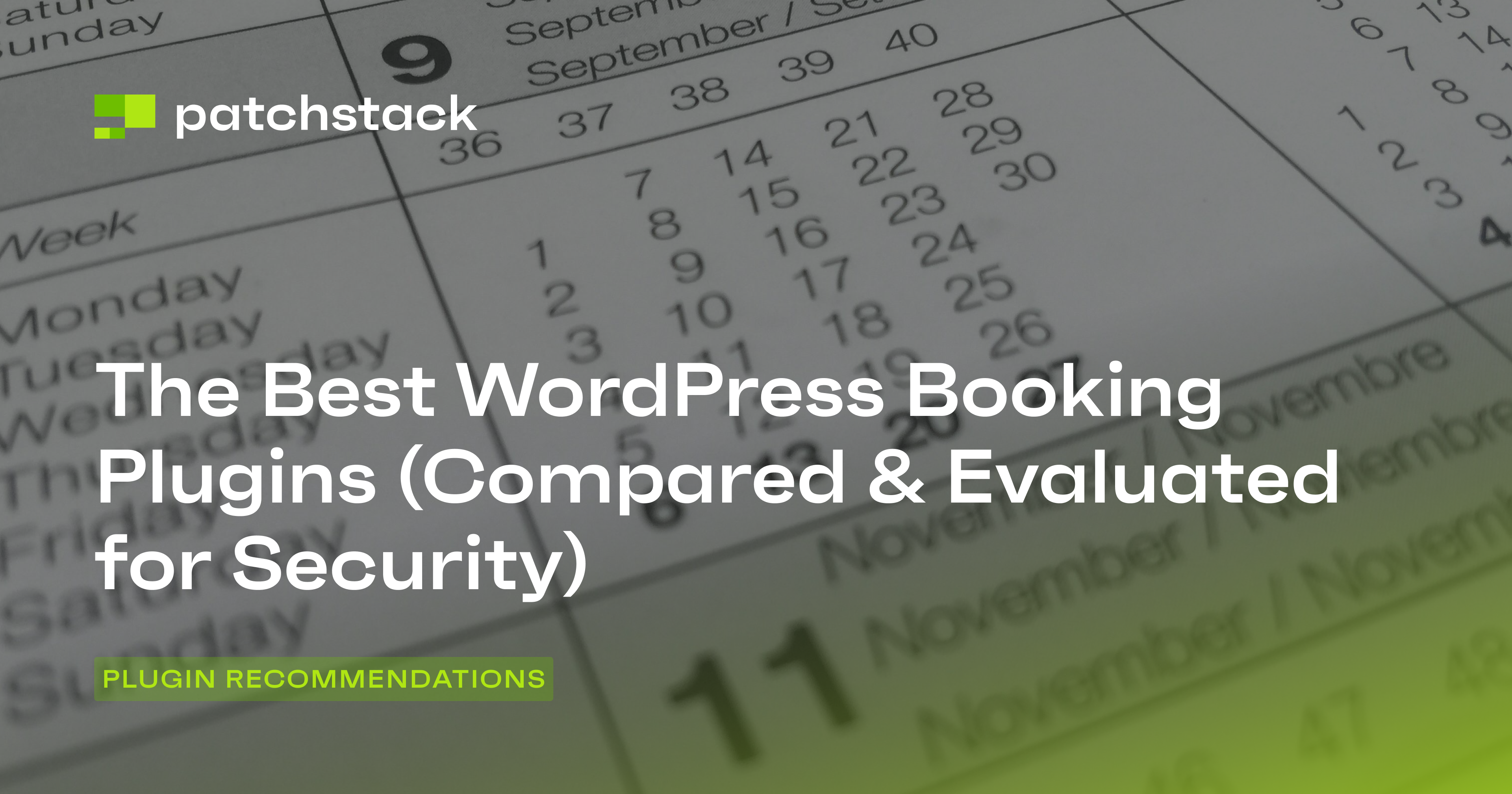Most websites are developed in English, but using a region's local language can often boost conversion rates. If using WordPress, you can easily do this using WordPress translation plugins.
As Patchstack's security experts, we've analyzed the most popular translation plugins to help you make an informed, security-conscious decision.
From basic language switching to advanced multilingual content management, translation plugins vary significantly in both functionality and security implementations. Whether you're running a small blog or managing a multinational e-commerce site, this guide will help you select a translation plugin that balances features with strong security practices.
A Quick Primer On How We Compare Plugins
Before diving into our top picks, it's essential to understand our comprehensive evaluation methodology. Each plugin in this list has been thoroughly vetted by our security team based on multiple criteria:
- WordPress Plugin Repository ratings and reviews
- Update frequency and maintenance patterns
- Compatibility with the latest WordPress versions
- Developer reputation and track record
Our security analysis examines four key categories:
- Functionality: How well the plugin performs its core translation tasks
- Code Quality: The technical robustness of the implementation
- Security Practices: The developer's approach to security maintenance
- Reputation: Historical security performance and community trust
Remember: A high-security rating doesn't guarantee immunity from vulnerabilities. Instead, we evaluate how quickly plugins address security issues and their transparency in communicating updates to users. This ensures you can make an informed decision based on both functionality and security considerations.
7 Best WordPress Translation Plugins
#1 - WPML (WordPress Multilingual Plugin)
WPML transforms your WordPress site into a multilingual website with a single installation. It supports 65 languages and can configure custom language variants, such as Canadian French. It can translate everything from posts to pages, custom fields, widgets, menus, and even admin texts without duplicating your site.
You can configure automatic translation via WPML AI, Google, DeepL, or Microsoft to save time and then refine outputs manually. If you are working on a complex project, we recommend using their professional translation services or assigning in-house teams through WPML’s Translation Management.
It provides dedicated solutions for e-commerce websites. For example, WooCommerce integration localizes product listings, carts, and checkout processes while handling multicurrency displays. Additionally, the Multilingual SEO tools let you translate slugs, meta tags, and titles, with compatibility with popular SEO plugins.

Pricing
The Multilingual Blog plan (€39/year) suits basic sites with one production and three development environments. For advanced users, Multilingual CMS (€99/year) includes 90,000 translation credits and supports three production sites, which is ideal for larger businesses. Agencies managing multiple clients should use the Agency tier (€199/year), which offers 180,000 credits and expanded site limits. All plans include one year of updates and support, but note that automatic translation credits depend on your chosen provider’s pricing.
Security
WPML prioritizes security and promptly responds to security vulnerabilities and bugs. Their vulnerability reporting form is buried in the documentation, but it does exist, which is much better than many other tools discussed in this article. By assessing their changelogs, we can analyze that their team proactively patches issues and often releases updates ahead of WordPress core releases. They have a strong track record of zero significant breaches, which shows that security is not an afterthought for the development team.
Reputation
Since 2007, WPML has dominated multilingual WordPress plugins and powers over a million sites. Users often praise its manual and automated translations, WooCommerce compatibility, and SEO tools, but they also criticize its steep learning curve and premium-only model.
Additionally, they have an excellent support policy that states that if you have an active WPML account and encounter any problem, they will guarantee a response to support queries within 12 hours (Monday through Friday).
#2 - Polylang
Polylang makes it easy to create multilingual WordPress sites by letting you assign languages to posts, pages, media, and custom content without altering your workflow. You can simply manage translations directly in the native WordPress interface and create duplicate copies of your content across different languages for efficiency.
It also supports right-to-left scripts and diverse alphabets, which makes it ideal for global audiences. While the free version handles basic translation needs, Polylang Pro unlocks advanced features like DeepL integration, SEO-friendly URL slugs, and REST API support. It also integrates smoothly with WooCommerce (via an add-on) and maintains performance by avoiding bloated code or extra database tables.
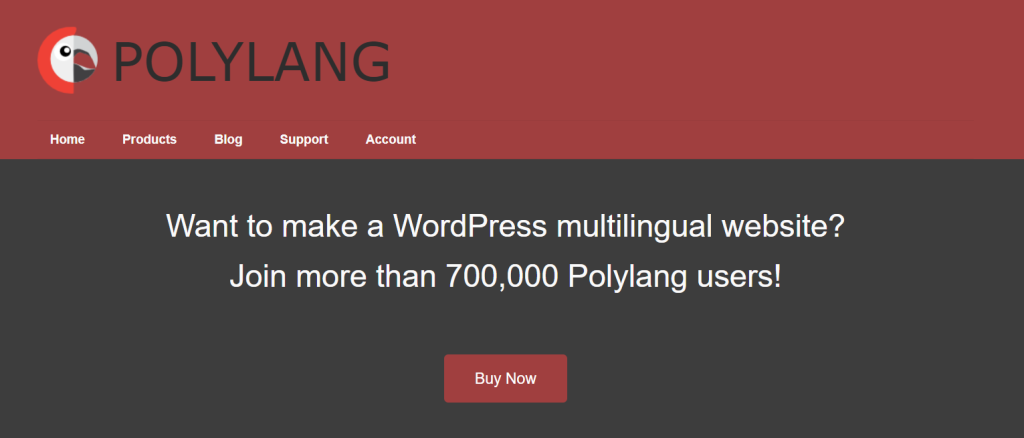
Pricing
Polylang’s free version suffices for basic multilingual setups, but Pro starts at €99/year for premium features and support. The Business Pack (€139) bundles Pro with WooCommerce compatibility, while standalone WooCommerce integration costs €99.
Security
Polylang’s open-source (GPL-3.0 license) nature allows you to audit its code, but its security practices lack transparency. You won’t find a dedicated security contact, bug bounty program, or detailed vulnerability disclosures in changelogs. The Patchstack security database shows a historical record of vulnerabilities present in the Polylang plugin, and we like that no critical security vulnerabilities have been discovered in the past.
Although the community-driven model encourages peer reviews, it can also be slow. If a vulnerability is discovered, the patching process can be slow, and critical updates might not be released promptly.
Reputation
With 700,000+ installs and a 4.7-star rating, Polylang is one of the most popular plugins. People often praise it for its simplicity and reliability. Reviews applaud its seamless integration with WordPress core and compatibility with major themes. However, free-tier support delays frustrate some users, and complex setups occasionally clash with niche plugins.
The Pro version’s premium support resolves most issues promptly, but mixed reviews highlight occasional bugs in updates. Despite competition from other top plugins in this article, Polylang is a top choice for balancing affordability and functionality. We just recommend testing thoroughly before deploying on mission-critical sites.
#3 - TranslatePress
TranslatePress simplifies creating multilingual WordPress sites with a front-end visual editor that lets you translate content directly, much like editing a live page. You can translate entire pages, including dynamic elements from plugins, themes, or page builders, without switching between backend tabs.
It supports manual edits and automated translations via Google Translate or DeepL, and its AI-powered feature handles SEO metadata and bulk content updates. It also offers unique tools for image translation, role-based previews, and customizable language switchers that enhance flexibility.
If you have an e-commerce store, you should know that TranslatePress integrates seamlessly with WooCommerce and ensures that product pages and checkout processes adapt to multiple languages. You can also purchase premium add-ons such as SEO Pack and multilingual sitemaps to optimize global reach. If you want to try it yourself, we recommend visiting the TranslatePress demo site.
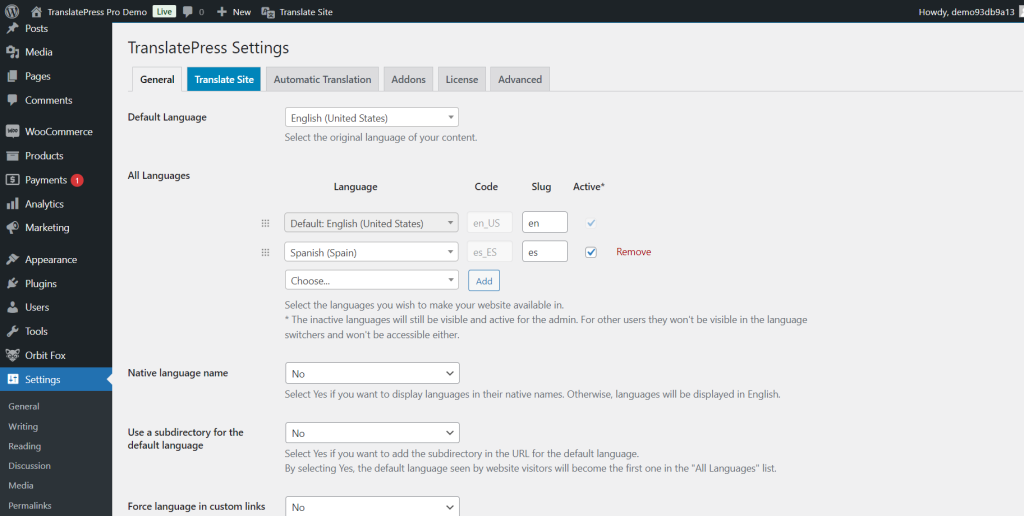
Pricing
The Personal plan (€99/year) suits single-site owners with 50K AI-translated words and core features such as Google Translate integration. The Business plan (€199/year) supports three sites, includes 200K AI words, and unlocks advanced add-ons including DeepL translation, user role-based browsing, and automatic language detection. For developers or agencies, the Developer plan (€349/year) provides unlimited sites, 500K AI words, and all current and future premium tools.
Security
TranslatePress has promptly addressed past vulnerabilities like CSRF flaws, though its changelogs lack detailed disclosures. While the team patches issues quickly, the absence of a dedicated security contact or clear vulnerability reporting process raises minor concerns. If you plan to use TranslatePress, you should always update to the latest version to mitigate risks, as older versions may expose low severity exploits.
Reputation
With over 300,000 active installations and a 4.7-star rating from 1,400+ reviews, TranslatePress is easily one of the most popular plugins. Recent user reviews praise its intuitive interface and compatibility with complex themes, though occasional critiques mention conflicts with specific page builders like Oxygen.
It is built by a Romanian team, and its business details (e.g., VAT number, address, etc.) are easily found on the website. However, there are limited public details about its operations and development team.
#4 - GTranslate
GTranslate makes it easy to create multilingual websites by integrating Google Translate’s API for instant machine translations. You can translate your entire site automatically, though results may sometimes produce funny translations, or edit text manually using an inline editor.
The plugin supports SEO-friendly URLs and separate domains per language, which helps improve global search rankings. Its Neural Machine Translation option enhances accuracy, but customization options are limited compared to modern alternatives.

Pricing
GTranslate offers a free tier with core translation features, but scaling requires paid plans starting at $99/year. The $199/year plan unlocks SEO indexing and URL translation, while higher tiers ($299–$399/year) add language-specific domains and priority support.
Security
GTranslate has patched past vulnerabilities, such as XSS and CSRF flaws, but its security practices lag behind modern expectations. The team lacks a public security contact or bug bounty program, which makes vulnerability reporting difficult. Changelogs often obscure fixes with vague descriptions like “resolved security issues”, which leaves users unsure of risks.
Reputation
With 700,000+ active installations and a 4.9-star rating from 4,300+ reviews, GTranslate is easily one of the most praised plugins. If you use GTranslate, you will appreciate its ease of setup and seamless Google integration. Although some users criticize its “black box” functionality and steep pricing, it is a good investment if you are looking for a solid WordPress translation plugin.
#5 - MultilingualPress
MultilingualPress uses a multisite architecture to manage multilingual content. This lets you run each language on a separate WordPress site within a network. This approach boosts performance and scalability in case of traffic surge, especially for large websites.
By isolating language-specific resources, you maintain complete control over SEO with automatic hreflang tags and language-specific URLs. This method aligns with Google’s multilingual SEO guidelines. You can integrate it smoothly with WooCommerce, page builders, and popular tools such as Yoast SEO and Advanced Custom Fields.
Although setting it up requires familiarity with WordPress multisite, it avoids database bloat and ensures clean content separation. Premium features like a customizable language switcher and priority support cater to enterprises and large clients. However, the cheaper subscription still provides core functionality, which is good enough for hobby sites.
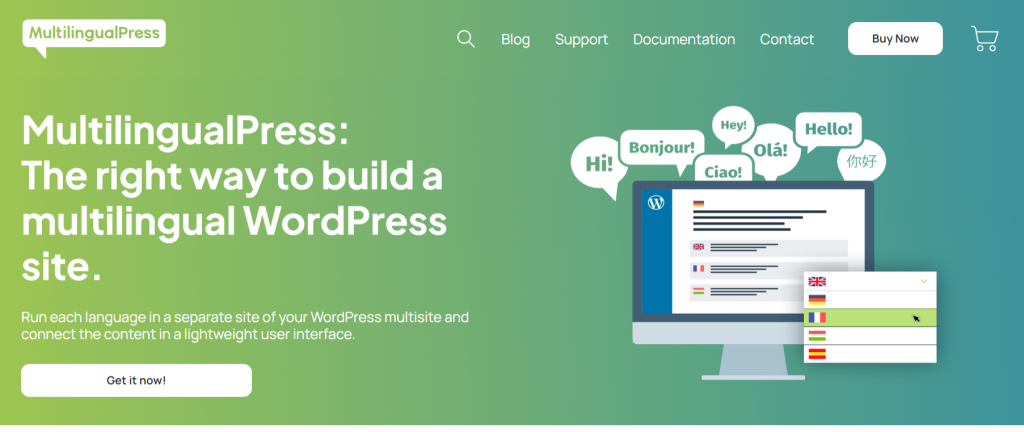
Pricing
MultilingualPress only has paid plans, starting at $99/year for the Standard plan (3 languages, one multisite). The Pro tier ($299/year) supports six languages across three multisites, while the Agency plan ($599/year) scales to 18 languages and nine multisites. Custom enterprise solutions offer 24/7 support and tailored SLAs. Renewals are optional but required for ongoing updates and support. While pricing aligns with enterprise needs, smaller businesses may find costs prohibitive.
Security
MultilingualPress doesn’t publish a dedicated security contact or participate in bug bounty programs, complicating vulnerability reporting. Changelogs prioritize feature updates over security disclosures, and the developers often bury fixes under vague labels like “improvements”. For example, version 4.7.2 patched critical issues such as incorrect taxonomy connections and URL parameters but listed them alongside minor UI tweaks.
Reputation
Syde, the Germany-based developer behind MultilingualPress, has over a decade of WordPress expertise and is serving clients including WordPress VIP and WooCommerce. The plugin powers 300,000+ downloads and is often used in enterprise environments. User reviews highlight seamless integrations and scalability, though newcomers occasionally struggle with the multisite learning curve.
Syde’s partnerships with major platforms highlight its reliability, but the lack of a free version and sparse community documentation may deter solo developers. If you prioritize performance and have technical resources, MultilingualPress can deliver a future-proof solution.
#6 - Loco Translate
Loco Translate specializes in translating theme and plugin files directly within WordPress, which makes it ideal for developers needing precise control over text strings. Its in-browser editor allows you to edit translations in real time and integrates with services including DeepL and Google Translate for quick suggestions.
The Loco Translate plugin extracts translatable strings from source code, generates PO/MO files, and compiles them without requiring Gettext to be installed. Advanced features include PO file backups, clickable source references, and keyboard shortcuts to speed up repetitive tasks. While it excels at technical translations, you cannot use it for dynamic content such as posts or pages – it can only be used for themes, plugins, or custom code.
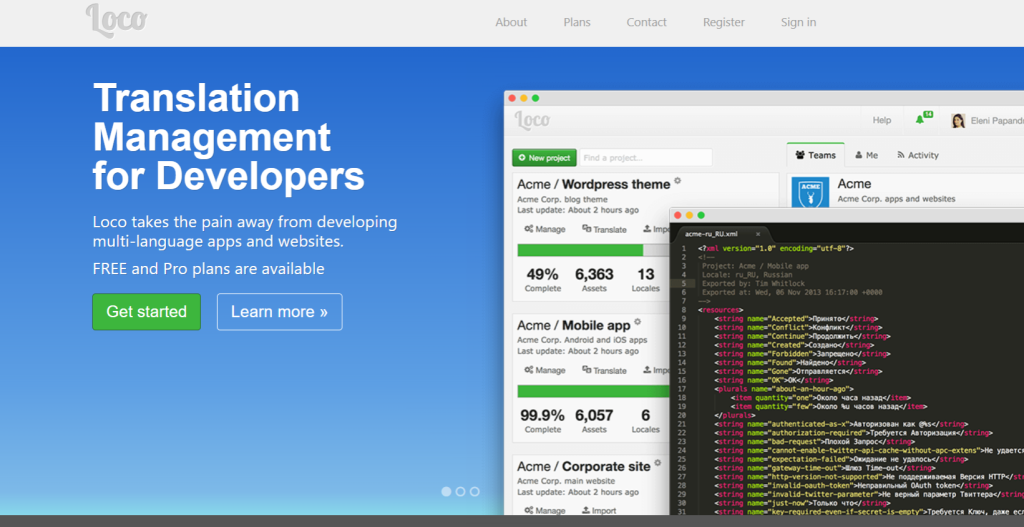
Pricing
Loco Translate offers a free tier with 2,000 translations and basic tools suitable for small projects. Paid plans start at $5.95/month (Pro) for 5,000 translations and automated API integrations, scaling to $29.95/month (Agency) for 125,000 translations and unlimited projects. Higher tiers add collaboration features such as role management and glossaries, but costs rise steeply for bulk needs. You can also choose to pay annually, and extra translations can be purchased for $1.19–$5.99 per additional batch.
Security
Loco Translate’s open-source code allows the community to scrutinize its new functions but lacks a dedicated security contact or bug bounty program. You can report issues via GitHub that may delay critical fixes. Changelogs mention patches like resolving path vulnerabilities (v2.6.14) but often omit specifics, leaving users guessing about risks. While no significant breaches are reported, the absence of a formal disclosure process means you must stay proactive and use vulnerability tracking tools such as Patchstack.
Reputation
With 1+ million active installations and a 4.8-star rating, Loco Translate is trusted for its niche focus, though its 433 reviews seem low for its user base. The solo developer, Tim Whitlock, maintains credibility through consistent updates and community engagement. However, reliance on a single developer raises questions about long-term scalability.
#7 - Weglot
Weglot is a unique tool that stands out in the WordPress translation ecosystem with its cloud-based approach to translation. It provides access to a visual editor that makes translation management straightforward, even for complex websites. In addition to WordPress, Weglot supports other popular CMSs such as Shopify, Drupal, Wix, Squarespace, and Webflow.
The Weglot WordPress plugin connects your WordPress site to Weglot's cloud infrastructure and handles translations through their servers rather than burdening your hosting resources. This architecture choice significantly improves performance compared to traditional translation plugins that run everything locally.
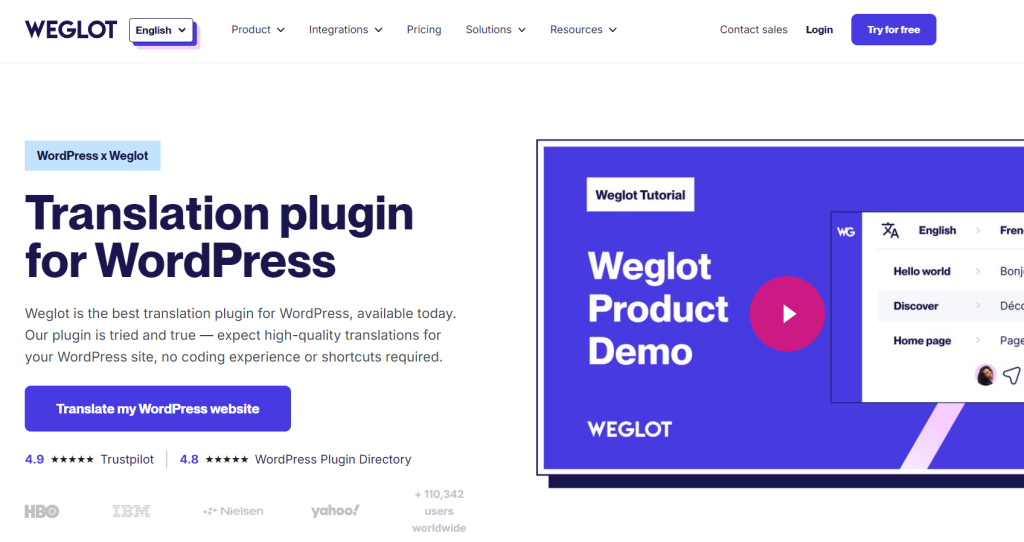
Pricing
The free tier offers 2,000 words and one language, making it suitable for small websites testing the waters. Their paid plans start at €15 monthly for 10,000 words, scaling up to €699 monthly for enterprise needs with 1,000,000 words. While this might seem expensive compared to one-time payment plugins, you receive continuous updates, cloud processing, and professional translation services that justify the investment for serious multilingual websites.
Security
From a security standpoint, Weglot implements robust measures that exceed industry standards. The Weglot plugin maintains SOC 2 Type 2 compliance and follows GDPR requirements, demonstrating a serious data protection commitment. Their cloud infrastructure uses AWS with proper encryption protocols, and they maintain regular security audits. You can view Weglot Trust Center for detailed information about access controls and secure API connections between your WordPress site and their translation servers. Separating translation data from your main WordPress database adds an extra layer of security against potential breaches.
Reputation
Major brands like HBO, Nielsen, and Decathlon trust Weglot for their translation needs. The Weglot plugin maintains impressive ratings across platforms, with 4.8+ stars on G2 and 4.9 on WordPress.org. When examining user feedback, you will find consistent praise for its reliability and customer support. Integrating professional translation services and automatic content detection has made it particularly popular among enterprise users who need scalable, secure translation solutions.
Final Thoughts
Throughout this article, we have evaluated different WordPress translation plugins using Patchstack's comprehensive evaluation criteria. We've seen that each solution offers unique strengths and approaches to protecting your website.
However, choosing a secure plugin is just the first step in your security journey.
Even the most robust security plugins require continuous monitoring and timely updates to maintain their effectiveness against evolving threats – this is where Patchstack truly shines.
Patchstack goes beyond traditional security measures by providing real-time monitoring and a 48-hour early warning system for potential vulnerabilities. This advance notice gives you a critical advantage in protecting your WordPress site before threats can be exploited.
Sign up for Patchstack today and join thousands of website owners who receive virtual patches before official patches are available.