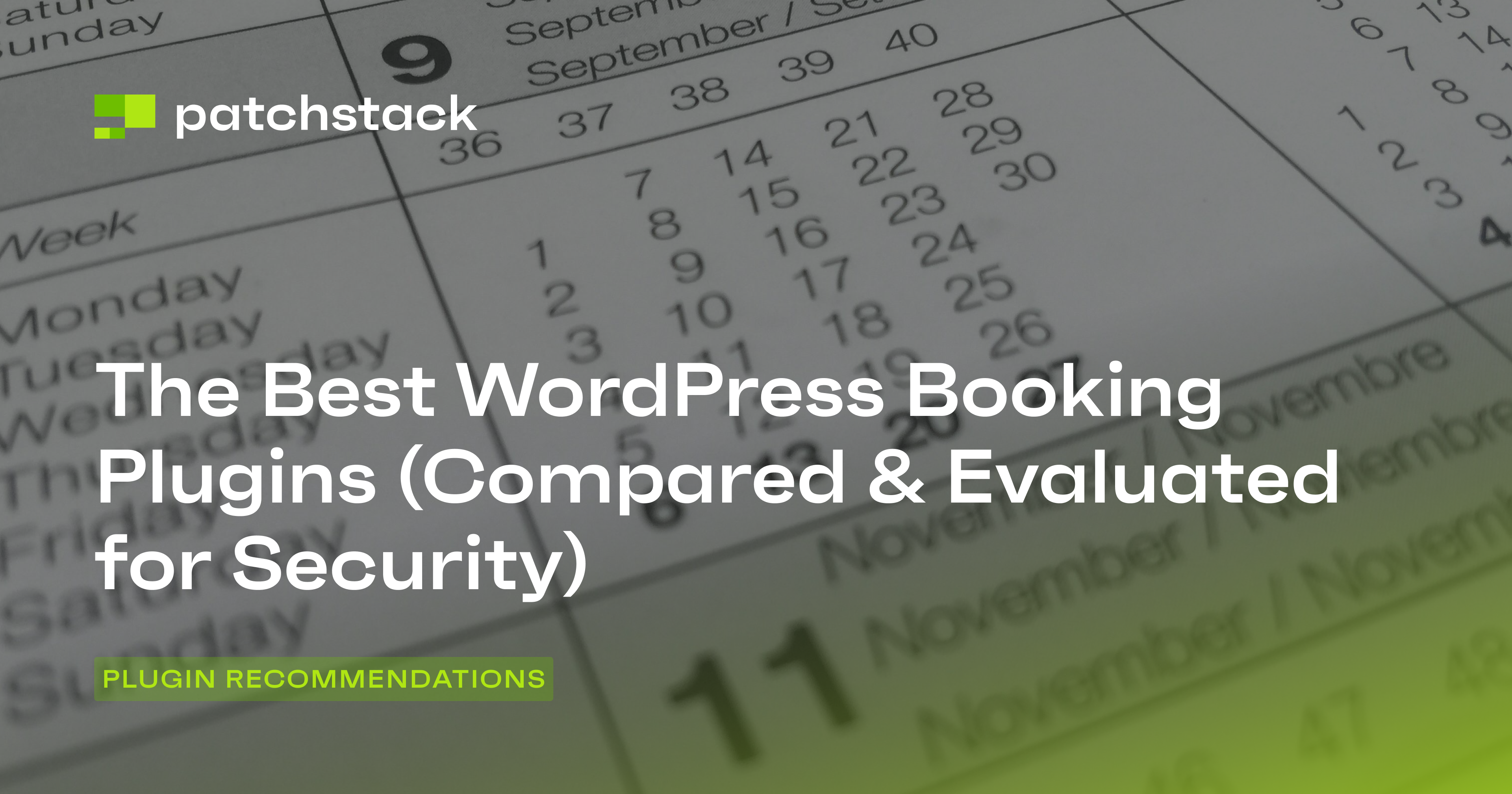Are you struggling to collect valuable feedback and understand your audience's needs? A poorly designed or implemented survey can be a major turn-off, leading to abandoned forms and lost opportunities.
But the right survey plugin can transform your website into a powerful data-gathering machine that boosts engagement, improves user experience, and ultimately drives conversions.
In this post, we will look at some of the best WordPress survey plugins for your website.
Why You Need a Dedicated WordPress Survey Plugin
While some all-in-one marketing suites might include basic survey functionality, they often lack the depth, flexibility, and specialized features of a dedicated survey plugin. You need a tool built specifically for creating engaging, effective surveys that integrate seamlessly with your WordPress website.
In this guide, we'll review and evaluate the top WordPress survey plugins, helping you choose the perfect solution to:
- Capture valuable customer feedback: Understand your audience's preferences, pain points, and needs.
- Increase website engagement: Keep visitors on your site longer with interactive surveys and polls.
- Generate leads and grow your email list: Integrate surveys with your marketing automation tools.
- Improve your products and services: Use feedback to make data-driven decisions.
- Boost conversions: Turn insights into action and optimize your website for better results.

A Quick Primer On How We Compare Plugins
Our team chooses all the plugins in this series based on the criteria listed below. Our process involves checking plugin reviews and ratings on the WordPress Plugin Repository and verifying whether the plugin is regularly updated. We also look for a well-maintained support forum and check for compatibility with the latest WordPress version. It is also important to assess the developer’s reputation and track record.
We also analyze each plugin from a security perspective. Please keep in mind that a high rating in security doesn’t mean the plugin has never had vulnerabilities or hasn’t been exploited in attacks. Instead, we focus on how quickly plugins respond to security issues, and how well they communicate security updates to their users.
We use four categories to analyze a plugin:
- Functionality
- Code quality
- Security practices
- Reputation
By the end of this article, you will have a clear idea of which WordPress survey plugin is the best fit for your site, and how to get started with it.
Top WordPress Survey Plugins
#1 - Formidable Forms
Formidable Forms can transform your WordPress site into a dynamic survey tool with a drag-and-drop builder that simplifies form creation. You can access over 220 pre-built templates, which are built for use cases like customer feedback, employee satisfaction, or brand awareness surveys. These templates save time and eliminate the need to start from scratch.
You can also use advanced features such as conditional logic and smart question branching to ensure surveys adapt to user responses. It also provides multi-page forms with progress bars, which is known to reduce abandonment rates.
The Formidable Forms plugin supports integrations with payment gateways, CRMs, and email marketing tools, extending functionality beyond basic data collection.
We also like that it provides mobile-responsive designs that guarantee seamless user experiences across devices and automatically save abandoned forms.
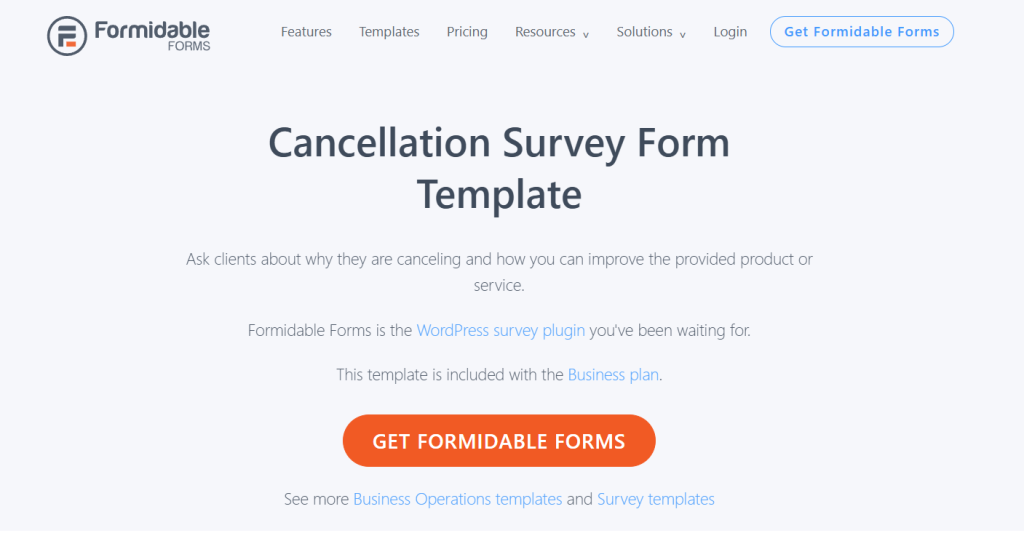
Pricing
Formidable Forms starts at $39.50 annually for the Basic plan, which includes unlimited forms and entries, making it cost-effective for small businesses. Mid-tier plans, including Plus ($99.50/year) and Elite ($199.50/year), add features such as views, graphs, and premium integrations catering to agencies or high-traffic sites. It is important to note that these prices are discounted for the first year – your subscription cost will increase substantially after that.
Security
Formidable Forms prioritizes security by storing data on your server, which reduces exposure to third-party breaches. However, reliance on user-hosted servers means your site’s security configurations, such as firewalls or SSL certificates, directly impact form safety. The developers at Strategy11 demonstrate transparency by providing details about security patches in public changelogs, such as addressing missing nonce validation in version 6.8. Regular updates resolve vulnerabilities promptly.
The plugin developers don’t participate in a bug bounty program, which may delay the discovery of critical bugs. The plugin follows WordPress coding standards, minimizing risks of spaghetti code that could hide vulnerabilities. While Formidable’s track record is strong, combining it with a WordPress security plugin adds an extra layer of defense against evolving threats.
Reputation
Formidable Forms is trusted by over 300,000 websites and has a 4.7-star rating on WordPress.org. Strategy11, the developer behind the plugin, has operated in the WordPress ecosystem since 2007 and actively participates in WordCamps and online community forums.
The plugin’s documentation is thorough, and the developers offer video tutorials and troubleshooting guides that are useful to novice users. Formidable's overall reputation makes it a reliable choice for developers and businesses seeking a balance between power and usability.
#2 - Gravity Forms
Gravity Forms is a comprehensive WordPress survey plugin that offers specialized tools for creating detailed, customizable surveys. It can build surveys using 8 field types, including Likert scales, ranking systems, and star ratings, which adapt to scenarios like market research or employee feedback.
It also provides conditional logic and merge tags, which allow you to tailor questions dynamically, while paginated forms ensure compliance with accessibility standards such as WCAG 2.0. You can analyze the results through built-in graphs and filters to provide actionable insights without third-party tools. It also supports several add-ons that extend its functionality further. For example, you can enable polls, payment integrations, or signature fields.
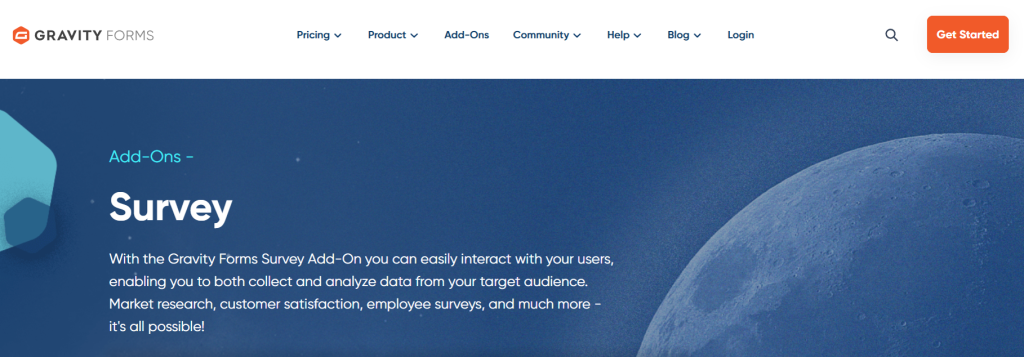
Pricing
License costs start at $59 annually for a basic plan and scale to $259 per year for elite tiers that include priority support and unlimited sites. Pricing correlates with access to add-ons, which are mandatory for advanced features like surveys, payment gateways, or CRM integrations.
Security
The developers at Gravity Forms maintain a vulnerability disclosure program, but the page explaining this process is buried in their website, which reduces transparency. It releases security patches bundled with general updates, which are accompanied by vague release notes like “security enhancements” instead of explicit fix details. This ambiguity forces you to trust the developers’ judgment without understanding specific risks, which is a concern for sites handling sensitive survey data.
The plugin’s closed-source nature exacerbates this, as independent audits are unavailable. While no major breaches are publicly linked to Gravity Forms, the lack of detailed disclosures could leave you unaware of potential exploits.
Reputation
Gravity Forms enjoys a strong reputation among WordPress developers as it powers over five million websites. Rocketgenius, the developer, maintains a 15-year track record of providing frequent updates, which signal reliability. The plugin’s extensive documentation and video tutorials make it a great choice for any WordPress website.
#3 - WPForms
WPForms simplifies form creation with a drag-and-drop interface that prioritizes ease of use, even for beginners. It provides access to pre-built templates for surveys, contact forms, and user registration, significantly reducing setup time. Additionally, advanced features such as conditional logic allow you to tailor form behavior based on user input, improving engagement while minimizing clutter.
It supports integrations with Stripe, Mailchimp, and Google Sheets, streamlining workflows and automating payments, email lists, and data collection without third-party tools. The Surveys and Polls addon speeds up feedback collection by transforming raw data into visual charts, which helps you interpret responses quickly.
You can also enable geolocation tracking and conversational forms to further enhance its functionality, making WPForms adaptable for niche use cases like localized marketing or multi-step questionnaires.
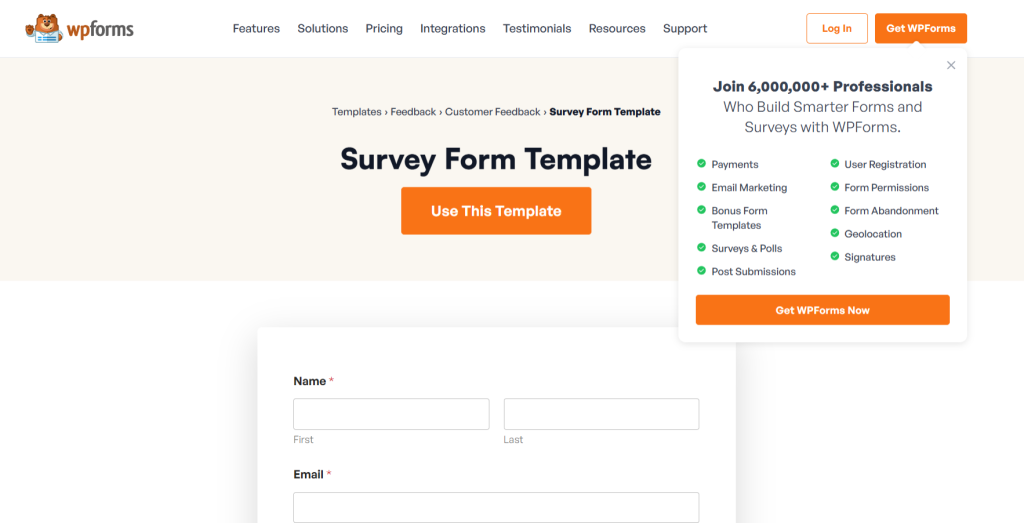
Pricing
WPForms offers a free tier for basic forms, but you’ll need a paid plan (Pro, Elite, or Ultimate) to access advanced tools like surveys, payment gateways, or post submissions. Annual subscriptions start at $59/year for Pro, including priority support and all addons, which are reasonable for small businesses but potentially steep for casual users.
Security
WPForms follows robust security practices, which is important as forms often handle sensitive data such as emails or payment details. The plugin integrates Akismet anti-spam by default, filtering malicious submissions before they reach your inbox. The plugin is under active development and releases regular updates and detailed changelogs.
Previous releases show developers actively patching vulnerabilities, including recent token protection and multisite compatibility fixes. We like that the developers release security fixes separately from feature updates – this ensures that urgent threats are resolved swiftly.
Reputation
With over 6 million installations, WPForms has gained widespread trust in the WordPress ecosystem. It received many positive reviews highlighting its intuitive design, though some users criticize aggressive upselling tactics in the dashboard. The plugin’s longevity (launched in 2016) and frequent updates signal reliability, while its inclusion in top hosting bundles such as WP Engine reinforces credibility.
#4 - Quiz and Survey Master
Quiz and Survey Master is a versatile plugin for creating interactive quizzes, surveys, exams, and forms. It supports over 18 question types, including multiple-choice, drop-down, and flashcards, to design assessments tailored to your audience. The plugin also supports multipage navigation, progress tracking, and timers, which help maintain user engagement.
It provides customizable result page functionality and multilingual capabilities, allowing you to personalize the experience further. It also has premium themes and over 40 add-ons, providing additional features such as gamification, advanced analytics, and WooCommerce product linking.
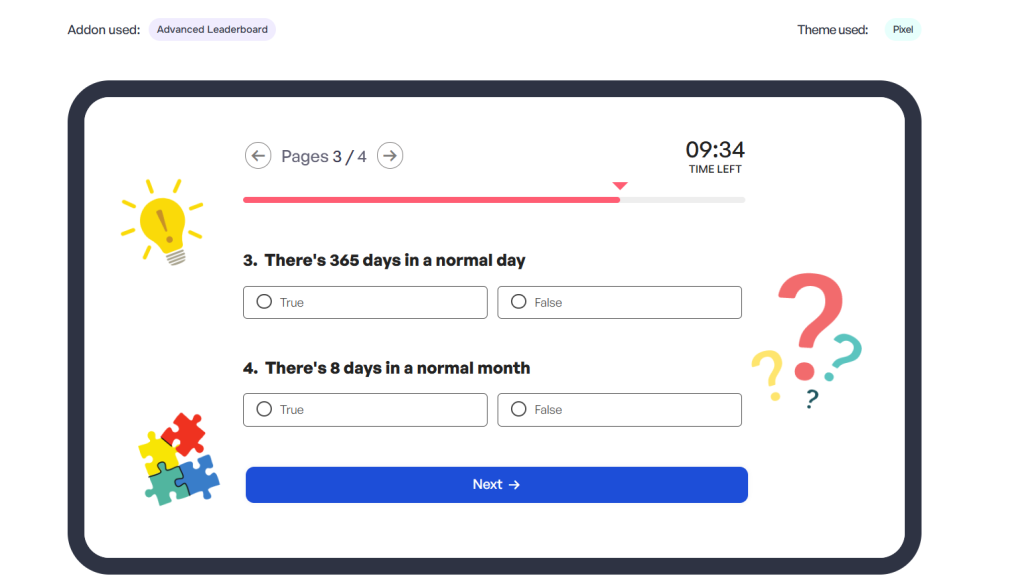
Pricing
Quiz and Survey Master adopts a tiered pricing model starting at $149/year for the Basic plan, which supports one site and includes limited add-ons such as reCaptcha and PayPal integration. The Plus ($199/year) and Pro ($249/year) tiers expand site licenses to five and ten sites, respectively, while adding conditional logic, advanced leaderboards, and third-party integrations, including Zapier. The All Access bundle ($299/year) unlocks all 40+ add-ons and premium themes across ten sites.
Security
Quiz and Survey Master’s developers have patched 37 vulnerabilities historically, including multiple stored XSS flaws requiring contributor-level access. These vulnerabilities, if exploited, could allow attackers to inject malicious scripts, compromise user data, or hijack admin sessions.
Although all previous vulnerabilities have been patched, the developers bundle security fixes with feature updates instead of releasing immediate hot patches, which delays critical security updates and leaves sites exposed for longer.
We also dislike the developers' publishing opaque changelogs, such as “Bug: Resolved a security vulnerability”. These messages obscure the severity of fixes, preventing users from assessing risks proactively. Furthermore, the absence of a bug bounty program or dedicated vulnerability disclosure channel forces users to rely on a generic contact form for reporting security issues.
Reputation
With over 40,000 active installations and a 4.7-star rating from 1,264 reviews, Quiz and Survey Master enjoys a strong reputation. Users provide positive feedback, which highlights its customization options and responsive support team. However, some users also mention issues such as error 500 crashes and delayed troubleshooting.
While the plugin suits casual use cases, enterprises may find its dependency on add-ons and uneven support problematic for mission-critical deployments. We recommend always testing updates in staging environments and monitoring community forums for emerging issues before committing to long-term use.
#5 - CrowdSignal
Crowdsignal Forms simplifies poll and survey creation directly within the WordPress block editor, letting you design interactive elements as effortlessly as drafting a list. You can use it to customize polls to align with your brand’s aesthetics and use theme-compatible styling or manual adjustments for colors and layouts. The plugin provides six blocks to embed dynamic content across posts or pages, including Polls, Feedback, and NPS.
It provides access to real-time analytics, which allows you to track voter geolocations and filter suspicious activity via IP analysis while setting response limits or close dates. It also provides export options that let you move data to spreadsheets, though free users face restrictions on advanced reports.
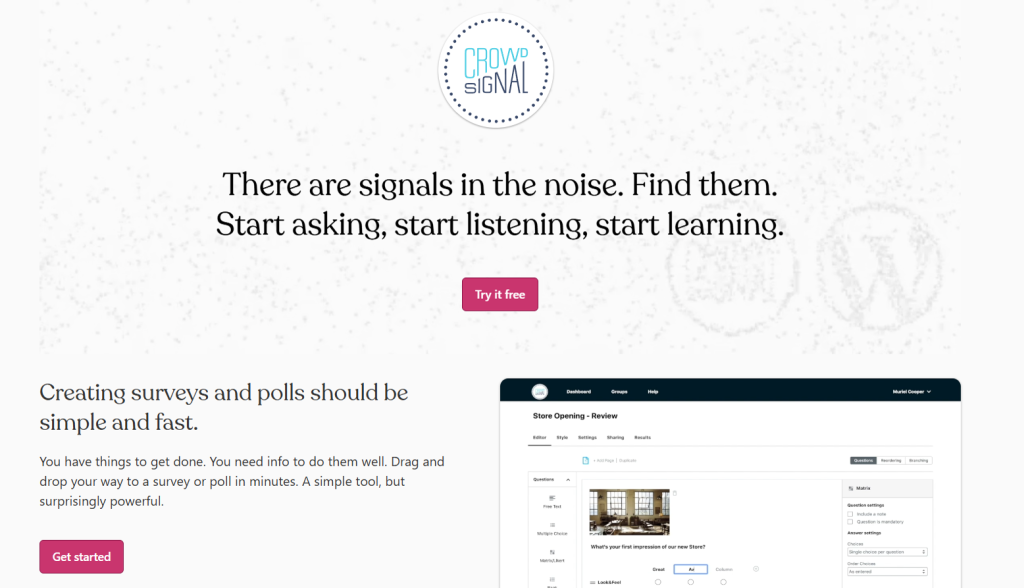
Pricing
Crowdsignal offers a free tier with core functionality, but caps signals at 2,500 and limits exports, making it ideal for casual users or small projects. Upgrading to Premium ($15/month) unlocks unlimited responses, Google Sheets integration, and anti-duplication tools, while Business plans ($45/month) remove branding and enable custom CSS for seamless site integration.
Security
Crowdsignal is backed by Automattic, which means it adheres to WordPress security standards, but the absence of a dedicated plugin-specific security contact raises minor concerns. Automattic’s global bug bounty program incentivizes researchers to report vulnerabilities, though users rely on indirect channels for urgent issues. The plugin’s code undergoes scrutiny via open-source contributions, but third-party audits aren’t explicitly mentioned.
Reputation
With over 100,000 active installations and Automattic’s name behind it, Crowdsignal carries inherent credibility. Its decade-long presence signals stability, though some users complain about limited block variety compared to other plugins. The plugin’s focus on simplicity over niche features appeals to non-technical audiences, while developers appreciate open-source extensibility.
#6 - eForm
eForm is a versatile WordPress form builder that handles payment integrations, quizzes, surveys, and user management. You can create single-page checkouts with Stripe, PayPal, or WooCommerce, making it suitable for e-commerce sites needing dynamic pricing. The plugin’s quiz tools automatically calculate scores, display leaderboards, and enforce timers, which benefits educators or marketers aiming for interactive content.
It supports third-party integrations with Zapier, MailChimp, and webhooks, allowing seamless data flow between platforms and reducing manual workflows. User registration forms can be integrated with WordPress profiles, offering custom metadata fields and front-end logins, which enhances user experience without relying on default WordPress interfaces. It provides advanced reporting functionality that converts submissions into charts and exports data to PDF or CSV, which is ideal for businesses requiring visual analytics.
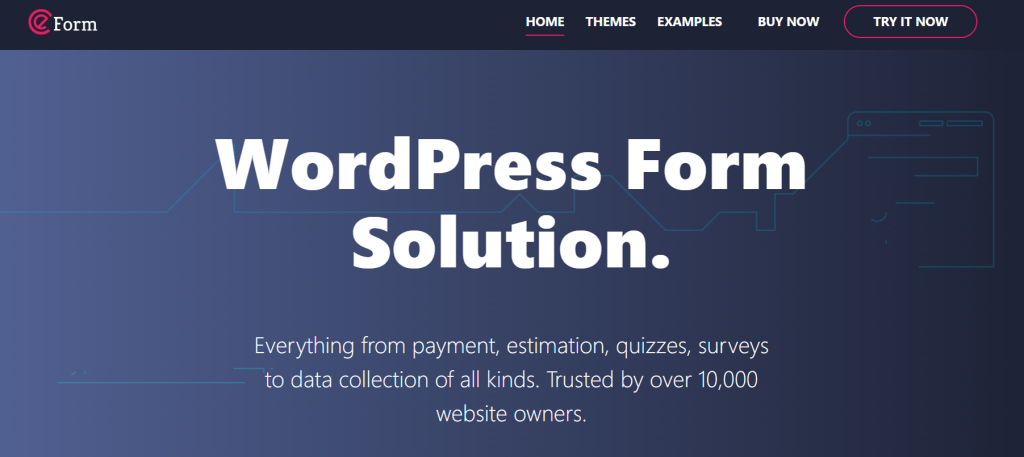
Pricing
eForm offers two licensing tiers: a six-month support plan at $39 and a twelve-month option at $51.75. Both licenses include full GPL compliance, allowing you to modify the plugin for custom projects. The pricing is competitive compared to premium form builders, but the support duration is limited.
Security
eForm uses nonce security, honeypots, and tamper protection to block automated spam, which safeguards form submissions from brute-force attacks. However, the developer lacks a dedicated security contact or bug bounty program, making it harder for researchers to report vulnerabilities responsibly.
The changelog mentions security fixes vaguely, such as “Security issue in the address element” – obscuring the severity and nature of risks. By bundling security patches with feature updates, the plugin forces users to test broader changes when applying critical fixes, increasing deployment time. High-traffic sites might delay updates in such instances to avoid breaking changes, which could expose them.
Reputation
The eForm plugin has been developed by WPQuark, an Envato Elite Author since 2009. It has over 20,000 sales and a 4.48-star rating from 925 reviews. Many users praise its versatility and power, though some note a steep learning curve. The developer’s long-standing Envato presence signals reliability, but limited information about their team or external endorsements raises questions about accountability.
#7 - Opinion Stage
Opinion Stage is a versatile survey maker with AI-driven design tools, skip logic, and advanced reporting. It can create visually engaging surveys that adapt to user responses, which encourages higher completion rates. The plugin emphasizes mobile responsiveness, ensuring seamless display across devices, and offers white-label customization to align surveys with your brand.
You can configure real-time email notifications to alert you to each submission, enabling prompt follow-ups. While the AI generator accelerates survey creation, the dependency on templates may limit unique customization for niche needs. The extensive embed options, including social media and CMS platforms, broaden reach but require strategic placement to avoid audience fatigue.
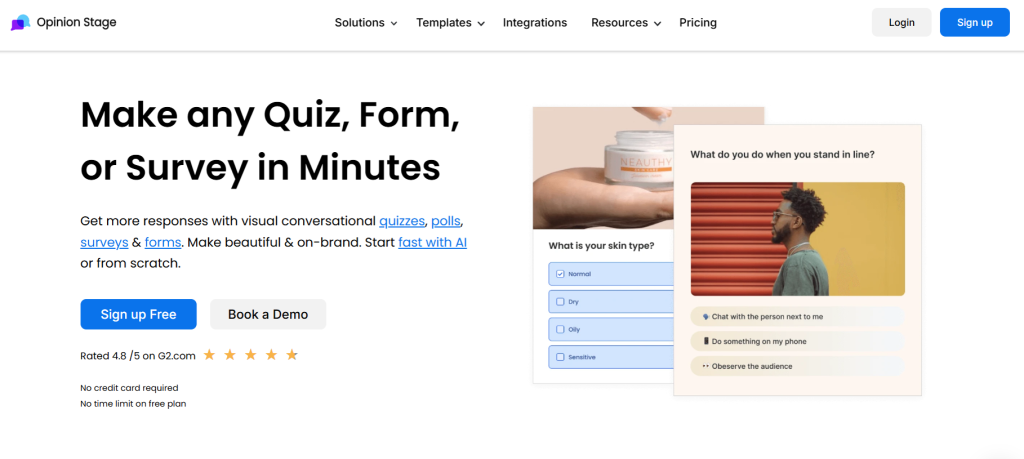
Pricing
The free tier supports small-scale use with 25 monthly responses, ideal for testing basic functionality. Upgrading to Pro ($39/month) unlocks 2,500 responses and priority support, catering to growing businesses. The Business plan ($79/month) removes branding and adds conversion tracking, which is critical for enterprises prioritizing analytics.
Security
Opinion Stage stores data on AWS with encryption in transit, which meets baseline security expectations. However, the changelog on the WordPress.org listing contains vague entries like “security fixes” that obscure specific vulnerabilities. This leaves developers uninformed about potential risks.
Furthermore, the absence of a dedicated security contact or bug bounty program makes it harder for security developers to report flaws. Plugin developers rely solely on generic support channels, which can be slow and unorganized.
Reputation
With clients including NBC and Uber, Opinion Stage has gained enterprise trust, which shows its credibility. The 4.8/5 G2 rating and 100,000+ users signal reliability, though these metrics may skew toward larger organizations rather than WordPress-specific use cases.
Final Thoughts
Throughout this guide, we've explored some of the best WordPress survey plugins, each offering a unique blend of features, pricing, and ease of use. We've covered everything from simple poll creators to robust platforms with advanced logic, reporting, and integrations. The "perfect" plugin truly depends on your specific needs and budget.
Consider these key factors when making your final choice:
- Complexity of your surveys: Do you need basic polls or complex questionnaires with branching logic and conditional questions?
- Reporting and analysis needs: How detailed do your reports need to be? Do you need to export data for further analysis?
- Integration requirements: Does the plugin integrate with your existing marketing automation tools, CRM, or email service provider?
- Budget: Are you comfortable with a free plugin with limited features, or are you willing to invest in a premium solution?
- User experience: Choose the plugin that is most comfortable for you to use.
No matter which survey plugin you choose, one crucial element remains constant: security.
WordPress plugins, even well-maintained ones, can be vulnerable to exploits. These vulnerabilities can expose your site, data, and even users' information to malicious actors. Survey plugins, in particular, often handle sensitive user data, making them attractive targets.
That's where Patchstack comes in.
Patchstack provides proactive vulnerability monitoring and automated virtual patching for WordPress plugins. It provides a vital layer of defense, identifying and mitigating security threats before they can be exploited.
Don't leave your website's security to chance. Protect your surveys, your data, and your users.
Sign up for Patchstack today, and you can rest assured that your WordPress site is protected from the latest vulnerabilities.