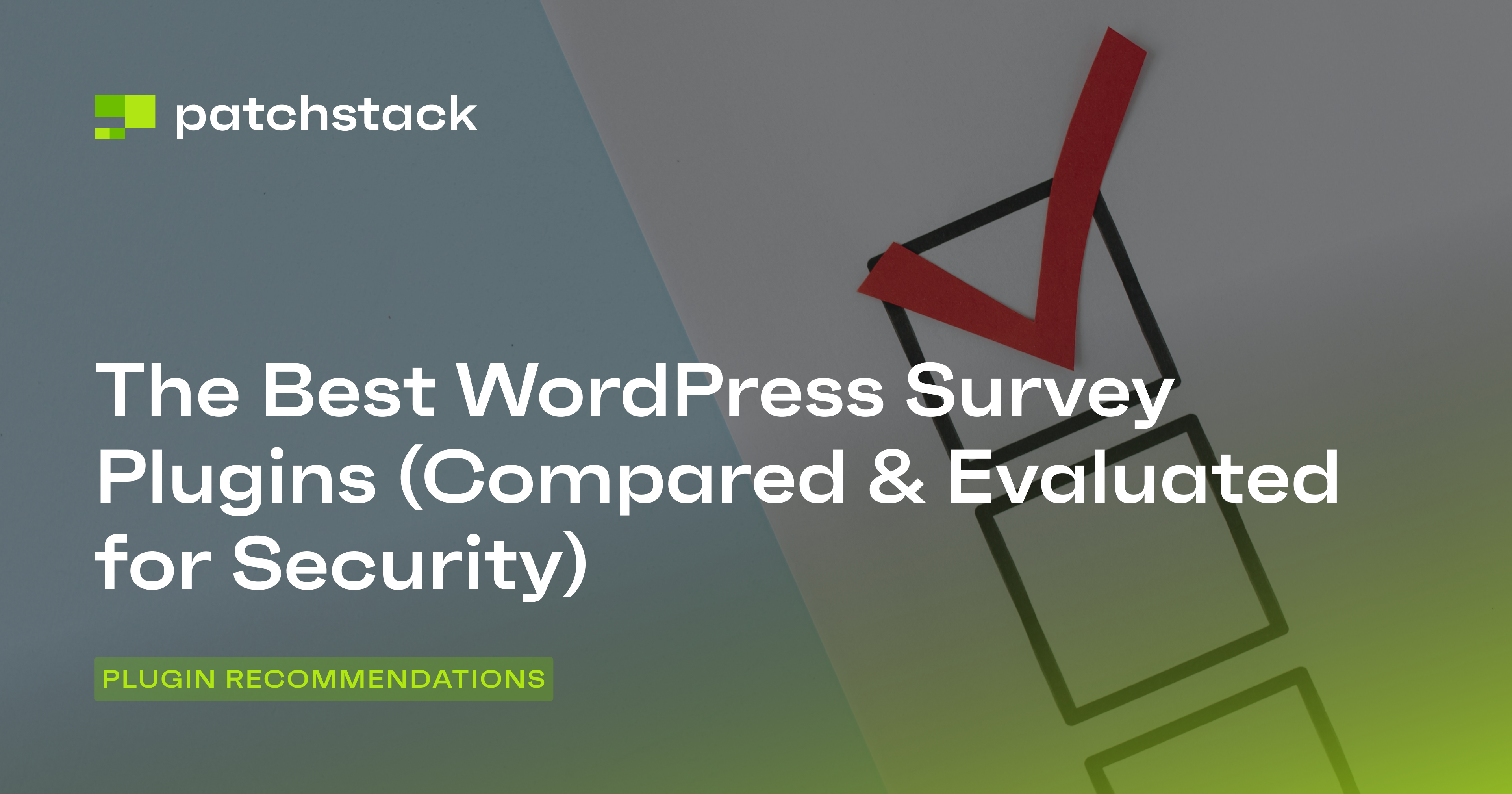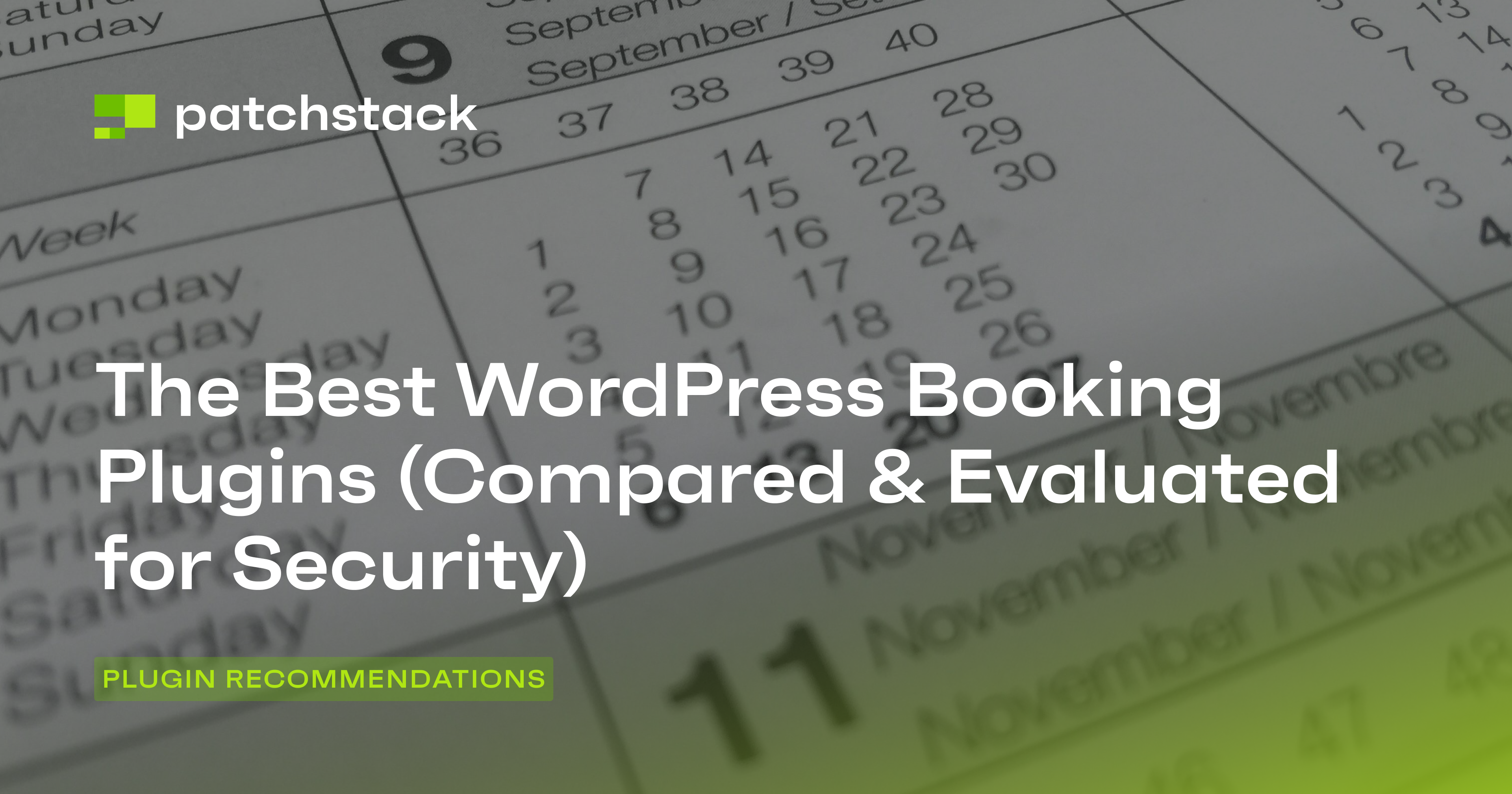“If you’re running a business, there’s no such thing as page 2 of Google.”
Harsh words? No, not really.
Since only 0.63% of users actually click through to page 2 of Google, you’re either on page 1…
…or you’re nowhere.
However, if you’re running a WordPress website, you do have an advantage. You’re using the world’s leading content management system. So, as you’d expect, there are a number of WordPress SEO plugins you can use to get your site set up for success.
But with so many to choose from, it isn’t easy to know which ones are worth considering, suitable for your site, and secure – simply put, which ones deserve to be on your site? And that’s exactly what we’ll cover in this guide.
You’ll learn exactly how we evaluate WordPress plugins, discover which SEO plugins we recommend based on a range of factors, and you’ll be fully equipped to make the perfect choice of SEO plugin for your own WordPress site.
Of course, it goes without saying that, as we are Patchstack (the leading vulnerability management solution), you can rest assured that our recommendations are based on plugins with a solid security reputation (and proper vulnerability disclosure programs).
Without further ado – let’s get started!
Selection Criteria
Our initial approach to selecting the best SEO plugins for WordPress involved identifying those with a high installation count, as these have been battle-tested by a large user base and have proven their reliability over time.
However, popularity alone isn't enough.
Our next step involved carrying out rigorous evaluations of a large number of plugins to identify those demonstrating all of the following attributes:
- High level of security (including frequency and transparency of updates/bug fixes)
- Code quality (including meeting all best practices and WordPress codex guidelines)
- Reputation (including support, documentation, and communication)
We have also chosen to exclude all large software suites that happen to include SEO as part of their overall package and instead concentrate solely on WordPress plugins dedicated specifically to SEO.
Security Checklist
The EU Cyber Resilience Act has established common cybersecurity standards for software systems. In light of this, we've established a stringent security checklist for our reviewed plugins.
Each plugin must have a clear vulnerability disclosure policy that allows researchers to report potential security issues.
We also look for clear communication of security updates to ensure users are informed about critical changes, and when support for older versions will end.
The Best SEO Plugins for WordPress
We looked at a number of SEO plugins and their approach to security, and selected the ones that had the most adequate security policies in place.
It should be said that only two of the plugins on this list ticked the boxes for CRA compliance. While we felt each of the other plugins had performed well in some security areas, there is room for improvement in how they handle security reports and communicate critical updates to users.
Yoast
Yoast SEO is a powerful WordPress plugin that can easily and effectively enhance your website's search engine optimization efforts. Its intuitive interface and straightforward setup make it accessible even for beginners. Additionally, it offers a wide range of SEO tools, including keyword optimization, readability analysis, and meta tag management, which many users find invaluable for their SEO efforts.
One of Yoast’s unique features is its AI-powered functionality, which generates high-quality SEO titles and meta descriptions with a single click.
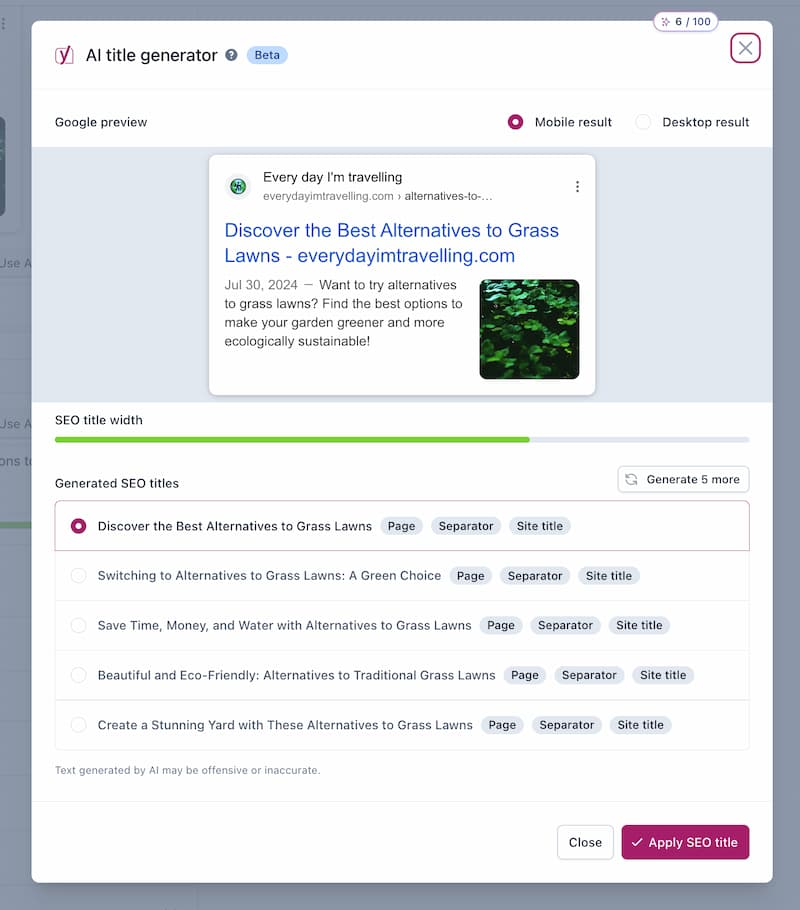
This automation not only saves time but also ensures that your titles and descriptions are well-optimized for search engines and social media platforms. Unlike manual methods, which require extensive effort to write and optimize each meta tag, Yoast AI simplifies this process and ensures consistency across your content.
Another key advantage of Yoast SEO is its ability to optimize for multiple keyword synonyms. By allowing up to five keyword variants per page, the plugin broadens the scope of keyword targeting, enhancing the content's chances of ranking for various search queries. Additionally, Yoast SEO's automatic redirect feature handles old or renamed pages seamlessly which helps in preventing 404 errors as well as maintaining both user experience and search engine ranking. It also provides real-time suggestions for internal links, helping to improve site navigation and SEO performance by recommending relevant links as you write.
Yoast SEO plugin also provides internal linking suggestions, social media appearance previews, and access to an SEO academy to improve your skills. You can perform technical SEO audits of your website to identify orphaned content, improve content optimization, and save time when publishing new content.
Pricing
Yoast offers a range of plans tailored to different needs. The Yoast SEO plugin subscription, priced at $99 per year (excluding VAT), includes all Yoast SEO Premium features along with specialized plugins such as Yoast WooCommerce SEO, Yoast Local SEO, Yoast News SEO, and Yoast Video SEO.
The Yoast SEO Premium plugin is available for $99 per year (excluding VAT) and it provides all premium features as well as full access to the Yoast SEO academy. Additionally, Yoast offers a free version of their plugin, which includes some essentials to get you started.
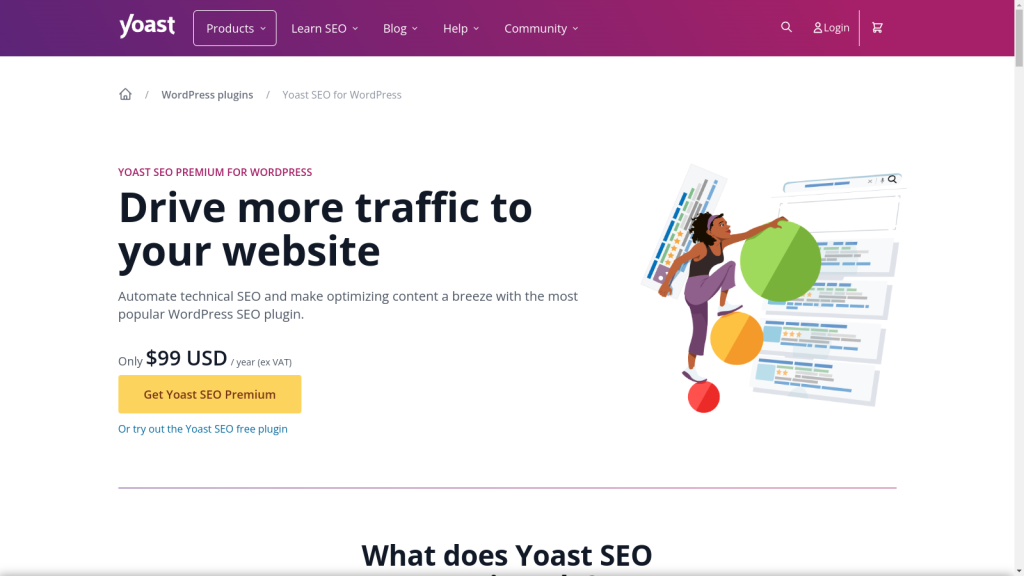
Security
Yoast SEO has shown commendable speed in implementing security fixes. Based on their changelog, critical security issues are often addressed within days of discovery.
The plugin's developers follow secure coding practices and excel in communicating security updates. Their changelog clearly marks security fixes, often with brief descriptions of the issues addressed.
Yoast also has a clear vulnerability disclosure policy in place for all their plugins where they reward security researchers for reporting security vulnerabilities. They provide a dedicated email address for reporting security issues and outline their process for handling such reports. This transparency encourages responsible disclosure and helps maintain the plugin's security.
Code Quality
The Yoast SEO plugin maintains up-to-date and comprehensive documentation, which is regularly revised to reflect the latest features and best practices. The plugin developers follow WordPress codex guidelines, ensuring compatibility and consistency with core WordPress functions and standards.
The developers pay attention to code readability as Yoast SEO demonstrates a clean, well-structured codebase. The developers use meaningful variable and function names, and include helpful comments throughout the codebase, making it easier for other developers to understand and potentially contribute to the project.
Reputation
Yoast is one of the most popular WordPress plugin companies. It has an active community and even organized the Yoast SEO conference in 2023. Yoast also runs a Yoast academy, where it offers WordPress SEO training programs for novice users.
Yoast SEO is a very popular plugin with 27,721 reviews (at the time of writing) and an impressive average rating of 4.8 out of 5 stars. Nearly 26,000 users have given it a 5-star rating, and users appreciate Yoast SEO for its ease of use, comprehensive features, and effectiveness in improving website search engine rankings.
However, not all reviews are positive; over 800 users have given it a 1-star rating. People who rated it poorly often complained about performance issues, such as slow website performance and lag, especially when entering meta information. Additionally, the free version of Yoast SEO lacks some advanced features available in the premium version, which can be discouraging for those who do not wish to pay for the upgrade.
SmartCrawl (WPMU DEV)
SmartCrawl is a powerful WordPress SEO plugin designed to optimize websites for search engines and improve overall site performance.
It offers a range of features aimed at simplifying and automating various SEO tasks. For example, it includes both automated sitemap generation and advanced URL redirection features, including support for regex and location-based redirects. Its content analysis tool checks content for readability scores and produces in-depth SEO scans. Additionally, its automatic internal linking functionality can help improve site structure and SEO.
Users praise SmartCrawl for its effectiveness in improving SEO, ease of use, and comprehensive features such as keyword optimization, XML sitemaps, and meta tag management. New users can benefit from its one-click setup and automatic SEO audits, which are particularly helpful in simplifying the optimization process.
SmartCrawl Pro is part of the WPMU DEV suite of WordPress plugins, which means users get access to additional tools for site management, security, and performance optimization that are all designed to work very well in conjunction with each other.
Pricing
SmartCrawl comes bundled with WPMU DEV's web hosting plans which makes it free for all users who sign up for their hosting services.
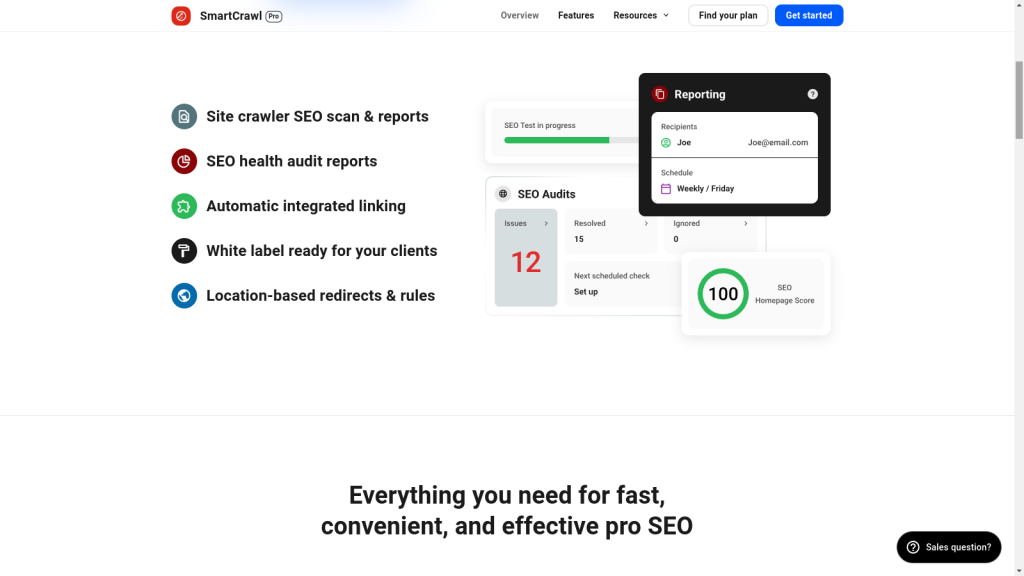
Security
SmartCrawl is a part of Patchstack’s Vulnerability disclosure program.
Since the developers offer both a clear channel of communication and monetary rewards for disclosing zero-day vulnerabilities, this shows that they are committed to security and transparency in their development process.
Their changelog does mention security-related updates, although specific details aren’t detailed here. Generally, the security updates posted include a brief description such as “Enhance: Security improvements“. This may not be ideal for some users looking for more detail and clarity.
Code Quality
SmartCrawl maintains good code quality standards, with the developers clearly making efforts to maintain clean and understandable code. Variable and function names are generally descriptive, though there are some areas for potential enhancement.
This SEO plugin does follow WordPress coding standards and best practices, but the level of inline commenting could be improved in some areas to provide better context for complex workflows.
Their documentation is up-to-date. However, the depth and organization of the documentation could be improved. Currently, all of the documentation posts are located on a single page, which is not as easy to navigate as some of the other documentation sites.
Reputation
SmartCrawl is created by WPMU DEV, a popular WordPress hosting company that also offers several other WordPress plugins, including Smush, Hummingbird, Forminator, Defender, Hustle, Branda, Snapshot, Shipper, Beehive, and IVT.
SmartCrawl has garnered a high average rating of 4.8 out of 5 stars from 169 reviews. More than 10 of these are 5-star ratings, which highlights high customer satisfaction. However, the plugin has significantly fewer reviews compared to other SEO plugins, primarily because it is part of a hosting bundle, which limits the number of signups.
Users who rated it lower complained about issues with keyword deletion, a lack of proper tutorials, and occasional bugs. A few users also mentioned that the plugin changed their meta descriptions unexpectedly, which caused inconvenience. Despite these issues, the overall sentiment is positive, as most users find SmartCrawl to be a reliable SEO plugin for their websites.
SEOPress
SEOPress is a comprehensive WordPress SEO plugin that offers a robust set of premium features such as AI-powered metadata generation, local SEO optimization, WooCommerce SEO enhancements, and integration with Google Search Console.
It includes both automatic and manual schema markup options, which increase the likelihood of appearing in rich snippets by helping search engines better understand your site's content. SEOPress also features a redirect manager which allows users to manage 301, 302, and 307 redirects easily, while monitoring 404 errors to address broken links promptly. This helps maintain site integrity and enhance user experience.
Additionally, the plugin enables users to track their Google search result rankings over time and provides tools for competition analysis, which help refine SEO strategies by understanding keyword performance relative to competitors.
Moreover, SEOPress offers powerful off-site SEO tools, such as backlink monitoring, to maintain a healthy backlink profile and integrate Google Trends for aligning content strategies with current search trends. It also allows you to export performance metrics to Excel, Google Sheets, or CSV files for further analysis and sharing.
Pricing
SEOPress offers different pricing options that cater to a variety of user needs and budgets, from individuals to businesses with more complex SEO requirements. The SEOPress Free version provides an excellent entry-level option as it offers essential features such as SEO content analysis, metadata optimization, integrations with other platforms like Google Analytics, Matomo, etc. which makes it a popular choice for small websites and personal blogs.
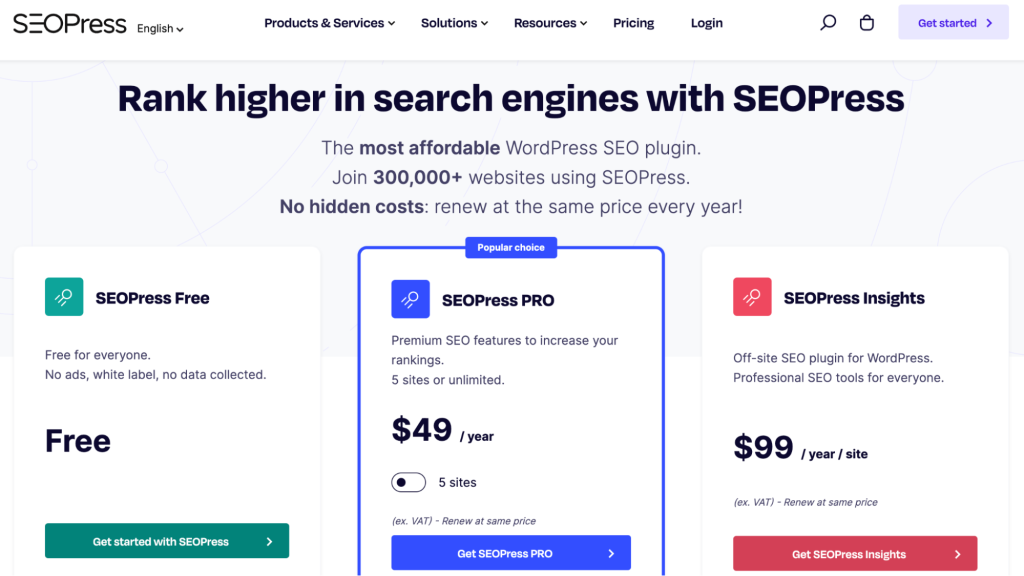
The SEOPress PRO plan is priced at $49 per year for up to five sites and just $149 for unlimited sites. It includes premium features including their OpenAI integration, local as well as WooCommerce SEO enhancements, and analytics stats within the dashboard, which makes it easy for businesses to keep a pulse on performance directly in WordPress.
SEOPress Insights, the most expensive plan, is priced at $99 per year per site.
This plan includes features such as Google Search Result Rankings tracking, competition analysis, and backlink monitoring. This tier is best suited for users who need advanced tracking and reporting tools to refine their SEO strategies further.
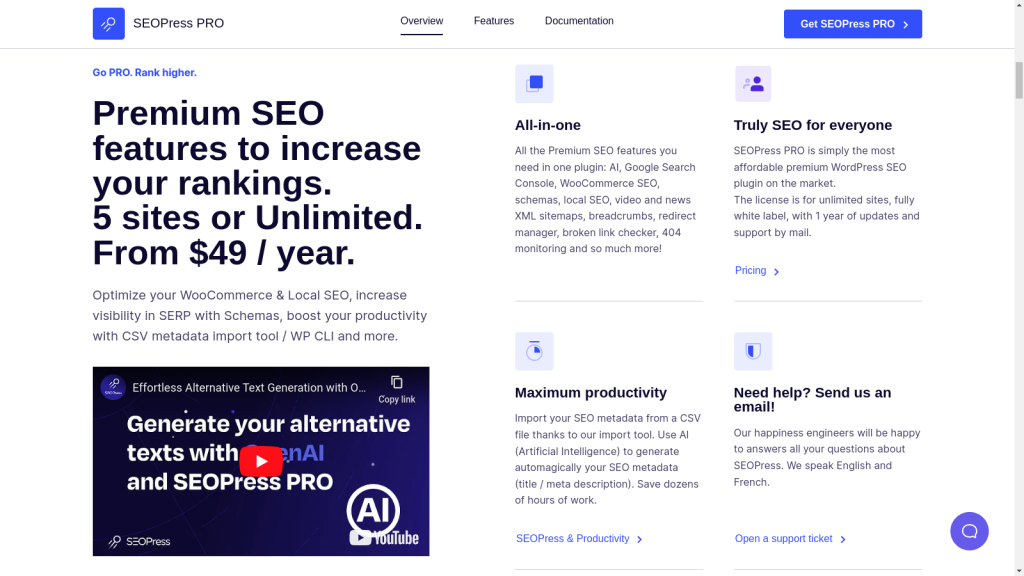
Security
SEOPress pays close attention to security and regularly releases updates and patches to address vulnerabilities and other security issues. Their changelog shows a timely implementation of security fixes. However, these are often bundled with feature updates, which means users sometimes need to wait for the latest security fixes.
The developers communicate security updates on their website via their changelog. However, there's room for improvement in detailing the nature of security fixes.
SEOPress does not host any vulnerability disclosure programs for security researchers, and we couldn’t find a dedicated security contact on their website.
Although security researchers can use their generic “Contact Us” page to report vulnerabilities, this is not the best practice as the vulnerabilities might not get immediate attention and may easily become lost amongst other support tickets.
Code Quality
SEOPress maintains good code quality standards, though there are some areas for potential improvement. The plugin's documentation is regularly updated with current information on features and usage, making it easy to use. SEOPress largely follows recommended practices and guidelines in the WordPress codex, which means it integrates well with WordPress core functions and hooks.
SEOPress shows efforts to maintain clean and understandable code. Variable and function names are generally descriptive, making the code easier to read. However, the level of inline commenting could be improved in some areas to provide better context for complex operations or decisions.
The overall structure of the code is reasonably well-organized, avoiding excessive complexity or "spaghetti code." However, some parts of the codebase could benefit from further refactoring to enhance modularity and reduce code duplication.
Reputation
SEOPress is a reputable company regularly mentioned in several news sources around the web. The SEOPress developers run a support forum and community group on Facebook and regularly post video tutorials on YouTube.
SEOPress is a very effective SEO plugin and this is also reflected by its impressive average rating of 4.8 out of 5 stars based on 1,040 reviews. The majority (over 970) of these reviews have 5-star ratings, which shows widespread satisfaction among users. Many reviewers praise the plugin's robust features and user-friendly interface, describing it as a "Super Plugin" that "Works Great" and provides effective SEO assistance.
Despite its overall success, SEOPress – as is expected for any plugin – also receives some negative feedback. A common concern among these users is the plugin's complexity, which can present challenges for those less experienced in SEO, suggesting a need for more intuitive documentation or tutorials. Additionally, a few users report specific issues, such as bugs or conflicts with other plugins, which can affect the plugin's performance.
All in One SEO
All in One SEO (AIOSEO) simplifies SEO optimization with a range of features designed to enhance website performance and search engine visibility.
For example, Google Search Console Metrics allows users to view essential site performance insights directly within the AIOSEO dashboard, which helps users track impressions, clicks, and keyword rankings without leaving WordPress.
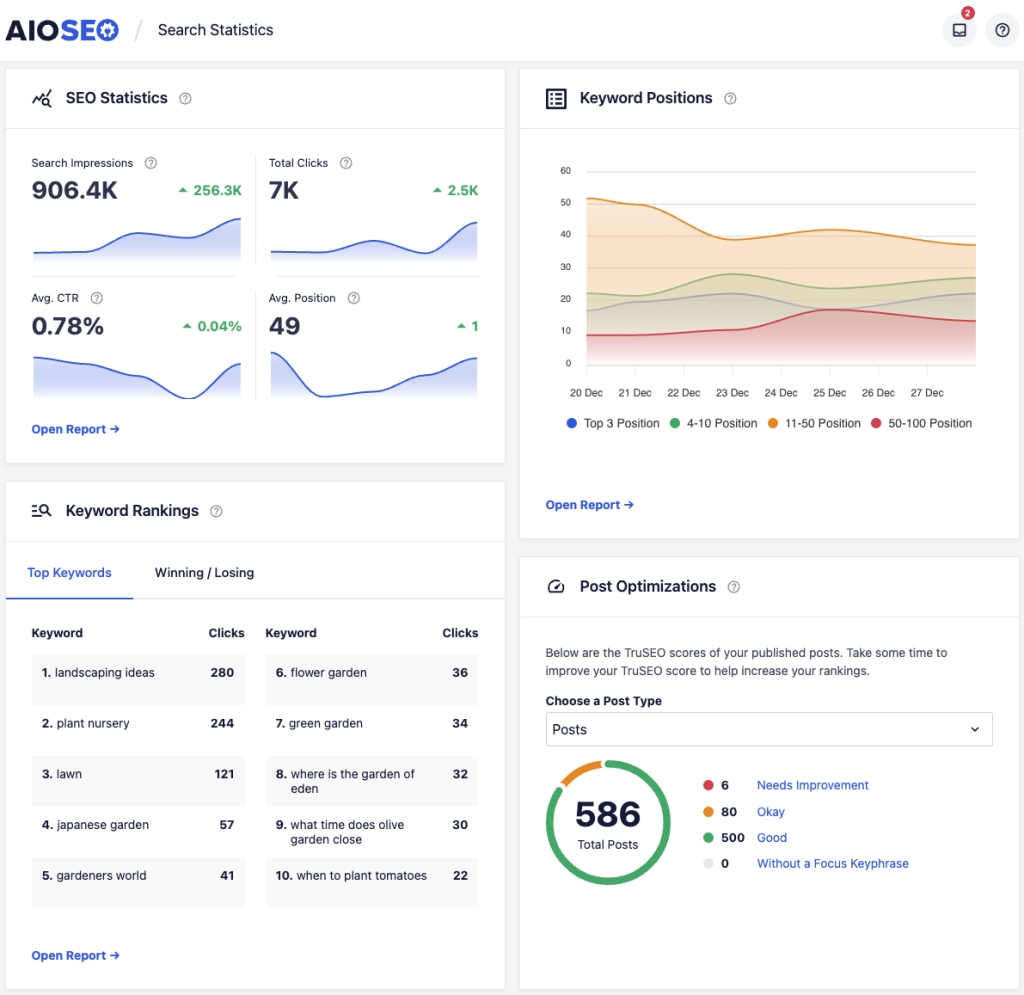
SEO Changes Performance Tracking enables users to assess the impact of SEO modifications on their site and provides a clear understanding of which changes improve rankings and traffic. The “Top Content Discovery” functionality helps users identify high-performing content based on metrics like traffic and engagement, while Content Decay Tracking detects content losing relevance over time.
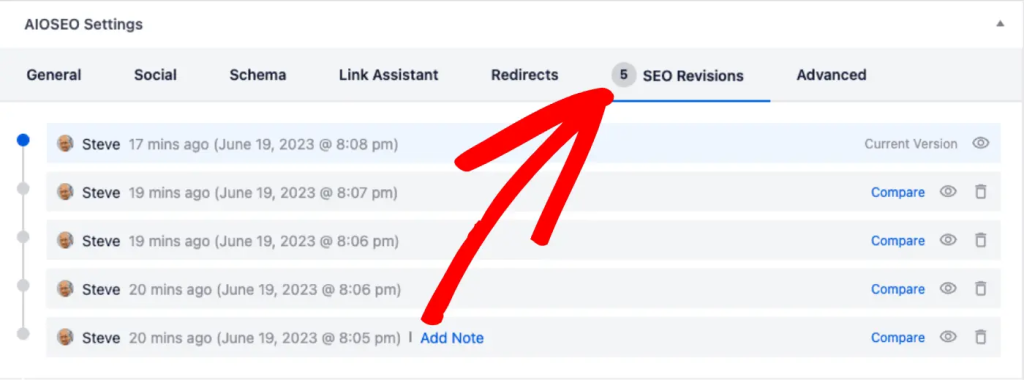
In addition to all this, you can take advantage of advanced Sitemaps, such as video and news sitemaps, to ensure your content is indexed efficiently and integrate them with Google News Integration for faster indexing of news articles.
Pricing
Note: This section is likely out of date simply because AIOSEO is an Awesome Motive product, which means that they alter their pricing frequently (through discounts and perhaps as a part of testing different pricing strategies).
The Basic plan, priced at $49.60 per year, is designed for individual sites and offers essential tools for SEO improvement, such as unlimited keywords, unlimited SEO audits, and user access control. It also includes advanced SEO modules, powerful XML sitemaps, smart schema markup, and integration with AI tools like ChatGPT for content suggestions.
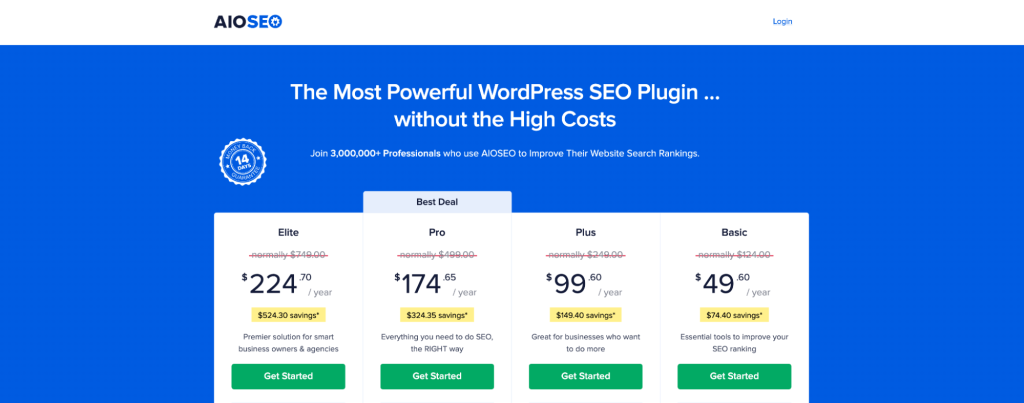
Moving up, the Plus plan costs $99.60 per year and allows using up to three sites which makes it ideal for small businesses or projects requiring more flexibility. This plan includes all Basic features plus local business SEO enhancements, strategic image SEO, and more advanced features like the WordPress REST API and E-E-A-T author SEO. The Pro plan is priced at $174.65 per year and supports up to ten sites, which makes it suitable for medium-sized businesses.
The Elite plan is the most expensive offering from AIO SEO and it is priced at $224.70 per year. This plan offers premium features for up to 100 sites, making it perfect for agencies and businesses with extensive networks. In addition to all the features available in the base plans, it also provides features like keyword rank tracking, dynamic job listing schema, and Google Search Console integration.

Security
When evaluating AIOSEO's security practices, we noticed some concerning things. In the changelog, the plugin's security measures are described vaguely, with only a mention of "Additional security hardening" without detailed information on how vulnerabilities are managed or addressed. This lack of transparency makes it difficult for users to assess the specific security protocols in place.
Furthermore, new features and security fixes are often bundled together, which can delay the release of critical security updates. Users might have to wait longer than necessary for essential patches to address vulnerabilities, which would leave their sites exposed.
AIOSEO does not host a bug bounty program, and there is no dedicated contact for reporting security vulnerabilities on the plugin’s homepage. Instead, users must use a generic contact form for all types of queries. This approach is not ideal for urgent security issues, as a critical request might get buried under tons of simple customer support requests.
Code quality
AIOSEO shows a strong focus on organization and clarity in its codebase. The plugin is built with a modular design, meaning its code is divided into separate sections that can be updated independently. This setup makes it easy to add new features or fix issues without affecting the rest of the system, ensuring stability and reliability.
The code is well-documented, with helpful comments explaining what each function does and what it returns. This makes it easier for developers to understand and work with the code, especially for those new to the project. AIOSEO follows coding standards and best practices, ensuring the code is clean, consistent, and easy to read, which reduces the risk of errors.
AIOSEO also provides detailed documentation, including videos and screenshots, to help users and developers navigate the plugin's features. However, the documentation can be a bit challenging to navigate, as it isn't always organized intuitively. Users often need to use the search feature to find what they need, which can be time-consuming. Despite this, the overall quality of AIOSEO's code and documentation makes it a reliable and user-friendly tool for improving website SEO.
Reputation
All in One SEO (AIO SEO) has established a strong reputation in the WordPress SEO plugin market. The plugin website showcases numerous user testimonials, which helps build trust and credibility and the presence of an affiliate program indicates a well-established product with a network of promoters.
Based on the WordPress.org reviews, AIO SEO has an impressive average rating of 4.7 out of 5 stars from 4,304 reviews. This high rating suggests that a large majority of users are satisfied with the plugin's performance and features.
Although over 3800 users have given it a 5 star rating, there is a small number of users who are unsatisfied with the plugin. Out of 240 users who gave it a one star rating, the most frequent complaint was that AIO SEO installs unwanted additional plugins and sends too many emails.
Rank Math
Rank Math is a WordPress SEO plugin that offers a range of features, including on-page SEO analysis, schema markup support, redirection management, XML sitemaps, and integration with Google tools such as Search Console and Analytics.
The plugin’s intuitive interface and straightforward setup make it accessible even for beginners. Additionally, it offers a wide range of SEO tools, including AI-powered content analysis, keyword optimization, and advanced schema generation, which many users find invaluable for their SEO efforts.
For e-commerce sites, you can use the WooCommerce SEO PRO which ensures that product pages and digital downloads are well-indexed and rank higher in search results. The plugin also supports a variety of schema types, including 18 pre-defined and 6 extra types, which enhance search engine understanding of your content and improve visibility in rich snippets.
Podcast hosts and content creators can use Rank Math's podcast module and automatic video detection to ensure that multimedia content is properly indexed and optimized. In addition to these features, Rank Math also provides useful functions like syncing redirects to .htaccess, exporting 404 logs, and managing the frequency of Google data fetches.
Pricing
Rank Math offers three pricing tiers to cater to different user needs. The PRO plan – suitable for bloggers, individuals, and solopreneurs – is priced at $7.99 per month (billed annually, ex VAT). This plan supports unlimited personal websites, tracks 500 keywords, and includes a powerful schema generator. New subscribers can save 10% and sign up for $7.99 per month plus taxes.
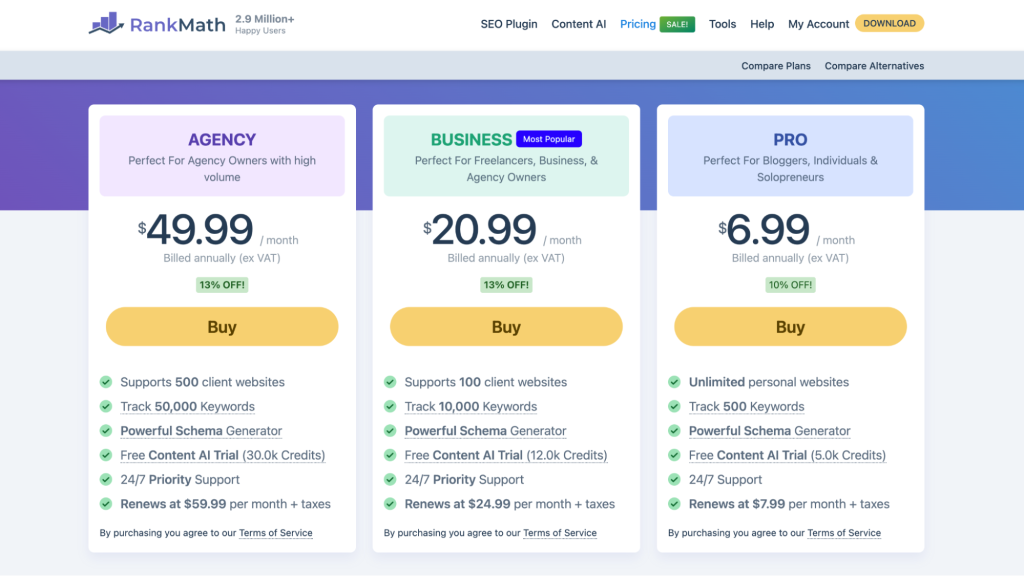
The Agency plan is ideal for high-volume agency owners and is priced at $59.99 per month (billed annually, ex VAT). It supports 500 client websites, tracks 50,000 keywords, and includes their schema generator. New users can get a 13% discount and sign up for $49.99 per month plus taxes.
The Business plan costs $24.99 per month (billed annually, ex VAT), supports 100 client websites, tracks 10,000 keywords, and includes other basic features. First-time users can purchase this plan for $20.99 per month plus taxes.
Note: When reviewing this plugin, we noticed that although their pricing shows a monthly plan – they don’t offer a monthly plan. When you sign up for a $6.99 plan, you will actually need to pay $98.98 for the entire year. And, from what it seems, if you decide to cancel your subscription in the middle of the term, the termination will come into effect only after your contract has finished, i.e., you will still need to pay for the rest of the year unless you cancel within a few days after signing up (after the 30-day, money-back guarantee period).
Moreover, new users are shown a discounted rate for the first billing cycle, and this discount is removed when the contract is renewed. This means that Rank Math will charge you a different amount than you originally signed up for.
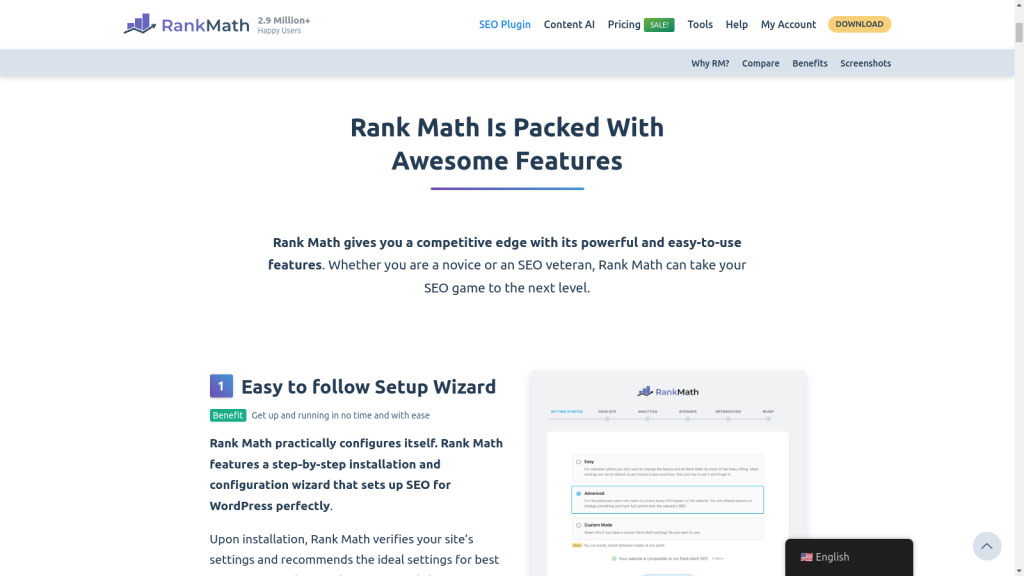
Security
Rank Math's developers take a proactive approach to addressing vulnerabilities, releasing regular security updates in their release cycles. However, their changelog does not communicate security-related fixes, showing a lack of transparency in their security processes.
Rank Math does not have a well-defined vulnerability disclosure policy – we couldn’t find any mention of a security disclosure program or a dedicated security contact on their website homepage, which is concerning, especially since researchers have discovered a handful of serious vulnerabilities in recent months.
Code Quality
Rank Math maintains high standards in code quality. The plugin developers adhere closely to WordPress coding standards and best practices, which demonstrates a deep understanding of the WordPress ecosystem. Following these guidelines also ensures compatibility and consistency with core WordPress functions.
The codebase is well-structured with descriptive variable names and includes helpful inline comments throughout, making the code readable and maintainable. In addition to code quality, they also pay close attention to their knowledge base as it is up-to-date and well-organized, making it easier for both developers and users to follow it.
Reputation
Rank Math is one of the larger names in the SEO community, with several well-known sister companies, namely one.com, WP Rocket, Imagify, RocketCDN, and Termly. Rank Math is a highly recommended plugin with 6,670 reviews and an impressive average rating of 4.9 out of 5 stars. Over 6,300 users appreciate Rank Math SEO for its effectiveness in improving website search engine rankings and have given it a 5-star rating.
Although most people have given it good ratings, some users (about 150 users) give it a 1-star rating. These reviews complain about a lack of support for some international languages, poor customer service, and difficulty in canceling subscriptions. While these are some concerning problems, most of the poor reviews are quite old which would indicate that the developers are working hard behind the scenes to improve their product.
Wrapping Up – WordPress SEO Plugin Comparison
We hope this guide has made it easier for you to choose the right SEO plugin for your site – including how to evaluate what makes a good WordPress plugin and assess its security practices.
If you want to keep your WordPress site secure and protected from hackers, you need to stay on top of the latest vulnerabilities and patches. But how can you do that without spending hours researching and monitoring the web?
That’s where Patchstack comes in.
Patchstack is a security service that scans your WordPress site for vulnerabilities and alerts you as soon as a new one is discovered. You also get a 48-hour early warning before the vulnerability is publicly disclosed, giving you enough time to update your plugins or apply a patch.
Patchstack works with any WordPress plugin, including all of the ones we reviewed in this post. Whether you use Yoast, Rank Math, SEOPress – you name it, rest assured that Patchstack will keep you informed and protected.
Sign up for Patchstack today and get a 48-hour early warning for any new vulnerability. It’s free for up to 10 sites and only takes a few minutes to set up.