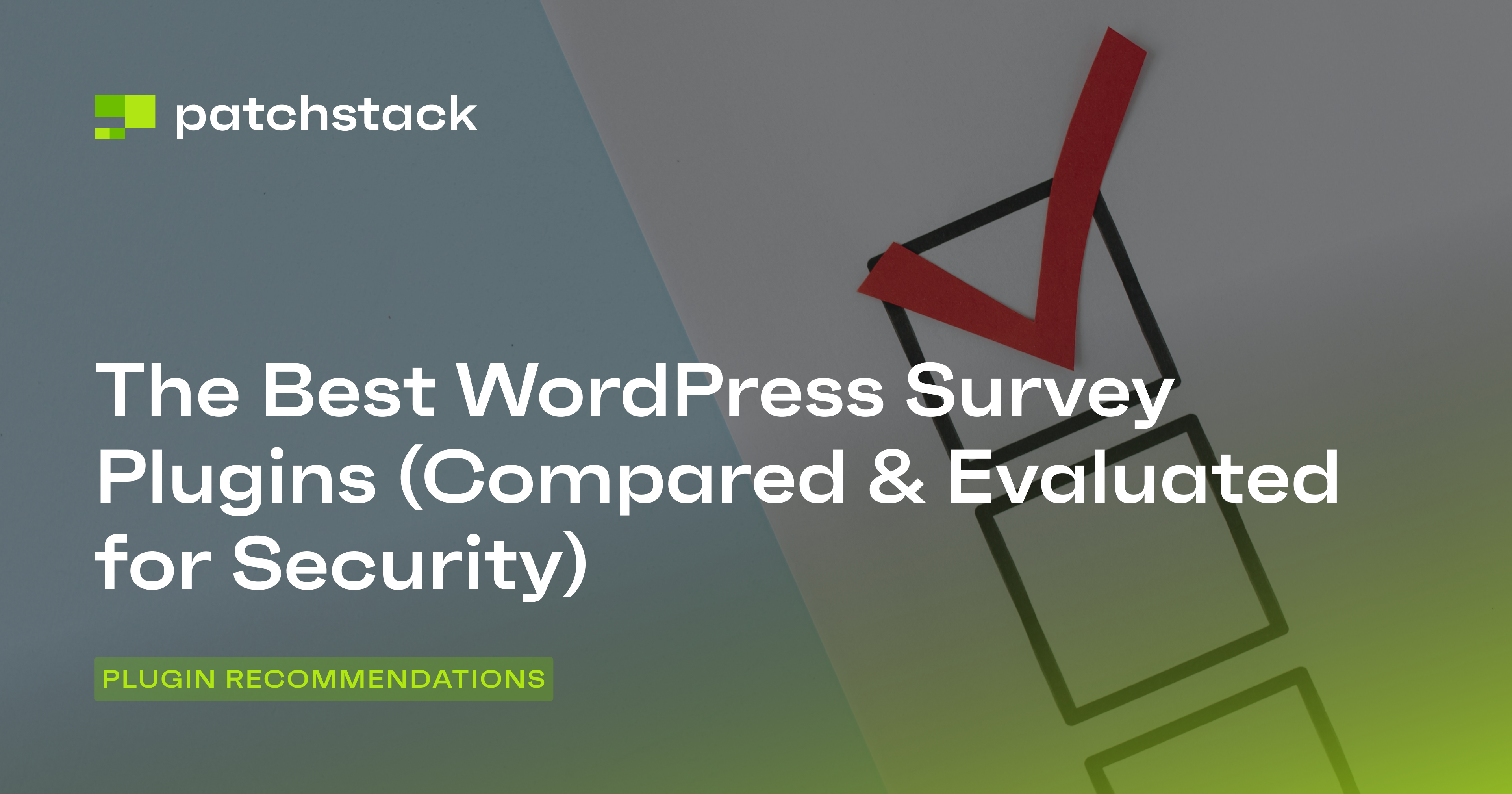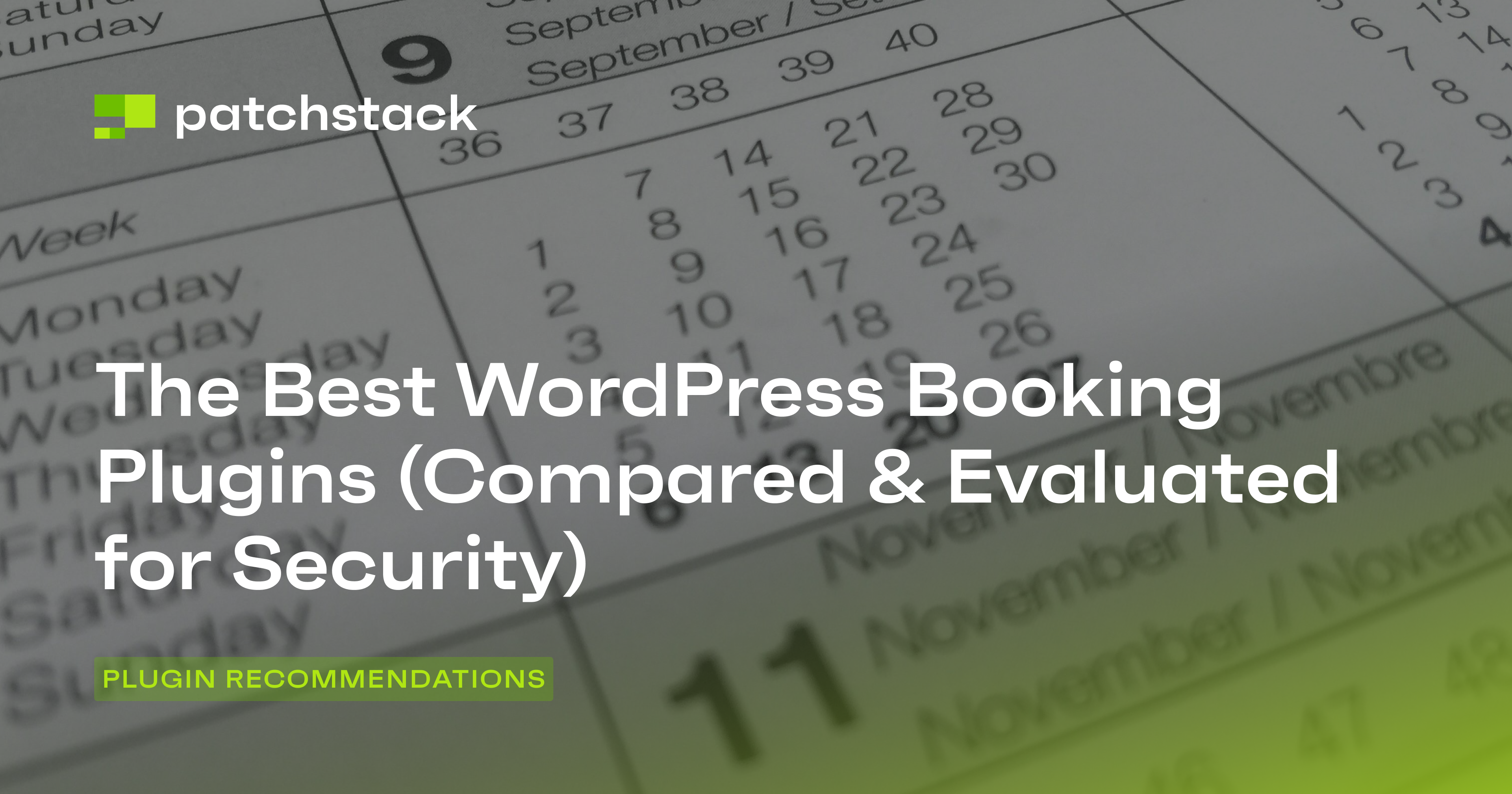Forms are essential for any website that needs to collect information from visitors, whether it’s for lead generation, feedback, surveys, quizzes, or payments. But with so many WordPress form plugins available, how do you know which one is right for your needs?
In this article, we compare and review some of the most popular and reliable WordPress form plugins on the market. We use a systematic approach to score and rate plugins based on criteria developed by the WordPress experts at Patchstack, so you know you’re in good hands when making the right choice for your needs.
A Quick Primer On How We Compare Plugins
All the plugins listed in this series are chosen by our team based on the criteria listed below. We will be checking plugin reviews and ratings on the WordPress Plugin Repository and verifying if the plugin is regularly updated. We are looking for a well-maintained support forum and checking for compatibility with the latest WordPress version. It is also important to assess the developer's reputation and track record.
We also analyze each plugin from a security perspective. Please keep in mind that a high rating in security doesn't mean the plugin has never had vulnerabilities or hasn't been exploited in attacks. Instead, we focus on how quickly plugins respond to security issues, and how well they communicate security updates to their users.
We use four categories to analyze a plugin:
- Functionality
- Code quality
- Security practices
- Reputation
By the end of this article, you will have a clear idea of which WordPress form plugin is the best fit for your site, and how to get started with it.
The 12 Best WordPress Form Plugins
Forminator
Forminator is a versatile WordPress plugin designed for creating forms, polls, quizzes, and more. It’s developed by WPMU DEV, a company known for its array of professional WordPress tools and services. It was founded in 2006, only two years after WordPress 1.0 was released.
The Forminator plugin is part of a suite of tools that WPMU DEV offers to help users grow and manage their online presence effectively.
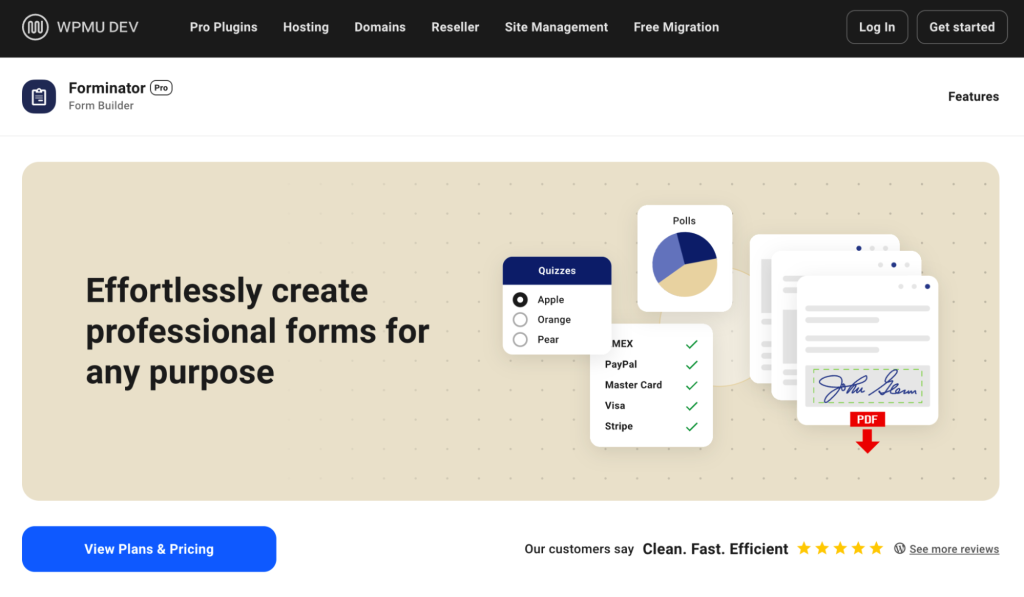
Overview
Forminator offers a robust and versatile tool for form creation, and keeps your forms safe from spam with smart features such as Honeypot and Google ReCAPTCHA. You can use it to make quizzes and polls, and even take payments with Stripe and PayPal. It can send out as many emails as you need, and you can configure them to go out based on certain conditions.
The plugin also lets people sign up and log in to your site, supports multiple sites at once, and can perform calculations inside forms. You can set up forms to change based on what people do, fill in parts of forms automatically, and split forms into steps.
Forminator works with tons of other apps, makes handling responses a breeze, and helps you follow privacy laws easily. You can upload multiple files, let users post content, customize how forms look, and much more. It's designed to be easy for anyone to use and has over 25 different types of fields to choose from.
- Does Forminator have everything you need from a forms plugin? Yes
- Does Forminator give you sufficient control & customization? Yes
- Is it clear which features in Forminator are free and which are paid? Pro features are highlighted on the plugin website but free features aren’t immediately obvious.
Code Quality
Forminator has well-maintained documentation that explains the necessary features and use-cases in sufficient detail. We particularly like that the plugin has been translated into 16 languages, showing a commitment to accessibility and internationalization. The changelog reflects active development and responsiveness to user feedback, with regular updates that introduce new features such as a range slider and MailJet integration, as well as improvements in compatibility and performance.
The detailed list of fixes in the changelog shows a focus on reliability and functionality, addressing issues ranging from email notifications to export functionalities and integration with third-party services.
- Is their documentation up-to-date? Yes
- Does their codebase follow WordPress Codex & best practices? Yes
- Is their codebase readable (no “spaghetti code” + well-commented, etc.)? Yes
Security Practices
In terms of security practices, Forminator receives positive feedback from our security team. It uses Patchstack’s vulnerability disclosure program to provide clear security points of contact, instilling confidence in users. However, security fixes are communicated as “Fix: Security vulnerability” through changelogs, which is not very descriptive.
Forminator actively addresses vulnerabilities, ensuring a secure user experience. While lacking a bug bounty program, users appreciate the plugin's commitment to regular security audits, contributing to its overall reliability.
Reputation
Since its inception (more than two decades ago), WPMU DEV has proven itself to be a trusted name in the WordPress community. Its services are backed by positive reviews and testimonials from happy customers.
Forminator has built a positive reputation within the WordPress community, evidenced by its growing user base of over 500,000 active installs. The WordPress community values Forminator as a reliable form-building solution; many users often recommend it for its ease of use and responsive support.
Ninja Forms
Ninja Forms is a feature-rich WordPress form builder plugin, renowned for its user-friendly drag-and-drop interface. It’s a product of Saturday Drive, a company that also operates BonLife Coffee Roasters and SendWP, among others. Since its launch in 2011, Ninja Forms has been installed on over a million websites to create forms for event registrations, feedback collection, and more.

Overview
Ninja Forms is a solid and adaptable solution for form creation, achieving a high score in functionality. This plugin offers much more than simply basic form-building, with a user-friendly interface that offers a broad range of tools and functions.
For example, users can create forms for contact, registration, feedback, payment, etc. and customize them with conditional logic, calculations, or file uploads. There is also an option to connect with other integrations such as Zoho CRM, Mailchimp, Slack, Zapier, etc.
- Does Ninja Forms have everything you need from a forms plugin? Yes
- Does Ninja Forms give you sufficient control & customization? Yes
- Is it clear which features in Ninja Forms are free and which are paid? Yes
Code Quality
Ninja Forms shines in terms of code quality. It provides comprehensive documentation which aids users in understanding and implementing advanced features. The plugin follows WordPress Codex standards meticulously, ensuring seamless integration with the WordPress ecosystem. The codebase is well-structured, readable, and consistent, showcasing a commitment to maintainability.
- Is their documentation up-to-date? Yes
- Does their codebase follow WordPress Codex & best practices? Yes
- Is their codebase readable (no “spaghetti code” + well-commented, etc.)? Yes
Security Practices
Security is a strong suit for Ninja Forms, earning high scores in this category. It provides a clear security point of contact on the website, and developers promptly communicate security fixes through changelogs, demonstrating transparency and a proactive approach. Ninja Forms consistently addresses vulnerabilities, ensuring users are protected and, while lacking a bug bounty program, the plugin's commitment to regular security updates instills confidence in its security practices.
Reputation
Ninja Forms has a positive reputation within the WordPress community, as reflected in user reviews. It has more than 1,200 reviews on WordPress.org with an average rating of 4.3. Some of the bad reviews complain about poor support and after-sales service; however with over 800,000 active installs, the plugin has gained popularity for its robust features and user-friendly design.
Contact Form by WP Forms
WPForms is a user-friendly WordPress form builder plugin launched in 2016. It was co-founded by Syed Balkhi and Jared Atchison, with Thomas Griffin serving as an advisor. Prior to developing WPForms, Syed Balkhi founded both WPBeginner and OptinMonster, and is recognized as a top entrepreneur by the United Nations.
The plugin aims to simplify the creation of online forms, offering features such as a drag-and-drop interface, conditional logic, and various form templates. WPForms places a strong emphasis on simplicity and customer success, aligning with its core values of both putting people first, and striving for excellence.

Overview
Contact Form by WP Forms has excellent functionality, offering all the features that you can expect from a basic form builder such as a drag-and-drop builder, pre-built form templates to quickly get started, custom form fields, file upload functionality, etc. With an intuitive interface, it provides a user-friendly experience, making it a top choice for creating effective contact forms.
But you do get some advanced functionality, such as the ability to receive instant notifications, coupons add-on, geolocation data, the ability to create forms in conversational format, and integrations with many services such as Stripe, Square, Mailchimp, and Google Sheets.
Additionally, the plugin maintains transparency by clearly communicating which features are behind a paywall, ensuring users are aware of any limitations.
- Does Contact Form by WP Forms have everything you need from a forms plugin? Yes
- Does Contact Form by WP Forms give you sufficient control & customization? Yes
- Is it clear which features in WP Forms are free and which are paid? Yes
Code Quality
Contact Form by WP Forms is available in 29 languages, making it accessible to people around the globe. Recent updates to the plugin have focused on enhancing user experience and efficiency, such as the improved Akismet integration and the introduction of a new splash screen to highlight features and changes.
The changelog details a series of changes and fixes, addressing everything from anti-spam token protection to compatibility with the latest WordPress themes and multisite setups. Overall, the meticulous attention to detail in the changelog suggests that the Contact Form plugin by WPForms is a well-supported and reliable choice for WordPress users looking to create and manage forms on their websites.
- Is their documentation up-to-date? Yes
- Does their codebase follow WordPress Codex & best practices? Yes
- Is their codebase readable (no “spaghetti code” + well-commented, etc.)? Yes
Security Practices
Contact Form by WP Forms places a strong emphasis on security, earning a near-perfect score in this category. The plugin's documentation and website provide clear points of contact for reporting security concerns. Security fixes are communicated transparently through changelogs and blog posts, highlighting the developer's commitment to keeping users informed.
Vulnerabilities are addressed swiftly, and patches are released as soon as possible. The separation of security fixes from new features ensures a focused and efficient response to potential threats.
Reputation
As of 2024, WPForms is being used by over 6 million WordPress sites and it continues to receive positive reviews from the WordPress community, however some users report that WPForms has a habit of strongly upselling their products, and making it harder to cancel subscriptions.
The plugin's founders, Syed Balkhi and Jared Atchison, are well-known figures in the WordPress community. They actively contribute to the plugin’s growth, making it a trusted choice for WordPress users seeking a robust contact form solution.
WS Form
WS Form is a comprehensive WordPress form builder that allows you to create both simple and complex forms using a drag-and-drop layout editor which supports HTML5 form input types, and works seamlessly with the Gutenberg editor in WordPress.

Overview
It offers a wide range of add-ons and extensive customization options for form fields, i.e., you can add as many form fields, sections, and columns as you like. Moreover, you can use advanced features such as file upload, digital signature, reCAPTCHA, progress bar, password, and e-commerce form fields. It also supports Accessible Rich Internet Applications (ARIA), providing accessible forms for people with disabilities.
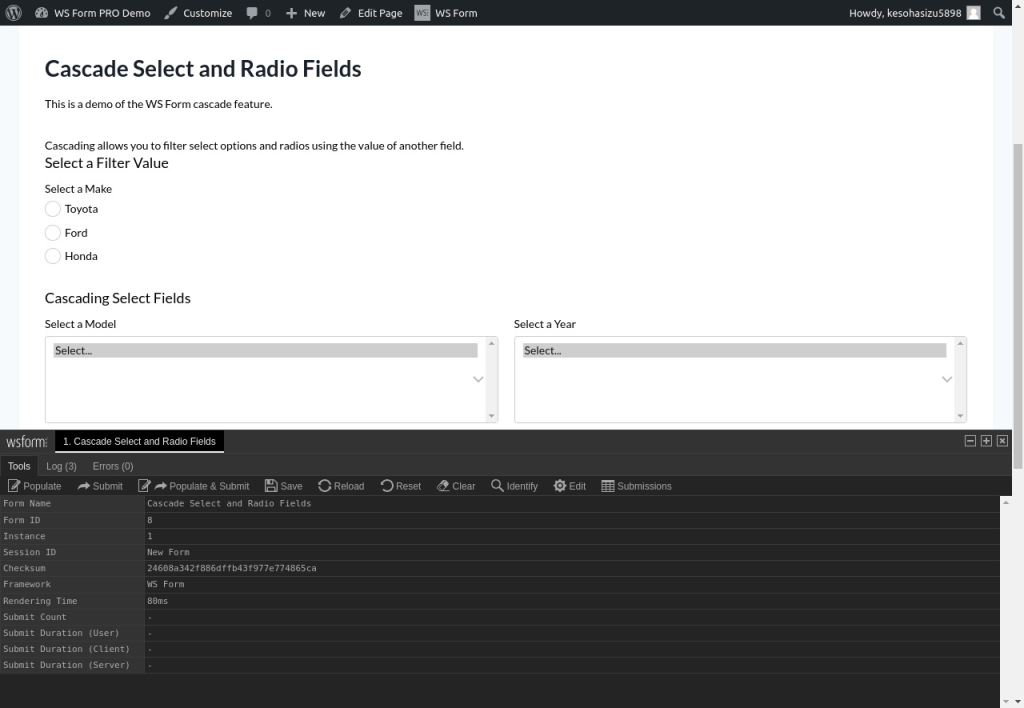
In addition to standard form builder features such as pre-built templates, responsive layout, calculated fields, etc., it also provides some unique features such as:
- Repeaters: WS Form allows you to create repeatable sections that can contain any number of fields, conditional logic, calculations, cascading, and e-commerce functionality.
- Debug Console: The debug console allows you to populate complex forms and submit them with a single click. The console also includes detailed event logging and error management.
Code Quality
WS Form is developed by a team with over 25 years of web development experience. However, since the codebase for this plugin is not released publicly on the WordPress plugin repository, we have not yet independently evaluated it in enough depth to make a detailed comment here. That said, we do believe the reputation and longevity of WS Form in the community stands to speak for itself in this regard – more on that in the reputation section below.
Security Practices
WS Form demonstrates a high standard of code quality and a commitment to security. Some aspects of its security practices could be more transparent to users. While there’s no explicit mention of security fixes in the changelog, the regular updates to the plugin demonstrate a proactive approach to maintaining security.
The plugin developers provide easy access to their contact information through their website, ensuring users can quickly reach out for any security concerns.
Although the plugin’s website does not mention a bug bounty program, the developers have promptly released security fixes for vulnerabilities discovered in the past.
Reputation
The founder of WS Form is widely known in the WordPress community and frequents WordCamps. He's built a strong (and well-deserved) reputation in the community, which is clear to see – WS Form is a solution that many of the most well-known WordPress experts use and recommend.
Fluent Forms
Fluent Forms is a dynamic WordPress form builder plugin, crafted by the team at WPManageNinja LLC. It's designed to be a no-code solution that's both powerful and easy to use, making it ideal for beginners and advanced users alike.
The primary focus of Fluent Forms is providing a seamless form-building experience with helpful features such as drag-and-drop editing, pre-built templates, and many advanced options, including conditional logic and conversational forms. You can also run actions after each form submission, such as sending an email notification or redirecting visitors to a thank you page.

Overview
You can easily accomplish the task of creating and managing forms on WordPress using the plugin’s drag-and-drop functionality. It has all the features you need to build any type of form. For example, you can take advantage of the ability to perform certain tasks based on the user’s input, perform numeric calculations, accept different files and images, and create multi-step forms. Fluent Forms also allows you to display and manipulate the collected data with views and graphs, turning your forms into powerful, data-driven applications.
You can adjust the appearance, behavior, and functionality of your forms using the form settings or via custom CSS. If you want to get a better understanding of all its functionalities, you can take a look at the live demos on the plugin website, and use them as inspiration to create your own job application form, contact form, survey, etc.
- Does Fluent Forms have everything you need from a forms plugin? Yes
- Does Fluent Forms give you sufficient control & customization? Yes
- Is it clear which features in Fluent Forms are free and which are paid? No. The pricing page does not mention the free version even though it exists.
Code Quality
Fluent Forms has up-to-date documentation that covers all aspects of the plugin, from installation and usage to advanced use cases such as integrating a payment provider. The documentation is well-organized and easy to follow as it has an abundance of screenshots.
The source code follows the WordPress codex and best practices for coding standards, security, and compatibility, and the plugin is fully compatible with the latest version of WordPress, working well with most themes and plugins. It has easily-readable and well-commented code that follows a consistent structure and style.
- Is their documentation up-to-date? Yes
- Does their codebase follow WordPress Codex & best practices? Yes
- Is their codebase readable (no “spaghetti code” + well-commented, etc.)? Yes
Security Practices
Fluent Forms doesn’t provide security contact information or any other way to securely disclose a vulnerability on the plugin website. If a security fix is released, it is publicly communicated via the changelog and the vulnerabilities are often patched immediately after they are made public. The plugin’s developers are proactive and diligent in finding and fixing any security issues or vulnerabilities that may affect the plugin and its users.
The plugin developers don’t have a bug-bounty program, meaning that if a vulnerability is present, it is likely to go undetected for long periods of time. Moreover, we don’t like the fact that despite being a popular plugin, it releases security fixes along with the next release. This means that when a security issue is developed, users will have to wait for the next release of the plugin to benefit from it.
Reputation
Fluent Forms is a popular plugin that has more than 400,000 active installs and a 4.8-star rating on WordPress.org. With an overwhelming majority of users giving it a full 5-star rating, this plugin clearly stands out. While there are a few lower ratings, these are significantly outnumbered by positive feedback, indicating that Fluent Forms is highly regarded in its community.
It is developed by WPManageNinja, a well-known company that develops several other WordPress plugins. Their portfolio of popular products, including Ninja Tables Pro, Signature Add-On for WP Fluent Forms, WP Pricing Table Pro, AzonPress, and Paymattic Pro, showcases their ability to create diverse and powerful tools for WordPress websites.
Formidable Forms
Formidable Forms is another great WordPress form builder plugin. It’s built by Steph Wells and Steve Wells – two passionate developers who founded their company, Strategy11, with a focus on building a variety of solutions for WordPress websites.
Sidenote: It is worth mentioning that Syed Balkhi, the founder of Awesome Motive (the creators of WP Forms), serves as an advisor in the development of this plugin, and they are a part of the WP Beginner Growth Fund.
As you might expect, it allows you to create and manage all kinds of forms, from simple contact forms to complex applications. It has a drag-and-drop interface, a visual styler, and over 220 form templates to choose from. It also has integrated views, repeater fields (users can add as many fields as they want), anti-spam functionality, and easy customizations.
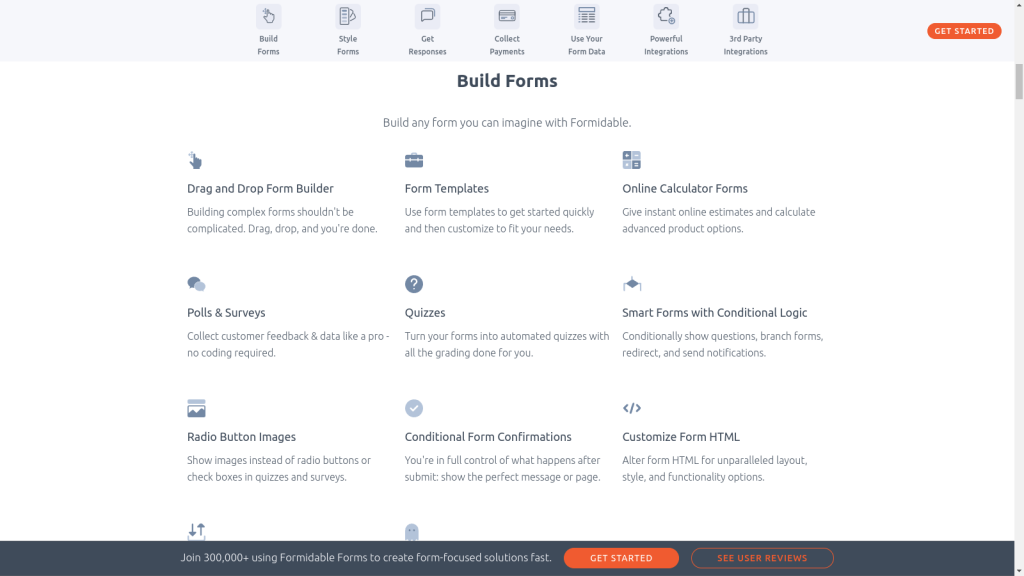
Overview
This plugin has all the features you need to build any type of form, such as conditional logic, advanced calculations, file uploads, registration forms, star ratings, multi-page forms, and more. It also allows you to display and manipulate the collected data with views and graphs, turning your forms into powerful, data-driven applications.
You can adjust the appearance, behavior, and functionality of your forms with the visual styler, the form settings, and the custom HTML and CSS. There are also some innovative features such as the ability to save abandoned forms, which allows you to capture information even if the user stops filling out the form halfway through.
- Does Formidable Forms have everything you need from a forms plugin? Yes
- Does Formidable Forms give you sufficient control & customization? Yes
- Is it clear which features in Formidable Forms are free and which are paid? No.
Code Quality
Formidable Forms has up-to-date documentation that covers all aspects of the plugin, from installation and usage, to troubleshooting and support. The documentation is well organized, easy to navigate, and includes helpful video tutorials.
The plugin follows the WordPress codex and best practices for coding standards, security, and compatibility. It is compatible with the latest version of WordPress and works well with most themes and plugins. The plugin has also been tested and reviewed by WordPress experts and users.
- Is their documentation up-to-date? Yes
- Does their codebase follow WordPress Codex & best practices? Yes
- Is their codebase readable (no “spaghetti code” + well-commented, etc.)? Yes
Security Practices
If you find a security vulnerability in Formidable Forms, you can easily report it via the Contact page in the footer of each page on their website. When a security fix is released, developers explain what was changed so users can assess whether they need to install updates immediately or not.
For example, in version 6.8, developers mentioned that "Nonce validation was missing when saving changes on the form settings page". These descriptive changelog messages show that the plugin’s developers are transparent and honest about any security issues or vulnerabilities that affect the plugin, and inform users about the fixes and updates.
The plugin’s developers are proactive and diligent in finding and fixing any security issues or vulnerabilities that may affect the plugin and its users. However, it doesn’t have a bug bounty program, and security fixes are released along with new features in the next update. This means that if a vulnerability is discovered, users might wait longer than necessary to receive a patch.
Reputation
Formidable Forms is a popular plugin that has more than 300,000 active installs and a 4.7 star rating on WordPress.org. It is developed by Strategy11, a well-known and respected WordPress company that has been in the business since 2007.
The company has a team of experienced and passionate WordPress developers, designers, and support staff who are dedicated to creating and maintaining high-quality WordPress products and services. The developers are active in the WordPress community and participate in various WordPress events and activities, such as WordCamps, meetups, podcasts, and webinars.
Gravity Forms
Gravity Forms is a comprehensive WordPress plugin designed for creating advanced forms on websites. It was originally developed by Rocketgenius and first released in 2008. Over the years, Gravity Forms has grown into a comprehensive data management platform, now powering over 5 million websites worldwide.
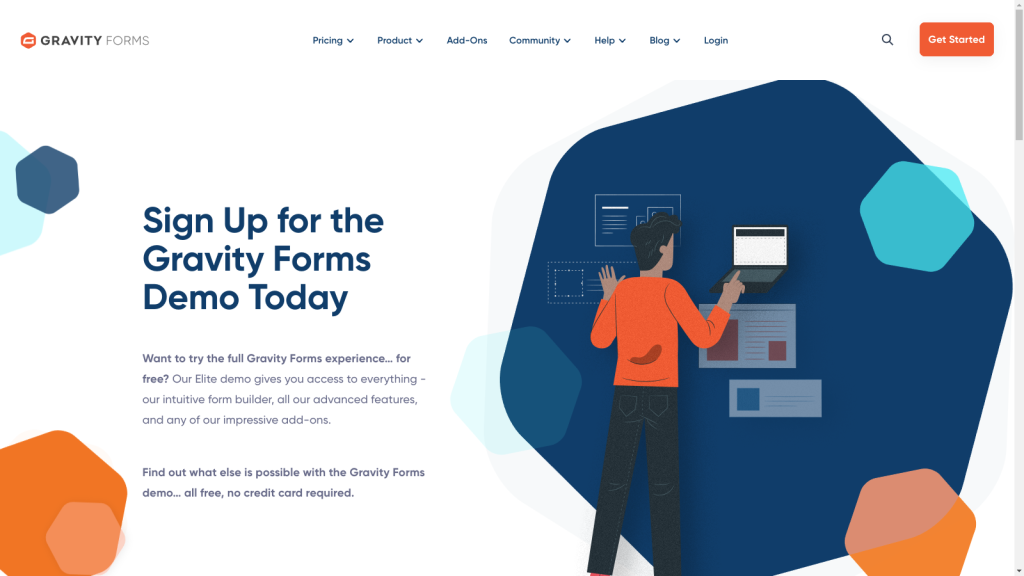
Overview
It has all the functionality that you would expect from a forms plugin, and offers several advanced features such as conditional logic, merge tags, field validation, and data routing. Similar to other form plugins, it also allows you to visualize the collected data with graphs to give you powerful insights about your data.
Moreover, it has an option to create paginated forms that are accessible and compliant with WCAG 2.0 guidelines. You can adjust the appearance, behavior, and functionality of your forms with custom CSS or use one of many add-ons to include additional functionality such as creating polls, adding a signature, integrating payment providers, etc.
- Does Gravity Forms have everything you need from a forms plugin? Yes
- Does Gravity Forms give you sufficient control & customization? Yes
- Is it clear which features in Gravity Forms are free and which are paid? Yes, there is no free plan.
Code Quality
The documentation website is up to date with the latest information about installing and creating a form. There are also video tutorials available for common use cases that walk you through the process of setting up the plugin.
- Is their documentation up-to-date? Yes
- Does their codebase follow WordPress Codex & best practices? NA
- Is their codebase readable (no “spaghetti code” + well-commented, etc.)? NA
Security Practices
When reviewing Gravity Forms we noticed that, unlike many other tools in this post, Gravity Forms has laid-out step-by-step instructions for security researchers that explain how to communicate security vulnerabilities to developers. Although this is a step in the right direction, we don’t like the fact that the page is not easy to find from the homepage of the website.
When a security fix is released, the developers don’t publish a detailed outline explaining what was fixed; instead, users only get a generic message along the lines of "Added security enhancements". The security releases are often clubbed together with other releases, and users often have to wait for the latest security patches.
Reputation
Gravity Forms is a popular plugin but it is not available on WordPress.org, making it difficult to determine how many sites use it. This plugin is developed by Rocketgenius, although their website doesn’t provide any information about either the founders or the background of the company, so it is difficult to assess the credibility.
HTML Forms
HTML Forms is a WordPress plugin that offers a unique approach to form creation on your website. Unlike typical drag-and-drop form builders, HTML Forms gives you full control over the form’s HTML, while it handles PHP and JavaScript. This design philosophy prioritizes flexibility and performance, allowing you to create any type of form, from contact to registration forms, with your own HTML5 markup.
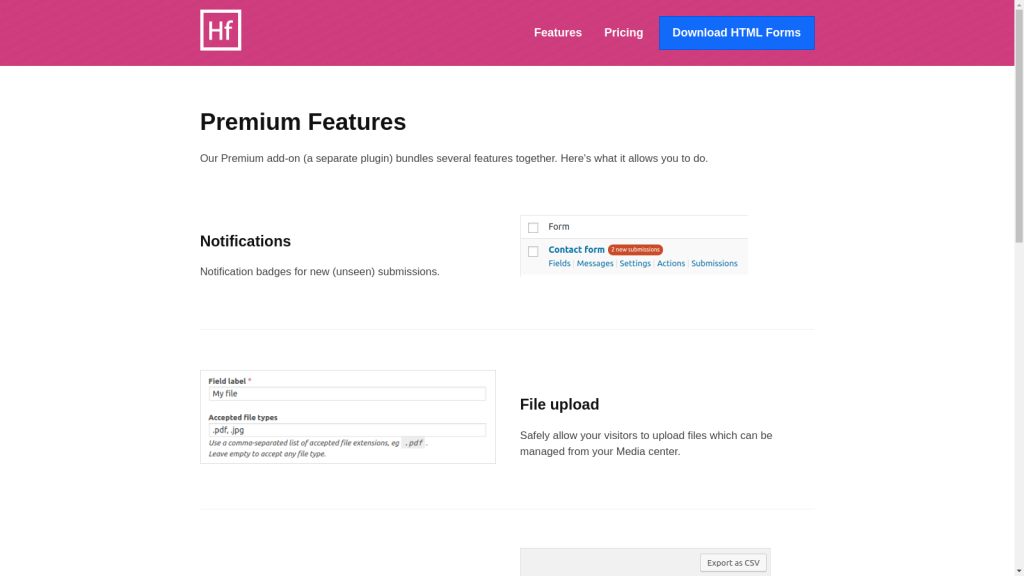
Overview
It offers a basic and easy-to-use interface that lets you create and edit your forms with HTML tags and attributes. You can also use shortcodes, widgets, or PHP functions to display your forms anywhere on your site.
HTML Forms gives you some control over the customization, but it is not very flexible. You can access and edit the raw HTML code for creating input fields and then use webhooks to send or receive data.
The plugin doesn’t have a lot of free features, but those that are included are good enough to get started.
- Does HTML Forms have everything you need from a forms plugin? No, other plugins provide many integrations.
- Does HTML Forms give you sufficient control & customization? Yes
- Is it clear which features in HTML Forms are free and which are paid? Yes.
Code Quality
HTML Forms has basic documentation that covers the core aspects of the plugin and some of the settings. The documentation is not very extensive, so it is easy to navigate.
HTML Forms follows the WordPress codex and best practices for coding standards, security, and compatibility. The plugin is compatible with the latest version of WordPress and works well with most themes and plugins. HTML Forms is also tested and reviewed by WordPress experts and users.
This plugin has a readable and commented codebase that follows a consistent structure and style, and the code is easy to understand, modify, and debug.
- Is their documentation up-to-date? The documentation could be better.
- Does their codebase follow WordPress Codex & best practices? Yes
- Is their codebase readable (no “spaghetti code” + well-commented, etc.)? Yes
Security Practices
The HTML Forms plugin has a very minimal website with limited information – the contact page only lists one email address. We encourage all developers to have a separate point of contact for security vulnerabilities because if a single email is used for all communication, urgent security notifications might get lost among other customer requests and complaints.
Although this plugin doesn’t have a bug bounty program, the developers are responsive and handle security matters promptly. We like the fact that they release security fixes separately from new features. This way, users can get the latest security patches without having to update the whole plugin.
Security fixes are publicly communicated on the changelog, and the plugin’s developers are transparent and honest about any security issues or vulnerabilities that affect the plugin, informing users about the fixes and updates.
Reputation
HTML Forms is developed by ibericode, a WordPress company that has been in the business since 2010. The company has a team of experienced WordPress developers but they are not very active in WordPress communities and conferences.
Typeform
Typeform helps you create and embed interactive and engaging forms on your website using its no-code SaaS service. You can use this plugin to access your Typeform workspace, browse forms you’ve already made, or create your own, and embed them on your website with a few clicks.
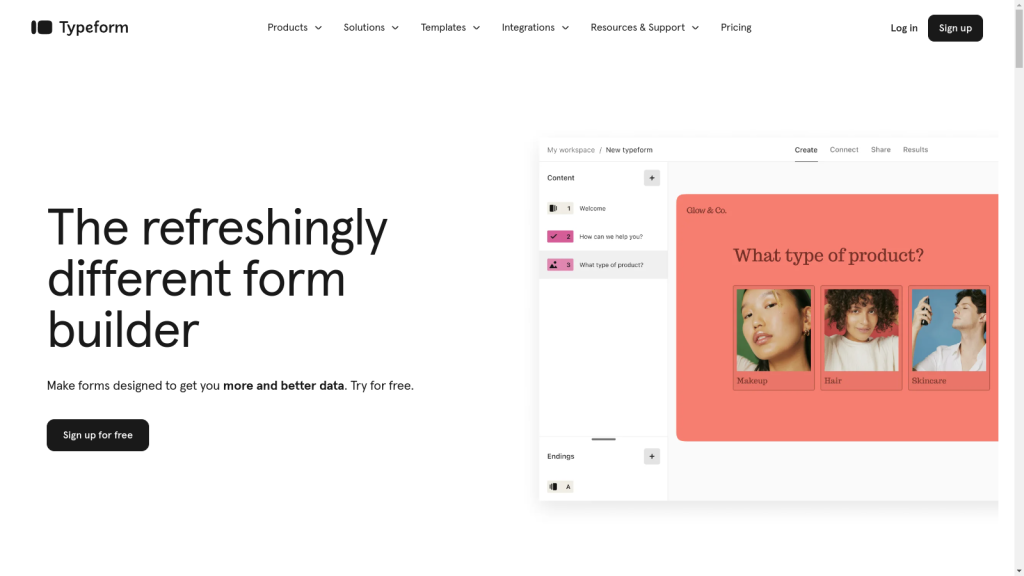
Overview
Typeform is a form building platform that also works with WordPress websites. You can use its plugin to create forms using a simple and user-friendly interface. It has a number of templates for popular use cases, such as creating an order, HR survey, customer satisfaction survey, etc., that you can use to get started quickly.
As it is built as a standalone product, it has numerous integrations available that you can use to supercharge your workflow, in addition to the WordPress plugin.
You can adjust the appearance, behavior, and content of your forms with the Typeform builder, which offers a drag-and-drop interface, a one-question-at-a-time approach, and an AI assistant that you can use to create forms.
Code Quality
It is not possible to evaluate the code quality of Typeform as the WordPress plugin does not create forms, it merely embeds the information provided by the Typeform platform.
Security Practices
Typeform does have a bug bounty program, although it’s not easy to find on their WordPress plugin homepage. The platform is regularly audited and performs penetration testing to assess its security. Since it is a standalone platform, it also has a status page that publishes recent incidents and outages.
Reputation
Typeform has more than 10,000 active installs, with an average rating of 3.1 on WordPress.org. The Typeform plugin for WordPress is built by Typeform, a closely-knit company founded in 2012. The umbrella company focuses on a number of products and services related to forms. For example, their product ‘formless’ is a ChatGPT-styled AI bot that can collect information from users in over 120 languages.
Contact Form 7
Contact Form 7 is a free and straightforward WordPress plugin for creating forms on your WordPress website. It is an open-source plugin developed and maintained by Takayuki Miyoshi, with support and donations from the community. It emphasizes simplicity and flexibility, allowing users to quickly set up contact forms without the need to either integrate with a third-party service or pay a subscription fee.
The plugin supports multiple contact forms, customizable fields, and spam-fighting capabilities. It’s one of the most popular contact form plugins in the WordPress directory, appreciated for its ease of use and quick integration into any WordPress site.
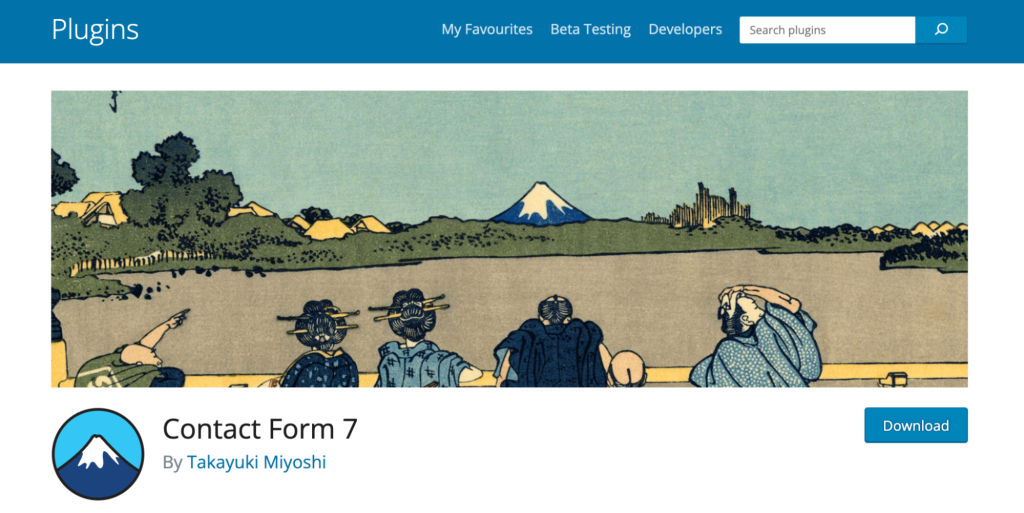
Overview
Contact Form 7, while popular in the WordPress community, offers a basic yet functional solution for creating contact forms. With simplicity as its strength, Contact Form 7 presents a minimalistic approach, focusing on essential form-building elements.
Some of its competitors have advanced features such as AI-assisted form generation or using webhooks to send data to integrate it with an external application. Although Contact Form 7 doesn’t offer such functionality, it is nonetheless robust, well-tested, and completely free.
Note: In many ways, this simplicity should be seen as a strength. Contact Form 7 tends to be the ideal choice when you don’t want any of the extra bells and whistles many other plugins have included, but instead want a simple form and the ability to apply your own styling to forms without some extra visual builder that introduces its own styling.
For example, a developer can get webhooks to integrate Contact Form 7 – it’s not an option available out of the box, but it can definitely be done.
- Does Contact Form 7 have everything you need from a forms plugin? Some advanced functionality is missing
- Does Contact Form 7 give you sufficient control & customization? Yes
- Is it clear which features in Contact Form 7 are free and which are paid? Everything is free
Code Quality
Contact Form 7 maintains a reasonable level of code quality. The documentation for Contact Form 7, though somewhat sparse, is sufficient for basic usage. The plugin adheres to WordPress Codex standards, and there are comments in the code that might help users understand or modify the plugin's behavior.
- Is their documentation up-to-date? Yes
- Does their codebase follow WordPress Codex & best practices? Yes
- Is their codebase readable (no “spaghetti code” + well-commented, etc.)? Yes
Security Practices
In terms of security practices, Contact Form 7 performs adequately. While lacking a dedicated security point of contact in the documentation, it has a history of addressing vulnerabilities promptly. Security fixes are communicated through changelogs, demonstrating a commitment to transparency.
Although not actively audited or with a bug bounty program, the plugin has shown responsiveness in patching vulnerabilities quickly. Overall, Contact Form 7 provides a secure user experience.
Reputation
Contact Form 7 has a remarkable reputation with an extensive user base of over 5 million active installs. The plugin's developer, Takayuki Miyoshi, is a respected figure in the WordPress community. Despite not being as active in community engagement, Miyoshi's long-standing contribution to the plugin's maintenance has made Contact Form 7 a reliable choice.
Mailchimp for WordPress
Mailchimp for WordPress, also known as MC4WP, is a plugin that simplifies the integration of Mailchimp sign-up methods into WordPress sites. Founded in early 2013 by Danny van Kooten, a freelance web developer, the plugin was born out of the necessity of streamlining the process of adding sign-up options to websites. Fast forward to a decade later, and MC4WP is now installed on over two million websites.
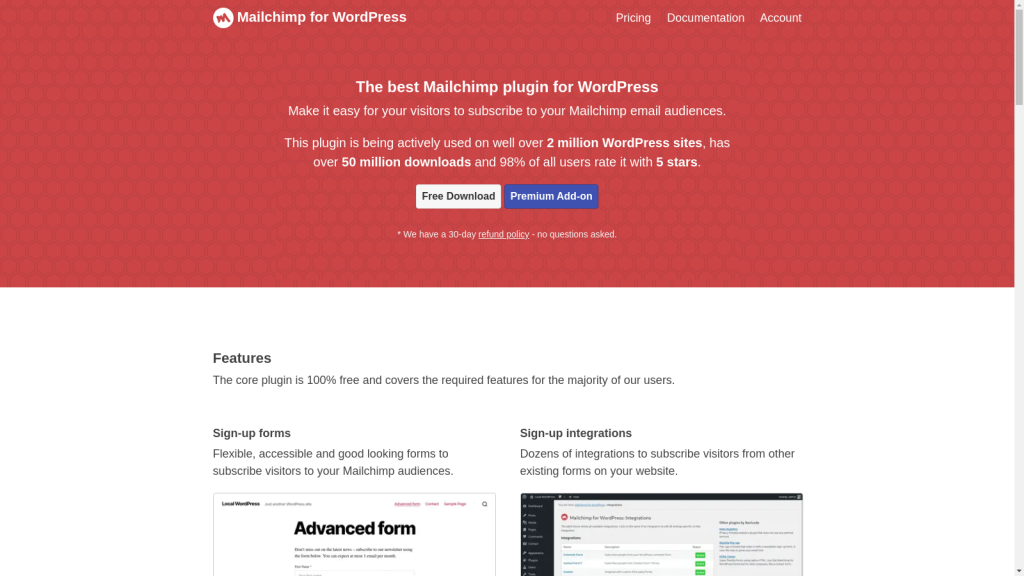
Overview
Its intended use case is integrating Mailchimp with WordPress sites to create signup forms. It has a simple and intuitive interface that lets you create and manage your forms in just a few clicks. You can also use shortcodes, widgets, or PHP functions to display your forms anywhere on your site.
You get some control over the main features and customization options, but not as much as with other plugins. It allows you to change the appearance, behavior, and fields of your forms with the plugin’s settings, but you may need some HTML and CSS skills to achieve the desired look and feel.
- Does MC4WP have everything you need from a forms plugin? No, advanced features are missing.
- Does MC4WP give you sufficient control & customization? No
- Is it clear which features in MC4WP are free and which are paid? Yes.
Code Quality
Mailchimp for WordPress has documentation that explains how to use the plugin, including the installation process and troubleshooting tips. However, the documentation is not well-organized – it is hard to navigate and you will need to rely on search functionality to look up information.
The plugin is compatible with the latest version of WordPress and works well with most themes and plugins. The plugin is also tested and reviewed by WordPress experts and users.
- Is their documentation up-to-date? Yes
- Does their codebase follow WordPress Codex & best practices? Yes
- Is their codebase readable (no “spaghetti code” + well-commented, etc.)? Yes
Security Practices
On the plugin website, it is not immediately obvious where to report security issues and vulnerabilities. The vulnerabilities are patched either before disclosure or immediately after, and the changelog contains the description of security fixes – indicating the transparency of developers.
Mailchimp for WordPress doesn’t have a bug bounty program that rewards security researchers, and the plugin’s developers don’t release security fixes as soon as possible, with fixes being released with the next feature update.
Reputation
Mailchimp for WordPress is a popular plugin that has more than 2 million active installs and a 4.8-star rating on WordPress.org. It is developed by ibericode, a WordPress company that has been in the business since 2010.
Quill Forms
Quill Forms empowers users to create versatile forms using its user-friendly dashboard while leveraging the familiarity of WordPress.
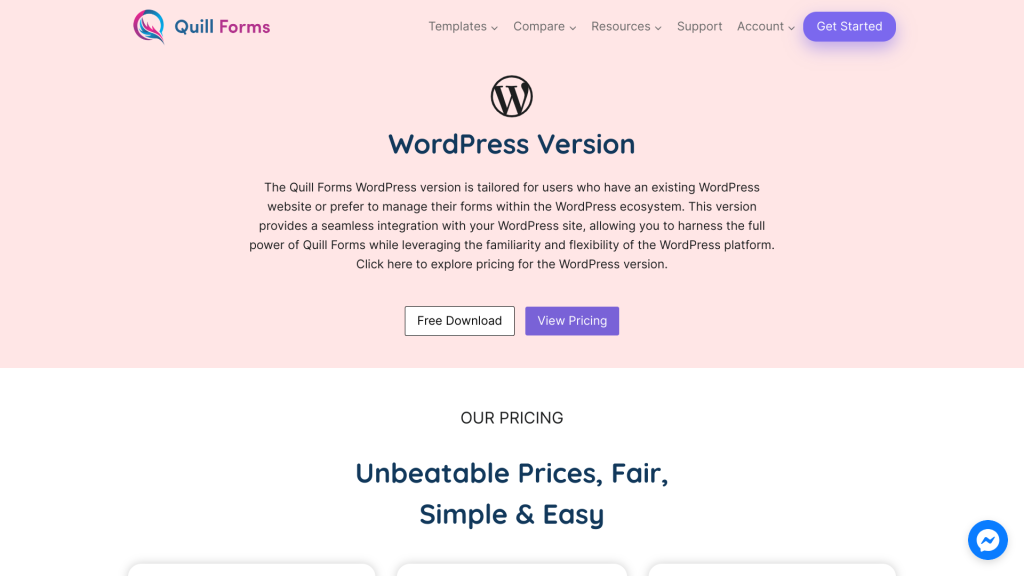
Overview
Quill Forms offers features such as drop-off rate monitoring, unlimited questions and answers, email notifications, conditional logic, custom fonts, and more. You can connect it with third party tracking tools such as Google Analytics and Facebook Pixel tracking to monitor your users, and seamlessly integrate it with CRM tools such as HubSpot, ZohoCRM, etc. to launch campaigns.
The Enterprise plan includes advanced features such as Zapier integration, payment gateways, Salesforce integration, and PDF export. When using the free version, we were disappointed to know that there is no way to view the form submissions in the WordPress dashboard.
- Does Quill Forms have everything you need from a forms plugin? Yes.
- Does Quill Forms give you sufficient control & customization? Yes
- Is it clear which features in Quill Forms are free and which are paid? No.
Code Quality
Although Quill Forms doesn’t have an active blog, it does have a simple documentation page that covers basic use cases. The code repository has lots of comments before each function which makes it easy to understand and modify if necessary.
- Is their documentation up-to-date? The documentation could be better.
- Does their codebase follow WordPress Codex & best practices? Yes
- Is their codebase readable (no “spaghetti code” + well-commented, etc.)? Yes
Security Practices
Quill Forms does not have an active bug bounty program. If a security researcher discovers a vulnerability, they will need to use the generic contact form on the Quill Forms website to report it.
Quill Forms provides only small changelogs with brief descriptions of updates which may not offer detailed insights into security patches. It is worth noting that, in the past, developers have addressed security vulnerabilities promptly, but due to the limited information and history available about this plugin, making a conclusive judgment about its security practices can be challenging.
Reputation
On WordPress.org, Quill Forms has received a total of 40 reviews, with an average rating of 4.9 out of 5 stars. However, out of these 40 reviews, 39 reviews are 5-star reviews, and so the overwhelmingly positive reviews might raise some skepticism due to the lack of critical feedback.
Moreover, Quill Forms is relatively new in the WordPress ecosystem, with approximately three thousand downloads. While the positive reviews are encouraging, the plugin’s limited history may make users cautious.
Wrapping Up – WordPress Form Plugin Comparison
If you want to keep your WordPress site secure and protected from hackers, you need to stay on top of the latest vulnerabilities and patches. But how can you do that without spending hours researching and monitoring the web?
That’s where Patchstack comes in.
Patchstack is a security service that scans your WordPress site for vulnerabilities and alerts you as soon as a new one is discovered. You also get a 48-hour early warning before the vulnerability is publicly disclosed, giving you enough time to update your plugins or apply a patch.
Patchstack works with any WordPress plugin, including all of the ones we reviewed in this post. Whether you use Ninja Forms, Gravity Forms, Typeform, or Jetpack Forms, you can rest assured that Patchstack will keep you informed and protected.
Don’t let hackers exploit your WordPress forms. Sign up for Patchstack today and get a 48-hour early warning for any new vulnerability. It’s free for up to 10 sites and only takes a few minutes to set up.