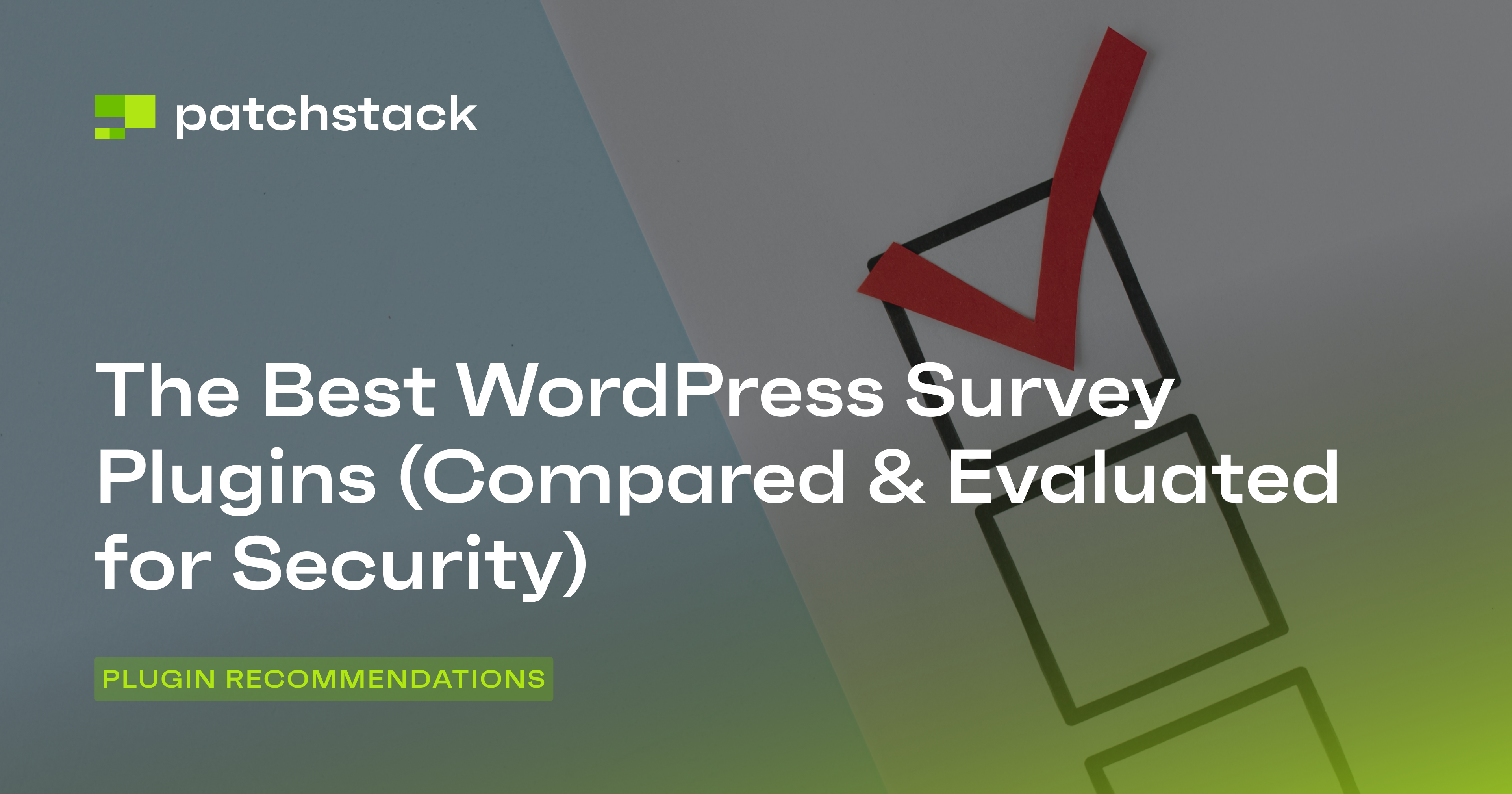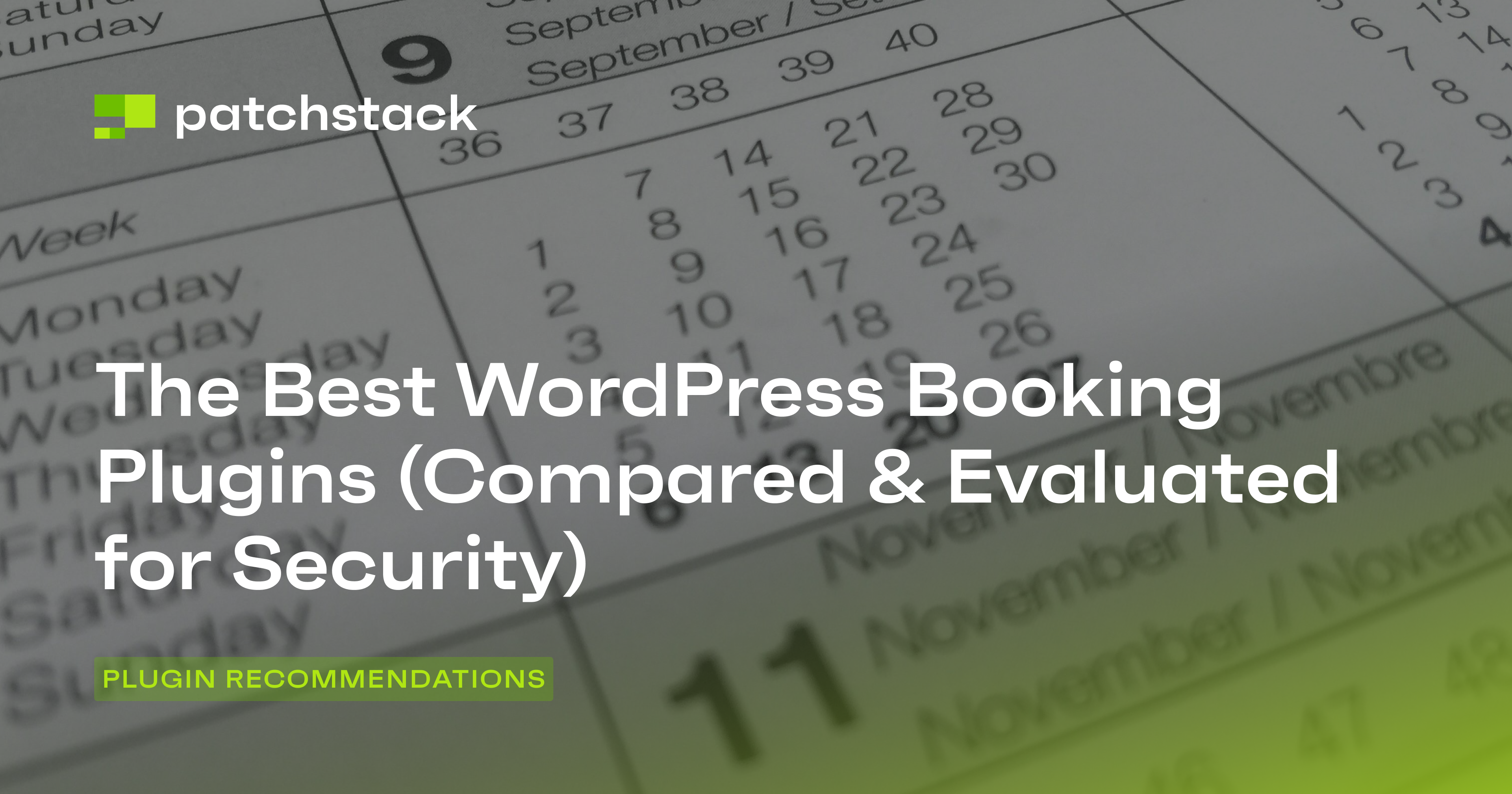Looking to transform your WordPress site into a profitable online store? The best WordPress ecommerce plugins offer powerful solutions – but choosing the wrong one could cost you sales and security.
From industry-leading WooCommerce to specialized options like SureCart and Easy Digital Downloads, the best WordPress ecommerce plugins provide distinct advantages for different business models.
But which one will deliver the specific features, performance, and protection your store needs?
Our in-depth analysis examines the best WordPress ecommerce plugins of 2025, evaluating each solution based on essential criteria:
- Functionality
- Pricing transparency
- Security infrastructure
- Developer reputation
We've rigorously tested these plugins so you can make a confident decision.
Whether you're selling physical products, digital downloads, or membership services, this expert guide to the best ecommerce plugins will help you identify the perfect solution while ensuring your customer data remains secure from evolving threats.
Ready to launch a WordPress store that converts visitors into loyal customers? Let's explore the best ecommerce plugins for WordPress available today.
A Quick Primer On How We Compare Plugins
Our team chooses all the plugins in this series based on the criteria listed below. Our process involves checking plugin reviews and ratings on the WordPress Plugin Repository and verifying whether the plugin is regularly updated. We also look for a well-maintained support forum and check for compatibility with the latest WordPress version. It is also important to assess the developer’s reputation and track record.
We also analyze each plugin from a security perspective. Please keep in mind that a high rating in security doesn’t mean the plugin has never had vulnerabilities or hasn’t been exploited in attacks. Instead, we focus on how quickly plugins respond to security issues, and how well they communicate security updates to their users.
We use four categories to analyze a plugin:
- Functionality
- Code quality
- Security practices
- Reputation
By the end of this article, you will have a clear idea of which WordPress ecommerce plugin is the best fit for your site, and how to get started with it.
The 6 Best WordPress Ecommerce Plugins:
#1 - WooCommerce
WooCommerce allows you to build a fully customizable online store, offering features that scale from small businesses to enterprise-level operations. It has a vast library of extensions, including payment gateways such as PayPal and Stripe, inventory management tools, and marketing integrations.
The WooCommerce platform supports multilingual setups and integrates seamlessly with page builders like Elementor. This allows you to design product pages, checkout flows, and promotions without coding. You can easily find WooCommerce themes that are optimized for mobile responsiveness and fast loading times, making it easy for developers to produce new stores.
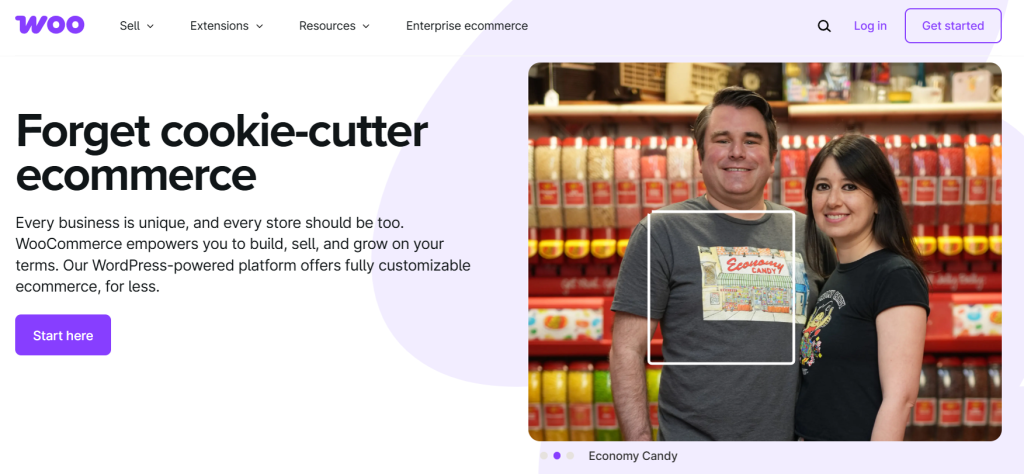
Pricing
WooCommerce is free, but premium extensions, themes, and hosting tailored to your store’s needs are available as paid extras. Payment gateway integrations often involve transaction fees, and advanced features like subscriptions or memberships require paid add-ons.
Security
WooCommerce is built by Automattic and follows a transparent vulnerability disclosure program. A bug bounty program incentivizes ethical hackers to report issues, reducing the risk of exploits affecting your store. Due to its popularity, the plugin undergoes frequent code audits, and past vulnerabilities like cross-site scripting (XSS) or unauthenticated order creation flaws have been patched swiftly, often within days of discovery.
Reputation
WooCommerce powers over 43% of all online stores, making it the most trusted ecommerce solution for WordPress. Developed by Automattic, the team behind WordPress.com, it benefits from robust community support, frequent updates, and compatibility with industry standards.
#2 - SureCart
SureCart offers powerful features that make selling online with WordPress easier. It uses something called "headless commerce" – which simply means it separates what customers see (your store design) from what happens behind the scenes (processing orders). This makes your store load faster and gives you more flexibility to adapt as your business grows.
If you sell subscriptions or membership content, SureCart is particularly helpful because it has built-in tools to handle recurring payments automatically. No need for complex add-ons or third-party services to manage monthly or yearly billing.
Another useful feature is the customizable slide-out cart. This is the small window that appears when customers add items to their cart. With SureCart, you can easily change how this looks – updating text, adjusting which fields appear, and modifying the layout – all without needing to write any code. Just point, click, and customize to match your brand.
Managing taxes is often frustrating for store owners, but SureCart handles this automatically. The plugin calculates taxes and processes EU VAT requirements based on customer location, saving you time while ensuring compliance with regional tax laws.
For digital product sellers, SureCart offers secure file hosting on their dedicated servers rather than your WordPress site. This keeps your website running efficiently while protecting your content through timed expiring download links for customers.
You can also use this plugin to build bundled product discounts and coupons to incentivize higher order values and automate refund workflows to streamline customer disputes. Additionally, you can use multilingual support and email notifications for failed payments or order confirmations to ensure global accessibility.
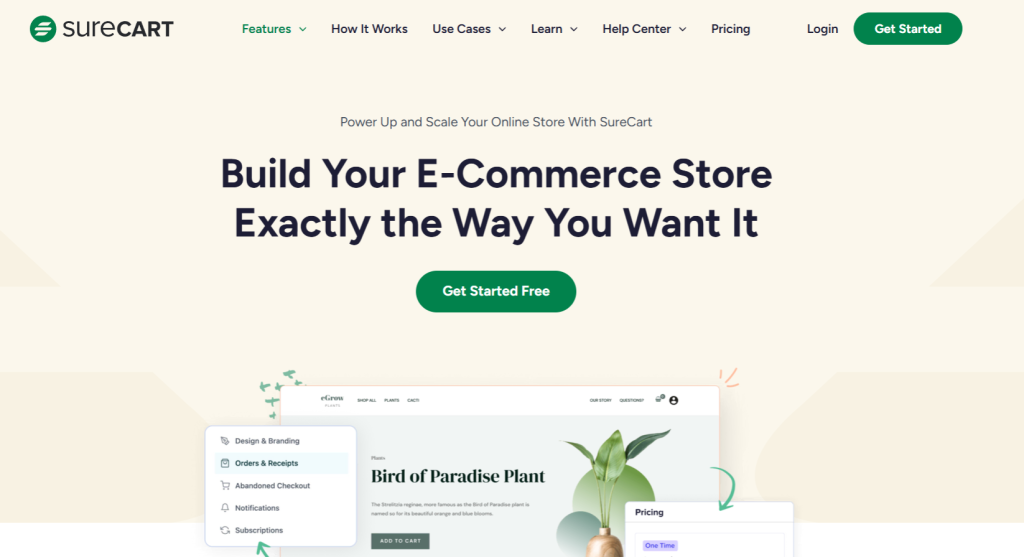
Pricing
SureCart offers three pricing tiers to match varying business scales. You can start with the free Launch plan, which includes all core features but charges a 1.9% transaction fee. This plan is ideal for testing or small stores. The Pro plan, at $179/year, removes transaction fees and adds premium support. It is suited for growing businesses needing predictable costs. At $499, a Lifetime plan provides a one-time payment option for agencies or established stores prioritizing long-term savings.
Security
SureCart’s developers maintain a public bug bounty program, inviting researchers to report vulnerabilities for rewards, which signals proactive vulnerability management. When a new vulnerability is discovered, the developers address it promptly. For instance, the two historical XSS flaws were patched promptly, reflecting responsiveness to critical issues.
The 90+30 disclosure policy ensures patches deploy within 90 days of vulnerability reports, giving users 30 days to update before details go public. Regular updates address vulnerabilities separately, allowing rapid hotfixes without full version overhauls.
Reputation
SureCart’s developer, Brainstorm Force, is known for trusted products including Astra Theme and CartFlows. The plugin is very popular, reflecting its balance of simplicity for novices and extensibility for developers. Many users share their positive feedback, which highlights responsive support and lightweight performance in contrast with bloated alternatives.
#3 - Easy Digital Downloads (EDD)
Easy Digital Downloads provides a focused toolkit for selling digital products through WordPress. To streamline purchases, the plugin handles shopping carts with Stripe and PayPal support, guest checkouts, and mandatory terms agreement. It also provides detailed reporting tools to track refunds, filter data by date or product, and export insights directly. These features help you monitor store health without third-party tools.
Easy Digital Downloads offers standard order management tools with practical features like refund processing and role-based access controls, though the permission system can feel overly complex for small teams. The customer tracking functionality creates basic profiles that record purchase history and lifetime value metrics, but the analytics lack the depth found in more robust ecommerce solutions.
While developers have access to a REST API and extensible codebase, the documentation is occasionally incomplete, requiring more time to implement custom features than some competing plugins. These limitations become particularly noticeable when scaling beyond a few hundred products.
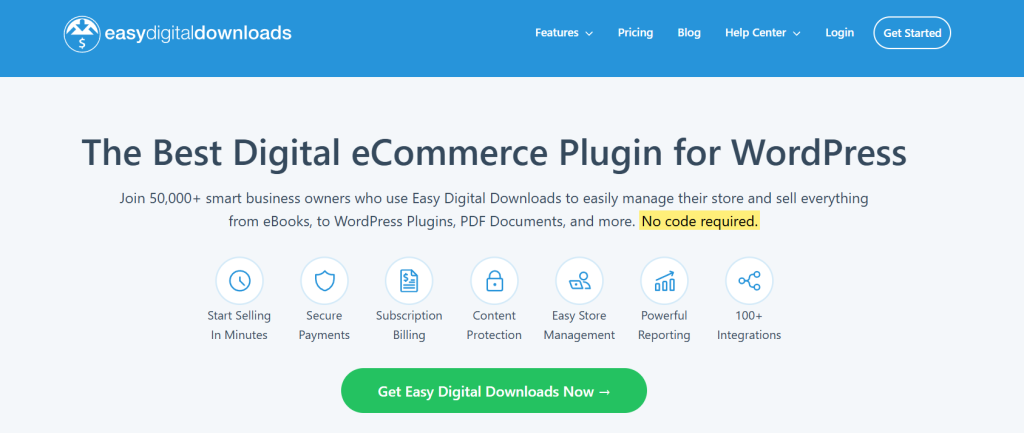
Pricing
The Personal plan costs $79 annually and covers basic ecommerce needs like unlimited products, Stripe/PayPal payments, and customer management. Higher tiers unlock subscriptions, multi-currency support, vendor marketplaces, and software licensing, features critical for scaling digital stores. The All Access Pass, priced at $349 yearly, bundles every existing and future extension, including fraud prevention and advanced analytics.
Security
Easy Digital Downloads has historically patched 28 vulnerabilities, including admin-level XSS and arbitrary file download flaws, but it lacks transparency. We noticed that changelogs omit specific bug details, leaving users unaware of fixed risks, a red flag for enterprises requiring audit trails. The absence of a dedicated security contact or bug bounty program slows vulnerability reporting, potentially extending exposure windows for critical issues.
This opacity increases compliance efforts for a plugin handling payments, especially under regulations like GDPR. However, timely patches and integrations with fraud prevention tools in premium tiers mitigate some risks. You should pair EDD with additional security plugins and strict user role control to offset these gaps.
Reputation
Easy Digital Downloads is backed by Awesome Motive, a trusted name behind WPBeginner and MonsterInsights. The company benefits from 16 years of WordPress ecosystem expertise. The team actively contributes to WordCamps and open-source projects, fostering community trust. EDD’s reputation as a lightweight, developer-friendly solution for selling digital goods remains well-earned, though businesses requiring physical inventory management should explore alternatives.
#4 - ShopLentor (formerly WooLentor)
ShopLentor is a comprehensive WooCommerce toolkit for creating targeted campaigns. It allows you to design popups to capture leads, promote discounts, or highlight products without coding. The plugin integrates with Elementor and Gutenberg and allows you to customize popup layouts while maintaining visual consistency with your store.
Additionally, features like AJAX Product Search and Quick View enhance user experience, allowing stores to display dynamic content without page reloads. You also access widgets for countdown timers, size charts, and wishlists, which pair well with popup campaigns to drive urgency.
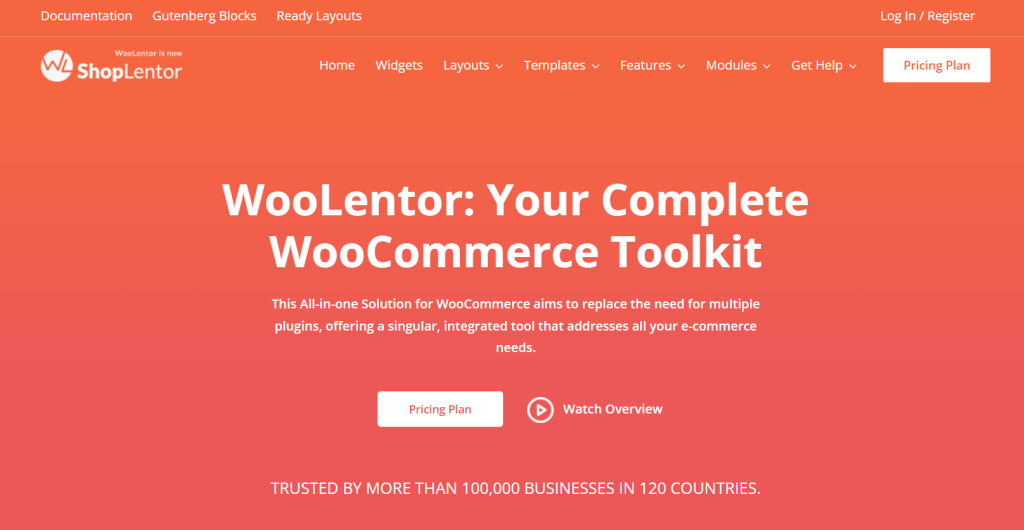
Pricing
ShopLentor has a unique pricing model starting at $59 for a half-year license, scaling to $699 for agency plans. The $499 Bundle License includes premium themes and plugins, which may justify the cost if you need a full suite of marketing tools. Be cautious of add-ons like Google Ads Setup, which costs $50 separately; budget for these extras if your campaigns rely on external ad platforms.
Security
ShopLentor’s security posture raises concerns for stores relying on its ecommerce functionality. The plugin has no dedicated security contact or bug bounty program, forcing security researchers to report vulnerabilities through standard support tickets. In the past, the plugin has encountered several notable vulnerabilities, such as XSS flaws in modules such as the Flash Sale Countdown, which attackers could exploit to inject malicious scripts into popups. A Contributor+ user could trigger these vulnerabilities, risking customer data theft or session hijacking. While patches have been released for all 18 vulnerabilities, the lack of transparent disclosure processes means critical fixes might arrive slowly.
Ecommerce stores often handle sensitive actions like email captures or payment prompts, making secure coding practices essential. The absence of routine third-party audits or participation in Patchstack's vulnerability database further complicates trust. If you decide to use this plugin, you should monitor updates aggressively, as unpatched bugs in elements like the FAQ Widget or Product Horizontal Filter could compromise integrity.
Reputation
HasThemes, ShopLentor’s developer, has a portfolio of various WordPress themes and plugins that serve over 170,000 users globally. Many users share positive feedback, which highlights its responsive support via Zoom, Skype, and live chat, which is critical when troubleshooting issues. However, the team’s focus on sales growth contrasts with its sparse security transparency.
#5 - Cartflows
CartFlows transforms your WooCommerce store into a conversion-focused sales funnel. It allows you to create custom checkout pages that eliminate unnecessary steps, reducing cart abandonment rates. The plugin integrates one-click upsells and order bumps, allowing you to present targeted offers during checkout to increase average order value. A/B split testing helps identify high-performing funnel variations, while pre-built templates for lead generation, product launches, and event registrations save time.
You can also use the dynamic offers functionality to adapt to customer behavior and display relevant products based on cart contents or location. It provides access to a checkout editor that customizes form fields and layouts without coding. These features collectively address common pain points in WooCommerce, such as rigid checkout processes and missed upsell opportunities.
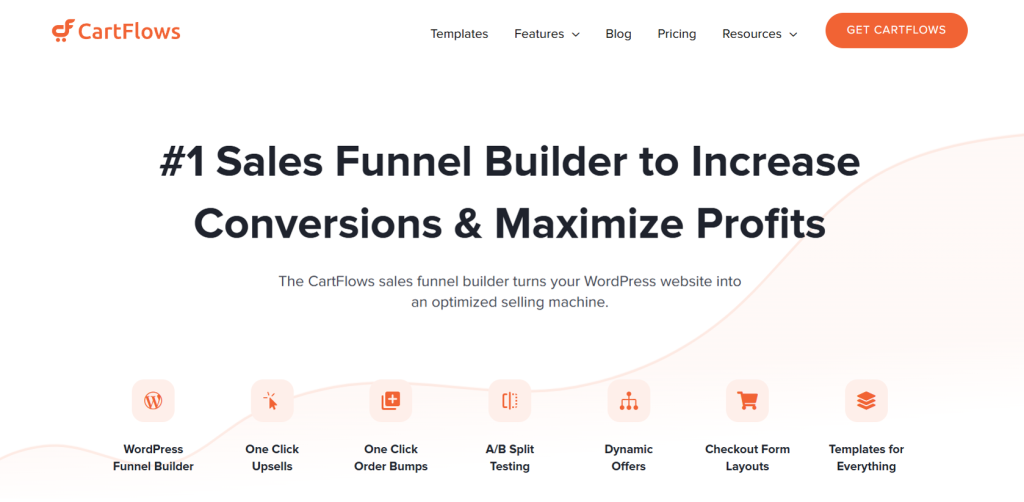
Pricing
CartFlows offers two annual plans: Plus ($189/year) and Pro ($299/year). The Plus plan suits stores aiming to boost order values with modern checkout styles, dynamic order bumps, and one-click upsells. You can activate it on up to 10 websites, making it ideal for freelancers or agencies managing multiple client projects. The Pro plan adds advanced automation, smart funnel routing, and dynamic upsell templates for stores focused on maximizing revenue.
Security
CartFlows’s website homepage lacks a dedicated security page or email, making it difficult to disclose security vulnerabilities responsibly. Furthermore, changelogs do not explicitly reference security patches, making it harder to assess update urgency. In the past, we noted two historical vulnerabilities, a CSRF flaw and a reflected XSS issue, which were patched in 2023, but the fixes were not highlighted in the release notes. This opacity forces users to infer security posture from sporadic updates rather than clear communication. Third-party researchers may hesitate to report flaws without a vulnerability disclosure program, leaving potential risks unaddressed.
Reputation
CartFlows has built a strong reputation since its 2018 launch, with over 200,000 users praising its intuitive funnel-building tools. The plugin addresses widespread frustration with WooCommerce’s default checkout by offering drag-and-drop customization and distraction-free flows. It receives regular feature updates, which signals active development, though the focus leans more on functionality than security.
#6 - MemberPress
MemberPress allows you to build a robust platform for selling memberships, courses, and digital products. You can control content access with granular rules, restricting pages, posts, or files based on membership levels. The plugin integrates with WooCommerce, allowing you to manage subscriptions and one-time purchases within a familiar interface.
Furthermore, you can use it to build online courses using the built-in LMS features, which include quizzes, certificates, and drip content to release material over time. You can use it to build dynamic pricing pages and customize coupons to run promotions without coding. It also integrates with email services such as Mailchimp and automation tools like Zapier, helping to streamline your marketing.
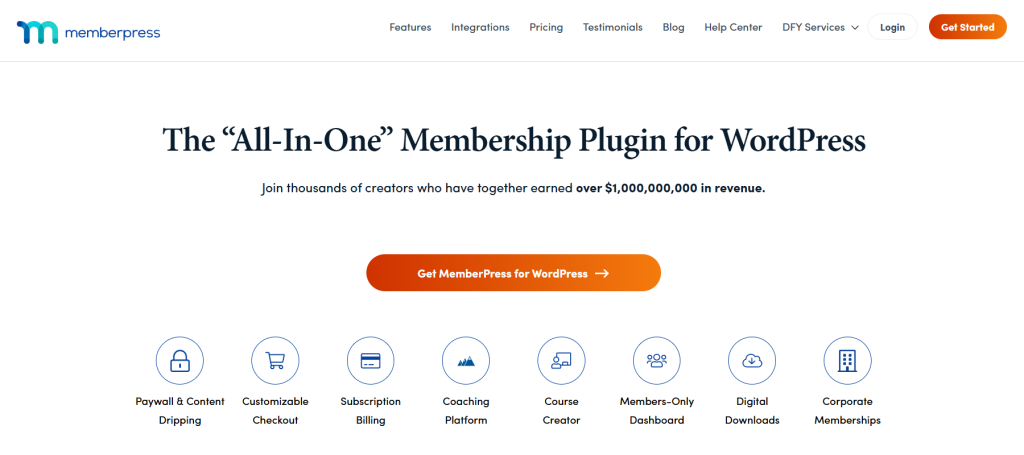
Pricing
MemberPress offers three annual plans tailored to different business scales. The basic plan starts at $179.50 per year, suitable for beginners launching their first membership site. The Plus plan, at $299.50 annually, adds advanced features like unlimited course quizzes, podcast memberships, and priority support for growing businesses. The Pro plan, priced at $399.50 yearly, includes LMS tools, corporate account management, and integrations such as TaxJar for larger operations.
Security
MemberPress demonstrates a proactive approach to security by patching vulnerabilities promptly, but it does not communicate effectively, which raises concerns. Five historical vulnerabilities, including cross-site scripting (XSS) and broken access control issues, were resolved in previous updates. However, the changelog combines security fixes with feature releases, complicating risk assessment for developers managing updates in production environments. A recent XSS flaw in version 1.11.25 highlights the importance of immediate updates, though users must manually track changes.
Reputation
MemberPress earns consistent praise for its user-friendly design and comprehensive feature set. Review platforms like Capterra and G2 rate it above 4.7/5, with users highlighting the intuitive setup wizard and flexible content rules. While some advanced users request deeper customization, the plugin’s balance of simplicity and power makes it a preferred choice for novices and developers alike.
Final Thoughts
In this post, we've explored various powerful WordPress ecommerce plugins, from the established giant WooCommerce to rising stars like SureCart and specialized solutions such as Easy Digital Downloads and MemberPress. Hopefully, you now have a much clearer understanding of which plugin (or combination of plugins) best aligns with your specific product type, business goals, and technical capabilities.
Remember, choosing the right ecommerce platform is only part of the equation. The other critical component is security.
Running an online store involves handling sensitive customer data and financial transactions, which makes your website a prime target for malicious actors.
Updating your WordPress core, themes, and plugins is essential, but it's often not enough.
This is where Patchstack becomes essential.
Patchstack is a dedicated WordPress security tool designed to protect your website from vulnerabilities, even before plugin developers release official patches. It achieves this through a combination of proactive vulnerability monitoring and, crucially, virtual patching.
Virtual patching acts like an immediate, temporary shield against known vulnerabilities. Think of it as a "band-aid" that protects your site while waiting for the plugin developer's official update. This is especially important because attackers often exploit vulnerabilities quickly after becoming public knowledge. Patchstack's 48-hour early warning system gives you a significant head start, allowing you to take action (apply the virtual patch) before your site becomes vulnerable.
Running an ecommerce business requires trust. Your customers need to feel confident that their data is safe. Patchstack helps you build and maintain that trust by providing a robust layer of proactive security.
Sign up for Patchstack FREE today
FAQs on WordPress ecommerce Plugins
I'm selling digital downloads (eBooks, software). Which plugin is best?
Easy Digital Downloads (EDD) is specifically designed for this. It offers features such as license key management, software updates, and recurring payments tailored for digital goods, making it a superior choice to a general-purpose plugin in this niche.
I want a lot of control over the design of my store. Which plugin should I choose?
WooCommerce, combined with a page builder plugin like Elementor or Beaver Builder, offers the most design flexibility. Alternatively, ShopLentor (a WooCommerce add-on) provides powerful visual customization for WooCommerce elements.
What's "headless commerce"?
Headless commerce separates the front end (what the customer sees) from the back end (where you manage products). This offers greater design freedom, improved performance, and better scalability, making it a future-proof approach.
Are there good free ecommerce plugins?
WooCommerce has a powerful free core plugin and many free extensions. Easy Digital Downloads also has a free version with core functionality. However, expect to pay for premium extensions for advanced features.
I need to sell subscriptions. Which plugin is best for that?
SureCart has excellent built-in subscription features. WooCommerce offers robust subscription capabilities through its official "WooCommerce Subscriptions" extension (paid). MemberPress is also excellent for membership-based subscriptions.
How do I make sure my ecommerce store is secure?
Use a strong, unique password and keep WordPress, your theme, and all plugins updated. Additionally, a vulnerability management tool such as Patchstack can warn against potential threats early.
What is Patchstack, and why is it relevant to ecommerce?
Patchstack is a WordPress security tool that provides early warnings (48 hours ahead) of newly discovered vulnerabilities. Because ecommerce sites handle sensitive customer data and financial transactions, early vulnerability detection is important for preventing hacks and data breaches.
Can I sell both physical and digital products with the same plugin?
WooCommerce is the best option, as it supports physical and digital product types. While EDD is primarily for digital goods, you could technically sell physical products, but it's not its strength.
What's the difference between a plugin and an extension/add-on?
A plugin is a standalone piece of software that adds core functionality to WordPress. An extension or add-on extends the functionality of an existing plugin (e.g., a WooCommerce extension adds features to WooCommerce).