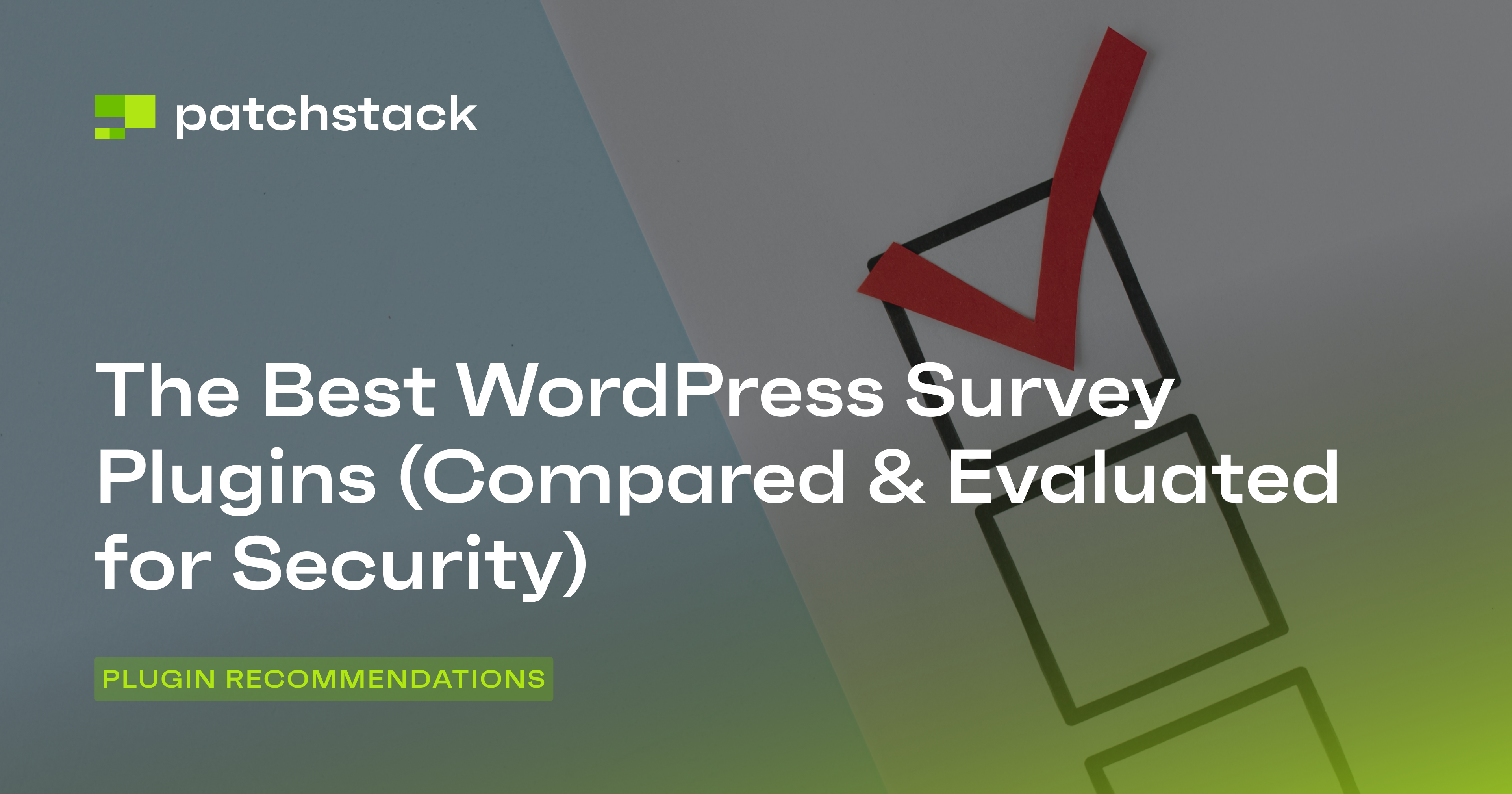A single missed booking can result in lost revenue and a damaged reputation if you run a WordPress website that relies on bookings and appointments. You’re either on top of your booking game…
…or you’re losing out.
However, if you’re using WordPress, you do have an advantage. You’re using the world’s leading content management system with a vast array of plugins at your disposal. So, as you’d expect, you can use several WordPress booking plugins to set up your site for success.
But with so many WordPress booking plugins to choose from, it isn’t easy to know which ones are worth considering, suitable for your site, and secure. Simply put, which ones deserve to be on your site?
And that’s exactly what we’ll cover in this guide.
You’ll learn which WordPress booking plugins we recommend based on various factors, and you’ll be fully equipped to make the perfect choice of booking plugins for your WordPress site.
A Quick Primer On How We Compare Plugins
Our team chooses all the plugins in this series based on the criteria listed below. Our process involves checking plugin reviews and ratings on the WordPress Plugin Repository and verifying whether the plugin is regularly updated. We also look for a well-maintained support forum and check for compatibility with the latest WordPress version. It is also important to assess the developer’s reputation and track record.
We also analyze each plugin from a security perspective. Please keep in mind that a high rating in security doesn’t mean the plugin has never had vulnerabilities or hasn’t been exploited in attacks. Instead, we focus on how quickly plugins respond to security issues, and how well they communicate security updates to their users.
We use four categories to analyze a plugin:
- Functionality
- Code quality
- Security practices
- Reputation
By the end of this article, you will have a clear idea of which WordPress booking plugin is the best fit for your site, and how to get started with it.
Top WordPress Booking Plugins
WordPress plugins come in many shapes and sizes. To help you understand the different options available, we'll break them down into two broad categories:
- Calendar Plugins (General): These plugins display events, schedules, or calendars. While some might have basic booking features, their core function isn't appointment management. They're often more about displaying information than facilitating transactions or reservations.
- Appointment & Booking Plugins: These are specifically designed for scheduling appointments, managing availability, often handling payments, sending reminders, and integrating with other services (like calendars and CRMs). They are focused on the transactional and management aspects of appointments. This is the primary focus of this blog post.
This section will dive deeper into WordPress booking plugins, exploring their features, security, reputation, and pricing.
#1 - Amelia
Amelia is a powerful and versatile booking plugin with a sleek interface suitable for various businesses, such as beauty salons, consulting firms, and healthcare providers. The plugin offers automated SMS and email notifications to reduce no-shows, and integrates with Google Calendar and Zoom for seamless scheduling. You can accept payments through multiple gateways such as Stripe and WooCommerce, simplifying transactions without third-party tools.
It works well with custom fields in booking forms, allowing you to gather specific client details, while packages and recurring appointments encourage customer retention. It also provides multilingual support and custom service durations, which adapt to varied business needs. Additionally, it supports event management and resource booking functionality, which transforms Amelia into a multi-purpose tool, though its extensive features require careful configuration to avoid overwhelming smaller operations.
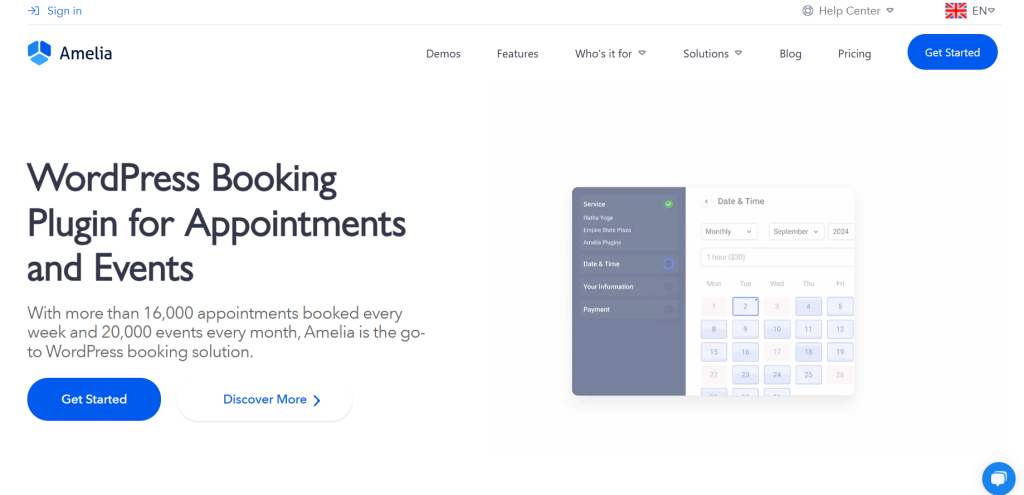
Pricing
Amelia has four pricing plans: Starter (€49), Standard (€89), Pro (€129), and Elite (€319). The Starter plan covers basic features like automated notifications and unlimited locations, while higher tiers unlock advanced tools such as deposit payments, cart functionality, and REST API access. Notably, the Elite license supports unlimited domains, ideal for agencies managing multiple client sites.
Security
Amelia’s developer, TMS-Outsource, has patched 18 vulnerabilities historically, including critical flaws including IDOR and Cross-Site Scripting (XSS). However, the absence of a dedicated security contact or bug bounty program raises concerns about proactive vulnerability disclosure. The website provides a generic contact form for all its users, which can be used to contact developers. Still, it can be slow, which could leave vulnerabilities unpatched for a longer period.
Although developers release security fixes promptly, they are inconsistent. Some patches arrive as hotfixes, while others are bundled with feature updates, potentially delaying critical patches. While the plugin uses secure payment gateways, its reliance on third-party services introduces supply-chain risks.
Reputation
Amelia has over 80,000+ active installations and a 4.6-star average from 644 reviews, showing strong user loyalty. Over 85% of reviewers praise its intuitive interface and responsive support team. However, some users also complain about bugs in recurring appointments and conflicts with specific themes. When choosing Amelia, you should weigh its robust feature set against potential customization hurdles and test it in a staging environment to preempt conflicts with existing plugins.
#2 - Bookly
Bookly is a popular freemium booking plugin with a large user base. Even in the free version, it offers a good range of features and extensive customization options. The pro version delivers a robust suite of tools tailored for WordPress users managing appointments or service-based businesses. You can customize booking forms to align with your brand’s aesthetics while ensuring seamless mobile responsiveness for clients on any device.
It can also integrate with payment gateways for secure transactions and sync with Zoom, Google Meet, and WooCommerce, streamlining operations from scheduling to fulfillment. Through an intuitive admin panel, you can manage staff schedules, service categories, and client databases, while automated email and SMS notifications reduce manual follow-ups. It also offers built-in analytics functionality that provides actionable insights and multi-language support via WPML, which broadens your reach.

Pricing
Bookly offers a free “Start” tier with core functionalities including unlimited appointments and five services, ideal for small businesses testing the waters. You can upgrade to the Pro plan at $33/year for unlimited staff, services, and advanced features such as Google Calendar syncing and WooCommerce integration. Add-ons are priced from $9.95/year and extend the platform's capabilities, but costs accumulate quickly for businesses needing niche tools like WhatsApp notifications or custom analytics.
Security
Bookly’s developers have patched seven vulnerabilities in recent years. Historically, we have seen bugs such as stored XSS and SQL injection allow attackers to manipulate data via crafted inputs. While fixes are released, the developer’s vague changelog entries like “Fixed security issue” obscure the severity of patches, leaving users unaware of potential threats.
Security updates are bundled with feature releases, which forces you to delay critical patches until thorough testing, a gamble for sites handling sensitive client data. The absence of a bug bounty program or vulnerability disclosure participation suggests that developers don’t actively look out for vulnerabilities in their software.
Reputation
Bookly holds a 4.3-star rating across 496 reviews. You’ll find praise for its feature depth and customer support responsiveness in 379 five-star reviews, with users highlighting seamless integrations and reliable performance. However, 54 one-star reviews cite poor documentation and sporadic support delays, particularly for non-Pro users.
Recent forum threads show unresolved complaints about update-related bugs, though a high number of active installations (70,000+) indicate broad adoption. While the developer actively engages in support forums, inconsistencies in issue resolution may frustrate users needing urgent fixes.
#3 - MotoPress Appointment Booking
The MotoPress Appointment Booking plugin is a robust plugin specifically designed for appointment-based businesses. It offers features such as staff management, online payments, and customizable booking forms. MotoPress integrates with several payment providers and allows you to accept online payments through Stripe, PayPal, or Square. It also integrates with WooCommerce for expanded gateway options.
Your clients can navigate a step-by-step booking wizard to select services, staff, and time slots while syncing appointments to personal calendars. You can also track performance through Google Analytics integration and generate revenue reports through the built-in dashboard.
MotoPress Appointment Booking allows you to manage unlimited employees with individual schedules, assign breaks or holidays, and enable group bookings for events or classes. You can customize service capacities, apply discount coupons, and send automated email or SMS reminders to reduce no-shows. The plugin also supports multi-language sites and integrates with page builders such as Elementor, Gutenberg, or Divi for front-end customization.
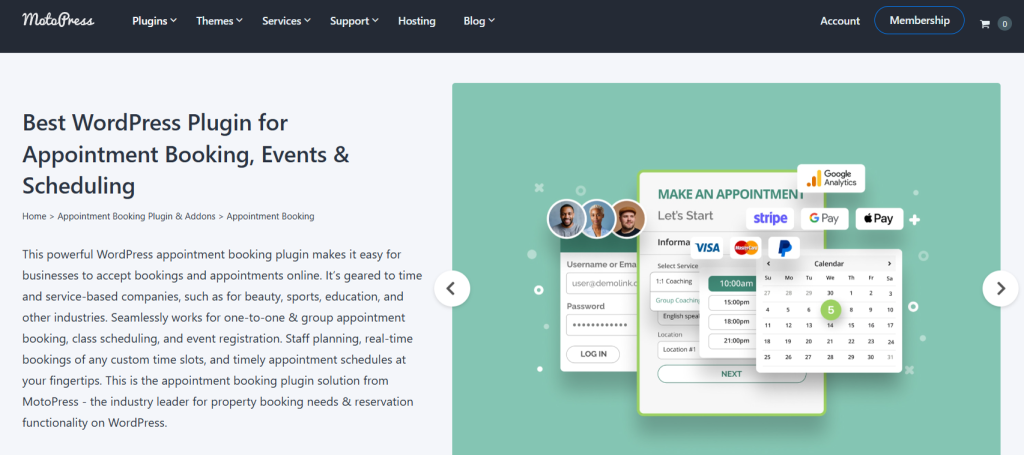
Pricing
You pay $59 yearly for a single-site license, $179 annually for up to 25 sites, or $149 for a lifetime single-site license. It also offers bundles that include add-ons like WooCommerce Payments or Twilio SMS, starting at $99 yearly for one site. Lifetime bundles cost up to $499 for 25 sites.
Security
The MotoPress Appointment Booking plugin lacks a formal vulnerability disclosure program, leaving you without a clear channel to report security issues. The security researchers need to rely on a generic contact form for all support queries, which delays critical security responses.
Furthermore, the developer’s patch notes vaguely mention “improved payment security” and offer no transparency about fixes, risks, or compliance standards. Without a dedicated security team or public vulnerability history, you cannot assess the plugin’s resilience to attacks like SQL injections or cross-site scripting.
Reputation
MotoPress has a 4.8 Trustpilot rating from 393 reviews and serves 64,000 customers, making it a trusted name in WordPress booking solutions. Their team profiles emphasize technical expertise, and developers and support staff are highlighted across marketing materials.
However, the company does not publicly disclose past security incidents or detailed resolution processes, leaving you to infer reliability from testimonials alone. While their Hotel Booking plugin is widely adopted, the Appointment Booking plugin’s 16 reviews and 1,687 downloads suggest a smaller user base, which may limit community-driven troubleshooting.
#4 - Simply Schedule Appointments
Simply Schedule Appointments is a user-friendly freemium plugin with a clean interface. It is an all-in-one WordPress booking plugin with features designed to streamline client scheduling, making it a good starting point for businesses. The plugin provides access to customizable calendars, timezone detection, unlimited email notifications, and tools like blackout dates or appointment limits.
It also supports integrations with Elementor, Divi, and Gravity Forms, simplifying embedding calendars into pages. Clients can reschedule or cancel appointments, while logged-in users benefit from auto-filled fields and personalized dashboards. The premium subscriptions add Google Calendar sync, Stripe/PayPal payments, and team resource management functionality.
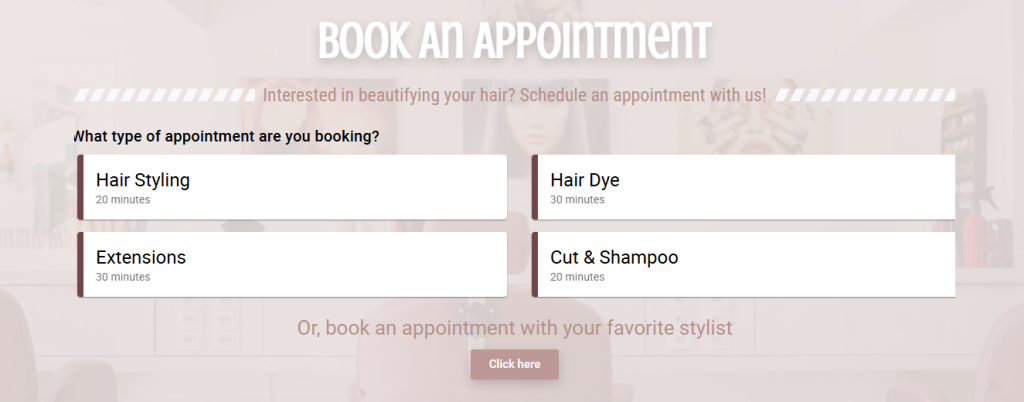
Pricing
The plugin offers a free Basic edition for users testing appointment scheduling, while paid tiers start at $99/year for the Plus edition. The Professional edition ($199/year) unlocks payment processing and analytics, while the Business edition ($399/year) adds multi-staff scheduling.
Security
The developers of Simply Schedule Appointments provide no dedicated channel for reporting vulnerabilities, lack a bug bounty program, and do not publish changelogs on WordPress.org. In the past, we have observed several vulnerabilities, including unpatched stored XSS flaws and a critical template injection-to-RCE issue patched in 2024.
Without transparency in updates, users cannot verify if patches apply to their installations. Furthermore, the absence of a security contact or vulnerability disclosure program suggests that developers only react to vulnerabilities rather than staying ahead.
Reputation
With 50,000+ active installations and a 5-star average across 146 reviews, Simply Schedule Appointments appears reputable. However, the uniformity of positive ratings raises questions; only one review deviates from 5 stars. NSquared, its developer, has developed multiple plugins but does not highlight security certifications or third-party audits.
#5 - YITH Bookings and Appointments for WooCommerce
YITH Bookings and Appointments for WooCommerce is another strong option for WooCommerce users. It offers a comprehensive set of booking features and customization options. As you explore the YITH Booking plugin, you will discover that it offers many features that can help you create a comprehensive booking system on your WordPress site. You can create unlimited bookable products and services, allowing users to book months, days, hours, or minutes and set the default date in the calendar.
The plugin also enables you to set the booking price for each product or service, with options to set discounts for weekly or monthly bookings and last-minute discounts. You can also assign global costs to charge customers. Additionally, you can use the "people" option to set different prices for each defined person type, such as adults, children, or people over 60.
The plugin also allows you to assign free or paid services to your bookable products and choose whether users can cancel a booking. You can also set the lapse within which they can cancel, giving you full control over the booking process. With the plugin's advanced customization options, you can replace the "Add to Cart" button with a "Book Now" button, customize all labels, and redirect users to checkout.
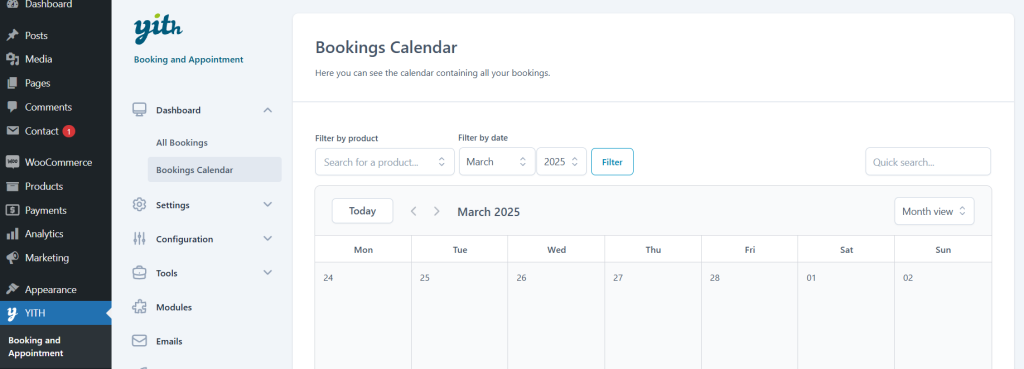
Pricing
The YITH Booking an Appointment for WooCommerce plugin costs $249.99 per year and includes one year of updates, bug fixes, and technical support.
Security
The plugin's developer, YIThemes, has an active vulnerability disclosure program, which is a good sign that they take security seriously. The program allows security researchers to report vulnerabilities, which are verified and fixed promptly. Although the plugin's homepage does not have a dedicated security contact, the fact that the developer has a vulnerability disclosure program is a positive indication of their commitment to security.
Previous bugs have been patched on time, which suggests that the developer is proactive in addressing security issues. However, it is essential to note that no plugin is completely secure, and you should always keep your plugin and WordPress core up to date to minimize the risk of security breaches. Doing so can ensure your site remains secure and your customer's data is protected.
Reputation
YIThemes, the developer of the YITH Booking an Appointment for WooCommerce plugin, has a reputation for creating high-quality WordPress themes and plugins. YIThemes is a well-established company with a wide range of products. With over 20,000 customers using this plugin, YIThemes has demonstrated its ability to create products that meet the needs of its customers.
Final Thoughts: Finding Your Perfect Booking Fit (and Staying Secure)
Choosing the right booking plugin for your WordPress site can feel like navigating a maze. We've explored various options, from the feature-rich and complex to the streamlined and simple. Ultimately, the "best" plugin depends entirely on your needs, budget, and technical comfort level. Do you need intricate resource management? Multiple staff calendars? Payment gateway integration? Prioritize the features crucial to your business, and then test drive a few plugins that fit the bill.
However, there's one crucial element that transcends plugin choice, and that's security.
No matter how robust or user-friendly your chosen booking plugin is, it introduces a potential attack surface to your website.
Booking systems often handle sensitive data such as customer information, payment details, and appointment schedules, making them attractive targets for malicious actors. A vulnerability in your booking plugin, even a seemingly minor one, could be exploited to compromise your entire site, leading to data breaches, defacement, or even a complete takeover.
Therefore, a dedicated WordPress security plugin is non-negotiable. This is where Patchstack shines. It offers features including:
- Vulnerability detection: Identifying known weaknesses in your plugins, themes, and WordPress core.
- Firewall protection: Blocking malicious traffic and preventing brute-force attacks.
- Security hardening: Implementing best practices to strengthen your site's defenses.
Ready to safeguard your booking system and your entire WordPress site?
Don't leave your website vulnerable. Sign up for a free trial of Patchstack today. We provide industry-leading WordPress vulnerability detection, virtual patching, and a powerful web application firewall to keep your site secure.