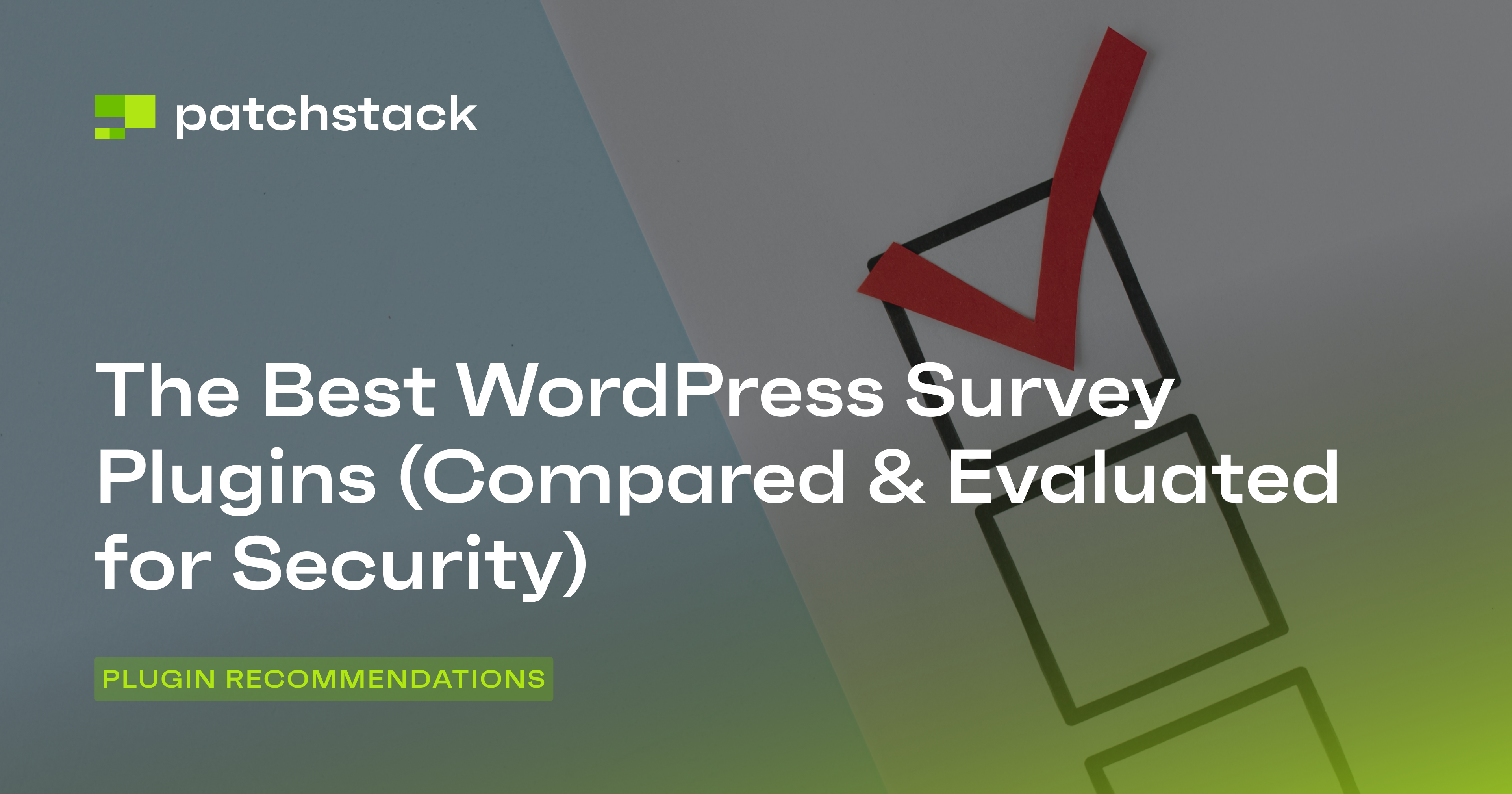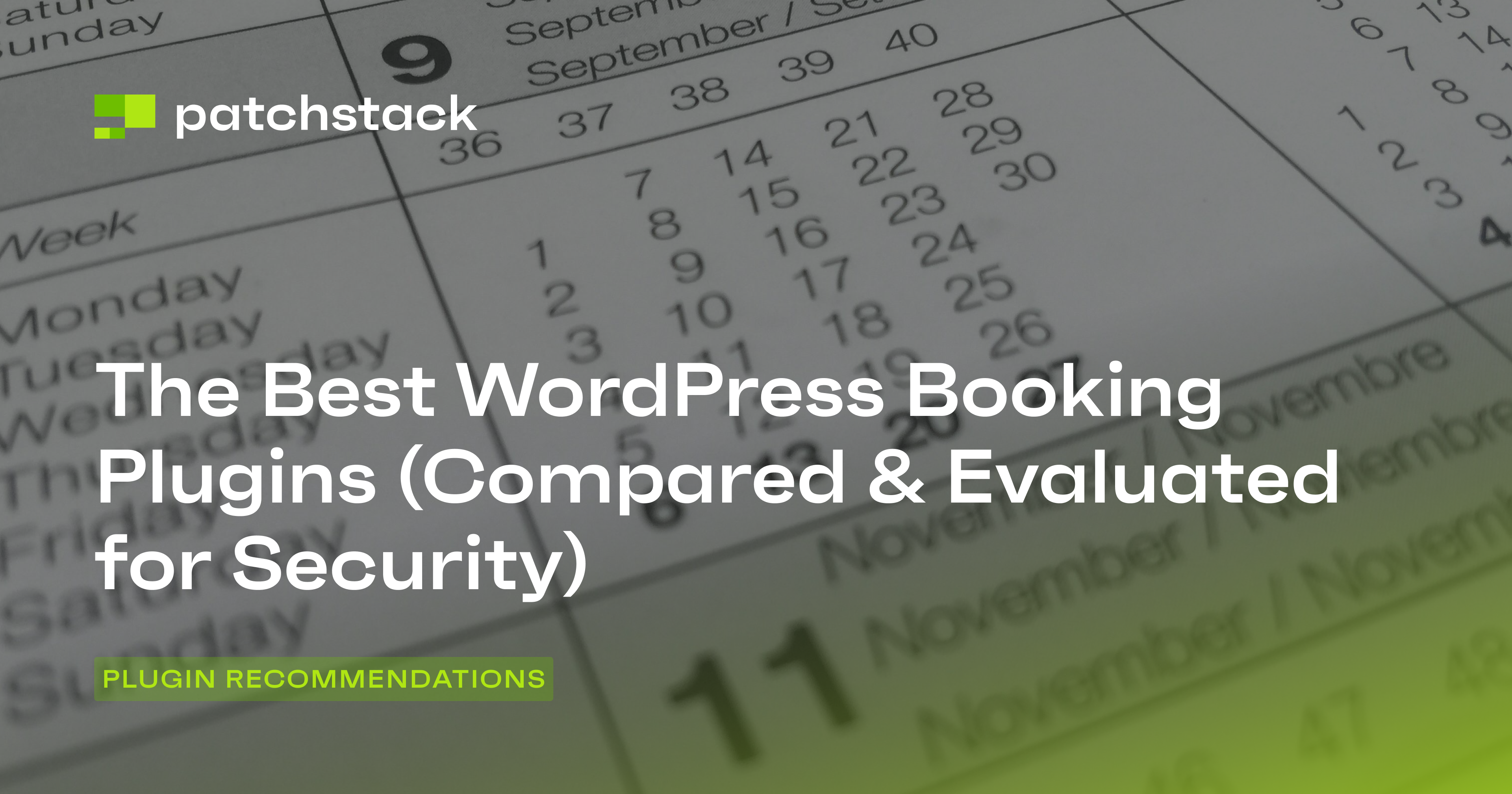Are you managing a large WordPress website with the help of a team?
Do you constantly find yourself asking, “Who made this change?”
Did someone break your WordPress website, and are you looking to get to the root of this issue?
If you answered ‘yes’ to any of these questions, you’re in the right place to learn about WordPress logs!
WordPress is a powerful and popular platform for creating and managing websites, trusted to power over 478 million sites worldwide. But it’s vital not to let large numbers like this foster a sense of complacency regarding security. As a WordPress administrator, you must keep track of what is happening on your site, who is doing what, and when.
This is where WordPress activity log plugins come in handy.
Why Do You Need an Activity Monitoring Tool?
If you’re running a fairly complex website, chances are you have several admins who publish and update content regularly. An activity log can record and display all the changes and actions that take place on your WordPress site, such as:
- User logins, logouts, and failed login attempts.
- Post, page, and custom post type creation, modification, and deletion.
- Plugin and theme installation, activation, deactivation, and updating.
- WordPress core and settings updates.
- WooCommerce, bbPress, and other plugin-specific events.
This information is essential for tracking the changes in your website over time. For instance, by having a WordPress activity log plugin, you can:
- Monitor and audit your site's security and performance.
- Troubleshoot and debug issues and errors.
- Track and manage user activity and productivity.
- Quickly determine which backup to restore your site in case of a disaster.
Let’s use a real-world example to help us understand this better.
In a hypothetical scenario, if you install a malicious plugin that alters your site's functionality or injects unwanted code, it will be challenging to determine whether it is a bug in WordPress, a configuration change by another developer in your team, or one of several plugins installed on your website.
Enabling an activity log to track all the activities allows you to take action quickly.
For example, you can see if the plugin created or modified any files, changed settings, or accessed sensitive data. You can then use this information to restore your site to a previous state before the plugin was installed.
Similarly, suppose the user credentials of another admin on your team are compromised, and someone makes unauthorized changes to your site. In that case, you can use the activity log to identify who made the changes and exactly what they did.
For example, you can see if the hacker added or deleted any posts, pages, or users, changed passwords, or installed backdoors.
How To Choose The Right WordPress Activity Log Plugin
Many WordPress activity log plugins are available, but not all are created equal. Some offer more features, better performance, and easier usability than others. When selecting an activity log plugin for your WordPress website, you should pay attention to the following criteria:
- Functionality: What events and details can the plugin log and display?
- Performance: How fast and efficient is the plugin at logging and storing the data?
- Usability: How easy and intuitive is the plugin to use and configure?
- Support: How reliable and responsive is the plugin's support team and documentation?
Top 5 Activity Log Plugins for WordPress
Many WordPress plugins are available on the market – let’s look at some of the most popular ones.
WP Activity Log
WP Activity Log helps you monitor and manage your WordPress site by keeping a comprehensive and detailed log of all the changes and actions on your site. This plugin can help you:
- Ensure website compliance with various regulations and standards that require you to record your site's activity.
- Receive instant SMS and email alerts of critical site changes and user session statuses.
- Generate activity log reports and export them to various formats.
- Manage user sessions in real-time and automatically log out inactive users.
- Keep a log of file changes and third-party plugin events.

WP Activity Log allows you to use an external database or cloud service for better performance, and it is compatible with popular plugins such as WooCommerce, Yoast SEO, Gravity Forms, and more.
Pricing
The Free tier offers basic functionality suitable for small or non-business websites. It includes free-text search and configurable permissions, which can be sufficient for simple monitoring needs.
The Premium plan is $139/year for a single site. It introduces advanced features such as configurable instant notifications (email and SMS), detailed reports, user session management, and data export/import options.
The Enterprise plan costs $189/year and is tailored for larger organizations or those with specific compliance needs. It integrates with third-party logging services, external database support, and activity log archiving.
Code quality
The WP Activity Log has well-structured code and ample comments. By adhering to WordPress Codex standards, the developers ensure that new developers can easily understand and work with the plugin's codebase.
However, the plugin's knowledge base could be more user-friendly. Melapress, the company behind WP Activity Log, combines documentation for all its plugins on a single page, resulting in a resource that feels somewhat disorganized.
Users must sift through a lengthy list of post titles to find relevant information, as the page needs proper structure or categorization. While the articles contain valuable information, the knowledge base's poor organization hinders efficient access to this content.
Security practices
WP Activity Log's website has a dedicated security page that instructs security researchers on how to securely contact Melapress to report potential vulnerability reports.
The Melapress developers have recently joined Patchstack’s Vulnerability disclosure program to provide monetary compensation for credible vulnerability disclosures. When a report is submitted to this bug bounty program, WP Activity Log's development team promptly addresses security concerns by patching vulnerabilities.
Currently, security fixes are included in feature updates and bug fixes in general releases, with more general references in the release notes. The plugin could further improve their security practices however, by publishing security updates separately from product updates.
Reputation
WP Activity Log has established a good reputation in the WordPress community, and over 200,000 active WordPress sites trust it. This impressive user base highlights the plugin's reliability and effectiveness in meeting the activity logging needs of diverse WordPress sites.
The company behind the plugin, Melapress, has become well-known and respected in the WordPress ecosystem. They actively engage with the community, sponsoring major events such as WordCamp Europe and supporting WordPress-related podcasts. This commitment to community involvement enhances their visibility and demonstrates their dedication to the broader WordPress ecosystem's growth and development.
Additionally, it maintains an impressive 4.7 out of 5-star rating based on 436 reviews on WordPress.org, with an overwhelming majority of users having awarded it five stars. The WordPress community recommends WP Activity Log for its excellent support and functionality, as evidenced by user feedback over the past year.

Simple History
Simple History is entirely free and does not have a premium version. It’s easy to use and configure, with a minimal interface and simple documentation.
It helps you track changes on your WordPress site and see what users do, such as what pages they edit, what plugins they install, what images they upload, and so on. You can also get all the relevant information for each event, such as the author, the URL, the thumbnail, and the changes made.
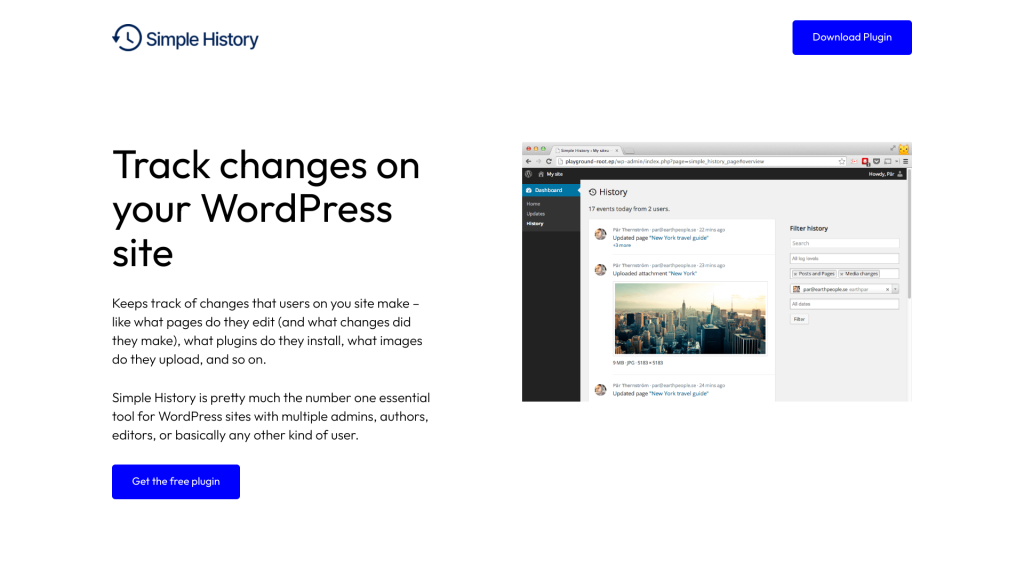
This is an excellent tool for finding historical events. The easy-to-use search and filter function categorizes events by log levels, such as warnings, notices, or info. You can extend the plugin with the History API or create your logger class.
Pricing
The Simple History WordPress plugin is free and provides basic activity logging functionality for WordPress sites. It offers a range of add-ons priced at $59 per year, significantly extending the plugin's capabilities.
Code Quality
Simple History keeps things, well, simple when it comes to documentation. With fewer than ten pages explaining how it works, you might think they're skimping on the details. But don't worry – these pages give you a solid grasp of what the plugin can do by providing details about internal API and webhooks. However, this documentation is only suitable for some users; it is more aimed at developers looking to build on top of Simple History using its underlying functionality.
Under the hood, Simple History's code is as tidy as a well-organized closet. The developers follow the WordPress codex by providing helpful comments throughout the code and neatly dividing everything into modules.
Security Practices
When it comes to security, Simple History plays a bit of hide-and-seek. There's no clear contact form on their readme or website. Most plugins provide a generic contact form on their website, but Simple History does not have such options.
If you need to contact the developers, be prepared to air your concerns in public. There's no private contact form – instead, you'll need to log in to the WordPress.org support forum, which is open for all to see. While this promotes transparency, it's not ideal for discussing sensitive security matters. They also don't offer a bug bounty program, and they bundle security fixes with other updates.
Reputation
Simple History has become quite popular on WordPress.org, with over 300,000 active installations. While the developer behind Simple History isn't well-known, the plugin's reputation speaks volumes. With a whopping 4.9 out of 5 stars from 383 reviews, it's clear that users are more than satisfied. The fact that 362 of these reviews are 5-star ratings, with only 4 giving it a single star, shows that Simple History is doing something right.

Activity Log
The Activity Log WordPress plugin helps you keep track of user activity on your WordPress site. It can detect hacking attempts by spotting suspicious behavior and help you avoid getting hacked.
It can also monitor site activity by identifying any of your logged-in users' actions, such as post and page changes, plugin and theme updates, user logins and logouts, and more.
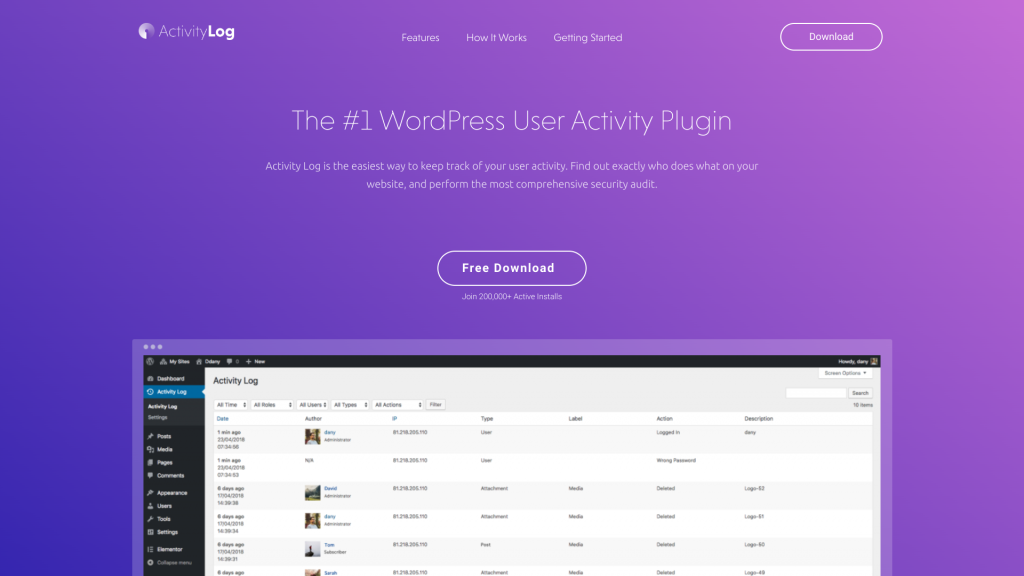
It provides real-time monitoring and email notifications when a defined event has occurred, such as a failed login attempt, a file change, or a settings update. It doesn’t require any setup and works behind the scenes, so site performance has minimal impact.
Pricing
The Activity Log plugin is available for free under a GPL license.
Code Quality
Activity Log takes a structured approach to its codebase, neatly organizing functionality into distinct classes. However, the code needs more detailed comments, which would make it easier for developers to decipher function purposes and workflows.
This sparse documentation extends beyond the code, as the plugin's website offers no dedicated documentation resources. While experienced developers might navigate the codebase with some effort, the absence of clear explanations and external documentation could pose challenges for contributors and users seeking to understand or extend the plugin's capabilities.
Security Practices
The plugin's approach to security communication shows room for improvement, as there's no dedicated security contact information on the website. However, the development team has demonstrated responsiveness by providing security fixes in a relatively short time frame when issues are identified.
The plugin's open-source nature provides an additional layer of security, allowing community members to contribute security patches directly. This collaborative approach can lead to faster resolution of security issues.
Reputation
Activity Log has established a solid presence in the WordPress ecosystem, with over 200,000 active installations. It's built and maintained by the open-source community with support from Elementor, a significant player in the WordPress page builder space.
The community-driven development approach, combined with support from a well-known WordPress company, creates a unique blend of innovation and professional oversight that contributes to the plugin's popularity and trusted status among users.

Stream
Stream allows you to track and monitor various activities on your WordPress site. It’s beneficial for site owners, developers, and administrators who want to know what changes are made to their site, by whom, and when.
It records every action a logged-in user performs in an activity stream, and organizes them by user, role, context, action, or IP address. You can also filter and search the activity records and view actions performed across a multisite network.
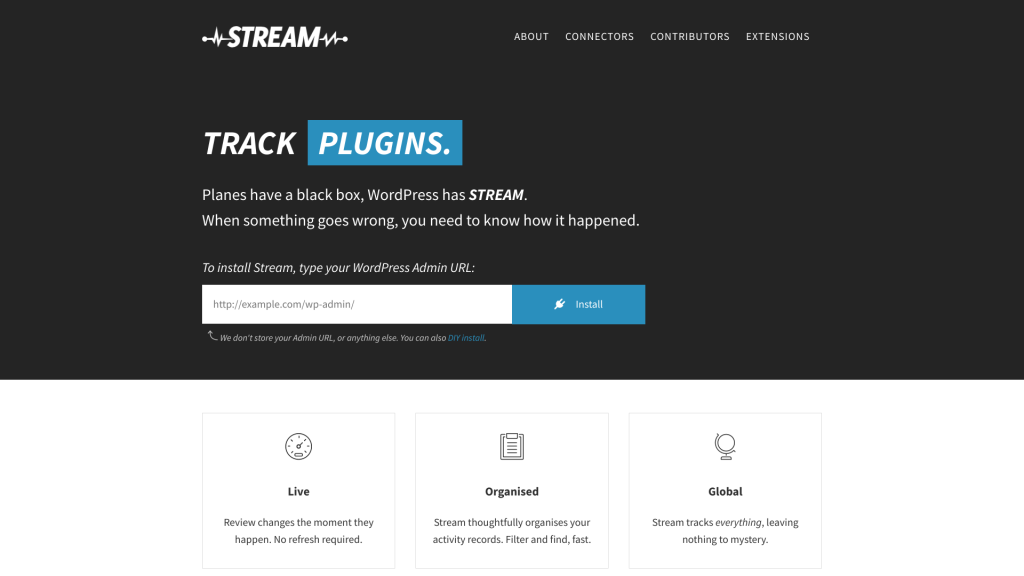
Pricing
Stream is available for free under the GPL-2.0 license.
Code Quality
Stream takes a developer-centric approach to documentation. While it lacks user-friendly guides, it offers a comprehensive API reference, a valuable resource for developers looking to extend or integrate the plugin's functionality.
The code follows good development practices, using a modular structure with well-organized classes. Developers will appreciate the abundance of comments and inline documentation, which provide clear insights into each function's purpose and workings.
Security Practices
Stream's approach to security communication could be more varied. The absence of dedicated contact information means that all communication, including security-related issues, must be channeled through GitHub issues. While this open approach aligns with the project's open-source nature, there may be better options for handling sensitive security matters.
Developers can contribute to the project's security by reviewing the developer documentation and submitting patches. Although Stream doesn't offer a formal bug bounty program, its code undergoes scrutiny from the wider WordPress development community, providing an additional layer of security oversight.
Reputation
Stream has over 90,000 active installations, which makes it one of the more popular plugins on WordPress.org. Although it is an open-source project, it is maintained by XWP, a WordPress.com VIP-featured partner agency known for having a globally distributed team of WordPress experts.

Conclusion
WordPress logging is an essential way to track and monitor the changes made to your site, such as user actions, plugin updates, core updates, and more.
However, to fully secure and manage your WordPress site, you need to do much more than just activity logging.
You also need a comprehensive solution to detect, protect, and update your site against new vulnerabilities in WordPress core, plugins, and themes. That's why we recommend you start using Patchstack right away.
Patchstack provides activity logging, vulnerability detection, vulnerability prioritization, virtual patching, firewall rules, hardening settings, security reports, and more. Start using Patchstack today!
“Patchstack is awesome. All of my sites are protected by Patchstack and none have ever been hacked. Highly recommended.” – Jose Gil