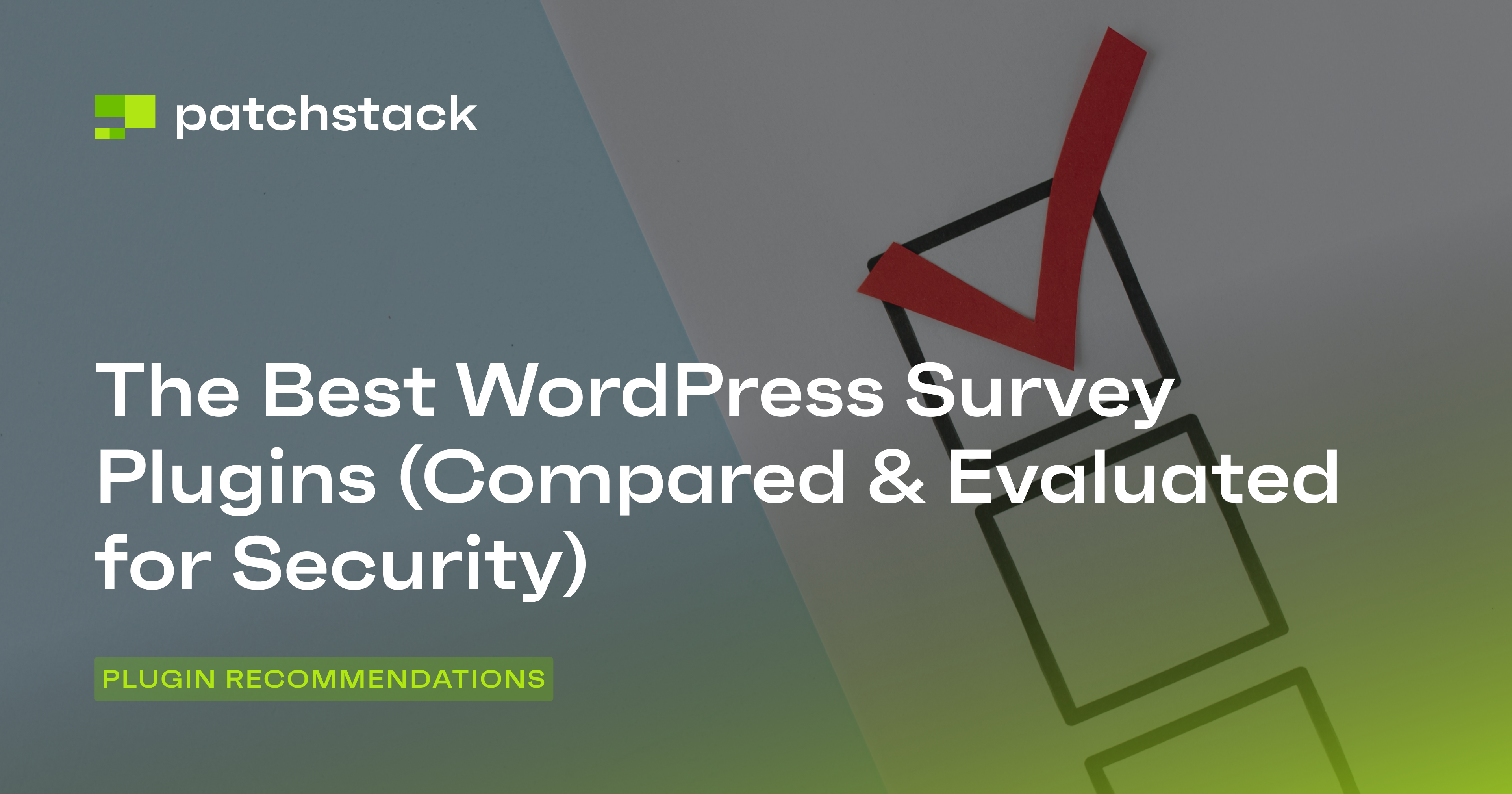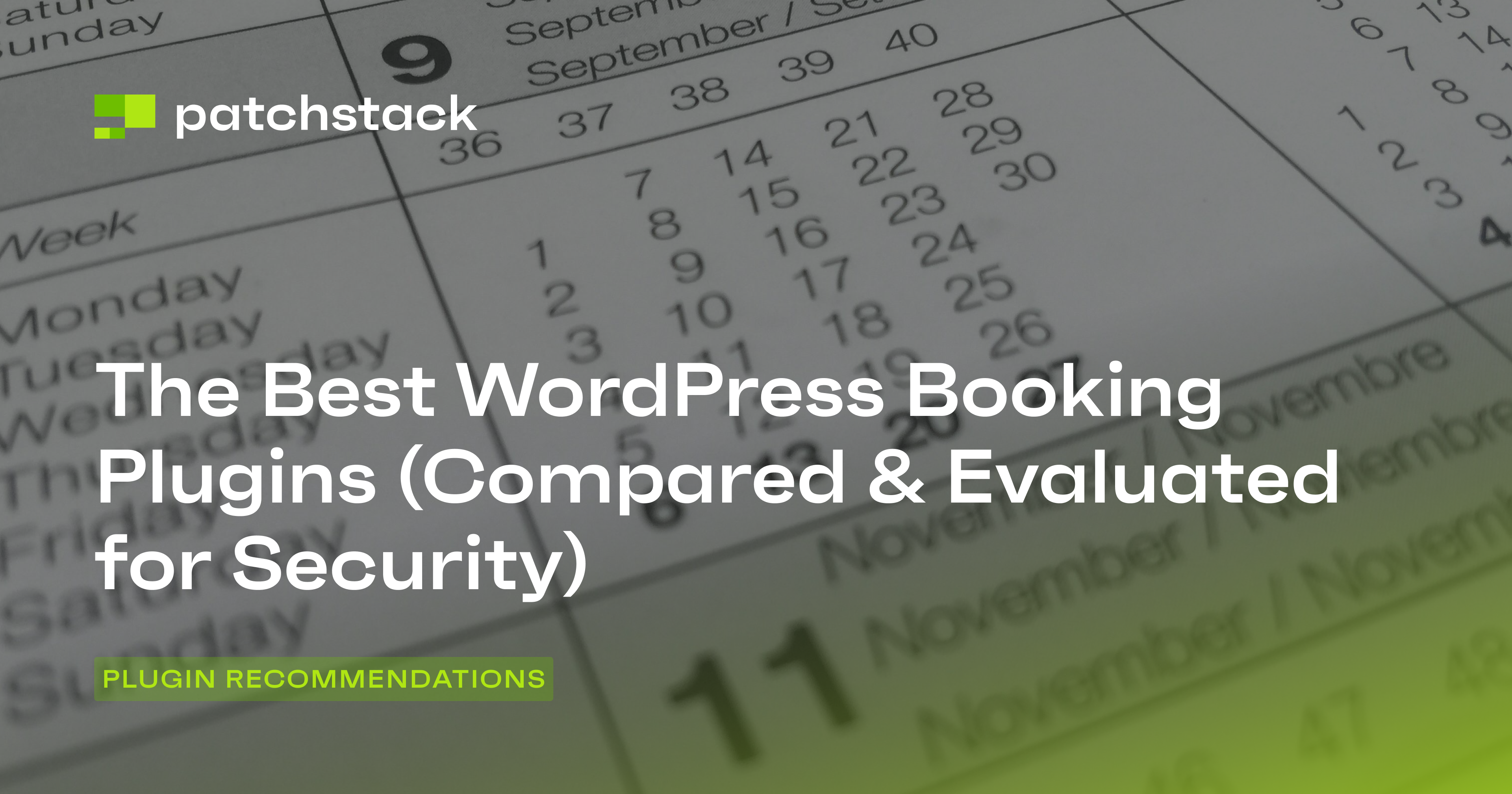Tired of watching website visitors leave without converting?
Imagine instantly boosting your email list, promoting irresistible offers, and seamlessly guiding users through your site – all with a few strategically placed popups.
Creating effective popups is crucial for capturing leads, promoting offers, and guiding user behavior on a WordPress website.
In this guide, we will discuss the best WordPress popup plugins and help you understand the power of popups to transform your website's performance. We'll explore each plugin's features, pricing, security aspects, and reputation to help you make an informed decision. Whether you're a small business owner, marketer, or developer, this comparison will provide valuable insights into choosing the best popup plugin for your needs.
Let’s get started!
A Quick Primer On How We Compare Plugins
Our team chooses all the plugins in this series based on the criteria listed below. Our process involves checking plugin reviews and ratings on the WordPress Plugin Repository and verifying whether the plugin is regularly updated. We also look for a well-maintained support forum and check for compatibility with the latest WordPress version. It is also important to assess the developer’s reputation and track record.
We also analyze each plugin from a security perspective. Please keep in mind that a high rating in security doesn’t mean the plugin has never had vulnerabilities or hasn’t been exploited in attacks. Instead, we focus on how quickly plugins respond to security issues, and how well they communicate security updates to their users.
We use four categories to analyze a plugin:
- Functionality
- Code quality
- Security practices
- Reputation
By the end of this article, you will have a clear idea of which WordPress popup plugin is the best fit for your site, and how to get started with it.
Top WordPress Popup Plugins Compared
Following our in-depth analysis, here are our recommendations for the best popup plugins for your WordPress site and how they can transform your website's performance.
#1 - OptinMonster
OptinMonster is an industry-leading popup functionality with a drag-and-drop builder, advanced targeting rules, and seamless integrations. It allows you to create campaigns such as lightbox popups, floating bars, and gamified forms without coding, using templates optimized for mobile and desktop.
It also offers features like Exit-Intent Technology, which triggers popups when visitors prepare to leave, and scroll-depth detection, which activates messages based on engagement. A/B testing lets you refine campaigns, and WooCommerce integration drives cart recovery. Since OptinMonster operates as a SaaS tool, it avoids bloating your WordPress installation, maintaining site speed even with complex campaigns.
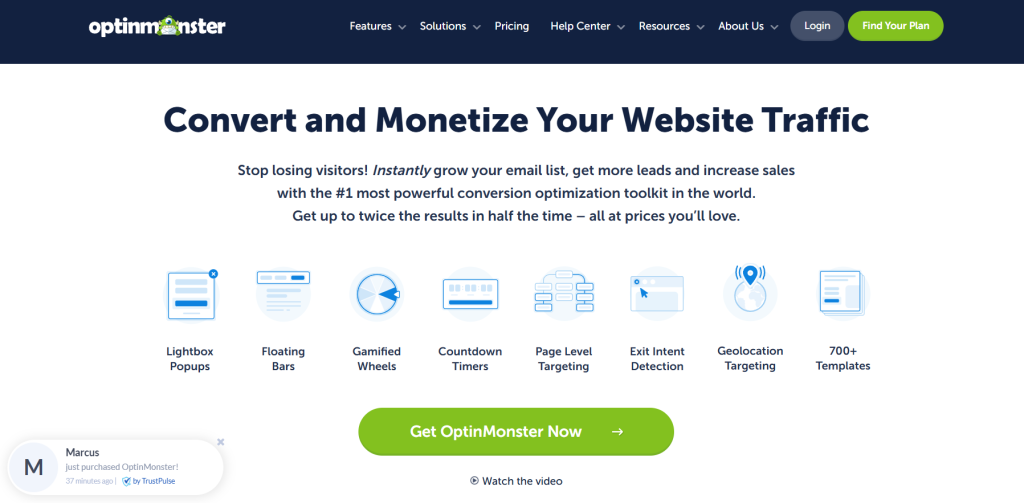
Pricing
OptinMonster starts at $7/month (billed annually) for the Basic plan, which supports 2,500 pageviews and includes essential features such as lightbox popups and basic analytics. Higher tiers unlock advanced triggers, geolocation targeting, and eCommerce integrations, with the Growth plan ($49/month) offering 100,000 pageviews and client logins.
Security
OptinMonster’s security history reveals six patched vulnerabilities, such as stored XSS and CSRF flaws, with the most severe (7.2 CVSS score) patched in 2021. While the developers release updates promptly, they often publish vague changelogs like “security and performance improvements,” which lack transparency and leave users unaware of specific risks. Furthermore, the absence of a dedicated security researcher contact page complicates vulnerability reporting.
Reputation
OptinMonster has over 800 five-star reviews and is used by Fortune 500 companies. It was developed by Thomas Griffin and Syed Balkhi, who have worked with other WordPress companies including WPBeginner and Envira Gallery. With 1+ million sites using the platform and 21.4 billion options served, its reputation for innovation is solidified.
#2 - Thrive Leads
Thrive Leads provides a versatile toolkit to increase lead generation through a wide range of opt-in forms. Its drag-and-drop builder allows you to create popups, sticky ribbons, slide-ins, content locks, and scroll mats, eliminating the need for coding skills. The plugin supports A/B testing to optimize performance and integrates SmartLinks and SmartExit to tailor user experiences based on subscriber status.
It provides mobile-specific customization to ensure forms adapt seamlessly to devices, letting you hide elements or adjust layouts for smaller screens. It also provides pre-designed templates to accelerate setup, while advanced targeting options let you display forms based on triggers like scroll depth or user behavior. This feature-rich approach ensures you cover every angle of lead capture without cluttering your site with multiple plugins.
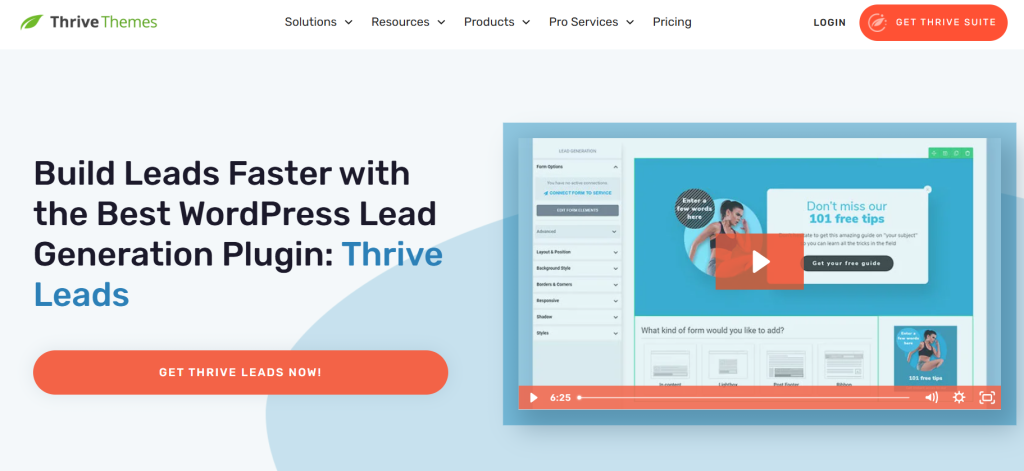
Pricing
Thrive Leads bundles into the Thrive Suite, which is priced at $299 annually with a discounted first-year rate. You gain access to nine premium plugins, including Thrive Architect and Thrive Automator, alongside the Thrive Theme Builder and a library of templates. The suite supports installations on five websites and includes 24/5 support,
Security
Thrive Themes prioritizes security by swiftly addressing vulnerabilities, evident by three high-severity patches released in late 2023. These included fixes for broken access control, privilege escalation, and CSRF flaws, highlighting the risks of outdated plugin versions. The developer mandates regular updates to maintain compatibility and protect against exploits, which are critical for popup plugins handling sensitive user data. Delayed updates could expose your site to form hijacking, spam injections, or unauthorized email list access.
Thrive’s structured bug-reporting process and biweekly release cycle demonstrate proactive maintenance, though their vulnerability disclosure page isn’t easily accessible, which is a minor oversight. Users must enable auto-updates to mitigate risks, as popups often interact with third-party services, increasing the potential risk of a breach. While no active vulnerabilities exist currently, the plugin’s history emphasizes vigilance.
Reputation
Thrive Themes has a trusted reputation. It powers over 400,000 websites and has achieved a 96% user satisfaction score. Its 11-year tenure as a WordPress leader reflects reliability, which is amplified by testimonials praising conversion results and ease of use. However, you should be aware of the ecosystem lock-in, as Thrive Leads excels alongside other Thrive tools, but its standalone efficacy remains proven.
#3 - Bloom
Bloom offers a streamlined tool for creating pop-ups and email opt-in forms, especially if you already use other Elegant Themes products such as Divi. You gain access to over 100 pre-designed templates, simplifying the process of building visually appealing forms without requiring advanced design skills.
The plugin supports six display types, including timed pop-ups, fly-ins, and inline forms, giving you flexibility in engaging visitors. To maximize conversions, you can trigger these forms based on user behavior, such as scrolling depth, inactivity, or post-purchase actions. Integrations with 19 email marketing services ensure seamless list management, while A/B testing helps refine your strategies.
However, Bloom lacks advanced targeting options often found in competitors, making it less ideal for complex campaigns. Its interface prioritizes simplicity over customization, which may frustrate developers seeking granular control. Bloom’s tight integration with Divi and Monarch provides a cohesive experience for Elegant Themes users, but standalone users might find its feature set limited.

Pricing
Bloom is bundled within Elegant Themes’ membership plans, which start at $89 per year for the Divi plan or $277 annually for Divi Pro. The Divi Pro tier includes additional tools like Divi AI, cloud storage, and VIP support, targeting agencies managing multiple client sites. While Bloom isn’t sold separately, its inclusion in the suite adds value if you take advantage of the Elegant Themes ecosystem.
Security
Elegant Themes is strongly committed to security, as evident from Sucuri’s rigorous audit of its Divi theme, which found zero vulnerabilities. While Bloom hasn’t undergone a standalone audit, its integration with Divi suggests adherence to the same coding standards. The developer promptly patches vulnerabilities, a critical factor given pop-up plugins’ access to user data and site-wide scripts.
Reputation
Elegant Themes has built a reputable brand over 16 years, serving nearly a million customers with themes and plugins like Divi and Monarch. Bloom benefits from this legacy, offering reliability backed by 24/7 support and a community-driven development approach. Users praise its ease of use and aesthetic templates, though some note its limitations compared to standalone pop-up tools.
As part of a larger ecosystem, Bloom suits those already using Divi but may feel restrictive for niche needs. The company’s focus on customer-centric updates and frequent feature enhancements reinforces its standing in the WordPress market. Bloom’s reputation as a trustworthy, if not exhaustive, solution for beginners or developers managing multiple sites makes it a practical choice within the Elegant Themes suite.
#4 - Popup Maker
Popup Maker delivers a versatile toolkit for creating popups that engage visitors without overwhelming them. You can control every aspect of popup design, from size and positioning to animations and responsive layouts. The plugin supports multiple popup types, including slide-outs, banners, video lightboxes, and opt-in forms, ensuring you match the right format to your campaign goals. Advanced triggers like exit-intent detection, time delays, and click activation let you display popups at optimal moments, while behavioral triggers respond to scrolling or inactivity.
You can configure targeting rules to refine audience segments by device, user role, e-commerce activity, or referral sources, ensuring relevant content delivery. Integration with WooCommerce, Elementor, and popular form plugins streamlines workflows, and the open-source foundation allows developers to extend functionality via hooks, filters, or custom JavaScript. With cookie controls to limit popup frequency and AJAX login modals for seamless interactions, Popup Maker balances customization with user experience.
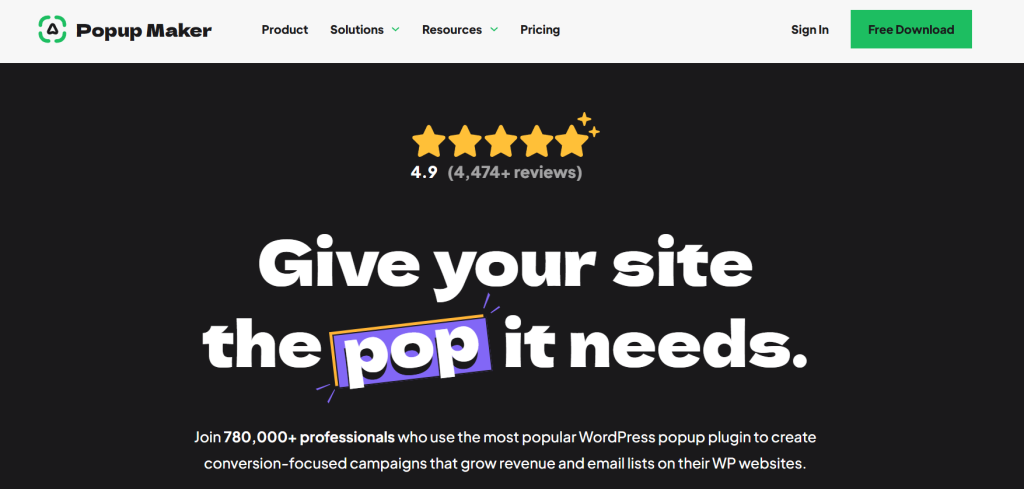
Pricing
Popup Maker offers a free core version with unlimited popups and basic integrations, ideal for testing or small sites. Paid tiers unlock advanced features: the Start plan ($99/year) adds email integrations and video popups for single sites, while Grow ($199/year) includes analytics and scroll triggers for up to three sites. The Optimize tier ($299/year) covers five sites with geotargeting, exit-intent tech, and e-commerce enhancements.
Security
Popup Maker is one of the few WordPress plugins with a dedicated vulnerability reporting form and clear disclosure policies. The developers collaborate with researchers, which reflects their commitment to resolving issues swiftly. Historical data shows 14 patched vulnerabilities, including XSS and access control flaws, all of which were addressed promptly, often within days. The developers publish detailed changelog document fixes, which often include technical details.
Their Safe Harbor policy encourages ethical reporting by shielding researchers from legal risks. While past vulnerabilities exist, the team’s transparency and rapid response mitigate risks, ensuring users stay protected.
Reputation
With 780,000+ active installs and a 4.9-star rating across 4,473 reviews, Popup Maker dominates the popup plugin space. The plugin powers 26 billion+ popup views monthly, serving industries from e-commerce to membership sites.
While no plugin satisfies every use case, Popup Maker’s longevity, community trust, and continuous innovation make it a default choice for balancing functionality and user experience.
#5 - Convert Pro
Convert Pro's drag-and-drop editor makes it easy to create high-converting popups, eliminating the need for coding expertise. You can customize every element, text, colors, trigger, etc., directly in a visual interface, ensuring designs align with your brand. The plugin includes mobile-specific editing, letting you tweak popups for smaller screens without disrupting desktop layouts.
Advanced triggers such as exit intent, scroll depth, and user inactivity let you display messages at precise moments, maximizing engagement. A/B testing tools allow you to compare multiple popup variants, ensuring data-driven decisions to boost conversions. You can configure device detection filters to enable tailored popups for mobile or desktop users, and cookie controls prevent repetitive displays.
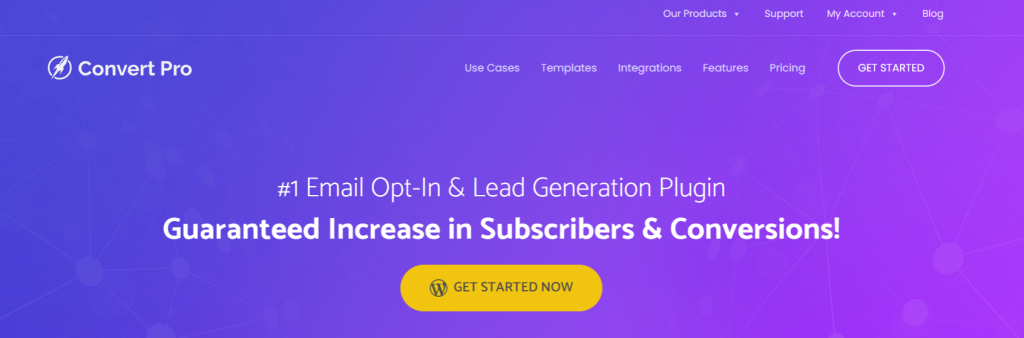
Pricing
Convert Pro offers two plans: an annual subscription at $89 or a lifetime license at $349. For users already invested in Brainstorm Force products, including Astra or Spectra, the plugin integrates smoothly – adding value to existing workflows.
Security
Convert Pro has a well-defined security framework and a formal bug bounty program that incentivizes ethical hackers to report vulnerabilities directly to Brainstorm Force. This proactive vulnerability management benefits the users as the program covers a wide range of cyber attacks, such as SQL injection, XSS, and privilege escalation risks. The developer’s 90+30 disclosure policy mandates patches within 90 days, followed by a 30-day grace period before public disclosure, giving users time to update.
Brainstorm Force minimizes oversight and ensures structured, actionable submissions by avoiding generic contact forms for bug reports. Rigorous reward guidelines prioritize high-impact vulnerabilities, aligning researcher incentives with user safety.
A poorly secured popup plugin could expose user data or allow malicious redirects, but Convert Pro’s approach mitigates these risks. Unlike plugins relying on passive support tickets, developers prioritizing security programs signal long-term commitment.
Reputation
Brainstorm Force, Convert Pro’s developer, built its reputation through flagship products such as the Astra theme, powering over 3 million websites. You gain access to a proven ecosystem, as plugins like Spectra and CartFlows share the same code-quality standards and user-centric design.
#6 - Ninja Popups
Ninja Popups offers over 40 pre-designed templates and a drag-and-drop editor to simplify popup creation for WordPress users. You gain access to exit-intent triggers, scroll-based activation, and A/B testing tools to optimize conversion rates. The plugin integrates with 50+ email marketing services, including MailChimp and SendinBlue, ensuring seamless subscriber management.
It also offers GeoIP targeting functionality, which lets you display location-specific popups, while social lockers encourage content sharing in exchange for access. Built-in analytics track views and conversions, and mobile-responsive designs adapt to all devices. Though it lacks advanced features such as conditional logic or dynamic content, its straightforward interface suits basic email signups, coupon displays, or lead generation. You can schedule popups by date, time, or user activity and restrict them to specific pages or posts.

Pricing
Ninja Popups uses a one-time payment model starting at $24 for a regular license, which covers use on a single site where users aren’t charged. An extended license at $155 applies if you monetize the end product, such as in a client project.
Security
Ninja Popups patched an unauthorized open redirect vulnerability in version 4.7.7, but the developer’s security practices raise concerns. The absence of a bug bounty program or dedicated security contact limits your ability to report vulnerabilities directly. A sparse changelog history makes tracking whether updates address critical issues harder, leaving you reliant on manual monitoring.
While recent updates fixed SSL compatibility and added Salesforce integration, the developer’s infrequent update routine, with only one minor fix since September 2022, suggests slower responses to emerging threats.
Reputation
Ninja Popups is developed by arscode, CodeCanyon’s Power Elite Author. It has over 41k sales and a 4.27-star rating across 1.8K reviews. Users praise its ease of use and extensive email service integrations, but some note limitations in customization compared to its competitors. The developer’s 13-year Envato tenure and 55,600 total sales signal reliability, yet the plugin’s last major update in December 2022 sparks questions about long-term viability.
Final Thoughts
Selecting the ideal WordPress popup plugin is a critical step in optimizing your website for conversions and user engagement. Whether you prioritize advanced features, ease of use, or budget-friendliness, there's a plugin on this list to meet your specific needs.
However, security must always be the first thing you consider, regardless of how powerful or user-friendly your chosen plugin is.
WordPress plugins, including popup plugins, can be potential entry points for vulnerabilities if not kept up-to-date and properly secured. A compromised plugin can lead to severe consequences, including data breaches, website defacement, and loss of user trust. Regularly updating your plugins is essential, but it's not always enough.
This is where proactive security monitoring becomes indispensable. A dedicated security service can detect and alert you to vulnerabilities before they can be exploited, giving you time to take action and protect your website.
This is where Patchstack comes in.
Patchstack provides real-time alerts, automated patching, and expert support to keep your website safe and secure. Let Patchstack take care of the security so you can focus on growing your business.
WordPress Popup FAQs
What is a WordPress popup, and why would I use one?
A WordPress popup is a small window that appears over a webpage and is designed to capture a visitor's attention. It can be used for various purposes, including collecting email addresses, promoting special offers, preventing cart abandonment, and guiding users to specific content.
Are popups annoying, and will they hurt my user experience?
Popups can be annoying if implemented poorly (e.g., too frequent, irrelevant, hard to close). However, well-designed and strategically targeted popups can enhance user experience by providing valuable information or offers at the right moment.
How do I choose the best WordPress popup plugin for my needs?
Consider your budget, technical skills, desired features (targeting, A/B testing, integrations), and existing tools. Start with a clear goal for your popups, and then evaluate plugins based on how well they meet those needs.
Can popups negatively affect my website's SEO?
Google has guidelines regarding "intrusive interstitials" (popups that cover the main content and make it difficult to access). As long as your popups are user-friendly, don't obscure the main content excessively, and are mobile-responsive, they shouldn't significantly harm your SEO.
What are some best practices for creating effective popups?
Use clear and concise messaging, offer a compelling value proposition (e.g., a discount, free resource), use a visually appealing design, and ensure the popup is easy to close. Target your popups based on user behavior and context for maximum relevance.
How can I track the performance of my WordPress popups?
Most reputable popup plugins offer built-in analytics dashboards to track metrics such as views, conversions, and conversion rates. You can also integrate with Google Analytics for more in-depth data analysis and tracking.
Are there any free WordPress popup plugins that are actually good?
Yes, Popup Maker is a highly-regarded free option with a surprisingly robust feature set, although it has a steeper learning curve. Other plugins such as OptinMonster offer cheap subscription plans with basic popup functionality within their broader marketing tools.