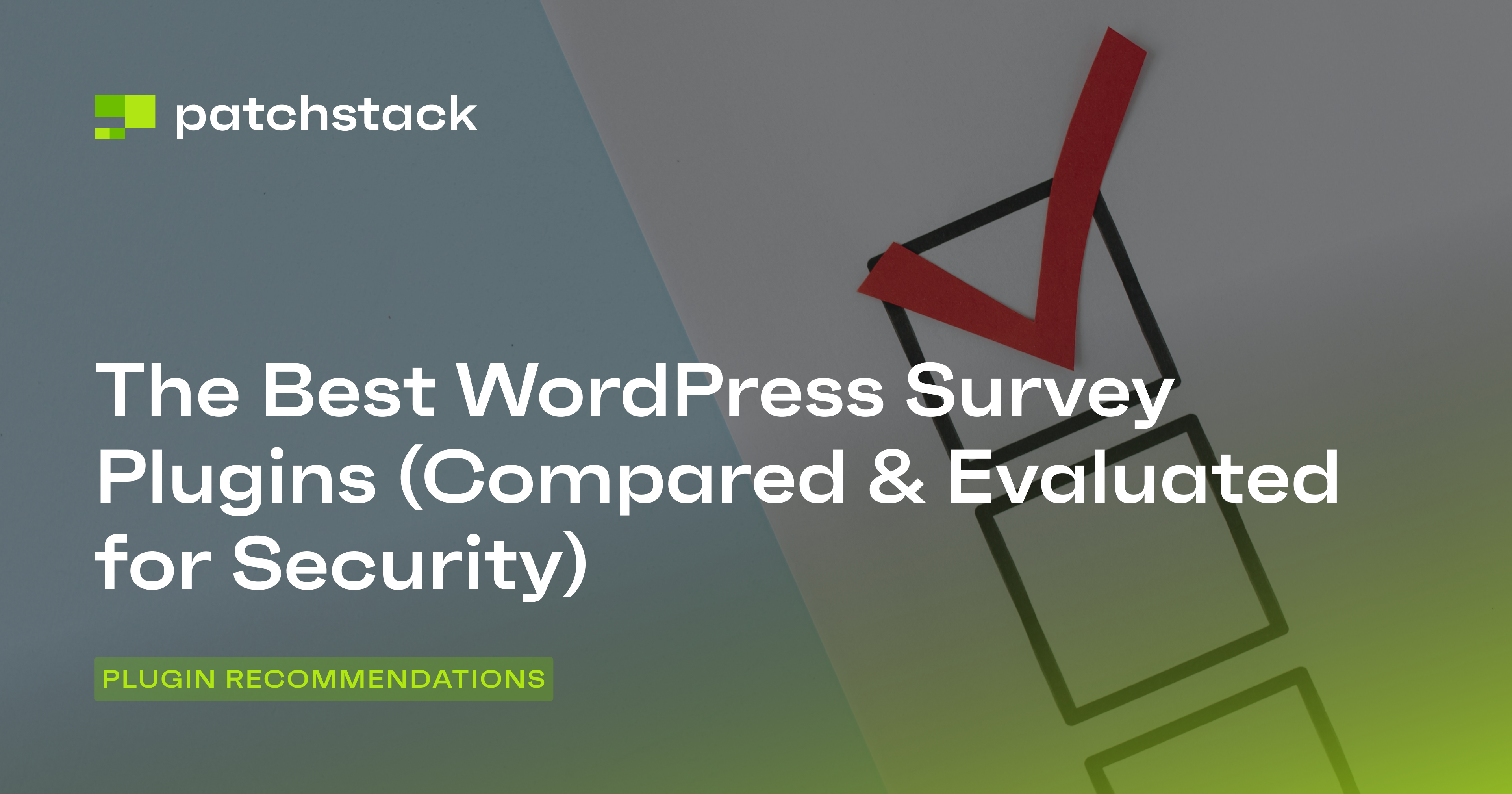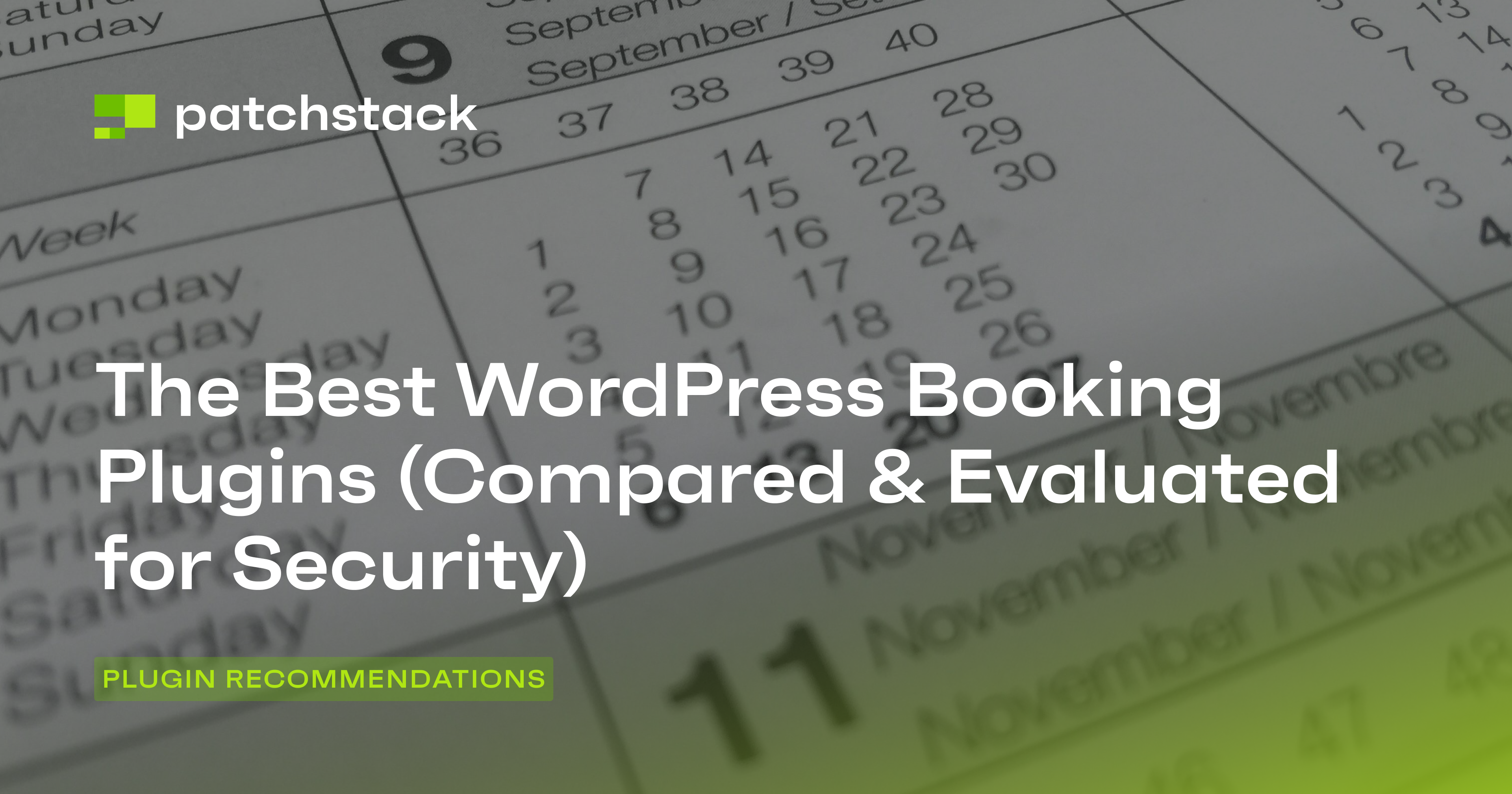Are you tired of wrestling with HTML or struggling to display data clearly on your site?
A WordPress table plugin can transform how you present information, making everything from pricing comparisons to complex datasets look professional and responsive.
But with so many choices, how do you pick one that's not only feature-rich but also safe? Plugin security is essential, as a single vulnerability can put your entire website at risk.
In this post, we'll review some of the top contenders for the best WordPress table plugins available today. We won't just look at features and ease of use – we'll emphasize security and take input from the WordPress security experts at Patchstack, who help protect countless sites from plugin and theme vulnerabilities daily.
Let's find the perfect solution to create tables in WordPress that are both powerful and secure.
A Quick Primer On How We Compare Plugins
Our team chooses all the plugins in this series based on the criteria listed below. Our process involves checking plugin reviews and ratings on the WordPress Plugin Repository and verifying whether the plugin is regularly updated. We also look for a well-maintained support forum and check for compatibility with the latest WordPress version. It is also important to assess the developer’s reputation and track record.
We also analyze each plugin from a security perspective. Please keep in mind that a high rating in security doesn’t mean the plugin has never had vulnerabilities or hasn’t been exploited in attacks. Instead, we focus on how quickly plugins respond to security issues, and how well they communicate security updates to their users.
We use four categories to analyze a plugin:
- Functionality
- Code quality
- Security practices
- Reputation
By the end of this article, you will have a clear idea of which WordPress table plugin is the best fit for your site, and how to get started with it.
Top WordPress Table Plugins
#1 - TablePress
TablePress is one of the most popular table plugins. It simplifies table creation in WordPress by offering a robust set of features for a wide range of needs.
The free version includes unlimited tables, import/export capabilities, basic formulas, and manual CSS styling, which serves most casual users' needs. It also provides advanced functionality like responsive tables, fixed headers, and row grouping, which requires the Pro or Max plans.
The TablePress plugin supports server-side processing for large datasets and integrates a REST API, which makes it suitable for developers managing complex data. You can use it to customize table layouts through the Style Customizer or apply inverted filters and fuzzy search. While the free version suffices for basic use, Pro and Max tiers unlock features like automatic periodic imports and advanced access controls, making TablePress a good solution for enterprise clients.
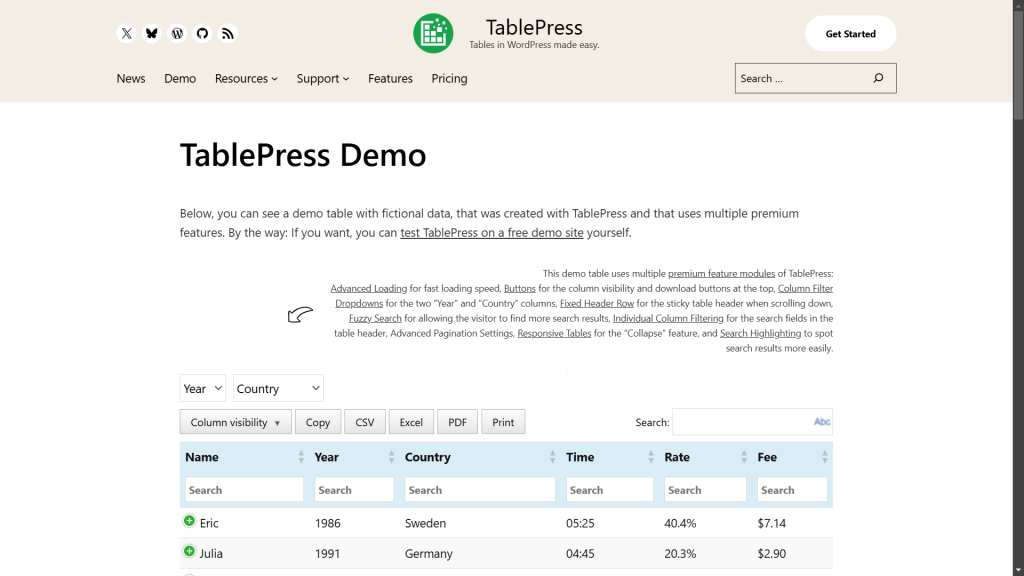
Pricing
TablePress has a free Basic plan and two premium options. The Pro plan costs $89 annually and adds responsive tables, fixed columns, and email support, ideal for small sites seeking improved user experience. At $189 per year, the Max plan introduces priority support, server-side processing, and REST API access, targeting businesses requiring high-performance tables.
Security
TablePress has partnered with Patchstack to run its vulnerability disclosure program. This makes it easier for security researchers to report security incidents and ensures timely fixes for reported issues. The developer documents security patches in detailed changelogs, though bundling these updates with feature releases sometimes delays critical upgrades.
For example, the recently patched Authenticated Stored XSS (CVE-2025-2685) security fix was released with new premium feature modules, which requires testing them in a test environment first. Since this patch was part of another update, free users might overlook it as it contains features for premium users.
Reputation
TablePress has over 700,000 active installations and is frequently updated, which is why it has grown to become a user-favorite plugin with 4,500+ five-star reviews. However, the near-perfect rating distribution raises questions about authenticity, as critical reviews cite removed features and aggressive upselling to paid plans. Negative feedback often targets abrupt changes in free-tier functionality, urging potential users to test compatibility before committing.
The developer actively addresses concerns in support forums, resolving issues like backward compatibility disputes, yet some users perceive updates as prioritizing monetization over community needs.
#2 - wpDataTables
wpDataTables handles complex data through integrations with WordPress core features and third-party tools. You can use it to create tables from posts, WooCommerce products, or Advanced Custom Fields without manual coding. The plugin supports real-time updates from Excel, CSV, or Google Sheets and connects to external databases such as MySQL or PostgreSQL.
It also allows you to display interactive charts using engines such as Google Charts or Highcharts and embed tables into page builders like Elementor or Divi. Advanced users can use features such as fixed headers, server-side processing, and WCAG compliance to ensure that the tables remain functional across devices and accessible to all users.
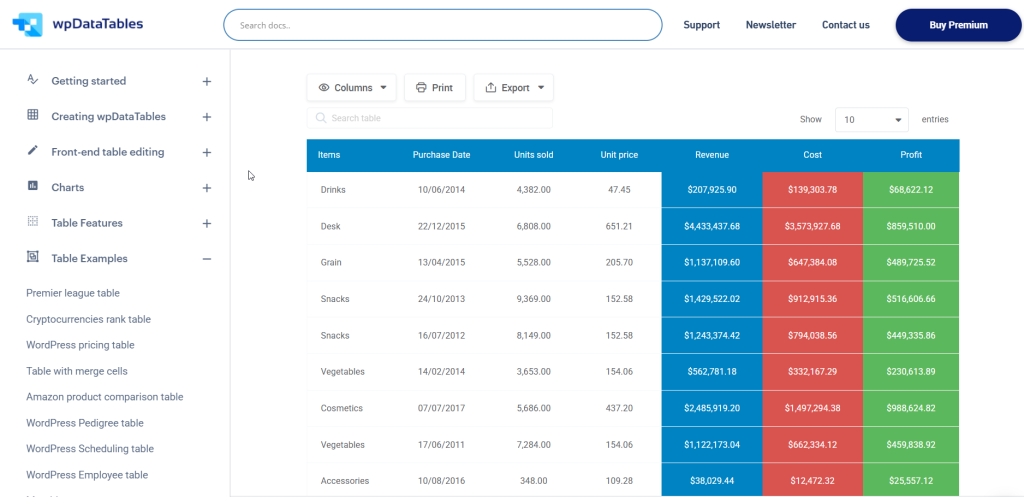
Pricing
wpDataTables offers four tiers, each scaling with features and domain limits. The Starter plan at $49 per year covers basic needs including manual tables, Excel-like editing, and Google Sheets integration. For $79 per year, the Standard plan adds fixed headers, formula columns, and front-end editing. The Pro plan at $119 per year unlocks WooCommerce integration, WP Post Builder, and Highcharts Stock for three domains. Developers managing unlimited sites pay $199 per year for all Pro features plus unlimited domain support.
Security
The developers at wpDataTables fix vulnerabilities promptly, but their changelogs lack transparent communication about security practices. Changelogs often mention “minor security improvements” without details, leaving you unaware of specific risks. While the team addresses critical bugs quickly, the closed approach to vulnerability disclosure may delay your response to potential threats.
For example, they do not include information about past issues, such as SQL injection and cross-site scripting flaws, which are now patched. Additionally, the absence of a bug bounty program or dedicated security contact raises concerns, as security researchers must rely on a generic form for reporting issues.
Reputation
wpDataTables has over 70,000 active installations, and maintains a 4.6-star rating across 425 reviews, with most praising its flexibility and customer support. Many users highlight its seamless data import functionality and the ability to manage large datasets without performance drops. However, some negative feedback mentions occasional conflicts with themes or delayed support responses.
#3 - Ninja Tables
Ninja Tables makes creating tables on WordPress easy, with a drag-and-drop interface that enables you to build structured layouts without any coding. You can integrate WooCommerce products directly into tables, enabling you to display prices, buy buttons, and reviews to streamline sales.
The plugin syncs with Google Sheets and automatically updates tables as spreadsheet data changes, making it a great tool for novice users. It also supports multimedia elements like images, videos, and GIFs for visual engagement.
You can use its custom filters and conditional formatting to highlight specific data or adjust cell colors based on rules. It also provides pre-made templates that reduce setup time and features like CSV/JSON import-export for bulk edits. Advanced users can also write custom CSS controls and HTML transformations, turning plain text into clickable links or formatted content.
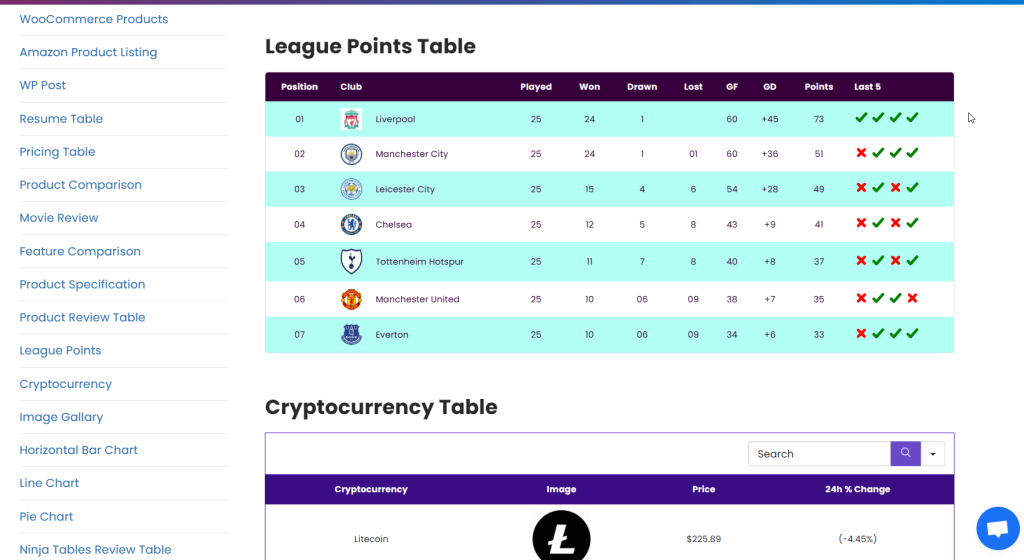
Pricing
The Single Site License covers one domain for $63 per year, including updates and priority support. Agencies managing multiple sites can opt for the $103 Agency License, which supports 20 domains. The $239 Unlimited License provides the broadest scope for unlimited installations.
Security
Ninja Tables has addressed eight security vulnerabilities in the past, including a few severe vulnerabilities, such as stored XSS risks via SVG uploads and server-side request forgery flaws. While patches are released promptly, the developer bundles security fixes with feature updates in version releases, which could delay critical updates for users hesitant to upgrade entire workflows. The team maintains detailed changelogs, and provides a direct reporting form for vulnerabilities.
Reputation
Ninja Tables has over 80,000 active installations and a 4.6-star rating from 455 reviews, which makes it a user favorite. Many users praise its intuitive design and responsive support, though a minority note occasional delays in resolving complex issues.
The developer, WPManageNinja, has a strong reputation in the WordPress community. It also builds other popular plugins like Fluent Forms and FluentCRM. Frequent updates and a focus on user feedback show that the developers are actively developing it, which makes it a dependable choice for both novices and developers needing scalable table solutions.
#4 - Visualizer
Visualizer simplifies how you display data by offering 15 chart types, including line, area, pie, and gauge charts. You can use it to edit data directly in an Excel-like interface or import from databases, Google Sheets, or external APIs. The plugin integrates tables with advanced features like pagination, instant search, and multi-column sorting.
It allows you to create charts that update automatically when linked to live data sources, saving time for dynamic content. You have complete control over who edits or views charts, making it suitable for collaborative sites. It can be used to build responsive designs, which ensures that tables and charts adapt to mobile screens without extra adjustments. It also provides customization options that let you tweak colors, labels, and interactive behaviors to match your site’s style.
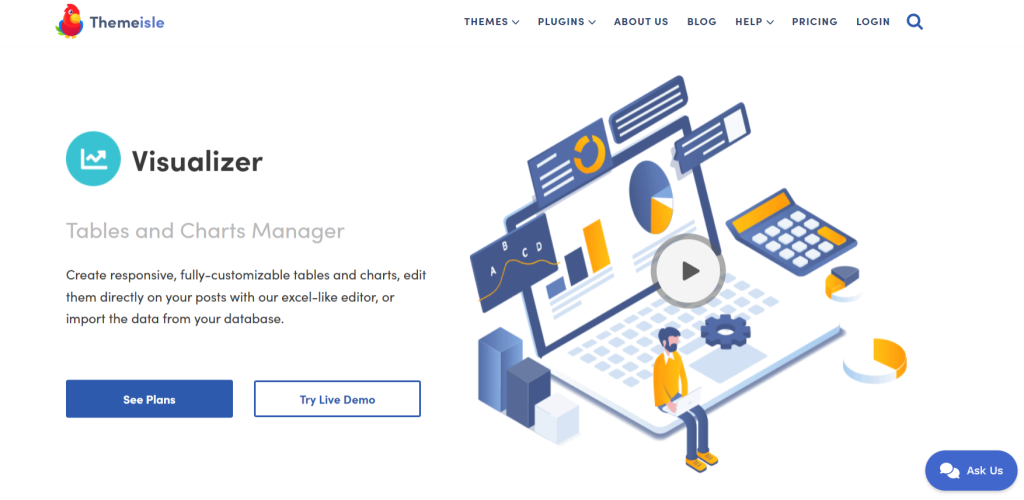
Pricing
Visualizer offers three annual plans: Personal ($99), Plus ($199), and Infinite ($399). The personal plan suits single-site owners who need core chart-building tools. The Plus plan adds multi-site support for developers managing several client websites. The Infinite plan caters to agencies requiring unlimited installations and priority support.
Security
Visualizer has a history of security issues, including nine patched vulnerabilities like SQL injection and cross-site scripting (XSS). These high-severity flaws can allow attackers to execute arbitrary SQL queries or inject malicious scripts if they gain subscriber-level access. The developers fixed these, but update logs often omit specifics, using phrases like “Enhanced security” instead of detailing fixes. You cannot easily assess if an update addresses critical risks without clear patch notes.
Themeisle does not run a bug bounty program, which may slow the discovery and resolution of future vulnerabilities. Plugins handling sensitive data require transparent security practices, and vague communication makes it harder to manage risk.
Reputation
Themeisle, the developer behind Visualizer, maintains a strong presence in the WordPress community. They sponsor WordCamps, contribute to open-source projects, and develop popular themes like Neve and Hestia. Users praise Visualizer’s intuitive interface and live data integration, though some reviews highlight occasional compatibility issues with page builders.
Themeisle’s commitment to environmental causes, donating 1% of revenue to carbon removal, adds ethical appeal. However, recurring security flaws and vague changelogs contrast with their community-focused image. While their support team responds promptly, the lack of a vulnerability disclosure program raises questions about proactive risk management.
#5 - WP Table Builder
WP Table Builder simplifies table creation with a drag-and-drop interface that requires no coding. You can use its prebuilt templates or save your designs for future use, which saves time on repetitive tasks. We like that the tables adapt seamlessly to mobile devices, ensuring consistent performance across all screen sizes.
Advanced elements like circle ratings, ribbons, and styled lists enhance visual appeal, while features such as frontend sorting, pagination, and search bars improve user interaction. It integrates with Gutenberg blocks, which allows direct editing within the block editor, and one-click migration from TablePress streamlines transitions.
Large content-heavy sites can take advantage of built-in lazy loading functionality, optimizing image-heavy table performance. It also provides several customization options, such as merging cells, adjusting borders, and applying custom CSS, giving you granular control over table aesthetics.
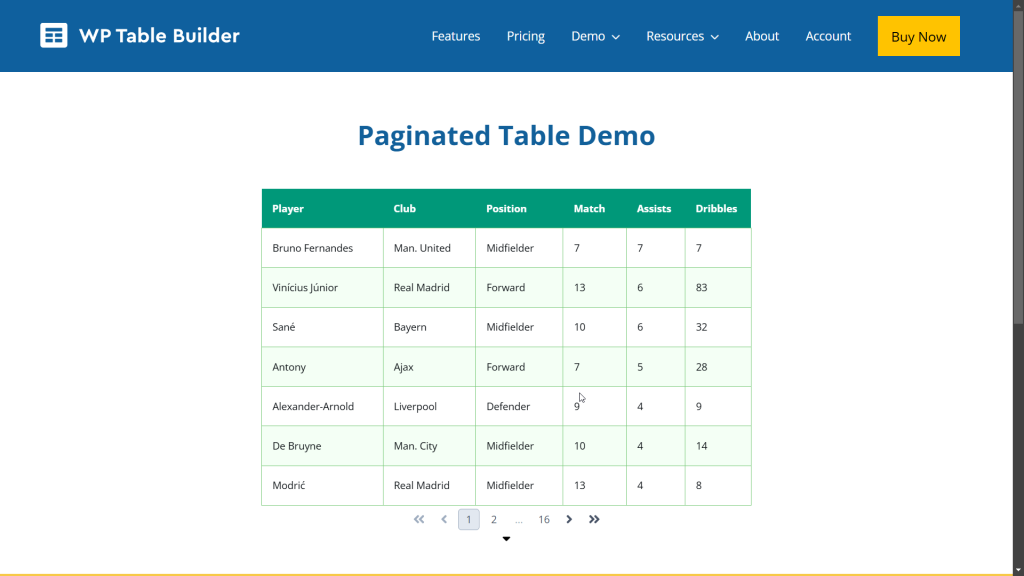
Pricing
WP Table Builder offers three yearly plans, starting at $47 for a single site and scaling to $147 for unlimited installations. Each tier includes one year of updates and support, with a 14-day refund window. While the Professional plan covers ten sites at $97 yearly, the absence of a lifetime license option may deter users seeking long-term cost efficiency.
Security
WP Table Builder’s security practices raise concerns due to vague changelog entries that label fixes as “minor security improvements” without detailing resolved issues. This lack of transparency makes it harder to assess risks, especially with a history of XSS vulnerabilities requiring patches. The plugin has addressed six security flaws since 2023, including stored and reflected XSS vulnerabilities, but delays in resolving one unfixed issue highlight potential gaps in prioritization.
Without a bug bounty program or clear channels for reporting security bugs, users rely solely on the developer’s internal review process. For a plugin with 60,000+ installations, inconsistent communication about vulnerabilities could expose sites if admins overlook updates.
Reputation
Users like WP Table Builder for its intuitive interface, which is also reflected in a 4.8-star average from 651 reviews. Many users like the drag-and-drop editor and responsive design, though some criticize limited free-version functionality and occasional delays in support responses.
The team behind the plugin, DotCamp, manages other WordPress tools, such as Ultimate Blocks, lending credibility through their portfolio. WP Table Builder is a popular choice for bloggers and affiliate marketers, but weigh community feedback against your specific needs before committing for the long term.
#6 - Tableberg
Tableberg is one of the newest plugins in this list. We like it because it integrates with the Gutenberg editor to simplify table creation for WordPress users. You can use it to design tables directly within the block editor, using sub-blocks like images, buttons, and lists for dynamic content.
The free version includes basic elements, while the Pro version unlocks star ratings, icons, and custom HTML for advanced layouts. Pre-built templates let you publish pricing charts, product comparisons, or restaurant menus quickly.
It also provides responsive controls to ensure that your tables adapt to mobile screens without manual adjustments, and customization options cover fonts, borders, and row colors. You can easily use it to merge cells, adjust column widths, and set header or footer styles without coding. This flexibility allows bloggers, affiliate marketers, and businesses to display data neatly in an organized manner.

Pricing
Tableberg offers three yearly plans: Basic ($49), Plus ($79), and Pro ($149). The Basic plan supports one site and includes all Pro features like star ratings and priority support. The Plus plan covers ten sites, while the Pro plan grants unlimited installations.
Security
Tableberg doesn’t have a public vulnerability history, as it is still in beta (version 0.6.0), which means untested code could introduce stability or security risks. No bug bounty program or dedicated security contact exists on its website, which makes it difficult for security researchers to report issues. Developers prioritize feature updates over security audits, a standard risk in newer plugins. Production sites risk compatibility conflicts with WordPress core updates without a stable release.
The absence of a documented patching timeline further complicates risk assessment. Users haven’t reported any breaches yet, but the plugin’s novelty means potential vulnerabilities might remain undiscovered.
If you install Tableberg, monitor its GitHub repository or support forums for security patches. Avoid using it for sensitive data until a stable version launches. For mission-critical sites, opt for more established table plugins with frequent updates and transparency in handling vulnerabilities.
Reputation
Tableberg is developed by Imtiaz Rayhan, a Brooklyn-based developer. His portfolio includes plugins such as Ultimate Blocks and WP Coupons and Deals with moderate user bases. Tableberg itself has few downloads but earns positive reviews for its intuitive design. Early adopters praise its Gutenberg integration and responsive controls, though some note the Pro pricing feels steep for a beta product.
#7 - JetProductTables
JetProductTables helps you design WooCommerce product tables that adapt to desktop and mobile screens. You can use it to create tables for pricing, comparisons, restaurant menus, or custom layouts while controlling how product details are displayed.
The plugin lets you choose between vertical or horizontal scrolls, hide columns on mobile, or switch rows to product cards for compact views. It also allows you to customize columns to show SKUs, thumbnails, attributes, stock status, or add-to-cart buttons.
Additionally, you can use it to manage sorting, filtering, and AJAX search to help customers find products faster. You can use its Preset Manager, which saves time by storing reusable table templates that can be used via shortcodes or the Block Editor.
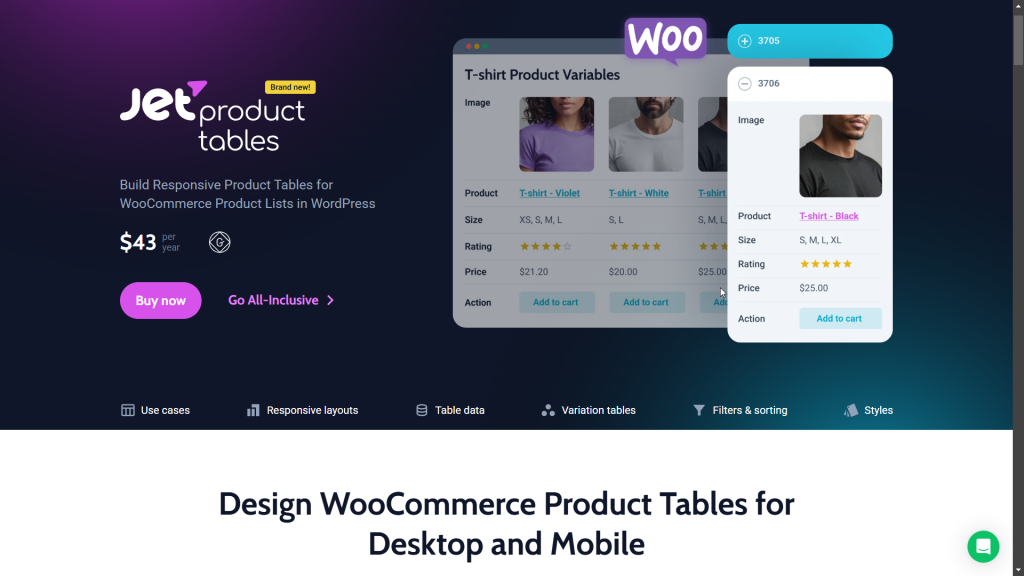
Pricing
JetProductTables offers two subscription tiers. The Custom plan costs $43 per year for one plugin license, updates, and Zoom chat support. The All-Inclusive plan starts at $199 per year and grants access to 21 JetPlugins and 150 widgets alongside similar support terms. Both options include a 30-day refund policy.
Security
JetProductTables partners with Patchstack for vulnerability management but lacks a direct security contact or bug bounty program on the website’s homepage. This means security researchers have to jump through hoops to report threats, which could delay fixes for undisclosed issues. Patchstack’s virtual patches and firewall rules mitigate risks, yet the absence of a dedicated channel for reporting vulnerabilities raises concerns about transparency. The plugin’s changelogs omit detailed security updates, making it harder to track resolved threats.
A large development team does not inherently guarantee secure code, and without a bounty program, fewer independent researchers may audit the plugin. While the Patchstack collaboration adds a layer of protection, proactive measures such as regular backups and security scans should still be used to maintain security.
Reputation
Crocoblock, the developer behind JetProductTables, operates with a 70-member team, including developers, QA testers, and support staff. Their experience since 2018 and structured roles suggest organized development cycles, though a large team can sometimes complicate accountability. The Ukrainian-based company emphasizes WooCommerce solutions, and their plugins power over 100,000 sites.
Positive community feedback highlights flexibility, but some users note a learning curve for advanced features. While their partnership with Patchstack reflects security awareness, the lack of direct vulnerability reporting may concern cautious users. Frequent updates and detailed documentation indicate ongoing maintenance, but always test plugins in staging environments before full deployment.
Final Thoughts
We've explored some fantastic options for adding powerful and user-friendly tables to your WordPress site. From simple data displays with free plugins like TablePress to advanced interactive tables offered by premium solutions like wpDataTables or Ninja Tables, there's likely a plugin that fits your specific needs and budget. Each offers unique strengths, whether it's ease of use, advanced features, or seamless integration.
However, no matter which WordPress table plugin ultimately wins you over, one factor remains critical: security.
Even the most feature-rich plugin can become a liability if it contains vulnerabilities. Regularly updated and well-maintained plugins are a good start, but comprehensive protection offers the best peace of mind.
That's why pairing your chosen table plugin with a robust security solution such as Patchstack is essential.
Patchstack actively monitors and helps protect your entire WordPress ecosystem, including plugins and themes, against known and emerging threats, ensuring your data and visitors stay safe.
Ready to secure your WordPress site, including your valuable table data?
Sign up for Patchstack today and protect your website from plugin vulnerabilities
FAQs for WordPress Table Plugins
What is the best WordPress table plugin?
Choosing the "best" WordPress table plugin depends on your needs, like features (sorting, filtering), ease of use, and budget. Popular options include TablePress, wpDataTables, and Ninja Tables, each offering different capabilities, from simple data display to complex interactive tables. When selecting, prioritize plugins with regular security updates; tools such as Patchstack help protect your entire WordPress site, including any plugins and themes you install, from potential vulnerabilities.
How can I easily create tables in WordPress without coding?
Many WordPress table plugins provide user-friendly interfaces, often using visual editors or block editor integration. These plugins allow you to create and manage tables without writing any HTML or CSS. Look for plugins with intuitive drag-and-drop builders or simple data entry fields to easily add rows, columns, and content.
Are there good free WordPress table plugins?
Several excellent free WordPress table plugins are available, such as the popular TablePress, offering core functionality like data sorting and importing for basic table needs. While free versions are powerful, premium plugins often provide advanced features like enhanced styling, responsiveness options, and front-end editing. Regardless of whether it is free or paid, ensure your chosen plugin is secure. Using Patchstack helps safeguard your WordPress installation, covering plugins and themes from security risks.
How do I make my WordPress tables responsive on mobile devices?
Most modern WordPress table plugins offer built-in responsiveness settings, allowing tables to adapt gracefully to smaller screens using methods like horizontal scrolling or stacking columns. Check the plugin's documentation or settings panel for options related to mobile display or responsive breakpoints.
Can I import data from CSV or Excel into a WordPress table plugin?
Many WordPress table plugins support importing data directly from file formats like CSV, Excel (XLS/XLSX), Google Sheets, or even JSON. This feature saves significant time compared to manually entering large datasets into your tables. Review the specific plugin's features list to confirm supported import formats and ensure it aligns with your needs.