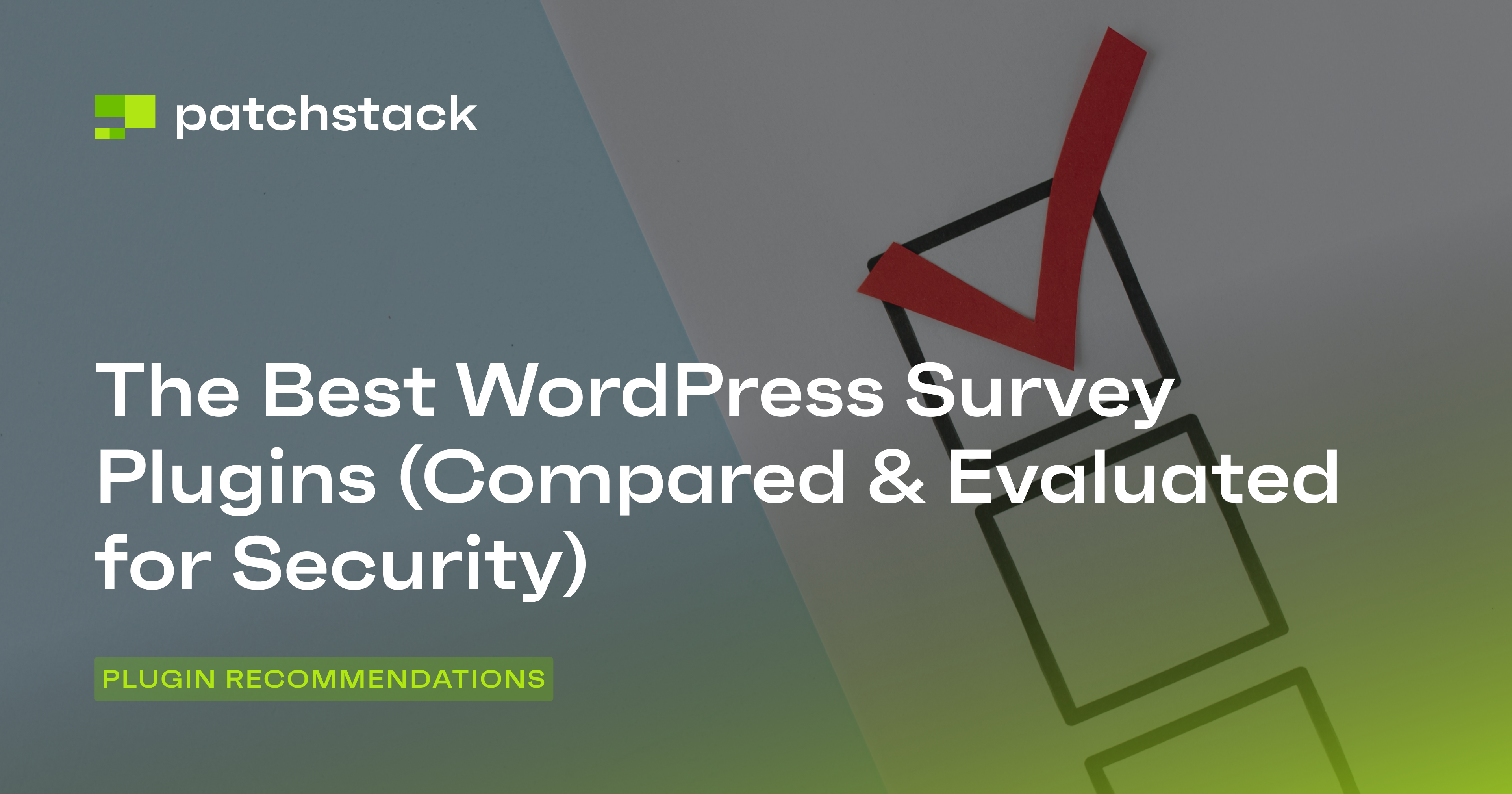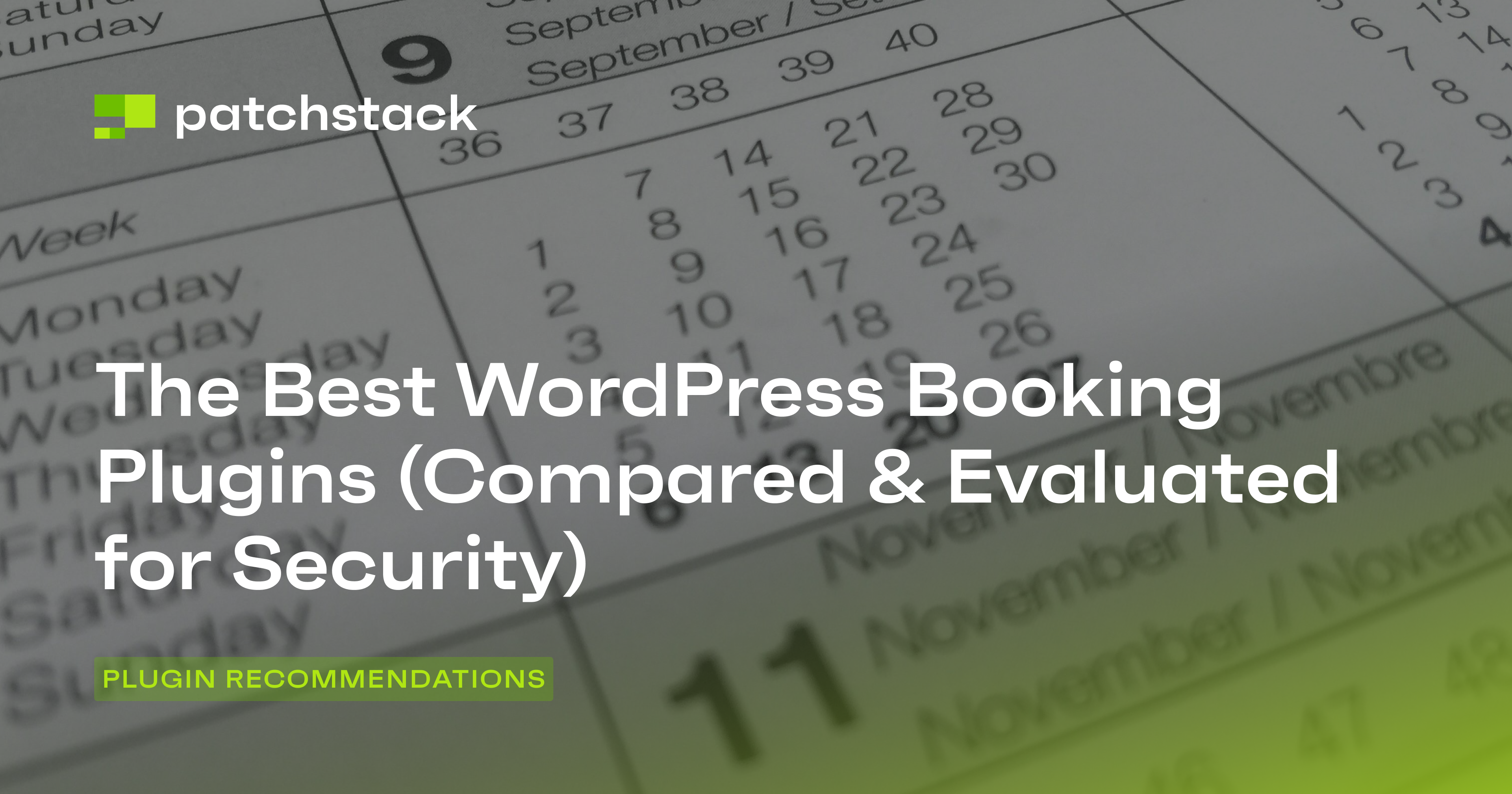Managing events on your WordPress site can be challenging. Whether you're hosting workshops, webinars, conferences, or community meetups, keeping everything organized requires the right tools.
With so many WordPress event plugins available, finding the perfect fit can feel daunting. Some offer simple calendars, while others include advanced features like ticketing, registration, and virtual event support. The right plugin can turn event management from a headache into a smooth, efficient process.
In this guide, we'll break down the best WordPress event plugins to help you find the ideal solution for your needs.
A Quick Primer On How We Compare Plugins
Our team chooses all the plugins in this series based on the criteria listed below. Our process involves checking plugin reviews and ratings on the WordPress Plugin Repository and verifying whether the plugin is regularly updated. We also look for a well-maintained support forum and check for compatibility with the latest WordPress version. It is also important to assess the developer’s reputation and track record.
We also analyze each plugin from a security perspective. Please keep in mind that a high rating in security doesn’t mean the plugin has never had vulnerabilities or hasn’t been exploited in attacks. Instead, we focus on how quickly plugins respond to security issues, and how well they communicate security updates to their users.
We use four categories to analyze a plugin:
- Functionality
- Code quality
- Security practices
- Reputation
By the end of this article, you will have a clear idea of which WordPress event plugin is the best fit for your site, and how to get started with it.
Top WordPress Event Plugins
#1 - The Events Calendar & Event Tickets
The Events Calendar and Event Tickets are two WordPress plugins developed by StellarWP. Together, they offer a comprehensive solution for managing events and ticketing directly within WordPress.
You can use them to create events rapidly with saved venues and organizers, display them in multiple views such as month, list, or day layouts, and integrate Google Maps for location details. The plugins support the usage of block editors, making event creation intuitive, and include SEO-friendly JSON-LD structured data.
They allow you to customize layouts using template tags, hooks, and a skeleton stylesheet, ensuring the design aligns with your site’s aesthetic. The responsive design guarantees the calendar and ticketing interfaces work seamlessly across devices, and compatibility with major themes like Avada or Divi reduces conflicts.
Event Tickets handles ticket sales through Stripe or PayPal, supports RSVPs, and generates attendee reports. Additionally, you can use extensions including Zoom integration or recurring events that require premium upgrades, but the free versions cover essential needs for small to medium sites.
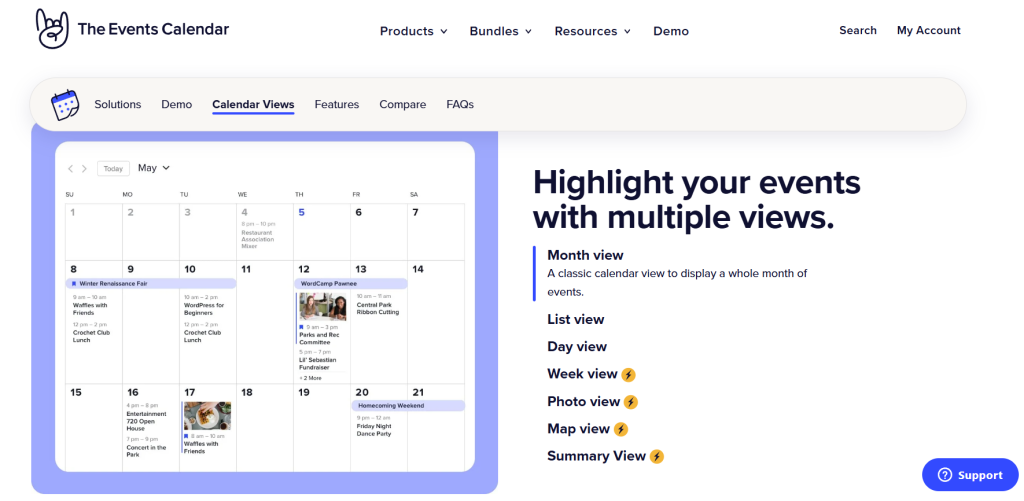
Pricing
The Events Calendar is a free plugin with features such as calendar views, categories, and mobile responsiveness. For $149 per year on a single site, you can upgrade to Events Calendar Pro to access premium support, recurring events, and virtual event integrations with Zoom or Google Meet. Event Tickets offers free ticket sales via Stripe or PayPal, while Event Tickets Plus unlocks WooCommerce gateways and digital tickets for a similar annual cost.
Security
The Events Calendar maintains a proactive security stance by participating in the Patchstack Vulnerability Disclosure Program and offering a public bug bounty. The developers release hot patches independently of feature updates, which speeds up vulnerability resolution. The developer’s transparency in displaying security contacts on their homepage encourages researchers to report issues responsibly.
The absence of recent high-severity CVEs since 2024 reflects improved code audits. However, users must still update plugins promptly, as delayed patches could leave sites vulnerable to known threats. Past vulnerabilities, like an unauthenticated SQL injection in version 6.6.4, received medium-priority patches promptly. The developer’s history of 17 patched vulnerabilities shows commitment, though low-priority vulnerabilities occur occasionally.
Reputation
StellarWP develops the Events Calendar under Liquid Web. These companies have built trust through over a decade of WordPress plugin development and 700,000 active installations. Their user base includes Fortune 100 companies and universities, signaling reliability at scale.
#2 - Events Manager
Events Manager provides detailed tools for managing events, locations, and bookings on WordPress. The free version includes custom post types, event categories, flexible calendars, and front-end submissions.
The Pro and Pro Plus plans expand this functionality with advanced permissions, recurring event limits, Zoom integration, and automated email or SMS reminders. It also supports multiple payment gateways such as Stripe and PayPal, multi-site compatibility, and BuddyPress support. You can also use features including QR code check-ins, PDF tickets, and coupon management to streamline event logistics.
The plugin supports importing events from platforms such as Meetup or Facebook, though some imports are limited. You can use it to create customizable booking forms with spam protection and tax calculations, making it suitable for small and large events.
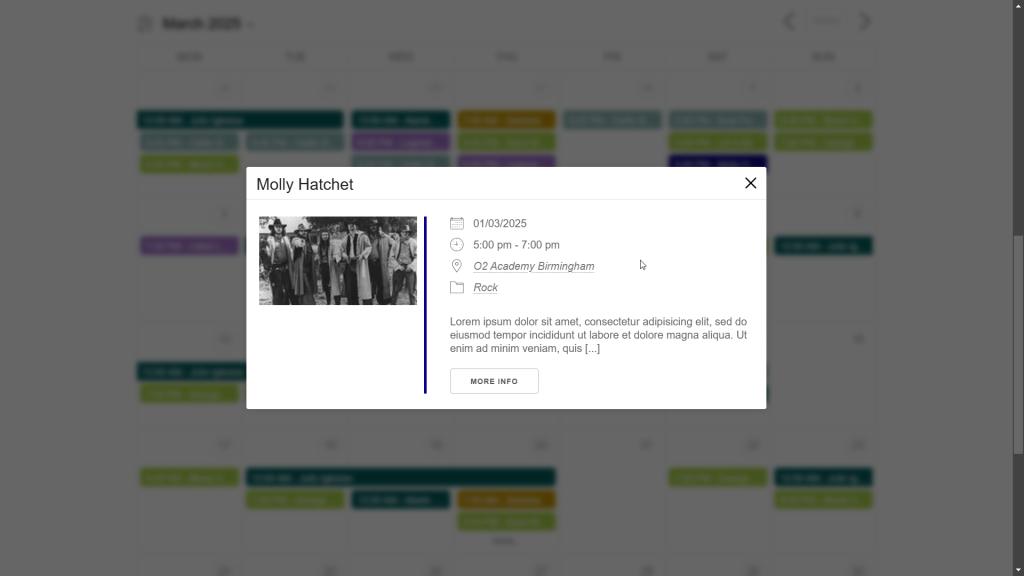
Pricing
Events Manager offers a free core plugin with Pro and Pro Plus tiers for advanced needs. The Pro plan costs $99 per year for one site and covers all premium features like priority support and updates. Pro Plus costs $129 annually and adds bundled add-ons and priority customization requests. Both paid tiers include tools such as WooCommerce integration, SMS messaging, and advanced reporting.
Security
Historical records show that Events Manager has patched 19 vulnerabilities, including high-severity SQL injections and cross-site scripting flaws. The developer addresses critical issues like the unauthenticated SQL injection in version 6.6.3 within days, but combines security fixes with feature updates in changelogs. This practice delays urgent patches, forcing users to test updates in staging environments first. Additionally, the absence of a dedicated security contact or bug bounty program discourages researchers from reporting vulnerabilities responsibly.
Reputation
Events Manager has been actively maintained since 2008. The plugin’s longevity and 80,000+ installations reflect its reliability for basic event management needs. Community contributions, including translations and feature sponsorships, indicate strong grassroots support. However, the developer’s focus on expanding Pro features occasionally sidelines free version improvements, which creates a dependency on paid upgrades.
#3 - WP Event Manager
WP Event Manager is a comprehensive solution for managing events directly within WordPress. You can use it to handle event creation, ticket sales, and marketing through modular add-ons that integrate with tools including Google Maps, WooCommerce, and Mailchimp.
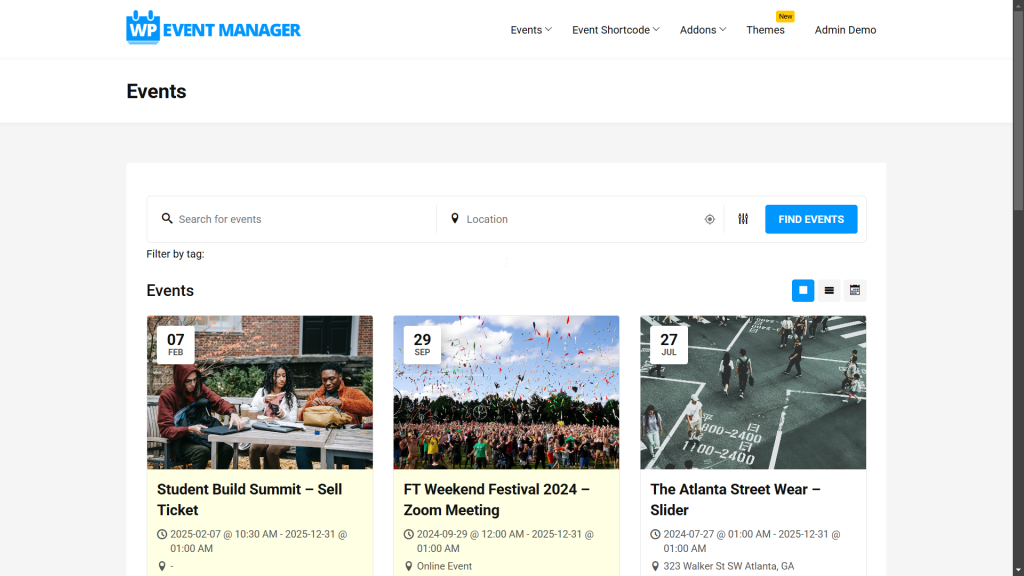
The plugin supports recurring events, attendee management, and virtual event hosting, which addresses common needs for small to mid-sized event organizers. Features like embedded widgets, calendar syncing, and attendee badges simplify front-end interactions, while backend tools for registrations and analytics streamline administrative tasks. The absence of built-in email marketing or advanced reporting may require third-party extensions, but the modular approach lets you scale features based on your budget.
Pricing
WP Event Manager offers four pricing tiers, ranging from $99 to $399 annually, with discounts for bundled add-ons. The entry-level tier includes 20 plugins, while the highest tier grants access to all add-ons, including virtual event tools.
Security
WP Event Manager has patched six security vulnerabilities in the past, including stored and reflected XSS flaws affecting versions up to 3.1.43. While the developers address issues promptly, the vagueness of changelog entries like “Fixed security issue” makes it difficult to assess the severity of patches. The plugin does not participate in a bug bounty program or provide a dedicated security contact, discouraging researchers from responsibly disclosing vulnerabilities.
Without clear reporting channels, critical flaws might remain unpatched longer, increasing exposure to attacks. Past admin-level XSS vulnerabilities highlight risks for sites with multiple users, especially if roles are loosely managed. Although patches are released quickly, bundling security fixes with feature updates could delay critical updates.
Reputation
WP Event Manager’s development team has operated since 2009 and specializes in WordPress plugins. It has over 30,000 active installations and has received recognition at events such as the Monster Awards 2022. For casual users, the plugin’s cost and flexibility outweigh its shortcomings, but larger enterprises might prioritize solutions with better compliance and security track records.
#4 - EventON
EventON offers a calendar system that simplifies event creation and management. You can use it to customize event categories, set repeat schedules, and adjust time zones to match your audience. The plugin supports virtual events with Zoom and Jitsi integration, live progress bars, and post-event content sharing.
Event locations are displayed via Google Maps, and you can assign multiple organizers or reuse existing data across events. You can also configure frontend filters, search options, and sorting, all of which help visitors find events more quickly. Additionally, EventON generates SEO-friendly schema markup and JSON-LD data to improve search engine visibility.
The plugin includes multiple layout styles, such as tiles, bubbles, and lists, which you can modify with built-in design tools. It also supports shortcode generators and Gutenberg blocks, which help integrate calendars into pages without coding.
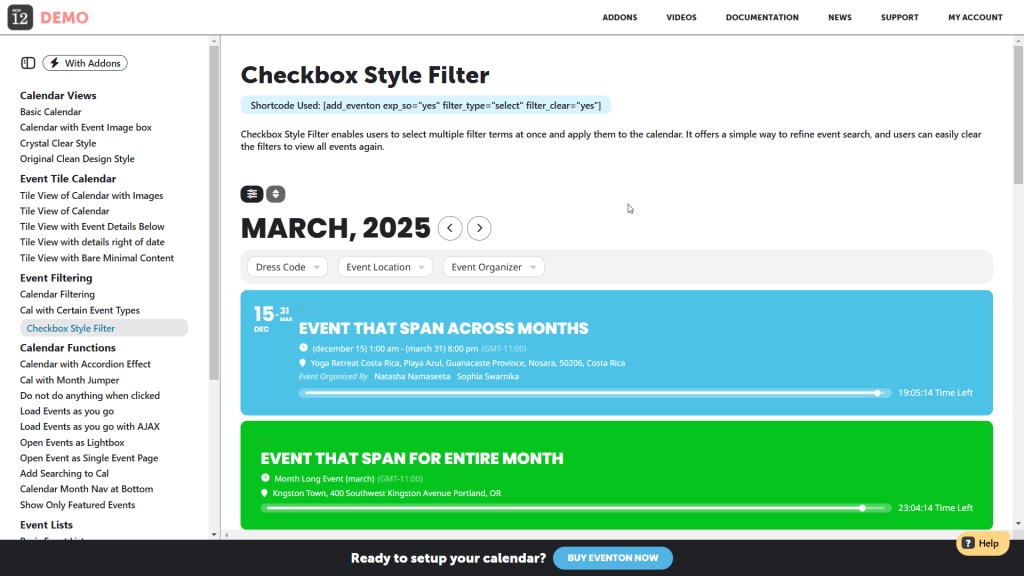
Pricing
EventON sells a Regular License for $19, which covers use on one site where end users are not charged. An Extended License costs $299 for commercial projects where end users pay for access. The base price includes six months of support, with an option to extend to twelve months for $12.25. Additional add-ons like Tickets or Virtual Events often require separate purchases, which could increase overall costs. A free Lite version with basic features is available and suitable for testing core functionalities.
Security
EventON has patched eleven vulnerabilities, including cross-site scripting and missing authorization issues. Although the developer promptly addresses security flaws, these patches are released together with feature updates, which may delay critical fixes. Changelogs lack detailed explanations, making it harder to track specific security improvements. A solo developer maintains the plugin, raising concerns about emergency response times. Additionally, the absence of a public security contact page or participation in bug bounty programs reduces transparency.
Reputation
EventON holds a 4.36/5 rating from over 2,400 reviews on WordPress.org. Users often praise its design flexibility and live event features. Some users find the settings overwhelming, while others appreciate the depth of customization. A handful of negative reviews mention occasional bugs and slow performance on certain sites, though updates frequently address these issues.
#5 - Modern Events Calendar
Modern Events Calendar handles virtual, in-person, and hybrid events through a single WordPress plugin. You can use it to manage multitrack agendas, streaming integrations, and attendee networking for virtual events while creating detailed venue plans for physical gatherings.
The plugin supports over 50 display layouts, including grid, list, and calendar views, and integrates with payment gateways such as WooCommerce for ticket sales. It also provides access tools for seat reservations, QR check-ins, and third-party platform integrations including Zoom, Webex, and Mailchimp.
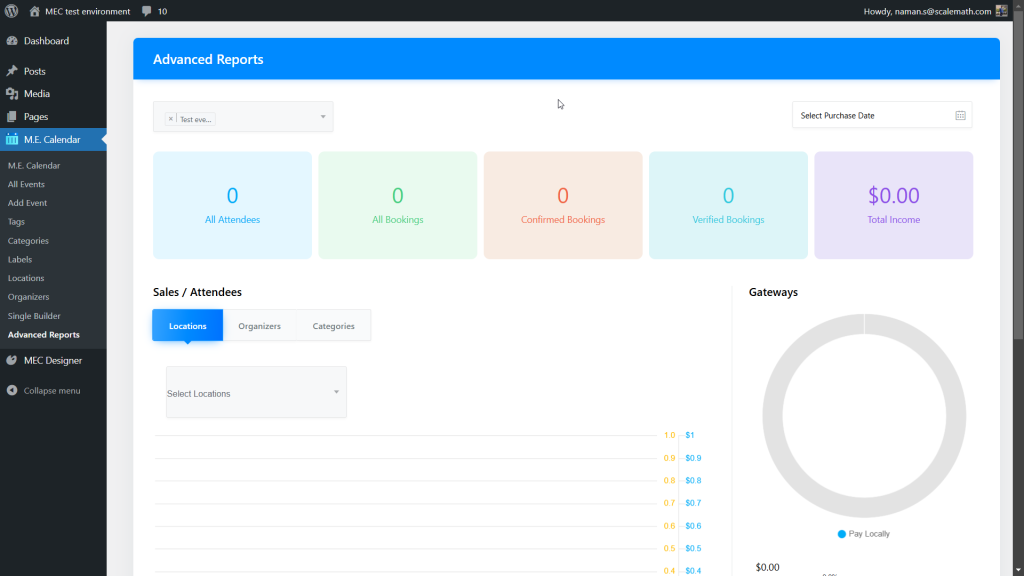
Pricing
Modern Events Calendar offers a free Lite version with core features including recurring events, calendar views, and basic filtering. You can upgrade to the Pro plan at $99 per year for advanced ticketing, premium layouts, and priority support. The Pro license covers one site initially, but upgrades are available to cover 5, 10, 100, or an unlimited number of sites.
Security
Modern Events Calendar doesn’t publish a security contact or vulnerability disclosure policy on its website's homepage, making it harder to report potential issues. Independent researchers may hesitate to share findings without a bug bounty program, increasing the risk of undiscovered flaws. The developer promptly patched past vulnerabilities like server-side request forgery and arbitrary file uploads, but these fixes are bundled with feature updates that could delay critical patches.
Additionally, it is hard to track updates since changelogs are not easily accessible, leaving you unaware of resolved risks. For event plugins managing sensitive attendee information, these security gaps might be hard to overlook for some demanding users.
Reputation
Webnus, the developer behind Modern Events Calendar, has built a reputation through premium WordPress themes like Deep, emphasizing design and user experience. The plugin has received positive user feedback that highlights reliable customer support. However, the team’s limited transparency on security practices contrasts with their design accolades.
#6 - Eventin
Eventin simplifies event management by combining essential tools into a single WordPress plugin. The plugin supports virtual, hybrid, and in-person events, offering features like AI-driven event creation, QR code ticketing, and recurring event scheduling. You can use it to manage RSVP forms, track attendees, and send automated reminders directly from your WordPress dashboard.
It also supports Zoom, Google Meet, and WooCommerce integrations to streamline virtual meetings and payments, while a visual seat planner and certificate builder enhance attendee engagement.
The front-end dashboard lets users create events without backend access, and calendar syncing ensures compatibility with popular platforms such as iCal and Outlook. Additionally, Eventin’s multivendor marketplace feature allows multiple organizers to sell tickets and share profits, which makes it suitable for large-scale event coordination.
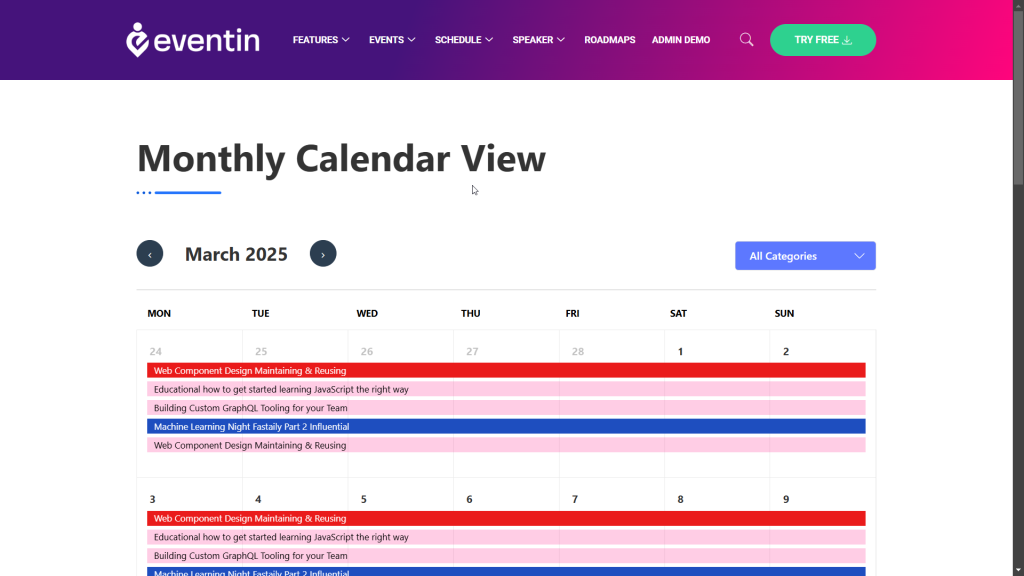
Pricing
The Standard plan costs $179 annually for a single domain, including core features like AI event creation and PayPal integration. The Premium plan, priced at $349, supports ten domains and adds priority email support. The Agency tier, at $473, covers 500 domains and includes live video call support for troubleshooting.
Security
In the past, the developers at Eventin have patched nine vulnerabilities, including issues like unauthorized payment status changes and local file inclusion flaws. Although the patches were released promptly, the changelogs lack detailed explanations, and developers often reduce critical fixes to vague statements like “Addressed payment security vulnerabilities.” This ambiguity makes it harder for users to assess risks or prioritize updates.
Additionally, the absence of a clear security contact or bug bounty program discourages researchers from reporting flaws, potentially leaving vulnerabilities undisclosed. While patches are released promptly, bundling them with feature updates could delay critical fixes. For instance, a March 2025 patch resolved a high-severity local file inclusion flaw but coincided with non-security updates, a practice that slows down urgent deployments.
Reputation
Themewinter, the developer behind Eventin, has built a reputable presence in the WordPress ecosystem since 2013, and it serves over 65,000 customers. The plugin holds a 4.6/5 rating on WordPress.org, with users praising its intuitive interface and responsive support team.
Themewinter’s participation in WordCamp events and partnerships with companies like Astra Theme and Kinsta reinforce its credibility. However, the lack of detailed vulnerability disclosures might be a deal breaker for some security-focused users.
#7 - EventPrime
EventPrime delivers a comprehensive suite of event management tools for WordPress websites. The plugin handles ticket sales with tiered pricing, conditional discounts, and real-time calculations during checkout. You can use it to integrate payment gateways seamlessly and manage recurring events through an intuitive interface, reducing manual input for repeated events.
It also allows you to build custom checkout forms to capture attendee data, while wishlists let users save events for later. The frontend design prioritizes user experience, keeping navigation minimal and interactions focused on conversion.
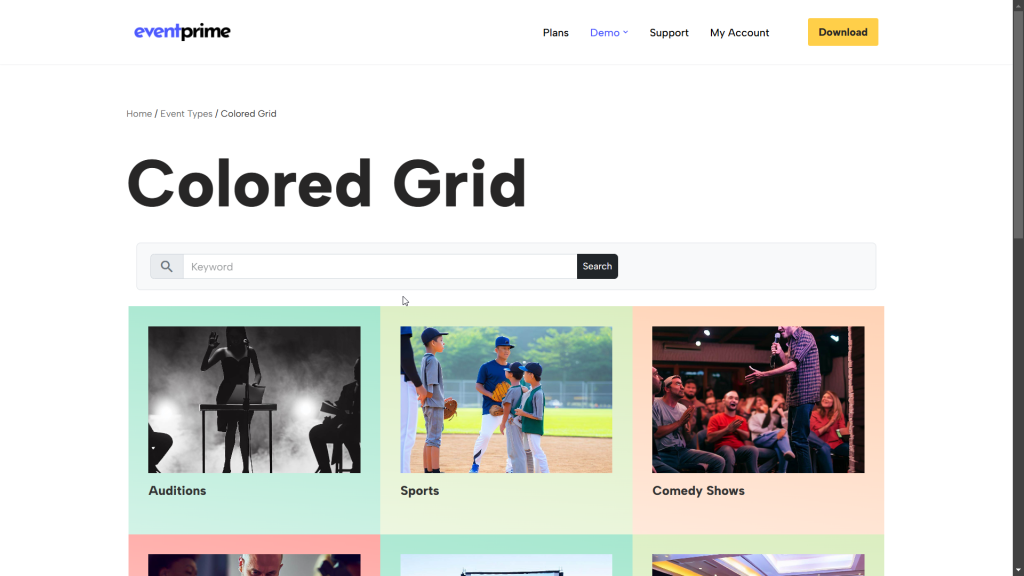
Pricing
EventPrime offers four tiers, starting with a free version that includes integrations such as WooCommerce, Zapier, and Elementor. The Essential tier, priced at $69, adds attendee lists, guest bookings, and MailChimp support. For $89, the Professional tier unlocks Zoom integration, Stripe payments, and discount coupons. The Business tier, priced at $99, includes live seating charts, RSVP management, and advanced reporting.
Security
EventPrime has historically patched 22 vulnerabilities, including cross-site scripting (XSS) and unauthorized data exports. When a new vulnerability is discovered, the developer addresses issues promptly, as patches are released within weeks of discovery. However, security reports rely on a general contact form instead of a dedicated email or a vulnerability disclosure program, which may delay critical bug submissions. Without a public bug bounty initiative, researchers lack incentives to report vulnerabilities responsibly, increasing the risk of undisclosed exploits.
Patches sometimes bundle security fixes with feature updates, a practice that can delay urgent fixes. You should monitor updates closely, as the developer labels fixes within changelogs but does not segment security releases.
Reputation
EventPrime holds a 4.5-star average rating on WordPress.org, with most reviews praising its feature depth and responsive support. Users highlight the intuitive interface and reliable checkout process, though some note a learning curve for advanced settings. Negative reviews cite occasional conflicts with third-party themes or delayed feature requests.
While not yet a household name, EventPrime suits users prioritizing functionality over market visibility. The mix of positive feedback and active maintenance makes it a viable option if your site aligns with its feature set.
Final Thoughts: Choosing Your Event Plugin and Securing Your Site
Selecting the right WordPress event plugin is essential for managing and promoting your events online in the most effective way possible. We've covered the essential questions you should ask yourself, from core features and ticketing needs to compatibility and display options. We’ve also provided the necessary information to help you evaluate your options and make an informed decision tailored to your specific requirements.
However, choosing a great plugin is only part of the equation.
No matter which event plugin you select, protecting your entire WordPress website from vulnerabilities is crucial, especially when handling user data or payments.
Patchstack provides comprehensive security by automatically detecting and patching vulnerabilities across all your WordPress software, including your theme, core files, and every plugin, not just your event manager, and often before you even know a threat exists.
Ready to protect your entire WordPress ecosystem? Sign up for Patchstack today
Frequently Asked Questions: Choosing the Best WordPress Event Plugin
What core features should I look for in a WordPress event plugin?
If needed, you should look for essential features such as easy event creation (single and recurring), multiple display options (calendar, list, widgets), and possibly ticketing or registration capabilities.
Are free WordPress event plugins good enough, or do I need a paid one?
Free plugins often cover basic event listing and calendar displays, which might suffice for simple needs. Paid plugins typically offer advanced features like ticketing, payment gateway integration, detailed attendee management, premium support, and customization options.
How important is ticketing and registration management in an event plugin?
If you need to sell tickets, manage RSVPs, track attendees, or collect specific information during registration, then built-in ticketing features are essential. Look for customizable registration forms, payment gateway integration (like Stripe or PayPal), and attendee communication tools. If you only need to display event information without managing sign-ups, simpler plugins without these features might be adequate.
How can I display events attractively on my WordPress site?
Most top event plugins offer various display formats, including monthly calendars, event lists, day/week views, and widgets for sidebars or footers. Check if the plugin allows customization to match your theme's design and offers features like filtering, search, and category views. Good visual presentation helps users easily find and engage with your events.
How important is security when choosing an event plugin, especially if handling payments or user data?
Security is essential when choosing any plugin, particularly one handling registrations, user data, or payments, as plugins can introduce vulnerabilities. Opt for well-maintained plugins from trusted developers with a history of regular updates and security patches. For comprehensive protection, services such as Patchstack help shield your entire WordPress ecosystem, including themes and all plugins, against known vulnerabilities, providing an essential security layer beyond individual plugin measures.
Can WordPress event plugins handle virtual or online events?
Yes, many modern event plugins now include specific features for virtual events, such as fields for online meeting links (Zoom, Google Meet) or embedded live streams. If you host both types, look for options that clearly distinguish between physical and online events.