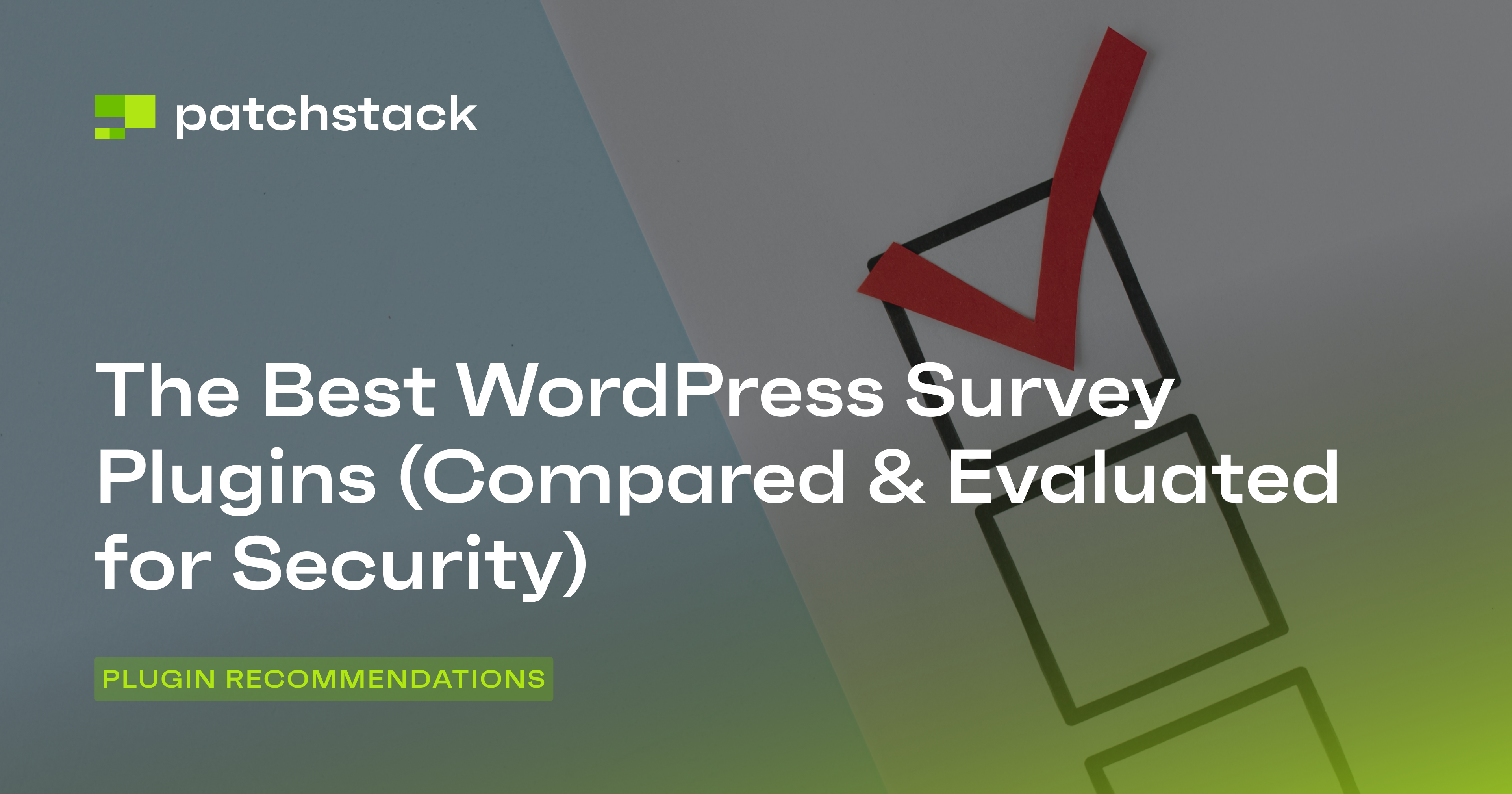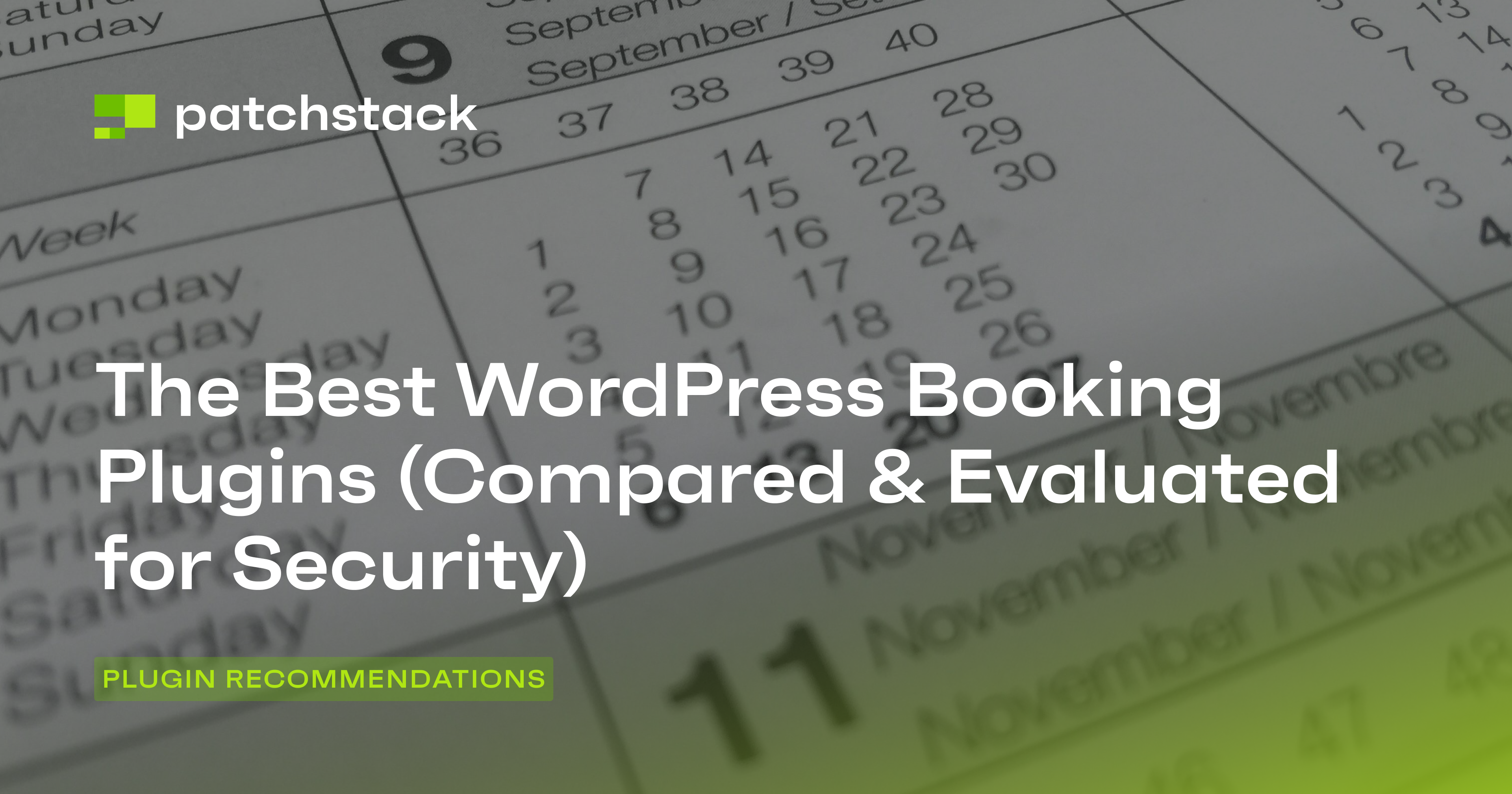Email remains one of the most direct and effective ways to connect with your audience. But if you’re running a WordPress site, the real challenge is choosing a plugin that fits your goals – without adding unnecessary complexity.
That’s where WordPress newsletter plugins come in.
The right plugin lets you capture leads, manage subscribers, design great-looking emails, and automate campaigns – without ever leaving your WordPress dashboard.
In this guide, we’ll walk you through the best WordPress newsletter plugins available today. We’ll break down the top options based on what actually matters: ease of use, key features, deliverability, pricing, and overall value.
By the end, you’ll know exactly which plugin fits your needs – and how to turn your WordPress site into a powerful email marketing machine.
A Quick Primer On How We Compare Plugins
Our team chooses all the plugins in this series based on the criteria listed below. Our process involves checking plugin reviews and ratings on the WordPress Plugin Repository and verifying whether the plugin is regularly updated. We also look for a well-maintained support forum and check for compatibility with the latest WordPress version. It is also important to assess the developer’s reputation and track record.
We also analyze each plugin from a security perspective. Please keep in mind that a high rating in security doesn’t mean the plugin has never had vulnerabilities or hasn’t been exploited in attacks. Instead, we focus on how quickly plugins respond to security issues, and how well they communicate security updates to their users.
We use four categories to analyze a plugin:
- Functionality
- Code quality
- Security practices
- Reputation
By the end of this article, you will have a clear idea of which WordPress newsletter plugin is the best fit for your site, and how to get started with it.
Top WordPress newsletter plugins for 2025
#1 - MailPoet
MailPoet was acquired by Automattic (the company behind WordPress.com), and it integrates email marketing directly into your WordPress dashboard. This integration allows you to design newsletters without coding skills. The drag-and-drop editor simplifies content creation and provides over fifty prebuilt templates that make designing emails for your brand easy.
You can connect MailPoet to your WordPress site to automatically pull blog posts, product listings, or images directly into newsletters. Though detailed analytics require a paid plan, the plugin tracks email performance with metrics like open rates and click-through data. It has built-in deliverability tools that bypass spam filters, and the Advanced plans add segmentation, unlimited sends, and priority support for scaling businesses.
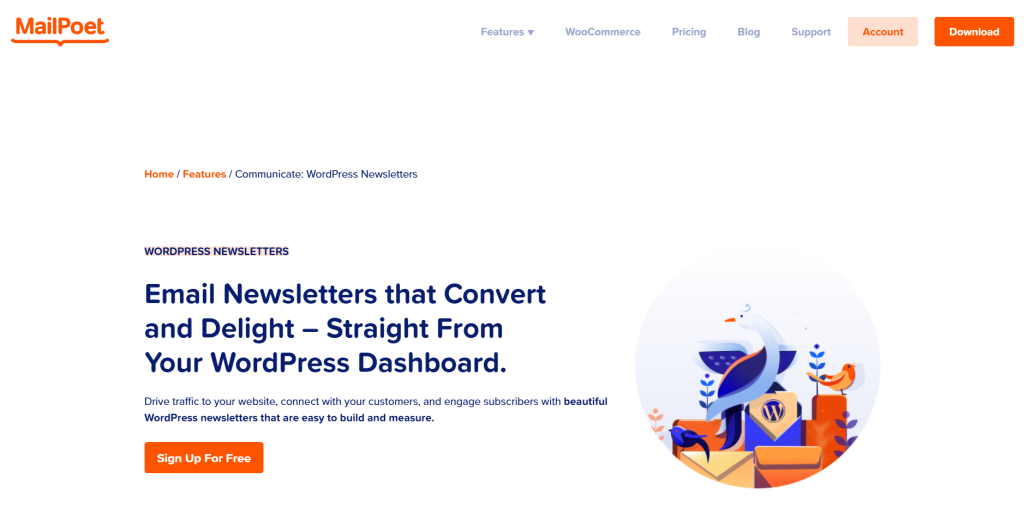
Pricing
MailPoet offers a free plan for up to five hundred subscribers, ideal for testing core features such as basic automation and template access. The Business tier starts at $10 monthly, removes branding, enables subscriber segmentation, and provides granular analytics. Agencies managing multiple sites pay $30 monthly for access across fifty installations, with per-site subscriber limits.
Security
MailPoet’s developers promptly address security vulnerabilities but often bundle security patches with feature updates that might delay critical fixes. When a new update is released, the changelogs credit researchers but leave out vulnerability details, leaving users unaware of specific risks.
The website's home page doesn’t have a security contact or information about its bug bounty program, making it difficult for security researchers to report bugs. However, the plugin is covered in Automattic’s HackerOne bug bounty program, which encourages third-party disclosures. This program rewards researchers for finding flaws, incentivizing responsible reporting over public exploits. The plugin’s GitHub repository clarifies support for only the latest version, meaning older installations may remain unpatched.
Reputation
MailPoet is backed by Automattic and serves over 600,000 WordPress sites. Many positive reviews praise its intuitive interface and seamless WordPress integration, though some users criticize inconsistent support responses. The plugin has earned a 4.4-star average rating despite a few one-star complaints about update issues or feature limitations.
#2 - Brevo
Brevo is a comprehensive email marketing tool for WordPress users who prioritize simplicity and scalability. You can use it to design newsletters using a drag-and-drop editor or pre-built templates optimized for all devices, reducing the learning curve for beginners. The inclusion of AI streamlines content creation by generating email copy or subject lines. This saves time for users who manage multiple campaigns.
It provides advanced segmentation functionality that categorizes subscribers based on behavior, demographics, or purchase history. You can also build automation workflows that handle repetitive tasks such as abandoned cart reminders or welcome emails, though the depth of customization depends on your pricing tier. Additionally, you can configure detailed analytics to track open rates and click-throughs.
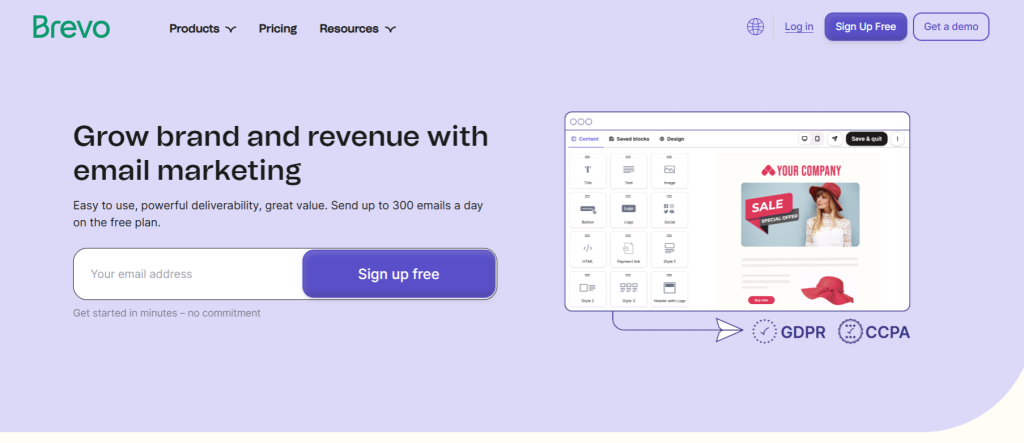
Pricing
Brevo’s free plan offers 300 daily emails with basic features such as template customization and SMS campaigns, making it viable for small blogs or startups. The Starter tier removes daily limits for $9/month, appealing to growing businesses needing consistent email volume without branding restrictions. At $18/month, the Business plan introduces marketing automation, A/B testing, and phone support – features that are critical for e-commerce sites or agencies managing client accounts.
Security
The Brevo plugin adheres to GDPR and stores data in EU-based, ISO 27001-certified servers with encryption, which minimizes legal risks for international audiences. However, the absence of a visible security contact on their website makes it difficult to report vulnerabilities.
While Brevo’s responsible disclosure policy invites researchers to email vulnerabilities, the lack of a bug bounty program discourages external audits. Since the plugin developers don’t offer monetary rewards, the likelihood of proactive issue discovery is reduced. The published changelogs frequently mention vague “security enhancements” without providing details of patched vulnerabilities, which leaves users unaware of specific risks. Without transparent communication, users can’t assess if their installations are vulnerable during breaches.
Reputation
Brevo has over 100,000 active installations and a 4.2-star average rating. Many users like its user-friendly interface and reliable deliverability. However, some users criticize it due to its sporadic support responsiveness and performance issues, such as slow-loading forms or outdated code practices affecting site speed. For most non-technical users, Brevo delivers adequate functionality, but developers may need to troubleshoot compatibility issues independently.
#3 - The Newsletter Plugin
The Newsletter Plugin offers a comprehensive suite of tools tailored for email marketing. It supports automated newsletter scheduling with flexible intervals that allow you to create dynamic content blocks through its visual composer. You can segment audiences by language or behavior, integrate with WooCommerce and Easy Digital Downloads for customer-to-subscriber conversion, and retarget users based on engagement metrics such as opens or clicks.
The Newsletter Plugin also offers detailed reporting features, geolocation tracking, and autoresponder functionality for welcome series or follow-up campaigns. It integrates seamlessly with third-party form builders, delivery services like Sendgrid or Mailgun, and analytics tools such as Google Analytics.
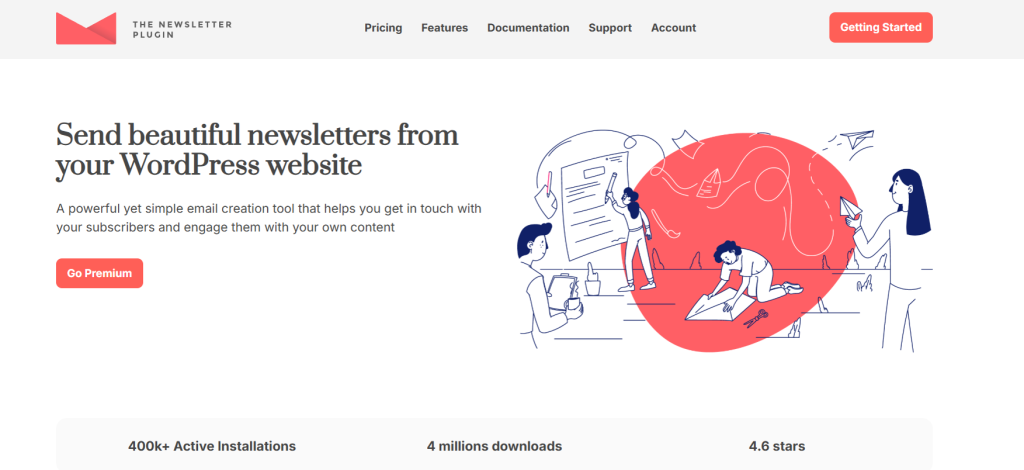
Pricing
The Essential plan starts at $69 for one site and covers unlimited newsletters, basic integrations with form builders, and geolocation tracking. The Professional tier, at $99, expands to three sites and adds automation features such as autoresponders, WooCommerce segmentation, and delivery service integrations for improved email deliverability. The Agency plan, priced at $299, unlocks unlimited site usage and advanced membership plugin compatibility.
Security
The Newsletter Plugin has addressed nine security vulnerabilities in past updates, including high-risk XSS and CSRF flaws. However, the changelog does not contain necessary details and often contains vague entries like “Improved security” that obscure specific bugs. A lack of a dedicated security contact page or vulnerability disclosure policy makes it harder for researchers, potentially delaying critical bug resolutions. The absence of a bug bounty program further discourages external audits, increasing reliance on internal testing. While patches are released promptly, bundling security fixes with feature updates risks delayed deployments.
Reputation
The Newsletter Plugin has over 300,000 active installations and receives consistent updates that reflect its reliability. The developers’ backgrounds in coding, design, and user experience lend credibility to the plugin’s polished interface and functionality. However, the absence of a visible vulnerability disclosure process contrasts with its otherwise strong reputation. While the plugin’s popularity and integration depth make it a viable choice, potential users should weigh its security practices against organizational needs.
#4 - Omnisend
Omnisend simplifies creating personalized email campaigns with a focus on e-commerce needs. You can use it to design professional emails using customizable templates that align with your brand, eliminating the need for in-house designers. The drag-and-drop builder includes dynamic content blocks including product recommendations and unique discount codes.
You can use its campaign targeting functionality to leverage customer data and segmentation to boost conversion rates. It also offers optimization tools like A/B testing that increase open rates without technical complexity. It automatically produces detailed campaign reports that track engagement and sales attribution, helping you identify top-performing strategies. Additionally, Omnisend supports omnichannel marketing by integrating email, SMS, and push notifications, which allows you to craft time-sensitive offers or retarget shoppers across platforms.
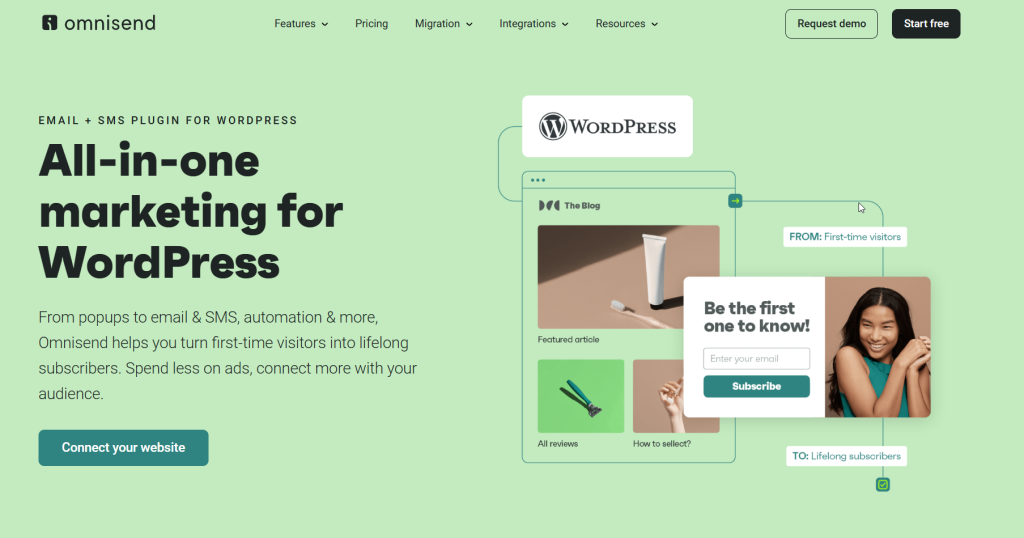
Pricing
Omnisend offers two pricing tiers: Standard and Pro. The Standard plan is $16 monthly and covers 500 contacts and 6,000 emails, unlimited web push notifications, and basic Shopify review support. The Pro plan, priced at $59 monthly, caters to high-volume users and includes unlimited emails, advanced reporting, and 2,500 contacts. Both plans include 24/7 priority support and success manager access, but Pro adds $41.30 in monthly SMS credits.
Security
Omnisend participates in Patchstack’s vulnerability disclosure program, encouraging researchers to report bugs through a clear homepage policy. This transparency builds trust, as third-party scrutiny often identifies risks before exploitation. However, the absence of security-specific details in changelogs obscures which updates address vulnerabilities. Users remain unaware of patched issues, which delay critical updates and potentially leave sites exposed.
Two historical vulnerabilities, CSRF and data exposure, were resolved promptly. However, we don’t like that the developers communicate inconsistently about updates in the changelog and do not disclose information about vulnerabilities.
Reputation
Omnisend has served businesses for over nine years. During this time, it has evolved from an email tool to an omnichannel platform with 125,000 users. It has a 200-member team across three global offices and supports integrations with major platforms such as Shopify and WooCommerce. The WordPress plugin has over 90,000 installations, which makes it one of the most highly ranked plugins on wordpress.org.
#5 - Noptin (Newsletter Optin)
Noptin provides multilingual newsletter management that integrates with translation plugins such as WPML and Polylang. It detects subscriber languages automatically and lets you localize subscription forms, email campaigns, and automated messages based on user preferences. You can use it to manage all subscribers in a single dashboard while delivering content tailored to their language, reducing manual segmentation.
It also offers advanced features like double opt-in, bounce handling, and custom fields to add flexibility to your workflows. You can also configure automation rules to trigger actions including welcome emails or subscriber cleanup.
The plugin supports bulk imports, exports, and syncing subscribers across multiple sites, making it suitable for scaling international audiences. Additionally, it provides built-in tools for hiding forms from existing subscribers and managing preferences. However, advanced features like secondary email collection require custom code, which may challenge non-developers.
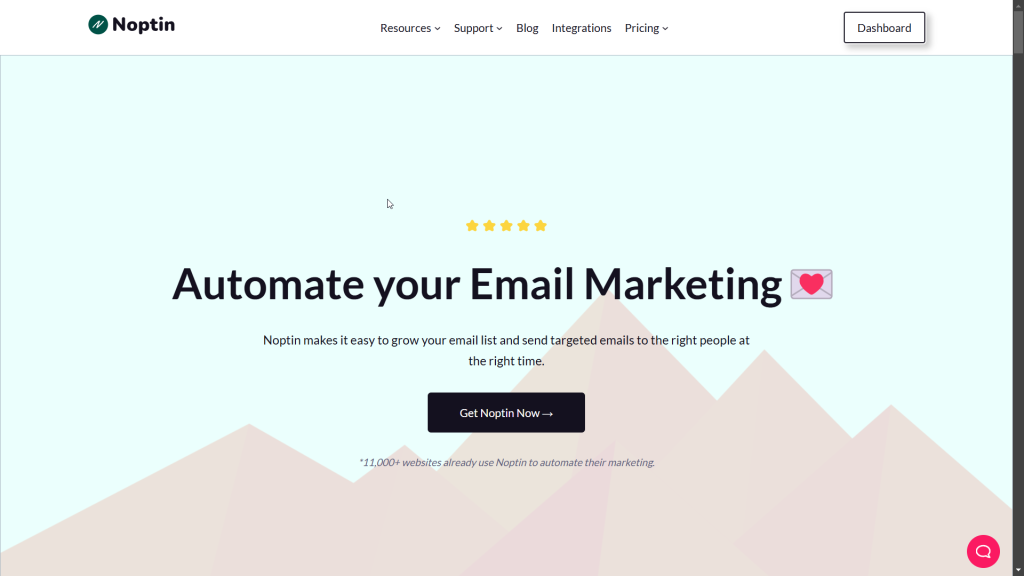
Pricing
The Personal plan, at $149, covers one site, targeting bloggers needing basic automation. The Business plan, at $249, supports five sites, which is ideal for small e-commerce stores requiring multi-language campaigns. The Agency tier, at $349, allows 20 sites, catering to developers managing client portfolios. While upfront costs are lower than those of competitors, renewal prices jump significantly, up to 40% higher, which could strain long-term budgets.
Security
Noptin does not provide a dedicated security contact or bug bounty program on its website, which discourages researchers from responsibly reporting vulnerabilities. Past issues like Broken Access Control and CSV Injection were patched but not documented in changelogs, hiding fixes from users. This opacity makes it harder to assess update urgency, and track resolved risks.
Reputation
Noptin has over 10,000 active installations and a 4.5-star rating. Many users like it due to its simplicity and integration with translation plugins. However, some critics complain about bugs and paywalled core features. The developer actively responds to support threads, addressing issues like form display errors or import failures.
Final Thoughts: Choosing Your Plugin & Prioritizing Security
Choosing the right WordPress newsletter plugin is a significant step towards building a stronger connection with your audience and growing your online presence. We've explored some of the best options available, covering a range of features, price points, and use cases. Hopefully, this breakdown provides the clarity and information needed to select the plugin that best aligns with your specific goals, technical comfort level, and budget.
Remember, the "perfect" plugin is the one that effectively serves your unique needs. Whether you prioritize powerful automation, simple form building, or deep e-commerce integration, there's likely a great fit among the contenders we've discussed.
However, regardless of which plugin you integrate into your website, security remains non-negotiable.
Adding any new software introduces potential attack vectors, and newsletter plugins, which handle user data, require careful consideration. Protecting your website, data, and users' information is crucial.
This is where comprehensive security solutions are invaluable.
Patchstack can secure and protect all aspects of your WordPress website, including the core software, theme, and plugins. Users receive 48-hour early warnings about new vulnerabilities discovered in plugins, giving them a critical head start on applying virtual patches and securing their sites.
Ready to take control of your WordPress security? Sign up for Patchstack today to ensure your site's protection.
Frequently Asked Questions (FAQs) - WordPress Newsletter Plugins
Why should I use a WordPress newsletter plugin instead of an external service like Mailchimp?
WordPress plugins offer seamless integration within your dashboard, making list management and form creation simpler without leaving your site. They often provide features tightly coupled with your content and user data. Many also offer more direct control over your data than purely external services.
Are there good free WordPress newsletter plugins available?
Many top-tier newsletter plugins offer excellent free versions perfect for beginners or those with smaller lists. These free plans usually cover essential features such as building signup forms and sending basic newsletters. You can typically upgrade later if you need more advanced features like complex automation.
What key features should I look for in a newsletter plugin?
Look for easy-to-use form builders, reliable list management (including segmentation), intuitive email composers (drag-and-drop is a plus), and automation capabilities. Good reporting/analytics and strong email deliverability are also crucial factors.
How do I ensure my newsletters actually reach the inbox and don't go to spam?
Choose a plugin known for good deliverability, often by integrating with a dedicated email-sending service (SMTP provider). Always use double opt-in for subscribers and maintain a clean, engaged list by removing inactive contacts. Properly authenticating your sending domain (SPF, DKIM) is also vital.
Are WordPress newsletter plugins secure?
Reputable developers prioritize security, but plugins can potentially have vulnerabilities like any software. To minimize risks, keep your plugins, themes, and WordPress core updated regularly. For proactive protection and virtual patching against plugin vulnerabilities, consider using a security solution like Patchstack to help secure your website.